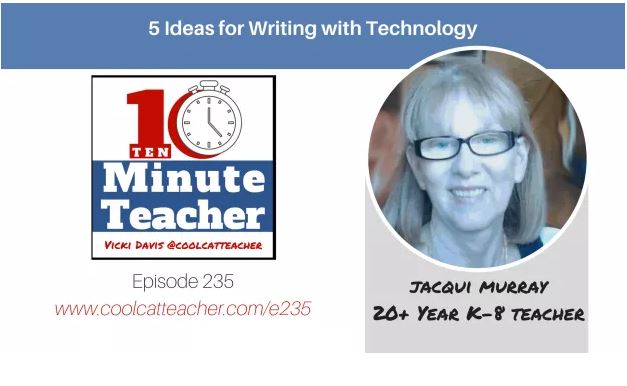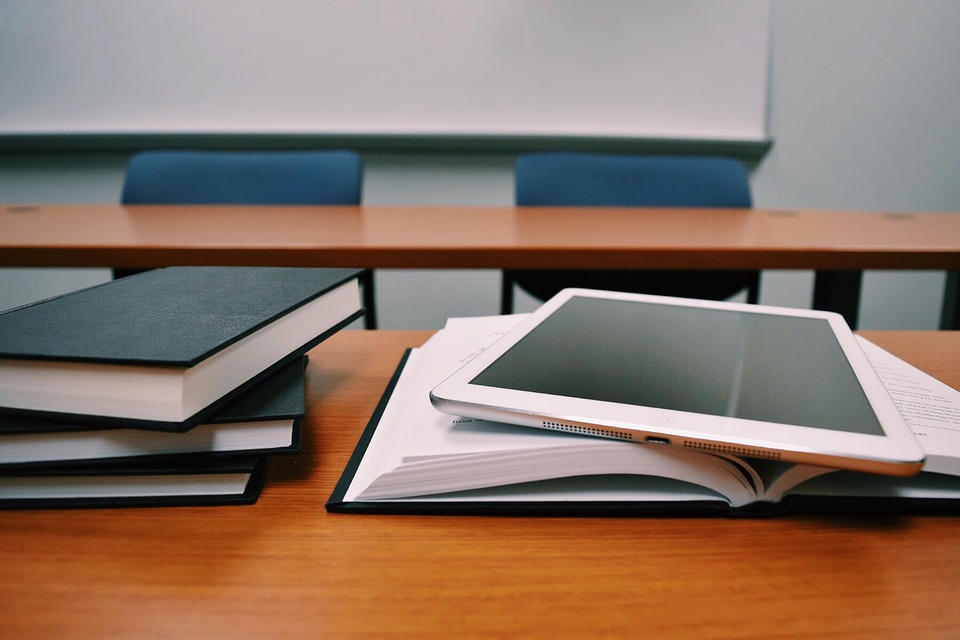Technology and Writing: A Conversation with Vicki Davis
Vicki Davis is a teacher, author, podcaster, tweeter, blogger, international presenter, and so much more. I admire her podcasts and posts so was honored when she invited me to chat with her on her podcast, the 10-Minute Teacher. The topic is one dear to my heart: How to use technology to teach writing in creative ways.
Click the image below to access her post where you can listen to the podcast or read the transcript–whichever works better for you. Or scroll down a bit more and you’ll find the podcast embedded:
Vicki’s bio
Share this:
- Click to share on Facebook (Opens in new window) Facebook
- Click to share on X (Opens in new window) X
- Click to share on LinkedIn (Opens in new window) LinkedIn
- Click to share on Pinterest (Opens in new window) Pinterest
- Click to share on Telegram (Opens in new window) Telegram
- Click to email a link to a friend (Opens in new window) Email
- More
Mysimpleshow Keeps Getting Better
mysimpleshow, digital tool of choice in the explainer video market, has done it again. They’ve come out with a great change that will make their explainer videos even easier to use in a classroom. mysimpleshow “Classroom” offers the full variety of design functions with a focus on collaborative learning: Up to 50 students can create joint video projects that promote their creativity and teamwork. Previously, a price tag was attached but the creators of simpleshow have decided to make the “Classroom” free of charge, in addition to the free basic account.
Here’s an explainer video about the mysimpleshow Classroom:
About simpleshow: simpleshow is the market leader for professional explainer video production and so far has produced several thousand clips in more than 50 languages worldwide. With offices in Luxembourg, Berlin, Stuttgart, London, Zurich, Miami, Singapore, Hong Kong, Kuala Lumpur and Tokyo, more than 150 employees serve customers around the globe. simpleshows explain complex topics in short, entertaining, and easy-to-understand videos; and its methodology is trusted by major blue-chip corporations worldwide. Today, the company offers a variety of formats, from simple online videos to innovative and interactive online courses, and its online video maker mysimpleshow.
Share this:
- Click to share on Facebook (Opens in new window) Facebook
- Click to share on X (Opens in new window) X
- Click to share on LinkedIn (Opens in new window) LinkedIn
- Click to share on Pinterest (Opens in new window) Pinterest
- Click to share on Telegram (Opens in new window) Telegram
- Click to email a link to a friend (Opens in new window) Email
- More
Remote Learning: Tips for Thriving in This Ecosystem
 Anyone who attends online classes or any sort of remote learning knows it’s different from traditional classes. To thrive in this environment requires a mindset that appreciates the pros and adapts to the challenges. The folks over at San Diego Virtual School (SDVS) have put together a list of quick productivity tips on how to excel in this increasingly-popular learning environment:
Anyone who attends online classes or any sort of remote learning knows it’s different from traditional classes. To thrive in this environment requires a mindset that appreciates the pros and adapts to the challenges. The folks over at San Diego Virtual School (SDVS) have put together a list of quick productivity tips on how to excel in this increasingly-popular learning environment:
Remote Learning Productivity Tips
Studying and working from home will share a lot of overlap when it comes to staying productive. It’s a completely different environment than being in a traditional school and it will require a much different (and stronger) level of discipline to stay successful in your studies.
So what can you do to stay on top of your lessons and ensure that you’ll be productive throughout your years of education when going remote?
Use a Clean and Organized Study Space
Studying remotely means you get to customize your study space in any way you want. It’s important to have a space that you’re comfortable in, but you also want it to be as clean, organized and clutter-free as possible. This helps keep your mind clear, and allows you to avoid unwanted distractions.
If at all possible, try not to have anything on your desk that isn’t related to your studies.
Share this:
- Click to share on Facebook (Opens in new window) Facebook
- Click to share on X (Opens in new window) X
- Click to share on LinkedIn (Opens in new window) LinkedIn
- Click to share on Pinterest (Opens in new window) Pinterest
- Click to share on Telegram (Opens in new window) Telegram
- Click to email a link to a friend (Opens in new window) Email
- More
169 Tech Tip #78: Save a File so Everyone Can Read it
 In these 169 tech-centric situations, you get an overview of pedagogy—the tech topics most important to your teaching—as well as practical strategies to address most classroom tech situations, how to scaffold these to learning, and where they provide the subtext to daily tech-infused education.
In these 169 tech-centric situations, you get an overview of pedagogy—the tech topics most important to your teaching—as well as practical strategies to address most classroom tech situations, how to scaffold these to learning, and where they provide the subtext to daily tech-infused education.
Today’s tip: #78–Save a File so Everyone Can Read it
Category: Google Apps
Sub-category: MS Office
Q: I need to make my document readable by colleagues that don’t have my software (such as I use MS Word and they don’t). What do I do?
A: In both Google Apps and MS Office, you can save a document in a variety of formats, including the easy-to-read PDF. If you use Google Docs, you can also 1) share or 2) download in a variety of formations including PDF. This is also true of webtools that offer a wide variety of methods for saving and sharing. Pick the one best suited to the task, purpose, and audience.
In MS Office:
- click ‘save as’ for your document
- drop down the ‘save as type’ and select ‘PDF’
- save
If the problem is that the recipient doesn’t have a current version of MS Word (say, you have 2010 and they have 2003), then save the doc as follows:
- go to File-save as
- select file type 97-2003 (see first inset below).
Share this:
- Click to share on Facebook (Opens in new window) Facebook
- Click to share on X (Opens in new window) X
- Click to share on LinkedIn (Opens in new window) LinkedIn
- Click to share on Pinterest (Opens in new window) Pinterest
- Click to share on Telegram (Opens in new window) Telegram
- Click to email a link to a friend (Opens in new window) Email
- More
Teacher Support in the Digital-Blended Classroom
Technology remains–still–a love-hate relationship between teachers and teaching. Yes, it enriches learning but at the price of too many problems, preparation required, and confusion. I like Felicia Zorn’s summary of how that go-nogo decision really has become ‘get with the program’.
Teacher Support in the Digital-Blended Classroom
Growing up, my generation did not use verbs like ‘Google’ or proper nouns such as ‘Siri’. We were the pioneers of the digital era. We played Oregon Trail, asked Jeeves questions for our research, and waited for hours while Napster downloaded our favorite songs. Now, children are digital natives. Children as young as two are utilizing tablets, exploring the apps on smartphones, and accessing knowledge via the internet. How do we as educators keep up with this trailblazing generation who can navigate technology at breakneck speeds? Or better yet, why should we integrate online learning into our classrooms? There are countless strategies and resources at your fingertips, but this article will spotlight the importance of digital teacher support for your blended learning environment.
Digital resources can save teachers innumerable hours of planning, grading, assigning, and assessing in the classroom. As online resources develop and create more curricula, teachers will transform classroom dynamics by devoting less time to lecturing and spending more time enriching and mentoring. Rigorous, standards-aligned content is uploaded daily to educational websites, apps, and test banks. Most online assignments are auto-graded and scores are sent directly to a digital gradebook for teachers. Assessments can be altered with settings to meet the needs of all students with a few short clicks.
Share this:
- Click to share on Facebook (Opens in new window) Facebook
- Click to share on X (Opens in new window) X
- Click to share on LinkedIn (Opens in new window) LinkedIn
- Click to share on Pinterest (Opens in new window) Pinterest
- Click to share on Telegram (Opens in new window) Telegram
- Click to email a link to a friend (Opens in new window) Email
- More
Virtual Reality in the Classroom: It’s Easy to Get Started
 Every teacher I know has virtual reality on their radar. It’s one of those short-listed disruptive technologies that kids want to be involved in and will change teaching for the better. I was thrilled when Amanda Ronan over at Teach.com suggested that she write a how-to for teachers on getting virtual reality started in their classrooms. I think you’ll enjoy her thoughts:
Every teacher I know has virtual reality on their radar. It’s one of those short-listed disruptive technologies that kids want to be involved in and will change teaching for the better. I was thrilled when Amanda Ronan over at Teach.com suggested that she write a how-to for teachers on getting virtual reality started in their classrooms. I think you’ll enjoy her thoughts:
Suddenly, virtual reality is everywhere. The technology lets you experience worlds you’ve never dreamed of visiting. You’ve seen people drop their phones into what look like small cardboard boxes and suddenly they’re transported back in time or to the moon.
As an educator, you probably look at those devices and wonder if you need a degree in computer science to figure out how to use them, let alone how to incorporate the tech into your classroom. But, we’re excited to let you in on the secret: VR is super easy to get started with.
Get Started with VR
Just follow these simple steps and you’ll be the hippest teacher around. Not to mention, your students will be totally engaged in the world, both real and virtual, around them. Set an example, and you might even get the whole school on board. Talk about leadership material.
1. Pick Your Equipment.
To use virtual reality in the classroom, all you need is a smartphone capable of downloading the VR apps or videos (more on those in a second) and a headset. The VR headset provides different screens, and therefore different images, for each eye. They also include sound and motion-sensors, so when you move your head, the image moves, too.
If your school has a BYOD (bring your own device) policy, you can ask for student volunteers willing to download the apps or videos onto their phones. You’ll only need enough phones with the apps as you have headsets. Teachers just getting started with VR usually start out by having groups share a headset.
One of the best ways to start out is with the Google Cardboard headset. There are a bunch of different options, but they start are $7.00 each. This keeps the tech affordable. If you order a few for your classroom and find yourself using VR more than you thought you would, order a few more. Or, if your students love the experience, you can possibly convince your district to invest in an account with Nearpod, an educational company that offers everything you need to do VR right, from the headsets, to standards-aligned lesson plans, to the opportunity to make and produce VR lessons yourself. Being a tech ambassador is a great way to influence change in your school on an organizational level so get excited and let your enthusiasm be contagious!
Share this:
- Click to share on Facebook (Opens in new window) Facebook
- Click to share on X (Opens in new window) X
- Click to share on LinkedIn (Opens in new window) LinkedIn
- Click to share on Pinterest (Opens in new window) Pinterest
- Click to share on Telegram (Opens in new window) Telegram
- Click to email a link to a friend (Opens in new window) Email
- More
2 Martin Luther King Day Lesson Plans and a Book
Through my Teachers Pay Teachers store, I have two lesson plans help you plan Martin Luther King Day on January 15, 2018.
4th grade
Students interpret the words of Dr. Martin Luther King in their own words in a visual organizer. Great project that gets students thinking about the impact of words on history. Common Core aligned. 7-page booklet includes a sample, step-by-step projects, a rubric for assessment, and additional resources to enrich teaching.
5th grade
Students research events leading up to Dr. Martin Luther King’s impact on American history and share them with an Event Chain organized visually, including pictures and thought bubbles. Aligned with Common Core. 7-page booklet includes a sample, step-by-step projects, a rubric for assessment, and additional resources to enrich teaching.
Share this:
- Click to share on Facebook (Opens in new window) Facebook
- Click to share on X (Opens in new window) X
- Click to share on LinkedIn (Opens in new window) LinkedIn
- Click to share on Pinterest (Opens in new window) Pinterest
- Click to share on Telegram (Opens in new window) Telegram
- Click to email a link to a friend (Opens in new window) Email
- More
Best-in-Class Resources–You Decide
 Every year, I review a large number of websites, apps, and resources that help educators blend technology into their classrooms. I get lots of feedback from readers sharing their experiences, asking questions, and clicking through to see if a particular tool will serve their needs.
Every year, I review a large number of websites, apps, and resources that help educators blend technology into their classrooms. I get lots of feedback from readers sharing their experiences, asking questions, and clicking through to see if a particular tool will serve their needs.
But, I often don’t hear how the product worked in the fullness of time.
Starting last year, I sought out your opinions:
Share this:
- Click to share on Facebook (Opens in new window) Facebook
- Click to share on X (Opens in new window) X
- Click to share on LinkedIn (Opens in new window) LinkedIn
- Click to share on Pinterest (Opens in new window) Pinterest
- Click to share on Telegram (Opens in new window) Telegram
- Click to email a link to a friend (Opens in new window) Email
- More
Happy New Year!
Share this:
- Click to share on Facebook (Opens in new window) Facebook
- Click to share on X (Opens in new window) X
- Click to share on LinkedIn (Opens in new window) LinkedIn
- Click to share on Pinterest (Opens in new window) Pinterest
- Click to share on Telegram (Opens in new window) Telegram
- Click to email a link to a friend (Opens in new window) Email
- More
Happy Holiday!
I’ll be taking a few weeks off–until after the New Year–to edit/format my website, work on writing projects with a deadline, prioritize life, and wish my two adult military children could come home to visit. I may drop in on you-all as you enjoy your holidays, but mostly I’ll be regenerating.
I wish you a wonderful season, safe and filled with family.
Share this:
- Click to share on Facebook (Opens in new window) Facebook
- Click to share on X (Opens in new window) X
- Click to share on LinkedIn (Opens in new window) LinkedIn
- Click to share on Pinterest (Opens in new window) Pinterest
- Click to share on Telegram (Opens in new window) Telegram
- Click to email a link to a friend (Opens in new window) Email
- More