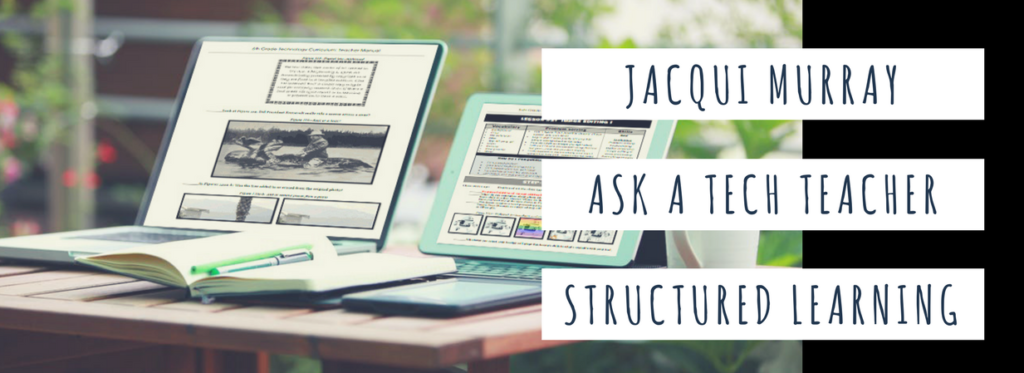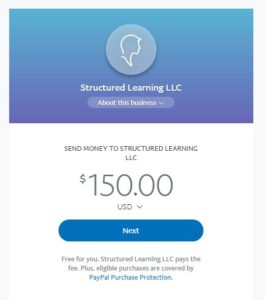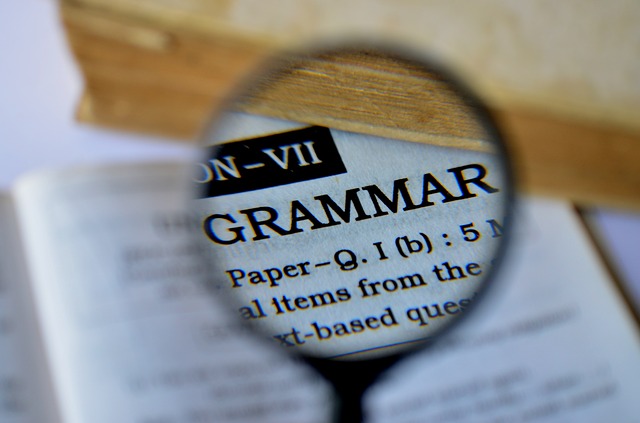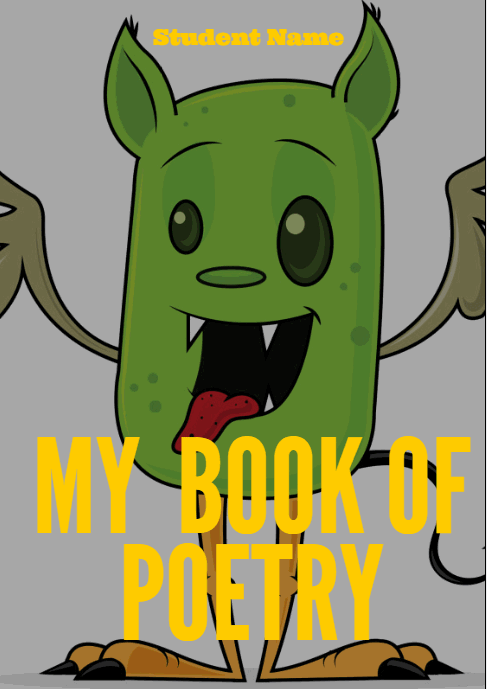Subscriber Special: April
April 24th-30th:
Coaching or Mentoring
BOGO — Buy one month; get the second free
Do any of these sound like you?
- Your kindergartners don’t know what ‘enter’, ‘spacebar’, ‘click’ or many other techie words mean but you need to teach them to keyboard, internet, and become digital citizens. How do you start?
- You have new students in your class who haven’t had technology training. The rest of the class has. How do you catch them up?
- Your principal wants you to teach the technology class but you’ve never done it before. What do you do on the first day?
- You’ve been teaching for twenty years but now your Principal wants technology integrated into your class. Where do you start?
- You have a wide mix of tech skills among students in your class. How do you differentiate between student geeks and students who wonder what the right mouse button is for?
- You’ve been tasked with organizing a Technology Use Plan for your school. Where do you start?
- You and colleagues are expected to create a Curriculum Map. How does technology fit into that?
- You love being an edtech professional but what’s your career path?
More and more teachers–both new and experienced–are looking for coaching or mentoring to fill gaps in their learning, keep up to date on the latest teaching strategies, and solve problems they didn’t expect. Many turn to the personalized approach we offer in a collaboration between Ask a Tech Teacher, Jacqui Murray, and Structured Learning. Coaching is completed via Google Hangout with email available for quick questions. After only a short time, teachers find they are better prepared with tech-infused lesson plans, able to teach to standards more fluently, can integrate tech into core classroom time, easily differentiate for student needs with tech, and more.
“Once a month, pick my brain. I’ll share what I’ve learned and what works from 25 years of teaching.” –Jacqui Murray
Normally, we charge a $150 per month with a two month minimum (for a total of $300). This month between the 24th and 30th, get both months of coaching or mentoring for only $150.
Click our PayPal Me here. Add $150.00 to the line.
Because it’s PayPal, you can enter as a guest with any credit card–no PayPal account required.
We wrote the books. We’ll help you deliver on keyboarding, integrating tech into your curriculum, digital citizenship, Common Core, and more. Questions? Ask Jacqui Murray at askatechteacher at gmail dot com.
Share this:
- Click to share on Facebook (Opens in new window) Facebook
- Click to share on X (Opens in new window) X
- Click to share on LinkedIn (Opens in new window) LinkedIn
- Click to share on Pinterest (Opens in new window) Pinterest
- Click to share on Telegram (Opens in new window) Telegram
- Click to email a link to a friend (Opens in new window) Email
- More
Tech Tip for Teachers: Cover your Webcam
Tech Tips is an occasional post on overcoming Tech Dread. I’ll cover issues that colleagues and friends, both real-time and virtual, have shared.
This week, I’m passing on a tip from my security-conscious daughter:
I used to do this and forgot about it. She came for a visit and slapped a post-it note over my webcam.
And she’s right! Webcams and mics are too easy to hack, been done often. Why risk it? When I want to use the webcam (which isn’t often), I take the post-it off.
I’m not the only one. In questions during a conference at the Center for Strategic and International Studies, former FBI Director Comey revealed that cam-covering is commonplace at the FBI and other government offices:
“If you go into any government office, we all have our little camera things that sit on top of the screen, they all have a little lid that closes down on them. You do that so people who do not have authority don’t look at you. I think that’s a good thing.”
One more person who’s security conscious is that poster-boy for social media: Mark Zuckerberg. See what the geek experts noticed in a photo he tweeted out:
Plus, it’s old science that an image of your keyboard can be caught in the reflection of your glasses and transmitted to your webcam.
You might wonder why anyone would be interested in what shows up on your webcam. The answer is simple: blackmail.
Another tip: Close your laptop when not in use. Then, the camera and mic can’t be compromised.
Share this:
- Click to share on Facebook (Opens in new window) Facebook
- Click to share on X (Opens in new window) X
- Click to share on LinkedIn (Opens in new window) LinkedIn
- Click to share on Pinterest (Opens in new window) Pinterest
- Click to share on Telegram (Opens in new window) Telegram
- Click to email a link to a friend (Opens in new window) Email
- More
Grammar Check Websites and Apps That Save Your Writing
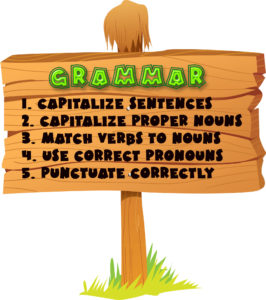 I confess, I cringe when I come across spelling and grammar errors on websites or blogs. To me and many others, that bad first impression creates an authenticity hurdle that’s close to impossible to overcome. Then there are homophones — to or too, your or you’re, their or there or they’re. I know the difference but write them wrong when I’m not paying attention. I am thankful when a well-meaning efriend points it out. And how about those messaging auto-corrections? They turn my words into gibberish.
I confess, I cringe when I come across spelling and grammar errors on websites or blogs. To me and many others, that bad first impression creates an authenticity hurdle that’s close to impossible to overcome. Then there are homophones — to or too, your or you’re, their or there or they’re. I know the difference but write them wrong when I’m not paying attention. I am thankful when a well-meaning efriend points it out. And how about those messaging auto-corrections? They turn my words into gibberish.
I started to think hope grammar errors have become so common that readers are immune until I read these statistics curated by Colin Newcomer:
1,003 UK consumers were interviewed about the factors most likely to damage a view of a brand. The number one response (by far) was “poor spelling or grammar.”
Global Lingo surveyed 1,029 people and found that 59% “would not use a company that had obvious grammatical or spelling mistakes on its website or marketing material”. 74% answered yes when asked whether they noticed spelling or grammar on a company’s website.
Studies show that a single spelling mistake on a website can cut a company’s online sales in half.
It seems everyone equates good writing mechanics with quality whether from a teacher, in her/his lesson plans, or on notes to parents. After all, doesn’t every word processor include spell-check?
In truth, solving this problem isn’t that easy. Consider the difficulty of automating the correction of writing across the globe, with the multitude of cultural spellings, grammar rules, and translations. But perception is reality so it’s incumbent upon teachers to turn out error-free written work and teach students to do the same. Start by explaining how to use automated spelling and grammar checkers (with their blue, green, and red squiggled underlines) but add a deeper level of protection by installing a dedicated grammar checker. If you’re looking for tools beyond the popular Hemingway App, here are the top five websites and browser apps I recommend:
Share this:
- Click to share on Facebook (Opens in new window) Facebook
- Click to share on X (Opens in new window) X
- Click to share on LinkedIn (Opens in new window) LinkedIn
- Click to share on Pinterest (Opens in new window) Pinterest
- Click to share on Telegram (Opens in new window) Telegram
- Click to email a link to a friend (Opens in new window) Email
- More
169 Tech Tip #130: 7 Google Tricks Teachers Should Know
 In these 169 tech-centric situations, you get an overview of pedagogy—the tech topics most important to your teaching—as well as practical strategies to address most classroom tech situations, how to scaffold these to learning, and where they provide the subtext to daily tech-infused education.
In these 169 tech-centric situations, you get an overview of pedagogy—the tech topics most important to your teaching—as well as practical strategies to address most classroom tech situations, how to scaffold these to learning, and where they provide the subtext to daily tech-infused education.
Today’s tip: #130: 7 Google Tricks Teachers Should Know
Category: Google Apps
Sub-category: Search/Research, Classroom Management
- Revision History—this is a running list of all changes made to a document over time. It tracks collaboration and allows students to roll back a document to a previous version in case something unexpected happened.
- Share/Collaborate–multiple students can create and use the same document and automatically save it to their Google Drive. This is great for note-taking, projects, collaborative research, and plan/revise/edit/rewrite requirements.
- Research–search topics from within the document by quotations, images, or a variety of other options and insert the result into a document complete with footnoted citations.
- Auto-save—documents are automatically saved to the cloud without any action on the part of students.
- Download As—download any Google Apps file in another format—Office, Open Office, PDF, or RTF (rich text format).
- Embed document in another webtool—any Google Appsdocument can be embedded into a student blog, class website, a wiki, or any number of online locations. Called ‘publishing’, this is simple.
- Easily insert comments–to a collaborative document so stakeholders can see ideas from other members using the ‘Comments’ button.
Sign up for a new tip each week or buy the entire 169 Real-world Ways to Put Tech into Your Classroom.
Share this:
- Click to share on Facebook (Opens in new window) Facebook
- Click to share on X (Opens in new window) X
- Click to share on LinkedIn (Opens in new window) LinkedIn
- Click to share on Pinterest (Opens in new window) Pinterest
- Click to share on Telegram (Opens in new window) Telegram
- Click to email a link to a friend (Opens in new window) Email
- More
April is Financial Literacy Month–Try these Resources
 When students graduate from high school, a majority enter the working world where they are expected to balance budgets, pay bills, and submit rent and car payments on time. All of these expenses must be paid from whatever money they get from the job(s) they find after graduation. The world expects them to pay these critical bills before eating out, buying clothes, or entertaining themselves.
When students graduate from high school, a majority enter the working world where they are expected to balance budgets, pay bills, and submit rent and car payments on time. All of these expenses must be paid from whatever money they get from the job(s) they find after graduation. The world expects them to pay these critical bills before eating out, buying clothes, or entertaining themselves.
That’s not as easy as it sounds. Most new jobholders never had to think about costs vs. revenue, instead relied on parents to keep a roof over their head, heat and AC turned on, and gas in the car (and a car in the driveway). Needless to say, paying these essential bills may be daunting, even confusing.
The good news is: Half of the nation’s schools require a financial literacy course. The bad news is it’s not mandatory.
Last year, I published a list of eight great financial literacy sites for grades 3-12. Now, just in time for April’s Financial Literacy Month, the business world has released an impressive list of additional resources to help teens see through the murkiness of financial independence. During April, give students at least a few hours to visit one or more of these excellent sites:
Share this:
- Click to share on Facebook (Opens in new window) Facebook
- Click to share on X (Opens in new window) X
- Click to share on LinkedIn (Opens in new window) LinkedIn
- Click to share on Pinterest (Opens in new window) Pinterest
- Click to share on Telegram (Opens in new window) Telegram
- Click to email a link to a friend (Opens in new window) Email
- More
25 Websites for Poetry Month
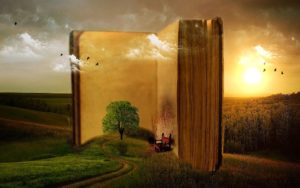 April is National Poetry Month. For thirty days, we celebrate the value and joy that poetry brings to our world. According to the Academy of American Poets, the goals are:
April is National Poetry Month. For thirty days, we celebrate the value and joy that poetry brings to our world. According to the Academy of American Poets, the goals are:
- Highlight the extraordinary legacy and ongoing achievement of American poets
- Introduce more Americans to the pleasures of reading poetry
- Bring poets and poetry to the public in immediate and innovative ways
- Make poetry a more important part of the school curriculum
- Increase the attention paid to poetry by national and local media
- Encourage increased publication, distribution, and sales of poetry books
- Increase public and private philanthropic support for poets and poetry
All across the nation, school, teachers, students, libraries, and families celebrate by reading, writing, and sharing poetry. Here are websites that do all that and more. Share them with students on a class link page, Symbaloo, or another method you’ve chosen to share groups of websites with students:
Acrostic Poems
From ReadWriteThink–students learn about acrostic poetry and how to write it
Share this:
- Click to share on Facebook (Opens in new window) Facebook
- Click to share on X (Opens in new window) X
- Click to share on LinkedIn (Opens in new window) LinkedIn
- Click to share on Pinterest (Opens in new window) Pinterest
- Click to share on Telegram (Opens in new window) Telegram
- Click to email a link to a friend (Opens in new window) Email
- More
169 Tech Tip #101: The Laptop Internet Button
 In these 169 tech-centric situations, you get an overview of pedagogy—the tech topics most important to your teaching—as well as practical strategies to address most classroom tech situations, how to scaffold these to learning, and where they provide the subtext to daily tech-infused education.
In these 169 tech-centric situations, you get an overview of pedagogy—the tech topics most important to your teaching—as well as practical strategies to address most classroom tech situations, how to scaffold these to learning, and where they provide the subtext to daily tech-infused education.
Today’s tip: #101–the Laptop Internet Button
Category: Hardware
Sub-category: PCs
Q: My internet stopped working on my laptop. Everyone else’s works, but mine won’t connect. What do I do?
A: Make sure the laptop button that allows connection (on some laptops) to the internet is on. More often than not, that’s the problem for teachers at my school. If it’s not that, it gets much more complicated. I’ll cross my fingers for you.
Share this:
- Click to share on Facebook (Opens in new window) Facebook
- Click to share on X (Opens in new window) X
- Click to share on LinkedIn (Opens in new window) LinkedIn
- Click to share on Pinterest (Opens in new window) Pinterest
- Click to share on Telegram (Opens in new window) Telegram
- Click to email a link to a friend (Opens in new window) Email
- More
22 Easter Sites For Students
Many Christians celebrate Jesus Christ’s resurrection on Easter Sunday. The date depends on the ecclesiastical approximation of the March equinox. This year, it’s April 1, 2018.
Here are some websites your students will love:
- 18+ Interactive Easter websites

- ABCYa Easter Egg Hunt
- Classroom Easter Egg Hunt
- Easter color-me
- Easter Color Me
- Easter Fun
- Easter games from Primary Games
- Easter Lesson plans
- Easter poems and songs
- Easter Puppies
- Easter puzzles
- Easter Science Experiment
- Easter Bunny Song
- Easter Egg story
- Easter Videos
- Easter Word hunt
- Here Comes the Easter Bunny
- History of Easter
- History of Easter
- It’s Easter Little Critter
Here are two sites that work well with iPads:
Share this:
- Click to share on Facebook (Opens in new window) Facebook
- Click to share on X (Opens in new window) X
- Click to share on LinkedIn (Opens in new window) LinkedIn
- Click to share on Pinterest (Opens in new window) Pinterest
- Click to share on Telegram (Opens in new window) Telegram
- Click to email a link to a friend (Opens in new window) Email
- More
14 Education Advancements in a Year
When I went to school, it was all about the 3Rs, desks in rows, and a teacher lecturing from the front of the room. The past decade saw significant improvements in the application of technology to learning and 2017 became a tipping point where embedding technology into education finally moved from fringe to mainstream, remaking classrooms in the image of the future. Following is a list of fourteen such changes that have set 2018 up to be the most student-centered, transformative year ever.
1. More Chromebooks than iPads
Chromebooks and iPads have become the two most popular digital devices in classrooms (with laptops, 2-in-1 devices like Surface Pro, and Macs next). Because they serve significantly different student needs, it seemed they were destined to share the education market. What changed in 2017 is that 1) Chromebooks improved considerably from when they first entered the education market. They are now more durable, easier to use and access, and continue to be a low-cost serviceable option. 2) Cloud storage became common and affordable (or free). Classrooms now are more likely to store student files in the cloud (OneDrive or Google Drive for example) than on school servers allowing students to access their work from school and home. This is the Chromebook’s sweet spot–it predominantly works in the Cloud. What was a disadvantage five years ago is now an advantage.
For a comparison of iPads vs. Chromebooks, here’s a comprehensive look from Lifewire and here’s Forbes’ experience after 30 days with a Chromebook.
Share this:
- Click to share on Facebook (Opens in new window) Facebook
- Click to share on X (Opens in new window) X
- Click to share on LinkedIn (Opens in new window) LinkedIn
- Click to share on Pinterest (Opens in new window) Pinterest
- Click to share on Telegram (Opens in new window) Telegram
- Click to email a link to a friend (Opens in new window) Email
- More
Why Flipped and Blended Learning are Making Waves in education
Vivek Singh and his colleague, Ilya Mishra, are new contributors to Ask a Tech Teacher who specialize in online learning and educational technology (more on Ilya’s bio below).
I know you’ll enjoy their thoughts:
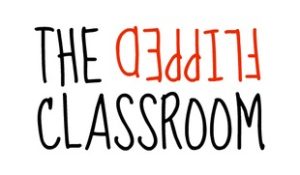 To be an integral part of this relatively young digital age, it is imperative for educators to keep up with the technological advances in every sector. A Columbia University research found that, on average, students taught through online learning techniques performed modestly better than those learning through classical classroom approach. In lieu of several such factual findings, educators have begun implementing a novel methodology, such as using blended learning software, that has transformed the rather archaic and mundane ‘classroom teaching’ into a revolutionary educational experience; enter the world of Blended learning.
To be an integral part of this relatively young digital age, it is imperative for educators to keep up with the technological advances in every sector. A Columbia University research found that, on average, students taught through online learning techniques performed modestly better than those learning through classical classroom approach. In lieu of several such factual findings, educators have begun implementing a novel methodology, such as using blended learning software, that has transformed the rather archaic and mundane ‘classroom teaching’ into a revolutionary educational experience; enter the world of Blended learning.
The predominant limiting factor related to the classical ‘classroom teaching’ approach has been, at times, boring monologues by the educator that not only lead to a monotonous atmosphere, but also restrict a much-needed quality student-teacher interaction that solidifies learned concepts. Blended learning overcomes this limitation by reducing the need for homework, and provides course content to students via the internet. The educators get more time for discussing queries and doubts and the students can be better engaged in activities related to the topic being taught online. Think of this as a flip between what was considered as ‘homework’ and ‘classwork’ in the classical teaching approach.
An article published in the Journal of Social and Behavioral Sciences indicates an increasing tendency to implement blended learning as a favored pedagogical approach due to the evident benefits it holds. There are innumerable advantages of such an advanced teaching approach.
Share this:
- Click to share on Facebook (Opens in new window) Facebook
- Click to share on X (Opens in new window) X
- Click to share on LinkedIn (Opens in new window) LinkedIn
- Click to share on Pinterest (Opens in new window) Pinterest
- Click to share on Telegram (Opens in new window) Telegram
- Click to email a link to a friend (Opens in new window) Email
- More