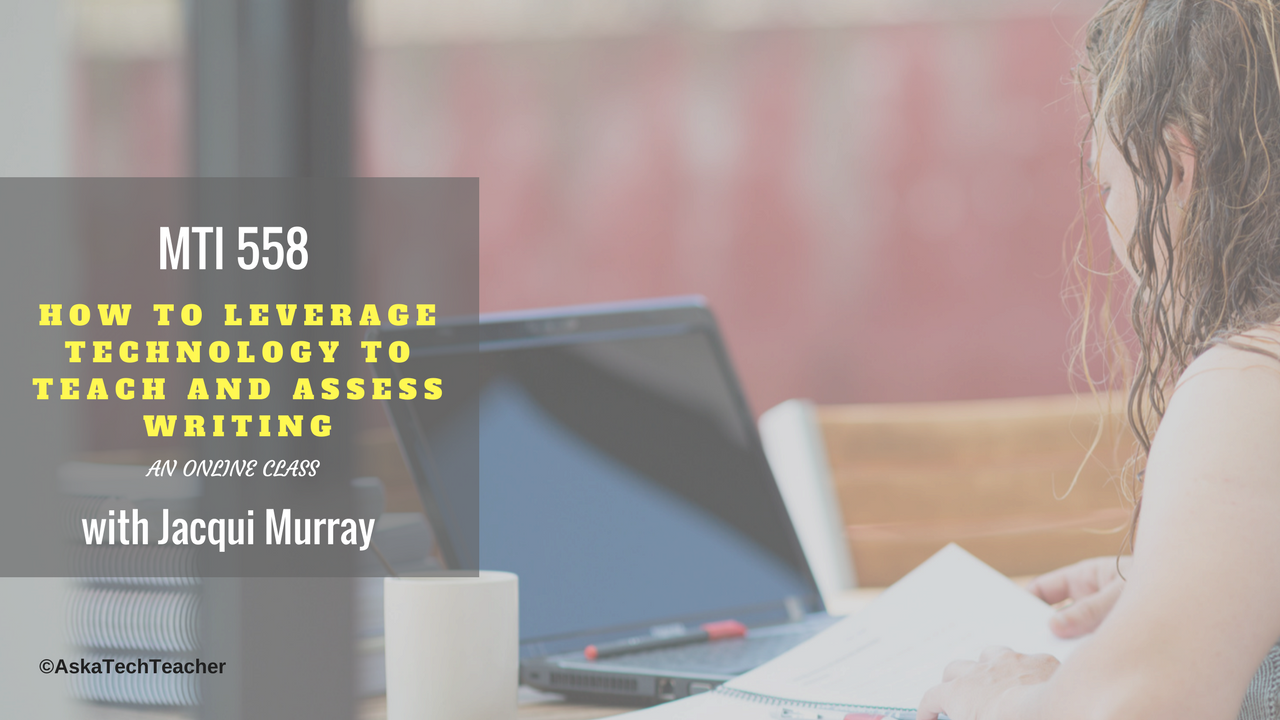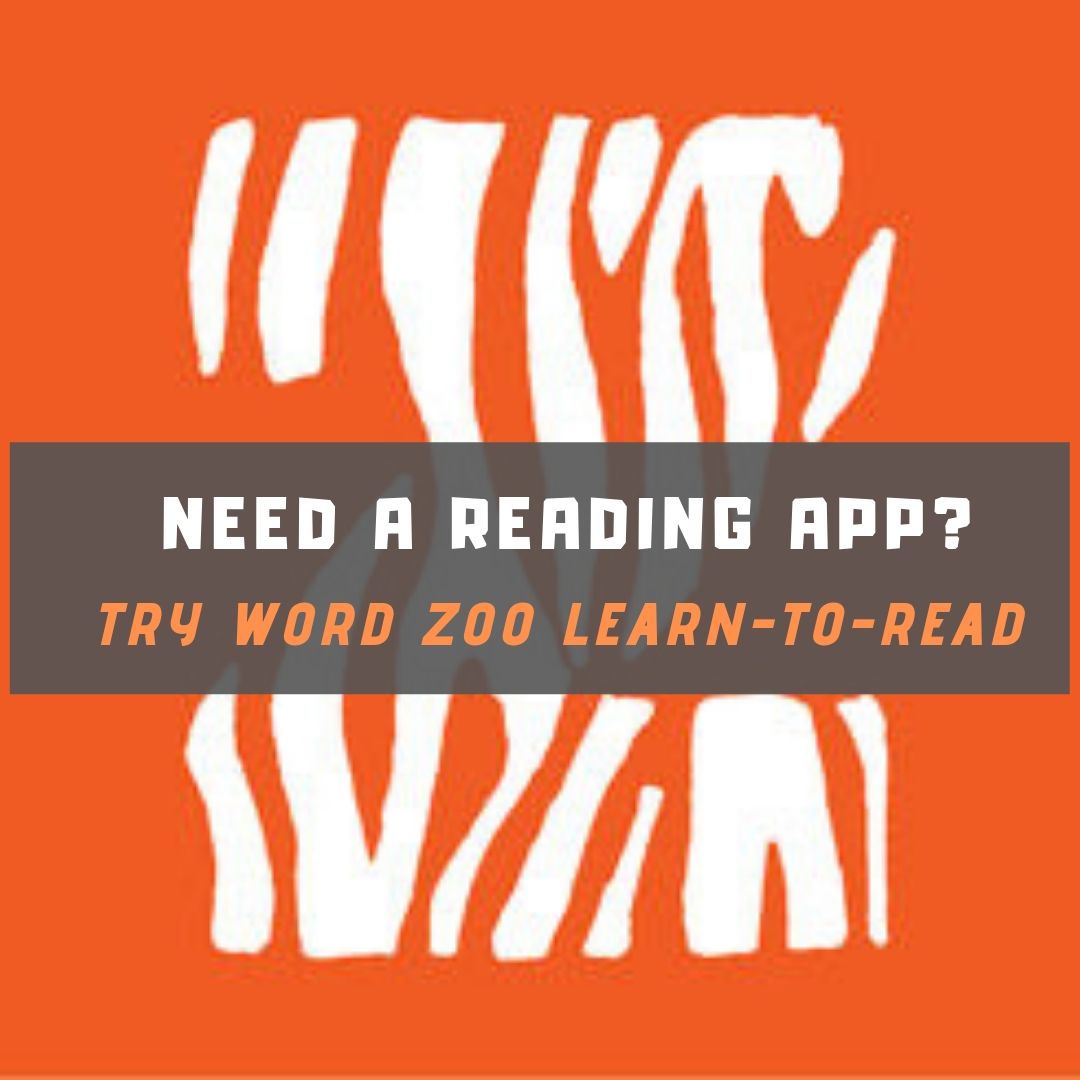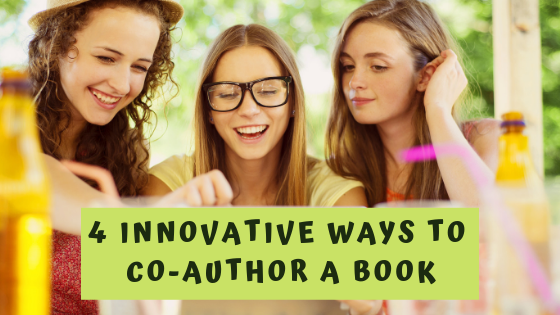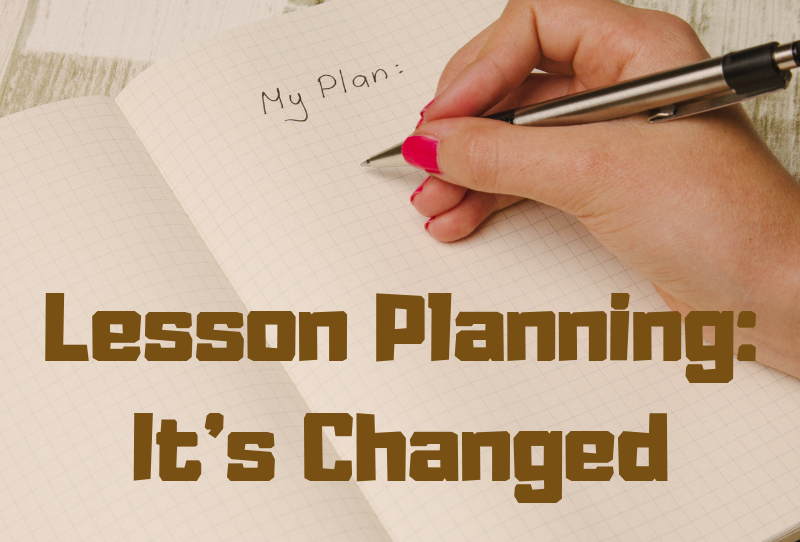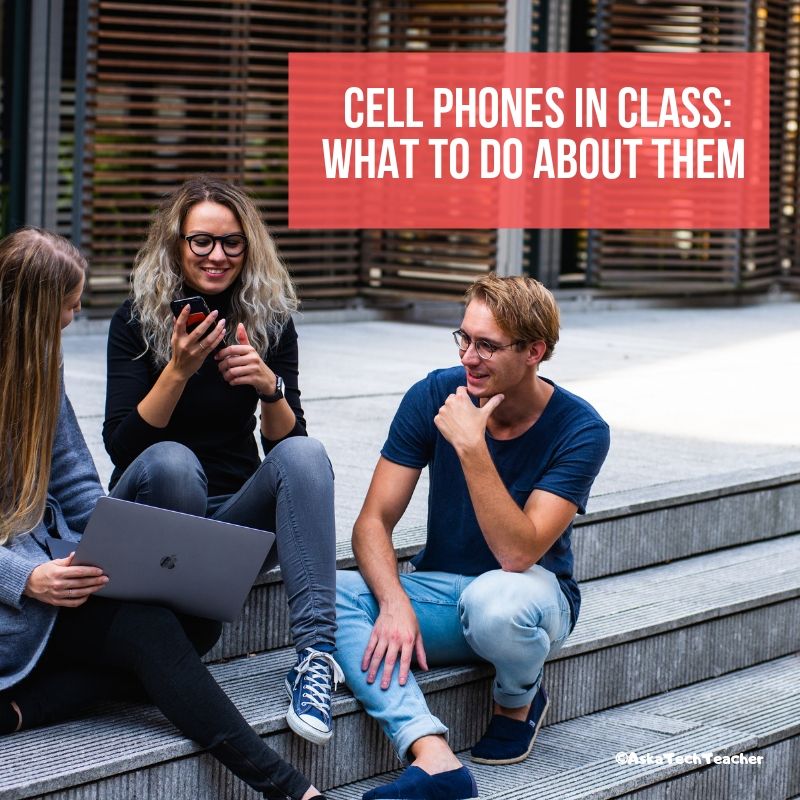Happy July 4th (and Happy Canada Day)
 It’s America’s birthday and I’m celebrating. My Army Sergeant son is in Japan–Okinawa. My Navy LT CDR daughter’s in the DC area. I thank both of them and all those soldiers who fought for America’s uncertain future so long ago.
It’s America’s birthday and I’m celebrating. My Army Sergeant son is in Japan–Okinawa. My Navy LT CDR daughter’s in the DC area. I thank both of them and all those soldiers who fought for America’s uncertain future so long ago.
God be with all of us.
[youtube http://www.youtube.com/watch?v=MDkP2WaEYFE&w=560&h=349] [youtube http://www.youtube.com/watch?v=RJvcJczKRB0&w=425&h=349] [youtube http://www.youtube.com/watch?v=BUDs-8SxfUE&w=425&h=349] [youtube http://www.youtube.com/watch?v=Q65KZIqay4E&w=425&h=349]I want to include all my efriends from Canada in the celebrations though I’m a few days late for Canada Day:
Share this:
- Click to share on Facebook (Opens in new window) Facebook
- Click to share on X (Opens in new window) X
- Click to share on LinkedIn (Opens in new window) LinkedIn
- Click to share on Pinterest (Opens in new window) Pinterest
- Click to share on Telegram (Opens in new window) Telegram
- Click to email a link to a friend (Opens in new window) Email
- More
Last Chance for this College-credit Class 558
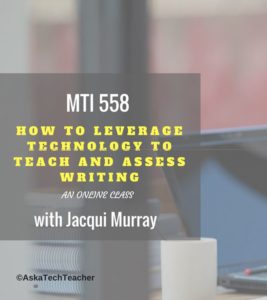 MTI 558: Teach Writing With Tech
MTI 558: Teach Writing With Tech
Starts Monday, July 8, 2019! This is the last chance to sign up. Click this link; scroll down to MTI 558 and click for more information and to sign up.
Educators participate in this three-week hands-on quasi-writer’s workshop as they learn to use widely-available digital tools to help their students develop their inner writer. Resources include videos, pedagogic articles, lesson plans, projects, and virtual face-to-face meetings to share in a collaborative environment. Strategies introduced range from conventional tools such as quick writes, online websites, and visual writing to unconventional approaches such as Twitter novels, comics, and Google Earth lit trips. These can be adapted to any writing program be it 6+1 Traits, Common Core, or the basic who-what-when-where-why. By the time educators finish this class, they will be ready to implement many new tools in their classroom.
Assessment is project-based so be prepared to be fully-involved and an eager risk-taker. Student joins a Google Classroom-based class and meets weekly with instructor to discuss class activities and assignments.
What You Get
- 5 weeks
- 3 college credits
- Price includes course registration and all necessary materials.
Course Objectives
At the completion of this course, you will be able to:
- Use technology to drive authentic writing activities and project-based learning.
- Use traditional and non-traditional technology approaches to build an understanding of good writing and nurture a love of the process.
- Guide students in selecting writing strategies that differentiate for task, purpose and audience
- Assess student writing without discouraging creativity via easy-to-use tech tools.
- Provide students with effective feedback in a collaborative, sharing manner.
- Be prepared for and enthusiastic about using technology tools in the writing class
Who Needs This
This course is designed for educators who:
- are looking for new ways to help students unlock their inner writer
- have tried traditional writing methods and need something else
- need to differentiate for varied needs of their diverse student group
- want to—once again—make writing fun for students
What Do You Need to Participate
- Internet connection
- Accounts for Canvas (free–you’ll get an invite to respond to)
- Ready and eager to commit 5-10 hours per week for 5 weeks to learning tech
- Risk-takers attitude, inquiry-driven mentality, passion to optimize learning and differentiate instruction
NOT Included:
- Standard software assumed part of a typical ed tech set-up
- Tech networking advice
- Assistance setting up hardware, networks, infrastructure, servers, internet, headphones, microphones, phone connections, loading software (i.e., Office).
Share this:
- Click to share on Facebook (Opens in new window) Facebook
- Click to share on X (Opens in new window) X
- Click to share on LinkedIn (Opens in new window) LinkedIn
- Click to share on Pinterest (Opens in new window) Pinterest
- Click to share on Telegram (Opens in new window) Telegram
- Click to email a link to a friend (Opens in new window) Email
- More
Great App for Future Readers: Word Zoo
 Reading is defined as “the action or skill of absorbing written or printed matter silently or aloud.” Sounds dry, maybe even boring, but the ability to read has been credited with exercising the mind, saving lives, bringing people together, and predicting success in school. It alleviates boredom in the bits of free time that pop up between soccer and dinner and it can be done alone or in a group.
Reading is defined as “the action or skill of absorbing written or printed matter silently or aloud.” Sounds dry, maybe even boring, but the ability to read has been credited with exercising the mind, saving lives, bringing people together, and predicting success in school. It alleviates boredom in the bits of free time that pop up between soccer and dinner and it can be done alone or in a group.
“Books are the quietest and most constant of friends…”
― Charles William Eliot
So when I find an app that organically encourages reading, I get excited. But I’m fussy. Here’s what I look for–the red answers are how this mystery ready app sized up:
- Does it have advertising? No
- Is it intuitive? Yes
- is it user-friendly? Yes
- Does the web tool differentiate for types of students and their unique needs? Yes
- Is the web tool compatible with most browsers? Yes
- Is the web tool free? No–but it’s affordable ($1.99 at the time this was printed).
- Does the web tool encourage higher-order thinking? Yes
- Is the web tool or app error-free? Yes
- Does the web tool have educational applications? Yes
- Is the app private? Yes
I’m excited to share with you a new low-cost app I found called Word Zoo Learn to Read: (more…)
Share this:
- Click to share on Facebook (Opens in new window) Facebook
- Click to share on X (Opens in new window) X
- Click to share on LinkedIn (Opens in new window) LinkedIn
- Click to share on Pinterest (Opens in new window) Pinterest
- Click to share on Telegram (Opens in new window) Telegram
- Click to email a link to a friend (Opens in new window) Email
- More
Subscriber Special: July
Every month, subscribers to our newsletter get a free/discounted resource to help their tech teaching. I still have a few spots for summer PD so I’m reprising this popular discount:
July 5th-8th:
Group Professional Development
Pick a topic:
Tech infused Teacher/Classroom
Writing With Tech
Building Digital Citizens
20 Webtools in 20 Days
Differentiation
Share this:
- Click to share on Facebook (Opens in new window) Facebook
- Click to share on X (Opens in new window) X
- Click to share on LinkedIn (Opens in new window) LinkedIn
- Click to share on Pinterest (Opens in new window) Pinterest
- Click to share on Telegram (Opens in new window) Telegram
- Click to email a link to a friend (Opens in new window) Email
- More
4 Innovative Ways to Co-Author a Book
 Everyone wants to write a book — right? Studies show that 74% of people think they have a book in them. Teens are no exception. With the ease in which that can be done, thanks to word processors like Word and Docs, online editors like Grammarly, and automated publishers like Kindle, there’s no reason why teens can’t do just that. Look at this list of kids who wrote successful books in their teens — or in one case, before:
Everyone wants to write a book — right? Studies show that 74% of people think they have a book in them. Teens are no exception. With the ease in which that can be done, thanks to word processors like Word and Docs, online editors like Grammarly, and automated publishers like Kindle, there’s no reason why teens can’t do just that. Look at this list of kids who wrote successful books in their teens — or in one case, before:
- Alexandra Adornetto — published The Shadow Thief at age 14 and Halo at 18.
- Christopher Paolini — published Eragon at age 16 (he is now over 30)
- Steph Bowe — published Girl Saves Boy at age 16.
- Cayla Kluver — published Legacy at age 16
- Alec Greven — published How to Talk to Girls at age 9
As a teacher, I recognize that writing a book ticks off a range of student writing skills by providing organic practice in many required standards such as descriptive detail, well-structured event sequences, precision in words and phrases, dialogue, pacing, character development, transition words, a conclusion that follows what came before, research, and production/distribution of the finished product. I’ve tried novel-writing activities with students several times to varied results. Everyone starts out fully committed and enthusiastically engaged but by the end of the project, only the outliers on the Bell Curve finish. The rest have too much trouble balancing the demands inherent to writing a 70,000-word book (or even its shorter cousin, the novella). That I understand, as a teacher-author struggling with the same problems. As a result, usually I settle for less-impassioned but easier-accomplished pieces like short stories or essays.
Then I discovered co-authoring, a way to get all of the good achieved from writing a book without the intimidating bad. Many famous books have been co-authored, most recently, Bill Clinton and James Patterson’s The President is Missing but there’s also Neil Gaiman and Terry Pratchett’s Good Omens, Stephen King and Peter Straub’s The Talisman, and Preston and Child’s Special Agent Pendergast series. Done right, co-authoring encourages not just the writing skills we talked about earlier but perspective-taking, collaboration, and the teamwork skills that have become de rigueur in education.
The most common approach to co-authoring a book is to have students write alternate chapters but this doesn’t work for everyone. Today, I want to talk about four alternative co-authoring approaches that allow students to differentiate for their unique needs:
- vignettes
- multiple POV
- themed collections
- comics
Share this:
- Click to share on Facebook (Opens in new window) Facebook
- Click to share on X (Opens in new window) X
- Click to share on LinkedIn (Opens in new window) LinkedIn
- Click to share on Pinterest (Opens in new window) Pinterest
- Click to share on Telegram (Opens in new window) Telegram
- Click to email a link to a friend (Opens in new window) Email
- More
Here’s a Preview of July
 Here’s a preview of what’s coming up on Ask a Tech Teacher in July:
Here’s a preview of what’s coming up on Ask a Tech Teacher in July:
- Curriculum-based Assessments–a Powerful Diagnostic Tool
- Innovative Ways to Co-Author a Book
- Great New Reading App: Word Zoo
- Upcoming online college-credit classes
- Constructivism and How it fits your class
- Tech Tips You Can Use
- Wonder Workshop–the Amazing Dash
- How to Help Students Find Their Passion
- Assessing Student Work with Student-led Conferences
- Behaviorism and How it Can Turn Your Classroom Around
Jacqui Murray has been teaching K-18 technology for 30 years. She is the editor/author of over a hundred tech ed resources including a K-12 technology curriculum, K-8 keyboard curriculum, K-8 Digital Citizenship curriculum. She is an adjunct professor in tech ed, Master Teacher, webmaster for four blogs, an Amazon Vine Voice, CSTA presentation reviewer, freelance journalist on tech ed topics, contributor to NEA Today and TeachHUB, and author of the tech thrillers, To Hunt a Sub and Twenty-four Days. You can find her resources at Structured Learning.
Share this:
- Click to share on Facebook (Opens in new window) Facebook
- Click to share on X (Opens in new window) X
- Click to share on LinkedIn (Opens in new window) LinkedIn
- Click to share on Pinterest (Opens in new window) Pinterest
- Click to share on Telegram (Opens in new window) Telegram
- Click to email a link to a friend (Opens in new window) Email
- More
What’s Changed in Lesson Planning
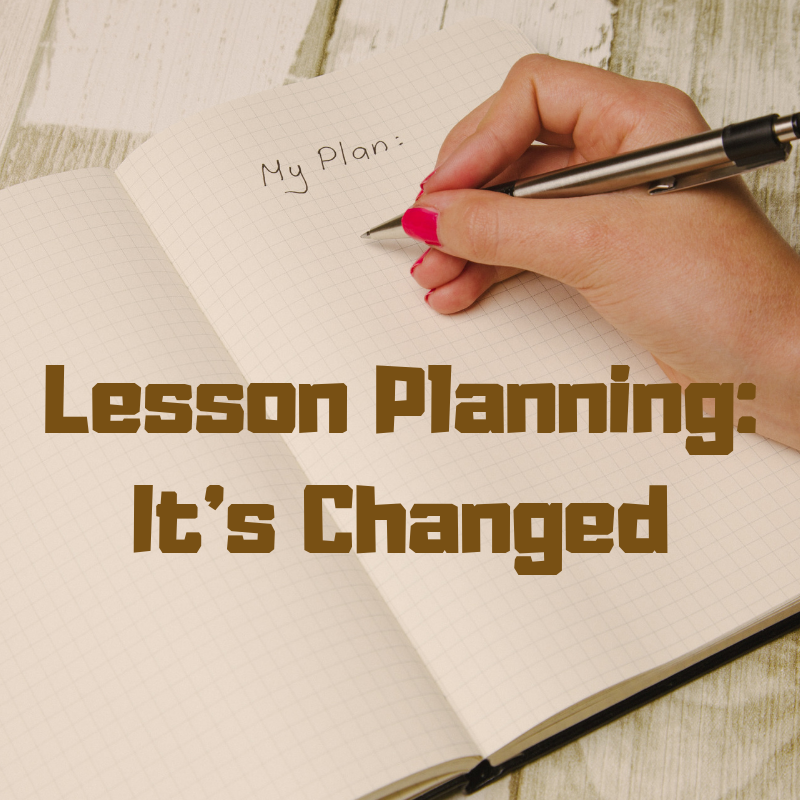 Technology and the connected world put a fork in the old model of teaching–instructor in front of the class, sage on the stage, students madly taking notes, textbooks opened, homework as worksheets, and tests regurgitating facts.
Technology and the connected world put a fork in the old model of teaching–instructor in front of the class, sage on the stage, students madly taking notes, textbooks opened, homework as worksheets, and tests regurgitating facts.
Did I miss anything?
This model is outdated not because it didn’t work (many statistics show students ranked higher on global testing years ago than they do now), but because the world changed. Our classrooms are more diverse. Students are digital natives, in the habit of learning via technology. The ‘college or career’ students are preparing for isn’t that of their mothers.
What is slow to adjust is the venerable lesson plan. When I first wrote these teaching maps, they concentrated on aligning with standards and ticking off required skills. Now, with a clear-eyed focus on where students need to be before graduation, they must build on the habits of mind that allow success not only in school but life.
Here are seventeen concepts you may not think about—but should–as you prepare lesson plans:
Share this:
- Click to share on Facebook (Opens in new window) Facebook
- Click to share on X (Opens in new window) X
- Click to share on LinkedIn (Opens in new window) LinkedIn
- Click to share on Pinterest (Opens in new window) Pinterest
- Click to share on Telegram (Opens in new window) Telegram
- Click to email a link to a friend (Opens in new window) Email
- More
What’s all the buzz about Messenger Kids?
When preteen kids see parents and older siblings thumbing away at social media accounts, they want to do it. They don’t understand when told they are too young. There have been a few efforts to extend social communication tools to younger kids but mostly, kids don’t like them so end up on apps designed for teens or adults, like Snapchat or Instagram.
Until the iconic Facebook platform came up with what they call Messenger Kids.
What is Messenger Kids
Messenger Kids is a free video calling and messaging app designed for kids under thirteen to connect with others from their tablet or smartphone. These are the kids who love digitally chatting on parent cellphones (or other digital devices) but aren’t old enough for the nuances and maturity required of popular 13+ messaging platforms. Messenger Kids provides them with a safe, free environment to chat with friends who have moved away, stay in touch with family who doesn’t live nearby, and get questions answered by parents they aren’t with at the moment.
Here’s what it’s not. First and foremost:
Messenger Kids is not a social media app. It is a messaging app.
Here’s a peak into the app:
Share this:
- Click to share on Facebook (Opens in new window) Facebook
- Click to share on X (Opens in new window) X
- Click to share on LinkedIn (Opens in new window) LinkedIn
- Click to share on Pinterest (Opens in new window) Pinterest
- Click to share on Telegram (Opens in new window) Telegram
- Click to email a link to a friend (Opens in new window) Email
- More
Tech Tools for PE Teachers
 Technology is a natural education fit in everything from math to Spanish to literacy. The one corner of K-12 learning that is not so obvious is PE — Physical Education. In that class, we think of physical stuff — not digital — like running and exercising.
Technology is a natural education fit in everything from math to Spanish to literacy. The one corner of K-12 learning that is not so obvious is PE — Physical Education. In that class, we think of physical stuff — not digital — like running and exercising.
But kids love technology’s apps and software. Is there a way to use these to encourage physical fitness? After all, the tie-in between physical conditioning and learning is well-accepted. Here’s what the NY Times reports:
Better fitness proved to be linked to significantly higher achievement scores — a 2013 study reported in PubMed.org.
But, how can teachers use the technology students love to encourage physical education? Here are my favorite websites and apps:
iOS, Android
Freemium
This is a stunningly visual app that takes students right into the human body via virtual reality. Viewers travel down the gastrointestinal tract, the small intestine, the circulatory system, and three other systems. With 360-degree navigation, it is fully interactive, including even tags for important parts. Students can stop and observe while exploring the hotspots. Watch this video—you really won’t believe it.
Share this:
- Click to share on Facebook (Opens in new window) Facebook
- Click to share on X (Opens in new window) X
- Click to share on LinkedIn (Opens in new window) LinkedIn
- Click to share on Pinterest (Opens in new window) Pinterest
- Click to share on Telegram (Opens in new window) Telegram
- Click to email a link to a friend (Opens in new window) Email
- More
Smartphones in the classroom
In my summer digital citizenship classes, the biggest question I get is how to control student cell phone usage. Luckily, Ask a Tech Teacher contributor, Andrew Carroll, former High School teacher, has a great analysis of the problem and discussion of solutions below:
How to control smartphone usage in classroom?
Shoulders slouched and eyes down—you guessed it right! It’s a smartphone that your students are using.
Digital devices, especially smartphones and tablets, have become an appendage for schools. In the presence of a smartphone, children don’t pay attention to the lesson being taught. Instead, they would rather stick their heads into their smartphones and stay glued to social media or texting their friends.
But it is not their fault. In a time where digital devices are ever-present, it is difficult for kids to not be influenced by them. Smartphone are making it impossible for our children to focus on anything else, least of all their studies. And it has adverse effects on their health as well. We are all aware of the negative impacts of smartphones. It is known for causing depression and anxiety among adults and children alike. Owning a smartphone may make students prone to cyberbullies, which can bring its own trauma.
In a classroom, on average, children check on their phones 11 times a day. Distractions from cell phone cause students to get behind lessons and ultimately get poor grades. Text messaging between students, in a classroom, disturbs the atmosphere. Like a ripple effect, one student using a cell phone disturbs other students as well. This leads to inattentiveness and lack of class participation. Hence, some students are left way behind than others.
Share this:
- Click to share on Facebook (Opens in new window) Facebook
- Click to share on X (Opens in new window) X
- Click to share on LinkedIn (Opens in new window) LinkedIn
- Click to share on Pinterest (Opens in new window) Pinterest
- Click to share on Telegram (Opens in new window) Telegram
- Click to email a link to a friend (Opens in new window) Email
- More