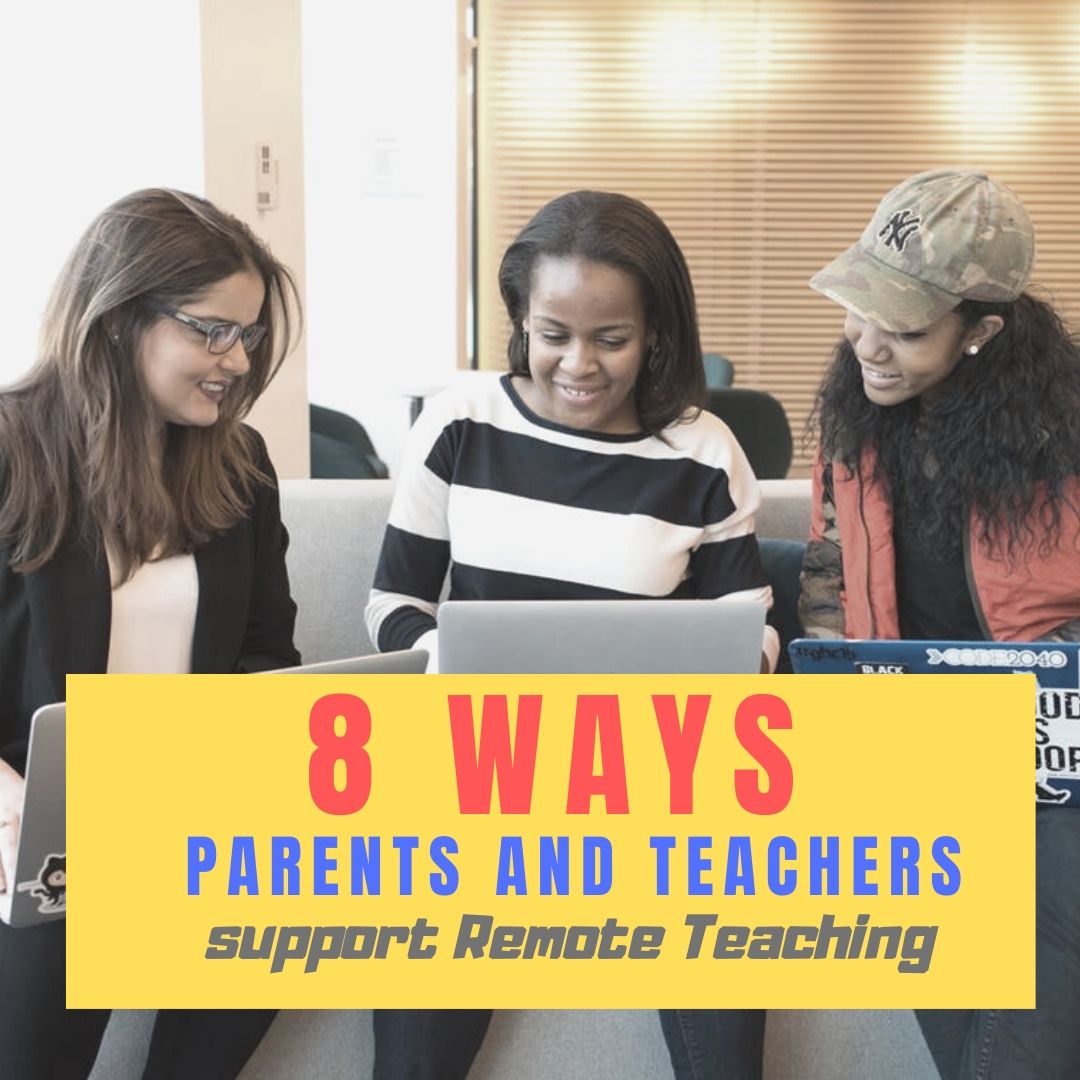Looking for Summer Activities? Try These
This summer will be different than other summers. COVID has changed how we address summer PD so I’ve collected the most popular AATT articles on how to spend your education time this summer. Pick the ones that suit your purposes:
 6 Must-reads for This Summer–2020 edition
6 Must-reads for This Summer–2020 edition
Summer for me is nonstop reading — in an easy chair, under a tree, lying on the lawn, petting my dog. Nothing distracts me when I’m in the reading zone. What I do worry about is running out of books so this year, I spent the last few months stalking efriends to find out what they recommend to kickstart the 2020-21 school year. And it paid off. I got a list of books that promise to help teachers do their job better, faster, and more effectively but there are too many. Since I covered a mixture of books in a past article, many on pedagogy, this time, I decided to concentrate on content that could facilely move from my reading chair into the classroom.
I came up with six. See what you think:
10 Books You’ll Want to Read This Summer–2019 edition
Summer is a great time to reset your personal pedagogy to an education-friendly mindset and catch up on what’s been changing in the ed world while you were teaching eight ten hours a day. My Twitter friends, folks like @mrhowardedu and @Coachadamspe, gave me great suggestions on books to read that I want to share with you…
5 Favorite Apps for Summer Learning
Summer has a reputation for being nonstop relaxation, never-ending play, and a time when students stay as far from “learning” as they can get. For educators, those long empty weeks result in a phenomenon known as “Summer Slide” — where students start the next academic year behind where they ended the last.
“…on average, students’ achievement scores declined over summer vacation by one month’s worth of school-year learning…” (Brookings)
This doesn’t have to happen. Think about what students don’t like about school. Often, it revolves around repetitive schedules, assigned grades, and/or being forced to take subjects they don’t enjoy. In summer, we can meet students where they want to learn with topics they like by offering a menu of ungraded activities that are self-paced, exciting, energizing, and nothing like school learning. We talk about life-long learners (see my article on life-long learners). This summer, model it by offering educational activities students will choose over watching TV, playing video games, or whatever else they fall into when there’s nothing to do.
Here are favorites that my students love…
Share this:
- Click to share on Facebook (Opens in new window) Facebook
- Click to share on X (Opens in new window) X
- Click to share on LinkedIn (Opens in new window) LinkedIn
- Click to share on Pinterest (Opens in new window) Pinterest
- Click to share on Telegram (Opens in new window) Telegram
- Click to email a link to a friend (Opens in new window) Email
- More
169 Tech Tip #93 Shortkey for Find
 In these 169 tech-centric situations, you get an overview of pedagogy—the tech topics most important to your teaching—as well as practical strategies to address most classroom tech situations, how to scaffold these to learning, and where they provide the subtext to daily tech-infused education.
In these 169 tech-centric situations, you get an overview of pedagogy—the tech topics most important to your teaching—as well as practical strategies to address most classroom tech situations, how to scaffold these to learning, and where they provide the subtext to daily tech-infused education.
Today’s tip: How to Activate a Link
Category: Internet
Sub-category: Search/Research, Keyboarding
Q: Is there a shortkey to search a website?
A: Yes. It’s Ctrl+F. This highlights all instances of the word or phrase on the page, PDF, or website (see inset). Usually, it includes a bar (like #4 in the inset below) that shows how many instances of the word and allows you to quickly scroll through them.
If you didn’t know about Ctrl+F, don’t feel bad. According to an article I read, 90% of folks don’t.
Sign up for a new tip each week or buy the entire 169 Real-world Ways to Put Tech into Your Classroom.
Share this:
- Click to share on Facebook (Opens in new window) Facebook
- Click to share on X (Opens in new window) X
- Click to share on LinkedIn (Opens in new window) LinkedIn
- Click to share on Pinterest (Opens in new window) Pinterest
- Click to share on Telegram (Opens in new window) Telegram
- Click to email a link to a friend (Opens in new window) Email
- More
Internet Safety Month–Rules to Live By
 June is National Internet Safety Month, thanks to a resolution passed in 2005 by the U.S. Senate. The goal is to raise awareness about online safety for all, with a special focus on kids ranging from tots to teens. Children are just as connected to the Internet as adults. This is a great list of internet cautions I got from an online efriend a few years ago. It covers all the basics, avoids boring details, and gives kids (and adults) rules to live by:
June is National Internet Safety Month, thanks to a resolution passed in 2005 by the U.S. Senate. The goal is to raise awareness about online safety for all, with a special focus on kids ranging from tots to teens. Children are just as connected to the Internet as adults. This is a great list of internet cautions I got from an online efriend a few years ago. It covers all the basics, avoids boring details, and gives kids (and adults) rules to live by:
Not everything you read online is true
It used to be anything we read in print was true. We could trust newspapers, magazines and books as reliable sources of information. It’s not the same with the web. Since anyone can become published, some of the stuff you’re reading online isn’t true. Even worse, some people are just rewriting stuff they read from other people online, so you might be reading the same false information over and over again. Even Wikipedia isn’t necessarily a reliable source. If you’re researching something online, consider the source. Some poorly written, ramdom web page, isn’t necessarily a good source. However, if you find a .gov or .org site, the information has a better chance of being true. Always look at who owns the website and whether or not they have an agenda before considering whether or not certain information is true.
Not everyone you meet online are who they say they are
This is the hard part because we want to trust our friends, even our online friends. The truth is, some of the people you meet online are lying about who they really are. Sometimes adults pretend to be kids and kids pretend to be someone else. They do this for a variety of reasons; grownups might want to try and have sex with kids or frenemies might want to act like friends to get information on someone they want to bully at school or online. Unless you know someone very well and can verify their identity, don’t trust that everyone who you speak to online are who they say they are.
Some people who are pretending to be kids really aren’t. There are grownups who pretend to be kids so teens and kids won’t get creeped out talking with them. This is never a good thing. Most of the grownups who are looking to talk to kids are looking for sex. Parents need to monitor their kids’ friends list and ask questions about the friends they don’t know. It’s more prevalent than you think and it COULD happen to you.
Not everyone you “friend” is your friend. Just like in the real world, not everyone you know is a friend. Think long and hard about the people you’re “friending.” Drama doesn’t just stay in school anymore, now it follows you home thanks to the social networks. Plus, stuff y
ou share with what you think is a private social networking page is a simple cut and paste away from being broadcast all over school. Also, be careful when friending friends of friends and friends of friends of friends. You don’t really know these people, why are you giving them access to your private life? Sometimes, it’s like giving them the keys to your house.
Share this:
- Click to share on Facebook (Opens in new window) Facebook
- Click to share on X (Opens in new window) X
- Click to share on LinkedIn (Opens in new window) LinkedIn
- Click to share on Pinterest (Opens in new window) Pinterest
- Click to share on Telegram (Opens in new window) Telegram
- Click to email a link to a friend (Opens in new window) Email
- More
Subscriber Special: June
Every month, subscribers to our newsletter get a free/discounted resource to help their tech teaching.
June
Share this:
- Click to share on Facebook (Opens in new window) Facebook
- Click to share on X (Opens in new window) X
- Click to share on LinkedIn (Opens in new window) LinkedIn
- Click to share on Pinterest (Opens in new window) Pinterest
- Click to share on Telegram (Opens in new window) Telegram
- Click to email a link to a friend (Opens in new window) Email
- More
What You Might Have Missed in May
Here are the most-read posts for the month of May:
- Subscriber Special: May
- World Password Day — It’s Coming!
- Teacher Appreciation Week Gifts for the Tech Teacher in Your Life
- Last Chance for this Online College-credit Classes–DigCit and Tech Tools for Writing
- Tech Tools for Specials
- Find Public Domain Images
- College or Career? Check out These
- 13 Teaching Strategies to Shake up Your Remote Teaching
- How to Evaluate Programs You’ve Never Used in Less Than Seven Minutes
- 8 Ways Parents and Teachers Support Remote Teaching
- 6 Must-reads for This Summer
Share this:
- Click to share on Facebook (Opens in new window) Facebook
- Click to share on X (Opens in new window) X
- Click to share on LinkedIn (Opens in new window) LinkedIn
- Click to share on Pinterest (Opens in new window) Pinterest
- Click to share on Telegram (Opens in new window) Telegram
- Click to email a link to a friend (Opens in new window) Email
- More
Here’s a Preview of June
Here’s a preview of some of the articles that are coming up on Ask a Tech Teacher in June:
- Subscriber Special
- Internet Safety Month
- Tech Tips
- Tech Ed Resources
- How to Motivate Summer School Students
Share this:
- Click to share on Facebook (Opens in new window) Facebook
- Click to share on X (Opens in new window) X
- Click to share on LinkedIn (Opens in new window) LinkedIn
- Click to share on Pinterest (Opens in new window) Pinterest
- Click to share on Telegram (Opens in new window) Telegram
- Click to email a link to a friend (Opens in new window) Email
- More
6 Must-reads for This Summer
 Summer for me is nonstop reading — in an easy chair, under a tree, lying on the lawn, petting my dog. Nothing distracts me when I’m in the reading zone. What I do worry about is running out of books so this year, I spent the last few months stalking efriends to find out what they recommend to kickstart the 2020-21 school year. And it paid off. I got a list of books that promise to help teachers do their job better, faster, and more effectively but there are too many. Since I covered a mixture of books in a past article, many on pedagogy, this time, I decided to concentrate on content that could facilely move from my reading chair into the classroom.
Summer for me is nonstop reading — in an easy chair, under a tree, lying on the lawn, petting my dog. Nothing distracts me when I’m in the reading zone. What I do worry about is running out of books so this year, I spent the last few months stalking efriends to find out what they recommend to kickstart the 2020-21 school year. And it paid off. I got a list of books that promise to help teachers do their job better, faster, and more effectively but there are too many. Since I covered a mixture of books in a past article, many on pedagogy, this time, I decided to concentrate on content that could facilely move from my reading chair into the classroom.
I came up with six. See what you think:
 Bold School: Old School Wisdom + New School Technologies = Blended Learning That Works
Bold School: Old School Wisdom + New School Technologies = Blended Learning That Works
by Weston Kieschnick
In Bold School, Kieschnick lays out an effective, workable education framework that blends common sense with technology while reminding teachers that tech is a useful tool for achieving pedagogic goals, not the opposite.
Why did I pick this book: I’m a longtime teacher who’s sold on technology as a tool but I don’t want it to be the goal. I like how Kieschnick walks teachers through a blend of traditional education wisdom that is kicked up a notch with tech. To me, that’s the best way to use technology to enrich lessons while we meet students where they want to learn. It doesn’t hurt that John Hattie — one of my idols — endorses this approach, calling it “…an essential part of every educator’s toolbox.”
Share this:
- Click to share on Facebook (Opens in new window) Facebook
- Click to share on X (Opens in new window) X
- Click to share on LinkedIn (Opens in new window) LinkedIn
- Click to share on Pinterest (Opens in new window) Pinterest
- Click to share on Telegram (Opens in new window) Telegram
- Click to email a link to a friend (Opens in new window) Email
- More
8 Ways Parents and Teachers Support Remote Teaching
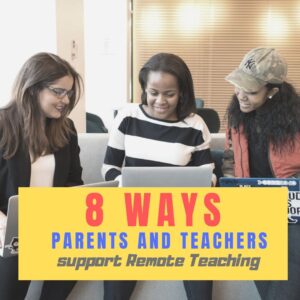 Corona virus has been difficult not just for teachers and students but for parents. They aren’t used to the homeschool aspect of remote teaching and it is a challenge to balance the needs of all of their children as well as their own personal circumstances. Here are thoughtful suggestions on how to make that work from Ask a Tech Teacher contributor, Emily, from over at My Tech Classroom. Her website is filled with innovative ideas on blending tech into education. Today, she’s focused her considerable experience on how parents and teachers can support remote teaching. You’ll enjoy this:
Corona virus has been difficult not just for teachers and students but for parents. They aren’t used to the homeschool aspect of remote teaching and it is a challenge to balance the needs of all of their children as well as their own personal circumstances. Here are thoughtful suggestions on how to make that work from Ask a Tech Teacher contributor, Emily, from over at My Tech Classroom. Her website is filled with innovative ideas on blending tech into education. Today, she’s focused her considerable experience on how parents and teachers can support remote teaching. You’ll enjoy this:
***
With millions of children out of school and trying to adjust to online classes from home, there is a big challenge for parents and teachers. The first thing parents need to arrange is online access. Not all families have computers at home and not all children are tech-savvy. Fortunately, most people have smartphones, and it is possible to access online teaching platforms from a phone.
If your child’s school is giving online classes, they will be live group classes and lectures as well as recorded material that your child can view later. This is very important for parents who have more than one child needing online teaching. The family can choose the time a child accesses her lessons.
- Make a Schedule
The organization of computer use timings is important if the parents need the computer for their work at certain hours of the day. Since we don’t know how long online classes will be required, it’s important to invest in an upgrade of your technology, so you and your child can keep up.
- Help Children Relax
During the lockdown, children may become tense and nervous about their schooling. After all, they need to learn new skills on the computer and do their work by themselves. Parents can help their children to relax and take it one step at a time.
- Trust the Teacher
Teachers will do their best to inform the parents about their aims and goals for online teaching as well as give a schedule for classes. This information will be posted on the learning platform such as Microsoft Teams, where you can see it. It may also be sent in easily accessible formats such as texts that make it easier for parents to stay connected to the teacher.
- Make Sure Your Child Gets Facetime
Teachers are doing their best to give facetime to all of their students, but sometimes this isn’t possible. If the child has to babysit a younger sibling, or the Internet goes out or any other reason the student can’t get on the facetime part of the lesson parents need to know. All the experts recommend at least some time every week when the student can talk directly to the teacher. This helps develop security and reduce anxiety in the child. This article gives you a clear example of what to expect from the teacher.
- Keep the Schedule
Another problem parents face is trying to work from home without childcare. That means they are not only trying to do their jobs and keep that paycheck but also look after their child’s or children’s education. This is where a schedule goes a long way to allow everyone to get what they need. If it means your child needs to access recorded lessons at a particular time, so be it. But, remember to let him have some facetime with his teacher at least twice a week.
- Tips for Parents
Even if you are not doing all the teaching from home, this article gives tips for making your child’s online experience with his class and teacher better, starting with establishing a dedicated working space and establishing a routine to keeping track of what your child is doing. These are important steps for any parent to follow in order to give their child the best experience possible while they are stuck at home. Finally, make sure your child gets enough breaks and fun time between lessons. This is just as important as study time.
While many students are struggling to adapt to online learning, some seem to thrive with it. Teachers in Northern California report that a few of the shy, highly creative and hyperactive kids seem to be doing better in their school work online than they did in class.This has inspired the teachers to consider keeping some days online even when schools reopen. Students can self-pace their learning and choose when they do their homework. It also gives students a chance to take a needed break and exercise, walk around, do something different for a while, which research shows are beneficial for renewed focus.
- Contact the School
Schools use different approaches to online teaching. Some schools have a schedule that the student needs to log into for a video conference, but the majority of schools use a system of giving lessons to the student and correcting them every week. It’s up to the parents to make sure they do the work. Be very clear how your child’s school handles online teaching from the beginning, so your child and you don’t get off to a shaky start.
When Parents and Teachers Work Together
The learning curve for remote teaching was steep for parents and teachers in the beginning. But, as we get used to it, we find there are ways to make it easier and even more effective than solely classroom teaching. The main key is for parents and teachers to have open communication about the child and to each understand everyone’s challenges.
Emily’s Bio
Teaching young children, starting with my own son and daughter, is the joy of Emily’s life. She started teaching in a conventional classroom with a whiteboard and a laptop and learned quickly the many ways today’s technology can enhance the learning experience.
#coronavirus #covid19 @WeAreTeachers @TechLearning
More on parents in ed
10 Great Posts on How to Involve Parents
Teaching Basic Cybersecurity Measures To Everyday People (For Parents of Digital Natives)
Share this:
- Click to share on Facebook (Opens in new window) Facebook
- Click to share on X (Opens in new window) X
- Click to share on LinkedIn (Opens in new window) LinkedIn
- Click to share on Pinterest (Opens in new window) Pinterest
- Click to share on Telegram (Opens in new window) Telegram
- Click to email a link to a friend (Opens in new window) Email
- More
169 Tech Tip #92 Auto-fill for Internet Addresses
 In these 169 tech-centric situations, you get an overview of pedagogy—the tech topics most important to your teaching—as well as practical strategies to address most classroom tech situations, how to scaffold these to learning, and where they provide the subtext to daily tech-infused education.
In these 169 tech-centric situations, you get an overview of pedagogy—the tech topics most important to your teaching—as well as practical strategies to address most classroom tech situations, how to scaffold these to learning, and where they provide the subtext to daily tech-infused education.
Today’s tip: How to Auto-fill Internet Addresses
Category: Internet
Sub-category: MS Office, Keyboarding
Q: Is there a faster way to type internet addresses? All that h-t-t-p stuff–I keep making typos.
A: In fact, there is. Get the main part of the address in, press Ctrl+Enter and the browser will auto-fill the rest. What a time saver!
Sign up for a new tip each week or buy the entire 169 Real-world Ways to Put Tech into Your Classroom.
More Tech Tips
Visit Foreign Language Google Search
Share this:
- Click to share on Facebook (Opens in new window) Facebook
- Click to share on X (Opens in new window) X
- Click to share on LinkedIn (Opens in new window) LinkedIn
- Click to share on Pinterest (Opens in new window) Pinterest
- Click to share on Telegram (Opens in new window) Telegram
- Click to email a link to a friend (Opens in new window) Email
- More
Happy Memorial Day!
I’m taking Memorial Day to honor our soldiers. Hang the American flag and call my two soldier children. Say hi, how are you. When are you coming home to visit? (more…)
Share this:
- Click to share on Facebook (Opens in new window) Facebook
- Click to share on X (Opens in new window) X
- Click to share on LinkedIn (Opens in new window) LinkedIn
- Click to share on Pinterest (Opens in new window) Pinterest
- Click to share on Telegram (Opens in new window) Telegram
- Click to email a link to a friend (Opens in new window) Email
- More