Here are a bunch of online resources for Screenshots, Screencasts, Screenshares, Videocasts, and a Lesson Plan click here for updates to the list):
Screencasts
- Chromebook native tool--video on how to use
- Educreations–whiteboard and screencasts
- Hippo–extension for Chrome; screencast, voice, webcam recorder
- Icecream Apps–screencasts and screenshots
- Loom–Chrome extension; record your desktop, an individual tab, and or your webcam
- My Screen Recorder–screencasts everything; downloaded software; fee
- QuickTime–can record a movie from your camera, or record the screen of your iPhone, iPad, or iPod touch. It can also record audio from a microphone or record the screen of your Mac.
- RecordCast–free, online, no dowload, screencast or screenshot; download file afterward
- Screencastify–Chrome web extension; for Chromebooks and more
- ScreenPal — for desktops, online, Chromebooks, and iOS
- Snagit
- VidYard Go Video–Screen, voice and webcam recorder; great for Chromebooks
Screen Share
Screenshots
- Grab–included in OS X as a screenshot utility
- iPad: hold Home button and power button at same time
- Mac: Command Shift 3 for a full screenshot; Command Shift 4 for a partial screenshot
- Nimbus–a browser app that takes screenshots with robust editing tools (free)
- RecordCast–free, online, no dowload, screencast or screenshot; download file afterward
- Snagit–as a download (for a fee) or a free iOS and Chrome app
- Surface tablet: hold down volume and Windows button
- Windows Snipping Tool–included in Windows
VideoCast
Screenshots, Screencasts, and Videos–lesson plan for using these in your classroom
Here’s the sign-up link if the image above doesn’t work:
https://forms.aweber.com/form/07/1910174607.htm
“The content presented in this blog are the result of creative imagination and not intended for use, reproduction, or incorporation into any artificial intelligence training or machine learning systems without prior written consent from the author.”
Jacqui Murray has been teaching K-18 technology for 30 years. She is the editor/author of over a hundred tech ed resources including a K-12 technology curriculum, K-8 keyboard curriculum, K-8 Digital Citizenship curriculum. She is an adjunct professor in tech ed, Master Teacher, freelance journalist on tech ed topics, and author of the tech thrillers, To Hunt a Sub and Twenty-four Days. You can find her resources at Structured Learning.




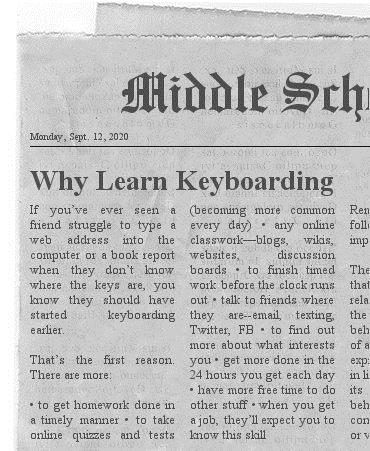

































That is indeed a lot of resources