Here are ideas of apps and websites that teachers in my PLN used successfully in the past during Hour of Code:
 Kindergarten
Kindergarten
Start kindergartners with problem solving. If they love Legos, they’ll love coding
- BotLogic–great for Kindergarten and youngers
- Code–learn to code, for students
- Daisy the Dinosaur—intro to programming via iPad
- How to train your robot–a lesson plan from Dr. Techniko
- Kodable--great for youngers–learn to code before you can read
- Move the Turtle–programming via iPad for middle school

- Primo–a wooden game, for ages 4-7
- Program a human robot (unplugged)
- Scratch Jr.
1st Grade
- Code–learn to code, for students
- Hopscotch–programming on the iPad
- Primo–a wooden game, for ages 4-7
- Scratch Jr.
- Tynker
2nd Grade
- Code–learn to code, for students
- Google Spreadsheets–decode and fill in color coded pictures (like the popular gingerbread house, penguinpicture, or shapes and pictures)
- Hopscotch–programming on the iPad
- Tynker
3rd Grade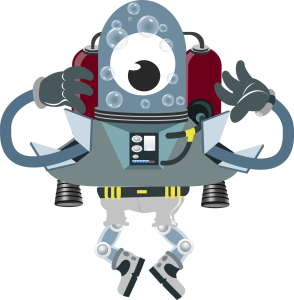
4th Grade
5th Grade
- Google Spreadsheets–code the spreadsheet with color that will reveal a secret picture
- Khan Academy Computer Science
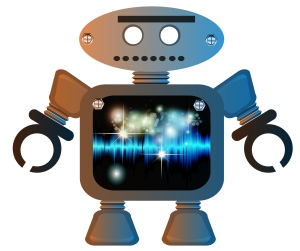
- Lego Digital Designer
- Minecraft
- Robotics
- Scratch
- Snap!—runs in your browser
- Tinkercad–3D modeling–fee–perfect for 3D printing
- Windows Property menu–create a shortkey for any Windows tool through properties. Here’s a how-to for one example
- Wolfram Alpha widgets
Middle School
- Auto Hotkey–free–simple shortkey programming for students; requires download
- Code Avengers
- Code Monster
- Gamestar Mechanic–design video games
- Hakitzu–learning through games
- Khan Academy Computer Science
- Looking Glass—animated story– an offshoot of Alice
- Minecraft
- Notepad–coding using the Windows Notepad
- Python
- Robotics–using NXT and Lego Mindstorm
- Scratch–here’s a Scratch tutorial for Hour of Code. Find the facilitator’s guide here and the self-guided tutorial here.
- Snap!—runs in your browser
- Tinkercad–3D modeling–fee–perfect for 3D printing
- Windows Property menu–create a shortkey for any Windows tool through properties. Here’s a how-to.
- Wolfram Alpha widgets
Here are general ideas. See what fits best for your grade levels:
- Activate!—create games
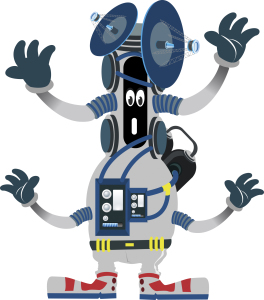
- American Computer Science League–competitions for junior and senior high
- Chrome Experiments–geeky experimentation with programming
- Google Computer Science for High School–free workshops (with application) for K-12 teachers
- I like programming video
- Kodu—game programming
- Learn to code
- Robby Leonardi–programmer–a game played about programming in the style of Mario
More ideas? Check Cybraryman’s Programming Page and see what Kent ISD is doing that week. Or, try this series of Hour of Code lesson plans for K-8.
Jacqui Murray has been teaching K-18 technology for 30 years. She is the editor/author of over a hundred tech ed resources including a K-8 technology curriculum, K-8 keyboard curriculum, K-8 Digital Citizenship curriculum. She is an adjunct professor in tech ed, Master Teacher, webmaster for four blogs, an Amazon Vine Voice reviewer, CAEP reviewer, CSTA presentation reviewer, freelance journalist on tech ed topics, contributor to NEA Today and TeachHUB, and author of the tech thrillers, To Hunt a Sub and Twenty-four Days. You can find her resources at Structured Learning.
updated 12-23-18

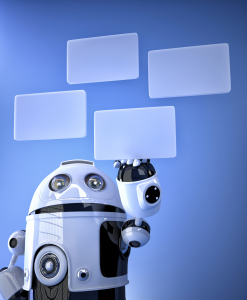
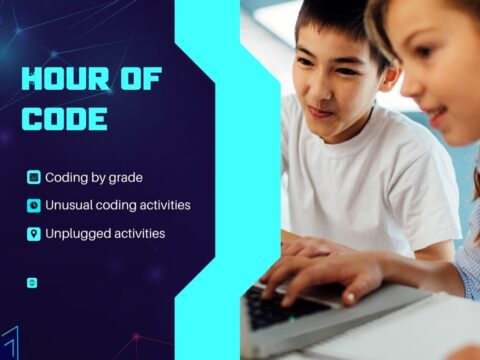


































There is a new one! Run Marco! by Allcancode is an adventure coding game designed for elementary school students. It is featured in this year’s Hour of Code website: https://www.code.org/marco
Thanks, Kostas. Feel free to add it to my resource pages (under Comments).
Thanks for the response Jacqui. Do you mean just adding a comment in all relevant resources, like I did here?
Yes, that’s it. Once a year, I blend all the comments into the lists.
tanks jacci is reely helpfull list
My pleasure!
Thanks for doing all of this, this is an awesome resource!!!
I’m glad it’s helpful. Let me know if you come across any other resources I can include next year.
Awesome..thanks so much for compiling this wonderful resource
My pleasure. If you have suggestions, just add them to the comments.
great info thanks a lot for sharing!
Glad they’re helpful for you, Heather.
This is awesome!!! I will share you page in my Coding presentation at the Louisiana Association of Computer Using Educators (LACUE) this week. Awesome job. This is what teachers are looking for. Thank you so much.
Thanks, Kala! Love the help spreading the good word.
List of things i liek:
autsim
fidget spinners
minecraft
roblox
froot loops
Good list. I need to find out more about fidget spinners.