Dear Otto is an occasional column where I answer questions I get from readers about teaching tech. If you have a question, please complete the form below and I’ll answer it here. For your privacy, I use only first names.
Here’s a great question I got:
I am having my kids create websites that will not be shared publicly. They are “Googling” images and I just want to know what are the copyright rules for such images? Should I limit their images only from certain “free” graphic sites? Just confused by all the rules like creative commons, public domain, copyright etc.. They asked if they can use pictures from Microsoft and I honestly don’t know what the rules are or how to explain them in 4th grade terms.The kids are not trying to sell anything, just creating a site as a way to share their research. They know how to site online resources that contain facts but not sure what to do with images. Is just providing the URL from the website that the image was on acceptable?
Maybe, if those images are copyright-free. If they aren’t, you just can’t use them.
A rule of thumb is Google Images is fine if the images themselves don’t show copyright notices. Some do and those must be avoided. Others have easily-identifiable sources like NASA or Hubble. Many are copies of copies with no origination trail.
I use images as an introduction to copyright and privacy instruction. I explain what those are, demonstrate how to use best practices to avoid infringing. Here’s a good list of copyright-free image/clip art websites, but I DON’T limit students to these sites:
- Creative Commons
- Flikr–they list their restrictions–this is a good learning tool
- Free Photo
- Morgue File–free images, but check the licenses first
- Open Clip Art
- Open Photo
- Smithsonian Wild–200,000 animal pictures!
- Stock Exchange
- Wiki Images
Although these are great, they are too limiting for inquiring minds, sometimes not age-appropriate (Google has safe search which helps keep images specific to an age group) and unnecessary. Remember what we teach students about using the internet: What goes up there is public for all to see and steal. The same applies to images. The table below explains the the symbols used in creative commons licences:
Jacqui Murray has been teaching K-18 technology for 30 years. She is the editor/author of over a hundred tech ed resources including a K-12 technology curriculum, K-8 keyboard curriculum, K-8 Digital Citizenship curriculum. She is an adjunct professor in tech ed, Master Teacher, webmaster for four blogs, an Amazon Vine Voice, CSTA presentation reviewer, freelance journalist on tech ed topics, contributor to NEA Today, and author of the tech thrillers, To Hunt a Sub and Twenty-four Days. You can find her resources at Structured Learning.
updated 5-18-16



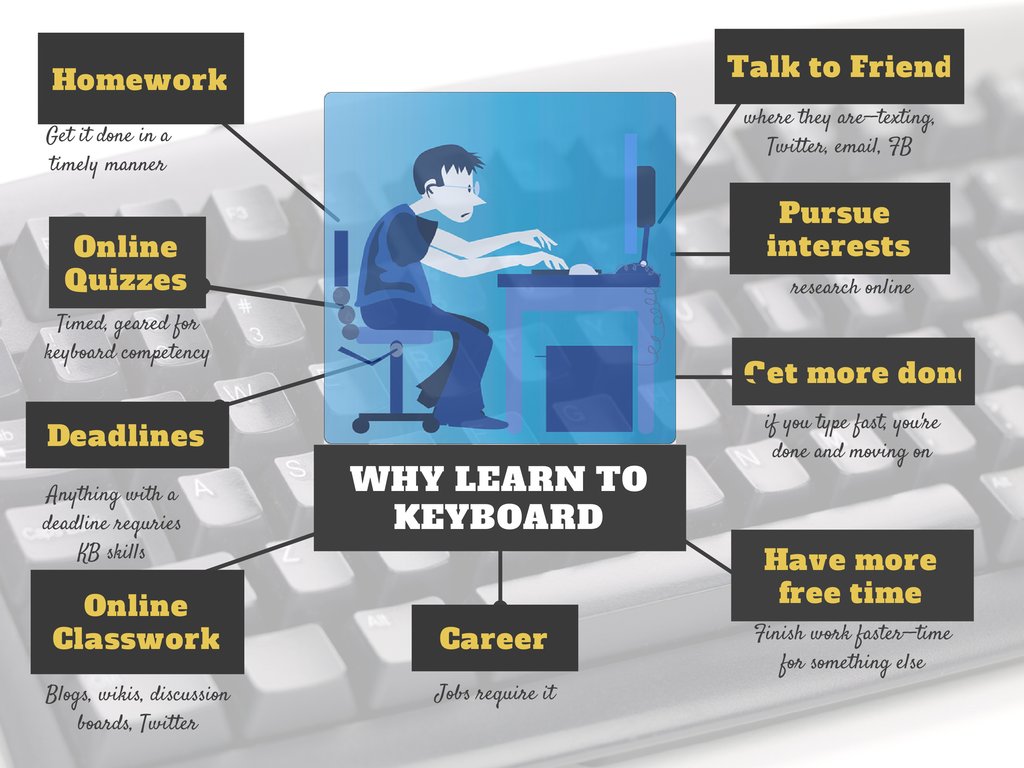


































3 thoughts on “Dear Otto: What Online Images are Free?”
Comments are closed.