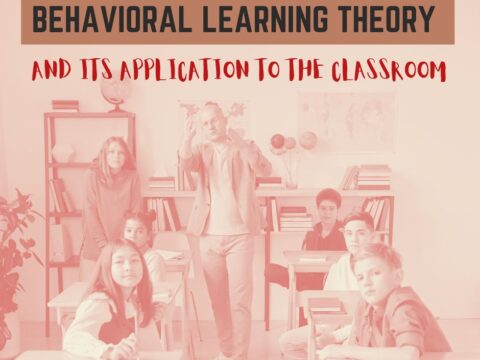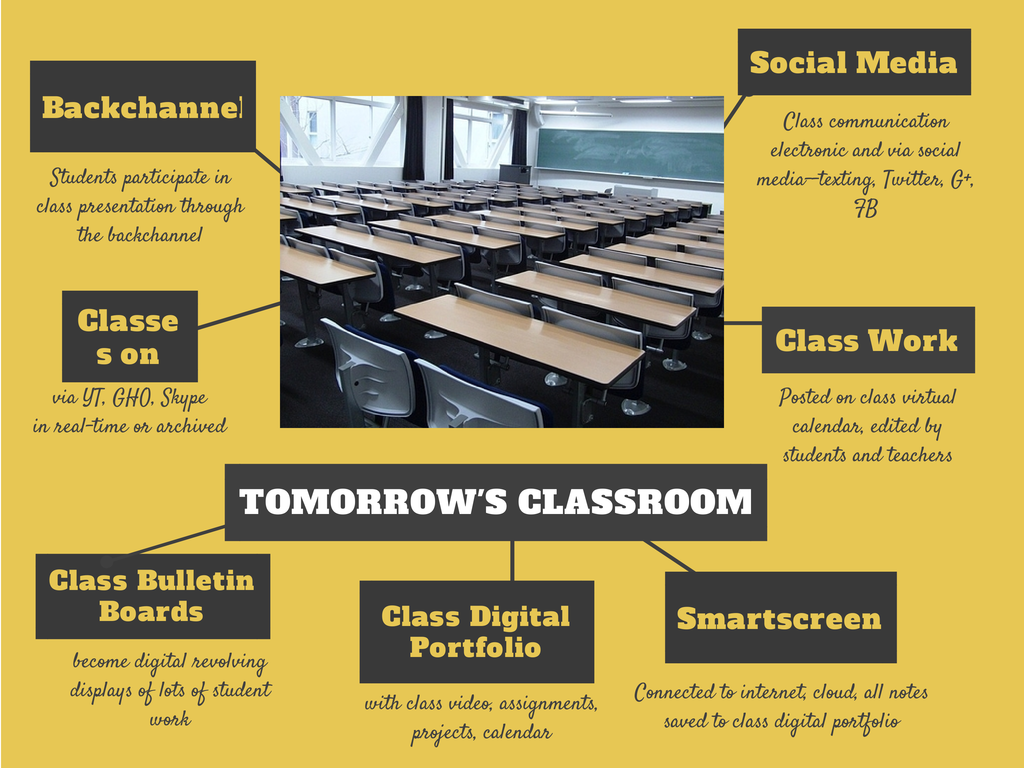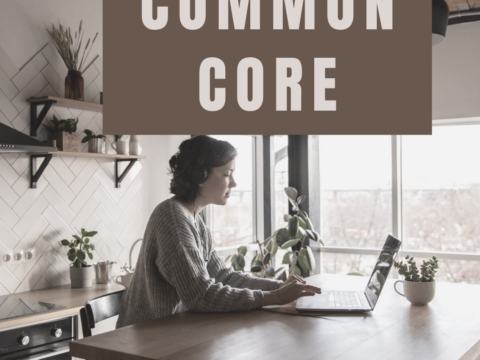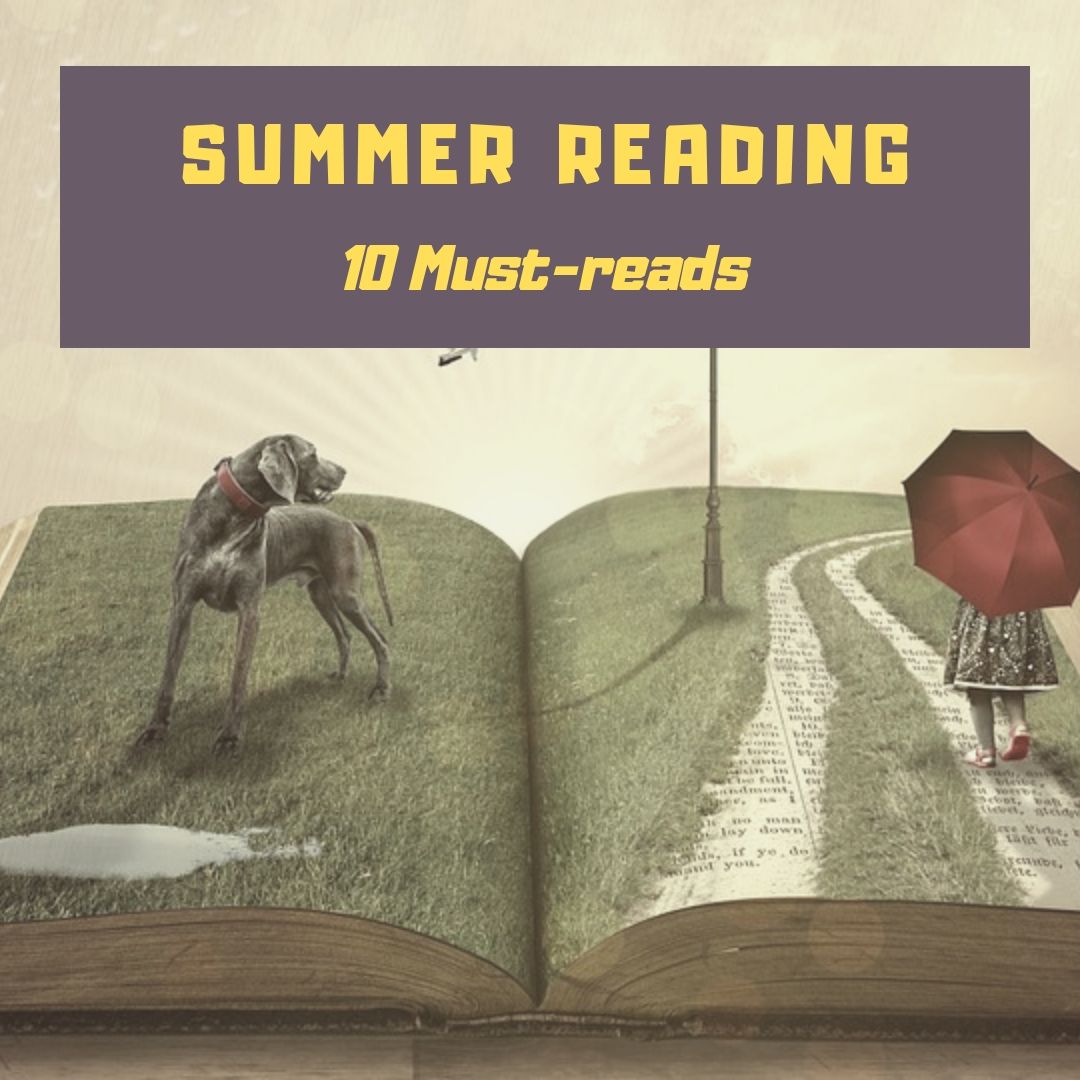Dear Otto is an occasional column where I answer questions I get from readers about teaching tech. If you have a question, please complete the form below and I’ll answer it here. For your privacy, I use only first names.
Dear Otto is an occasional column where I answer questions I get from readers about teaching tech. If you have a question, please complete the form below and I’ll answer it here. For your privacy, I use only first names.
Here’s a great question I got from John:
I am a teacher in New England and I saw your Blog and I thought it was very very done and interesting. I have a question that perhaps you can give me some insight from the perspective of a technology teacher. Our school is putting into place a state of the art technology lab for the upcoming school year. The materials and equipment within the lab are very expensive so there is a great deal of responsibility on the lab teacher to monitor and maintain supplies, equipment, etc. I was wondering if you had any ideas as to what procedures or protocol you have used or ones that could be used to make sure materials, supplies, and equipment remain in good condition or to ensure that students do not simply “pocket” or “walk off” with materials.
Thanks for your time and help.
Hi John
How exciting for you to work in such a modern environment! I look forward to hearing how this works out next year. Can you share what the parts are–iPads, SmartBoard, etc?
Here are a few suggestions I use that might help:
- No food or drinks (even water). This sets the tone that everyone cares about the lab, that everyone is part of its maintenance
- I have students stand behind their chairs when class is over until I check to be sure each station is left the way they found it. In my case, I check for monitors, headphones back in pace, chairs tucked under, etc. In your case, you can check that all equipment is where it should be. It doesn’t take long for students to get trained and they end up reminding each other.
- I don’t allow students to retrieve docs from the printer. I want to be sure anything printed that leaves the lab is appropriate. For you, it might also be a maintenance issue.
- I don’t allow students to use each other’s equipment. For me, it’s so their neighborly assistance doesn’t become ‘doing for’. I want them to learn to teach with their words. It’s the idea of ‘teach a man to fish…’ In your case, this rule would focus responsibility on each student for their own equipment.
- I have a supervision program that allows me to watch what students are doing even when I’m not at my computer. With Splashtop on my iPad, I’m mobile and can view the whole room from wherever I am in the lab.
Let me know what equipment you have and I might have a few other ideas. We are looking at iPads next year so I’m creating some Best Practices for that stage in our growth over the summer. Have fun with your new lab!
Jacqui Murray has been teaching K-18 technology for 30 years. She is the editor/author of over a hundred tech ed resources including a K-12 technology curriculum, K-8 keyboard curriculum, K-8 Digital Citizenship curriculum. She is an adjunct professor in tech ed, Master Teacher, webmaster for four blogs, an Amazon Vine Voice, CSTA presentation reviewer, freelance journalist on tech ed topics, contributor to NEA Today, and author of the tech thrillers, To Hunt a Sub and Twenty-four Days. You can find her resources at Structured Learning.