 Dear Otto is an occasional column where I answer questions I get from readers about teaching tech. For your privacy, I use only first names.
Dear Otto is an occasional column where I answer questions I get from readers about teaching tech. For your privacy, I use only first names.
Here’s a great question I got from Terry:
Any help for identifying and re-enforcing tech skills needed to take the online PARCC tests (coming in 2014-15)? Even a list of computer terms would help; copy, cut, paste, highlight, select; use of keys like tab, delete, insert; alt, ctrl and shift. There does not seem to be any guidelines as to prepping students on the “how to’s” of taking an online test and reading and understanding the directions. It would be great to take advantage of the time we have before the PARCC’s become a reality. Thanks!
Between March 24 and June 6, more than 4 million students in 36 states and the District of Columbia will take near-final versions of the PARCC and Smarter Balanced efforts to test Common Core State Standards learning in the areas of mathematics and English/language arts. Tests will be administered via digital devices (though there are options for paper-and-pencil). Though the tests won’t produce detailed, scaled scores of student performance (that starts next year), this field-testing is crucial to finding out what works and doesn’t in this comprehensive assessment tool, including the human factors like techphobia and sweaty palms (from both students and teachers).
After I got Terry’s email, I polled my PLN to find specific tech areas they felt their students needed help with in preparing for the Assessments. I got answers like these:
“They had to drag and drop, to highlight, and they had to compare and contrast. They had to write a letter. They had to watch a video, which meant putting on headphones. They had to fill in boxes on a table. There were a lot of different mouse-manipulation tasks.”
“Students are asked to retype a paragraph to revise. My students can’t type fast enough!”
“…questions [are] a mix of multiple-choice, problem solving, short-answer responses, and other tasks. Students had to drag and drop answers into different boxes.”
It boils down to five tech areas. Pay attention to these and your students will be much more prepared for Common Core assessments, be it PARCC or Smarter Balanced:
Keyboarding
Students need to have enough familiarity with the keyboard that they know where keys are, where the number pad is, where the F row is, how keys are laid out. They don’t need to be touch typists or even faciley use all fingers. Just have them comfortable enough they have a good understanding of where all the pieces are. Starting next school year, have them type fifteen minutes a week in a class setting and 45 minutes a week using keyboarding for class activities (homework, projects–that sort). That’ll do it.
Basic computer skills
These skills–drag-and-drop, keyboarding with speed and accuracy, highlighting, playing videos–are not easy for a student if they haven’t had an instructive course in using computers. It won’t surprise any adult when I say using and iPad isn’t the same as using a computer. The former has a bunch more buttons and tools and the latter more intuitive. And typing on an IPad virtual keyboard is not the same as the reassuring clackity-clack of a traditional set-up. Will students get used to that? Yes, but not this month.
Make sure students are technologically proficient in their use of a variety of digital devices, including computers and iPads. This means students have an understanding of what defines a digital device, how it operates, what type of programs are used on various types (for example, apps are for iPads and software for laptops) and how do they operate, and what’s the best way to scaffold them for learning? Being comfortable with technology takes time and practice. Make digital devices and tech solutions available at every opportunity–for note-taking, backchannel communications, quick assessments, online collaboration, even timing an activity. Make it part of a student’s educational landscape.
This includes the safe and effective use of the internet. Students should understand how to maneuver through a website without distraction.
One area Terry asks about is vocabulary. The words she mentioned–copy, paste, cut, highlight–these are domain-specific. Use the correct terminology as you teaching, but observe students. If they don’t understand what you’re saying, help them decode it with context, affixes, or an online dictionary for geek words. Keep a list of those words. Soon, you’ll have a vocabulary list for technology that’s authentic and specific to your needs.
Stamina
Expect students to type for extended periods without complaint. Common Core requires this. That’s what ‘one page in a sitting in 4th grade, 2 pages in a sitting in 5th grade, 3 pages in a sitting in 6th grade’ means. The Assessments expect students have that sort of stamina. They’re long tests with lots of keyboarding and other tech skills. Make sure your students have practiced working at computers for extended periods.
A good idea is to have students take some online assessments prior to this summative one. These can be created by the teacher using any number of online tools like Google Forms or use already-created tests like those that follow BrainPop videos.
Problem Solving
Make sure students know what to do when a tech problem arises. They should be able to handle simple problems (here’s a list you can start with) like ‘headphones don’t work’ or ‘caps lock won’t turn on’ or ‘my document froze’. This is easily accomplished by having students take responsibility for solving tech problems, with the teacher acting as a resources. They will soon be able to differentiate between what they have the ability to handle and what requires assistance.
A great starting point when teaching problem solving are Common Core Standards for Mathematical Practice. These are aligned with the Math Standards, but apply to all facets of learning.
Teacher Training
Make sure teachers administering the online tests are familiar with them and comfortable in that world. They should know how to solve basic tech issues that arise without calling for outside help. This is effectively accomplished by having teachers use technology in their classroom on a regular basis for class activities, as a useful tool in their educational goals. Helps teachers make this happen.
__________________________________________________
Here’s a comparison of the two testing options–PARC and Smarter Balanced, thanks to Edweek:
If you’re done with these tests, what do you think would best prepare you for next year’s cycle?
Jacqui Murray has been teaching K-18 technology for 30 years. She is the editor/author of over a hundred tech ed resources including a K-12 technology curriculum, K-8 keyboard curriculum, K-8 Digital Citizenship curriculum. She is an adjunct professor in tech ed, Master Teacher, webmaster for four blogs, an Amazon Vine Voice, CSTA presentation reviewer, freelance journalist on tech ed topics, contributor to NEA Today, and author of the tech thrillers, To Hunt a Sub and Twenty-four Days. You can find her resources at Structured Learning.

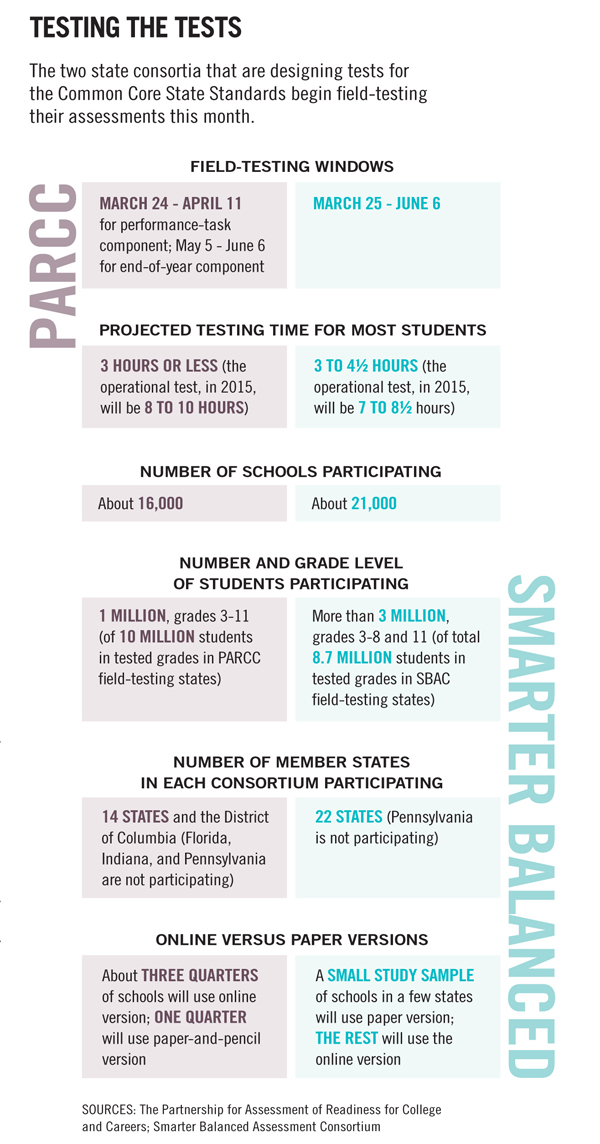


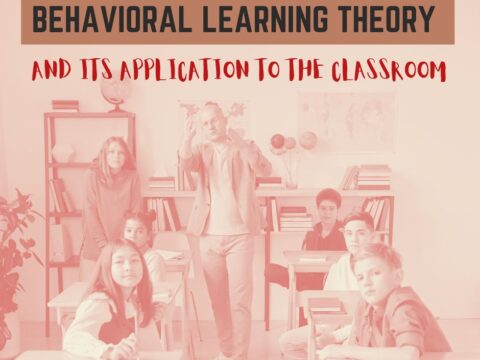
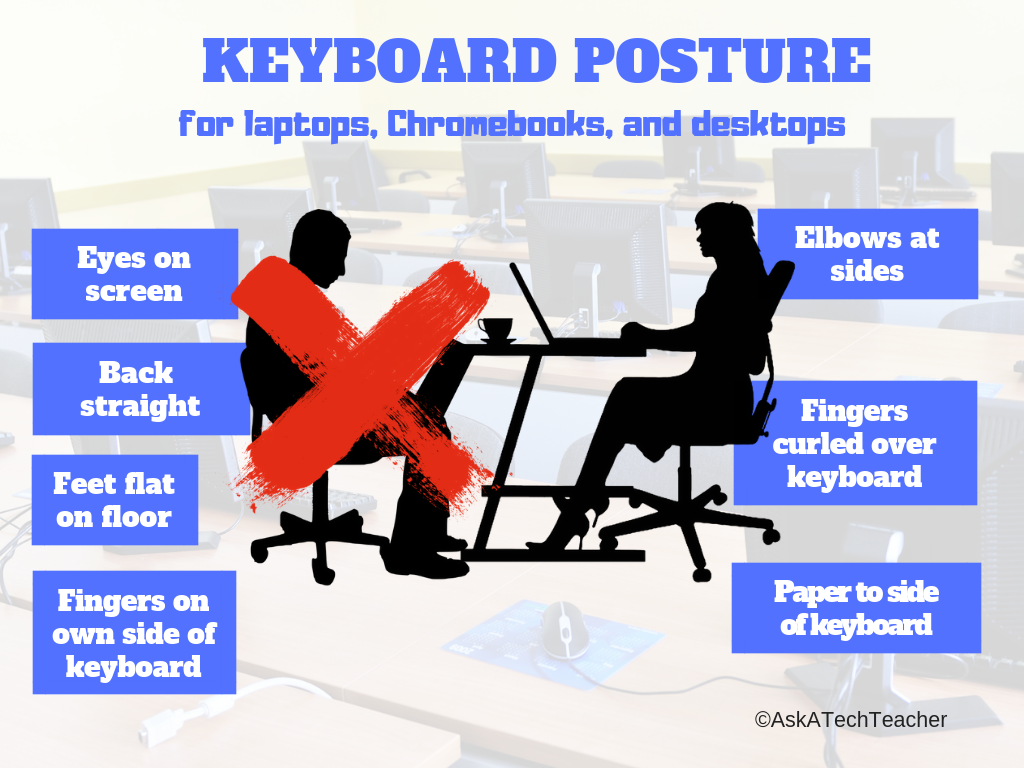
































Evan-Moor’s PortalsSchool aligns with PARCC in content and format. Perfect.
Thanks for sharing that, Naomi.