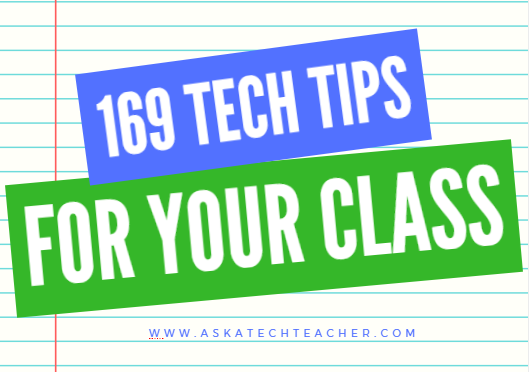Creating and Using Curriculum Maps
This video is from a series I taught for school districts. It is now available for free, here on Ask a Tech Teacher:
Summary
Use technology for effective curriculum mapping in lesson planning, emphasizing its importance and ongoing updates.
Highlights
- 📚 Curriculum maps help organize teaching and enhance collaboration.
- 🔄 They are dynamic documents that require constant updates.
- 🗺️ A curriculum map serves as a guide for teachers and substitutes.
- 📅 It includes essential details like timelines, skills, and assessments.
- ✏️ Creating a curriculum map is a year-long process requiring collaboration.
- 💻 Technology tools can simplify the mapping process significantly.
- 🌱 A well-structured map evolves over time, improving lesson effectiveness.
Key Insights
- 📖 Curriculum Maps Enhance Clarity: They provide a structured overview of what is taught throughout the year, benefiting both teachers and students by clarifying expectations and content.
- 🤝 Collaboration is Key: Involving all teachers in the mapping process fosters teamwork and ensures that all perspectives are considered, leading to a more comprehensive educational approach.
- 🔄 Living Documents: Curriculum maps should be treated as evolving tools that adapt based on reflections and experiences from previous years, making them more effective over time.
- 📅 Planning with Purpose: Incorporating important dates and events into the curriculum maps allows teachers to create realistic and achievable goals for their lessons.
- 💻 Technology Integration: Using digital tools to create curriculum maps can streamline the process, allowing for better organization and easier sharing among educators.
- ⏳ Long-Term Investment: Developing a thorough curriculum map is a time-consuming process, but the long-term benefits for lesson planning and execution are invaluable.
- 🌟 Reflective Practice: Regularly reviewing and updating the curriculum map encourages reflective teaching practices, helping educators identify areas for improvement and celebrate successes.
–summarized by NoteGPT
This video is from a series I taught for school districts. It is now available for free to Ask a Tech Teacher subscribers. Videos include (in alphabetic order):
- 15 Webtools in 15 Weeks
- 18 Digital Tools in the Classroom
- A focus on strategies
- Alternative tools
- Assessment isn’t static
- Author doers
- BYOD
- Class warm-ups
- Collaboration
- Curriuculum Maps
- Differentiation–How to teach the hard-to-teach class
- Flipping the classroom
- Gamification of education
- How to Teach a Tech Lesson
- Presentation Boards
- Tech-infused classroom
- Tech tools
- The 20% rule
- Using backchannel devices
- Warm-ups
Here’s the sign-up link if the image above doesn’t work:
https://forms.aweber.com/form/07/1910174607.htm
“The content presented in this blog are the result of creative imagination and not intended for use, reproduction, or incorporation into any artificial intelligence training or machine learning systems without prior written consent from the author.”
Jacqui Murray has been teaching K-18 technology for 30 years. She is the editor/author of over a hundred tech ed resources including a K-12 technology curriculum, K-8 keyboard curriculum, K-8 Digital Citizenship curriculum. She is an adjunct professor in tech ed, Master Teacher, webmaster for four blogs, freelance journalist on tech ed topics, contributor to NEA Today, and author of the tech thrillers, To Hunt a Sub and Twenty-four Days. You can find her resources at Structured Learning.