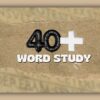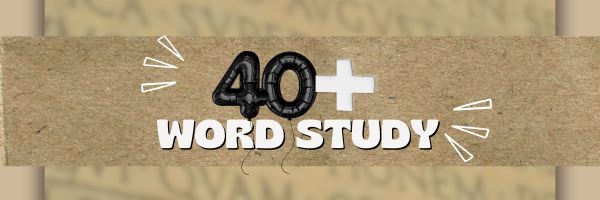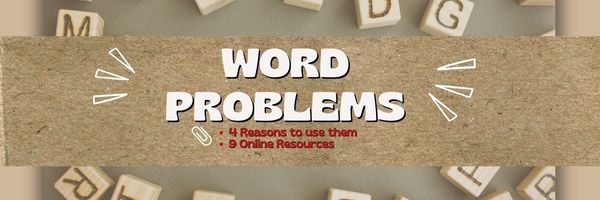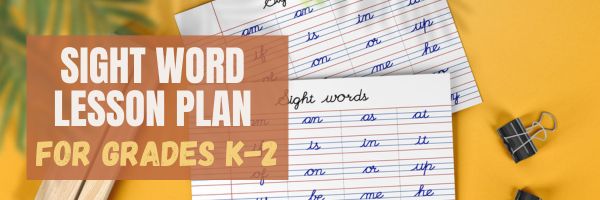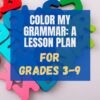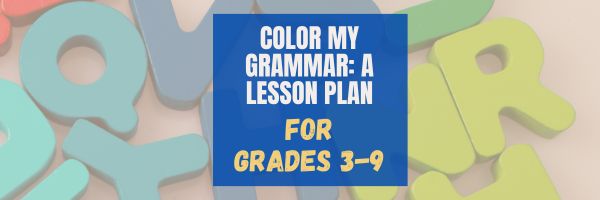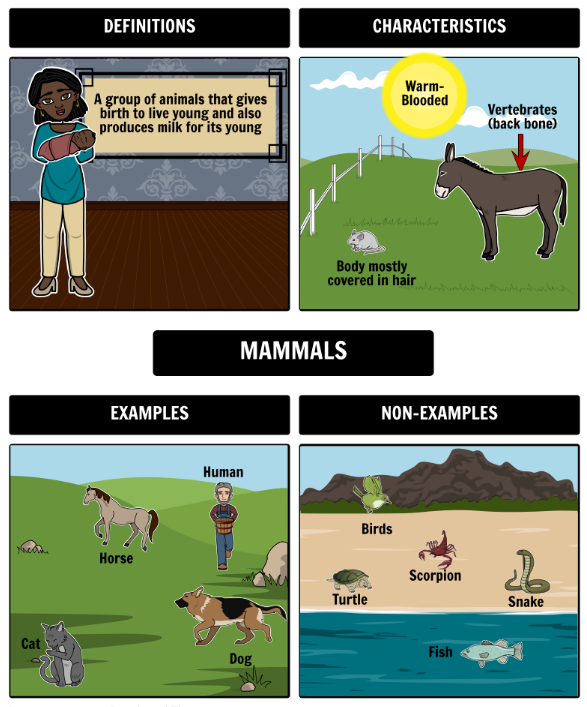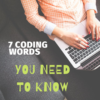Category: Word study/Vocabulary
Great App to Teach Spelling
Too often, students think spelling is solved by the red squiggly lines that alerts writers to misspellings, but those can be wrong. The only real solution is students learn to spell organically, starting early in their education career and continuing throughout. Here’s one good tool to make that happen:
Spelling Force by EdAlive:
A Smart Solution for Mastering Spelling
Spelling Force, developed by Australian edtech company EdAlive, is a powerful and engaging platform designed to boost spelling proficiency in children through interactive learning, intelligent adaptation, and curriculum alignment. With a proven track record in classrooms across Australia and beyond, Spelling Force is a valued resource for teachers, students, and parents alike.
What is Spelling Force?
Spelling Force is an online spelling program designed for students from Year 1 to Year 10, although it is most commonly used in primary and lower secondary classrooms. It combines dynamic learning activities with a powerful adaptive learning engine that tailors content to each student’s individual needs. Students work through interactive spelling exercises, games, and quizzes that are designed not just for repetition, but for true understanding and mastery.
Unlike many spelling tools that simply drill lists of words, Spelling Force offers a much richer and more strategic approach. It identifies each student’s weaknesses and presents targeted exercises to improve their skills, building confidence and competence along the way. (more…)
Share this:
- Click to share on Facebook (Opens in new window) Facebook
- Click to share on X (Opens in new window) X
- Click to share on LinkedIn (Opens in new window) LinkedIn
- Click to share on Pinterest (Opens in new window) Pinterest
- Click to share on Telegram (Opens in new window) Telegram
- Click to email a link to a friend (Opens in new window) Email
- More
40+ Word Study Websites
Here’s a long list of Language Arts and Word Study websites (check here for updates).
- Contraction Games
- Contraction Practice
- Feast of Homonyms
- Glossary of Poetry Terms
- Grammar Gorillas
- Grammaropolis
- Punctuation Games
- Suffix Match
Word Study
Share this:
- Click to share on Facebook (Opens in new window) Facebook
- Click to share on X (Opens in new window) X
- Click to share on LinkedIn (Opens in new window) LinkedIn
- Click to share on Pinterest (Opens in new window) Pinterest
- Click to share on Telegram (Opens in new window) Telegram
- Click to email a link to a friend (Opens in new window) Email
- More
A Typing Website With a Twist
This how-to-type website doesn’t get enough exposure so I’m doing a quick overview of pros and cons and how to use it. If you’re looking for a good typing program to engage your students during summer school or next school year, this is an excellent choice:
KidzType is a free comprehensive approach to learning keyboarding. The ad- and distraction-free interface provides not only practice drills but quick links to grade-appropriate keyboarding games (including popular ones from DanceMat Typing). It’s easy to get started and just as easy to use making it the perfect tool for busy teachers and students who have lots to do besides keyboarding.
Share this:
- Click to share on Facebook (Opens in new window) Facebook
- Click to share on X (Opens in new window) X
- Click to share on LinkedIn (Opens in new window) LinkedIn
- Click to share on Pinterest (Opens in new window) Pinterest
- Click to share on Telegram (Opens in new window) Telegram
- Click to email a link to a friend (Opens in new window) Email
- More
4 Reasons to use Word Problems and 9 Online Resources
Word problems are popular and fun methods of teaching math and English in many schools. Why? See which of these you agree with:
- Real-world relevance: They present scenarios that make concepts more tangible and help students see the practical applications of what they are learning.
- Critical thinking: They require students analyze information, identify relevant concepts.
- Multifaceted learning: Word problems often involve multiple steps that integrate a variety of concepts and skills.
- Language skills: Word problems involve reading and understanding written instructions, requiring students interpret written information, extract relevant details, and communicate solutions.
Here are popular online resources to teach about Word Problems (click for updates on this list):
- Expii Solve–math word problems and puzzles, lots of them
- IXL Word Problems–by grade
- Math and Logic Problems
- Math Pickle–puzzles, games, and mini competitions
- Prodigy Math Word Problems–about 120
- Thinking Blocks–free (app)
- Word problems–type them in, Wolfram/Alpha provides the answer and the how-to. Amazing.
- Word Problems from Math Playground
- Would You Rather–more like a justification for decisions using math
–image credit Deposit Photos
Share this:
- Click to share on Facebook (Opens in new window) Facebook
- Click to share on X (Opens in new window) X
- Click to share on LinkedIn (Opens in new window) LinkedIn
- Click to share on Pinterest (Opens in new window) Pinterest
- Click to share on Telegram (Opens in new window) Telegram
- Click to email a link to a friend (Opens in new window) Email
- More
#34: How to Teach Dolch Words with Graphic Art Tools
Before you start this project, you might want to visit How to KidPix I and How to KidPix II.
There are a lot of graphic art options for youngers. We choose KidPix because it is user friendly, easily understood, and doesn’t clutter up the screen with anything other than what new graphic artists need.
Share this:
- Click to share on Facebook (Opens in new window) Facebook
- Click to share on X (Opens in new window) X
- Click to share on LinkedIn (Opens in new window) LinkedIn
- Click to share on Pinterest (Opens in new window) Pinterest
- Click to share on Telegram (Opens in new window) Telegram
- Click to email a link to a friend (Opens in new window) Email
- More
Lesson Plan #32: Color my Grammar
In this lesson plan, students type several sentences in a word processing program like MS Word. Use the font color palette to label parts of speech, i.e., blue for subject, red for verb. Use sentences from a book they’re reading in class, spelling words they’re working on, or a teacher hand-out. This makes grammar fun.
Share this:
- Click to share on Facebook (Opens in new window) Facebook
- Click to share on X (Opens in new window) X
- Click to share on LinkedIn (Opens in new window) LinkedIn
- Click to share on Pinterest (Opens in new window) Pinterest
- Click to share on Telegram (Opens in new window) Telegram
- Click to email a link to a friend (Opens in new window) Email
- More
25 Sites to Add Rigor and Authenticity to Word Study
Memorizing word lists and testing on them doesn’t really work very well. Here are lots of websites that will make student academic and domain-specific word study more relevant and sticky. I’ve collected them into various categories–pick what works for you:
- Context Clues Game
- Context Clues Millionaire
- Flashcard Stash–collect words, view sentences and images
- Friendly Letter Maker
- Main Idea Battleship
- The Patchworker
- Using a table of contents
- Web-based Mad Libs
- Word Balloons
- Word Central—Merriam Webster
- Word Games
Share this:
- Click to share on Facebook (Opens in new window) Facebook
- Click to share on X (Opens in new window) X
- Click to share on LinkedIn (Opens in new window) LinkedIn
- Click to share on Pinterest (Opens in new window) Pinterest
- Click to share on Telegram (Opens in new window) Telegram
- Click to email a link to a friend (Opens in new window) Email
- More
Teach Vocabulary with the Frayer Model
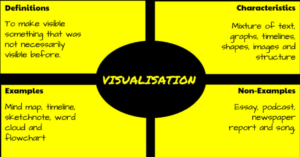 In a perfect world, vocabulary is learned in context: The phrases and sentences around the unknown word define the meaning. If that isn’t sufficient, students use affixes — prefixes, suffixes, and roots — to decode meaning. But because the world isn’t always that pristine, Dorothy Frayer and her colleagues at the University of West Virginia came up with a vocabulary teaching tool that has come to be known as “the Frayer Model”. Now used by thousands of educators, this approach to word study relies on analyzing words rather than memorizing definitions. Somewhat like Concept Circles, the Frayer Model uses a graphical organizer that asks students to describe words by much more than a memorized definition. They must:
In a perfect world, vocabulary is learned in context: The phrases and sentences around the unknown word define the meaning. If that isn’t sufficient, students use affixes — prefixes, suffixes, and roots — to decode meaning. But because the world isn’t always that pristine, Dorothy Frayer and her colleagues at the University of West Virginia came up with a vocabulary teaching tool that has come to be known as “the Frayer Model”. Now used by thousands of educators, this approach to word study relies on analyzing words rather than memorizing definitions. Somewhat like Concept Circles, the Frayer Model uses a graphical organizer that asks students to describe words by much more than a memorized definition. They must:
- define the term
- describe essential characteristics
- provide examples
- provide non-examples
Because the Frayer Model digs deeply into understanding the word, it promotes critical thinking and a granular familiarity with unfamiliar vocabulary. It draws on a student’s prior knowledge to build connections among new concepts and creates a visual reference by which students learn to compare attributes and examples.
Share this:
- Click to share on Facebook (Opens in new window) Facebook
- Click to share on X (Opens in new window) X
- Click to share on LinkedIn (Opens in new window) LinkedIn
- Click to share on Pinterest (Opens in new window) Pinterest
- Click to share on Telegram (Opens in new window) Telegram
- Click to email a link to a friend (Opens in new window) Email
- More
7 Coding Words You Need To Know
Ask a Tech Teacher contributor, Jeremy Keeshin, is the CEO and co-founder of CodeHS, a leading coding education platform for schools, used by millions of students. He believes educators must focus on teaching students the building blocks of technology–coding, problem-solving, and the vocabulary that clarifies both. Here are a few of the essential tech words that should be part of a students’ daily conversation not just in a tech class but in all learning. OK, maybe not ‘Assembly Language’ but definitely ‘coding’, ‘bits’, ‘debugging’, and ‘apps’ with all of its cousins:
Your Coding Vocab Lesson: 7 Words You Need To Know
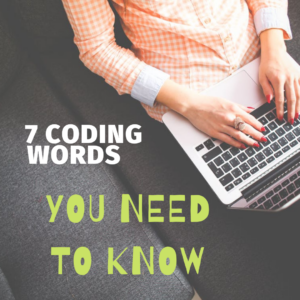 There’s a lot of new vocabulary to pick up as you enter the world of coding. Here’s a few words to help you get started navigating code.
There’s a lot of new vocabulary to pick up as you enter the world of coding. Here’s a few words to help you get started navigating code.
1. Code and Coding
Let’s start at the beginning: What is code? What is coding?
Coding is giving instructions to a computer. Code is the instructions for the computer.
Your first line of code might look something like this:
print("Hello")
This prints “Hello” out to the screen. When you type an email and hit send, someone has written code to make that work. When you open your phone, hit an icon that looks like a camera, take a photo, and it saves to the cloud—that is code. Code is what powers any technology or software you use.
2. Programming Language
Code is written in a particular programming language, which is the set of rules, or language, for giving instructions to the computer. The language may have some specific syntax about what code you can write.
There are many different programming languages used for different things. A few popular programming languages include JavaScript, Python, C++, and Java. They are built for different use cases and have different tradeoffs.
Just like foreign languages, programming languages are often related to each other; they have different histories and taxonomies; and they evolve over time.
Share this:
- Click to share on Facebook (Opens in new window) Facebook
- Click to share on X (Opens in new window) X
- Click to share on LinkedIn (Opens in new window) LinkedIn
- Click to share on Pinterest (Opens in new window) Pinterest
- Click to share on Telegram (Opens in new window) Telegram
- Click to email a link to a friend (Opens in new window) Email
- More
5 Websites for 4th Grade Word Study
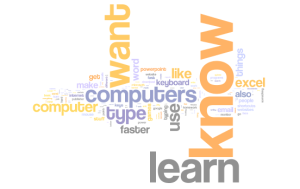 Here are a few of the popular resources teachers are using to reinforce and teach word study:
Here are a few of the popular resources teachers are using to reinforce and teach word study:
- Grammar games–a collection of easy-to-use games that cover grammar, vocabulary, parts of speech, and more
- Vocabulary-Spelling City–the ever-favorite word study program that lets you enter your class word lists and the site will turn them into engaging games.
- Visuwords–a visual tool to see what words and concepts are related to specific words
- Vocabulary Fun–use games to learn affixes, syllables, synonyms, idioms, and more
- Word Central—from Merriam Webster–not only reinforces learning with games but allows students to build their own dictionary; also has a tab for educators.
Click here for more Word Study websites.
Click here for updates to this list.
Share this:
- Click to share on Facebook (Opens in new window) Facebook
- Click to share on X (Opens in new window) X
- Click to share on LinkedIn (Opens in new window) LinkedIn
- Click to share on Pinterest (Opens in new window) Pinterest
- Click to share on Telegram (Opens in new window) Telegram
- Click to email a link to a friend (Opens in new window) Email
- More