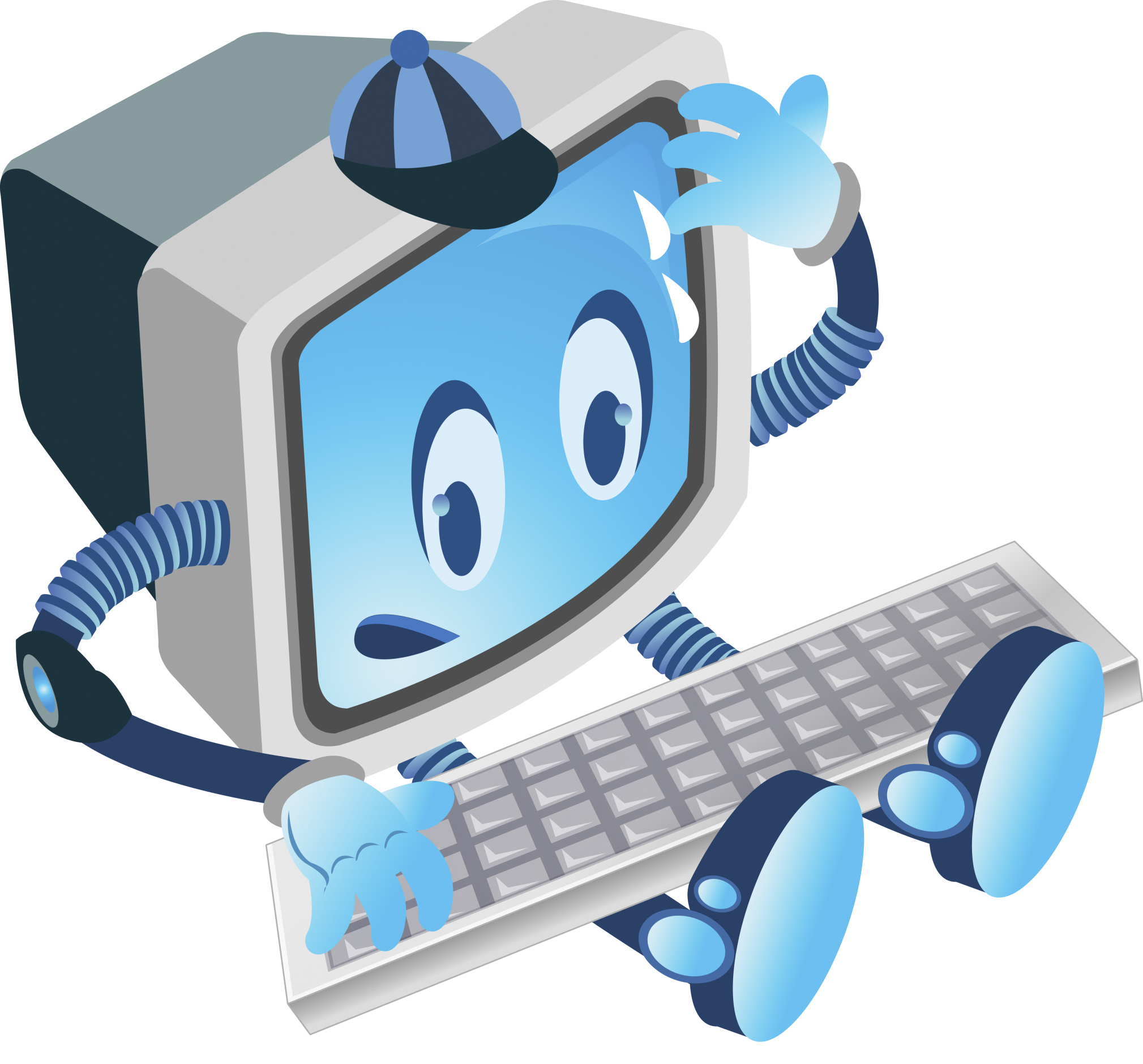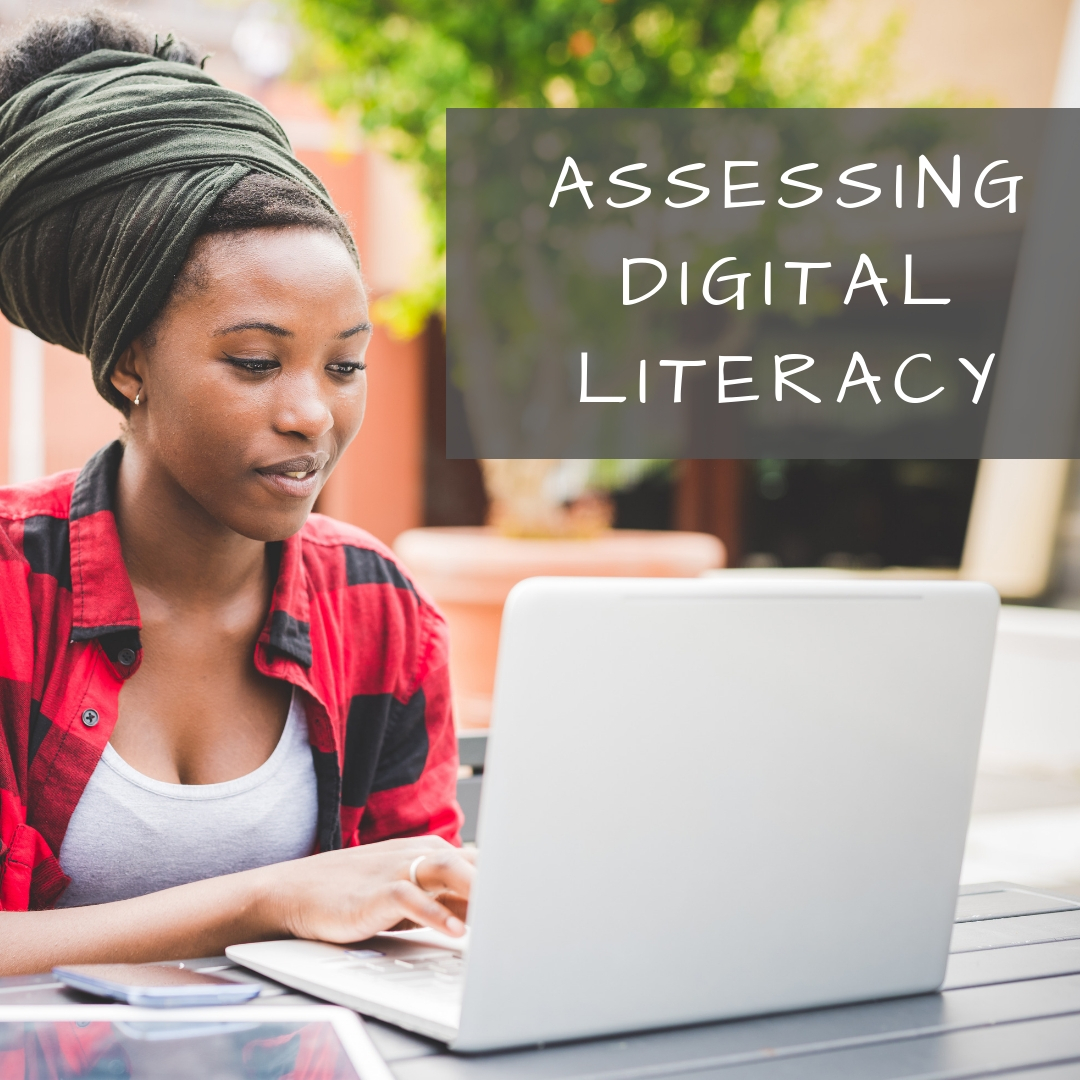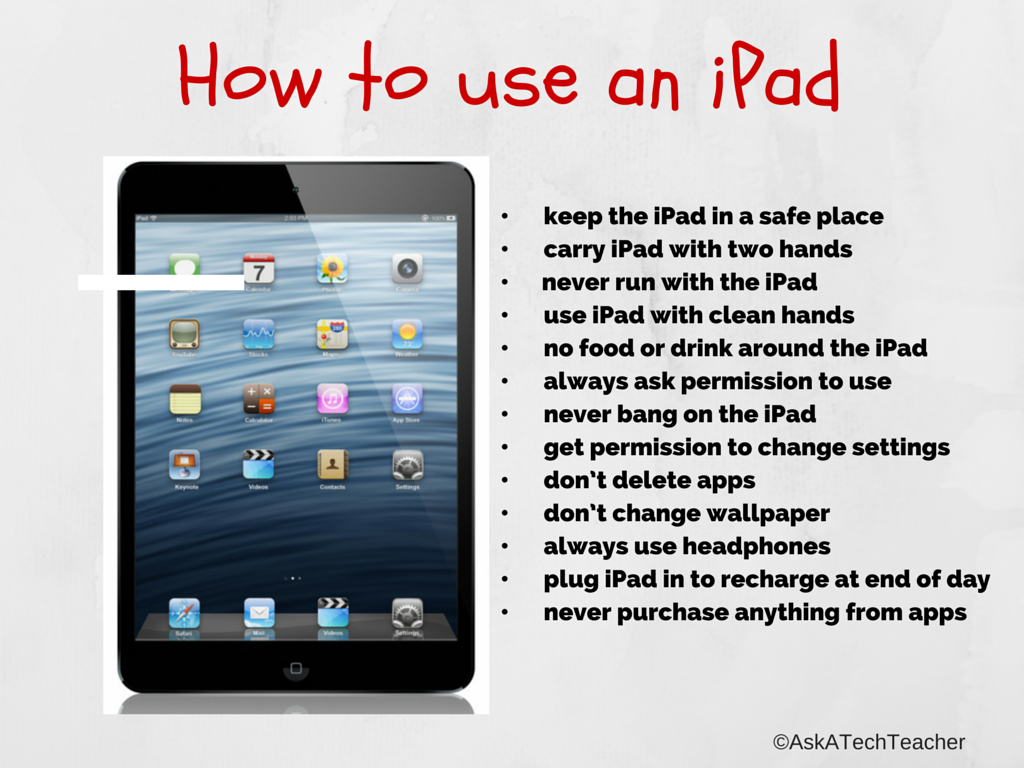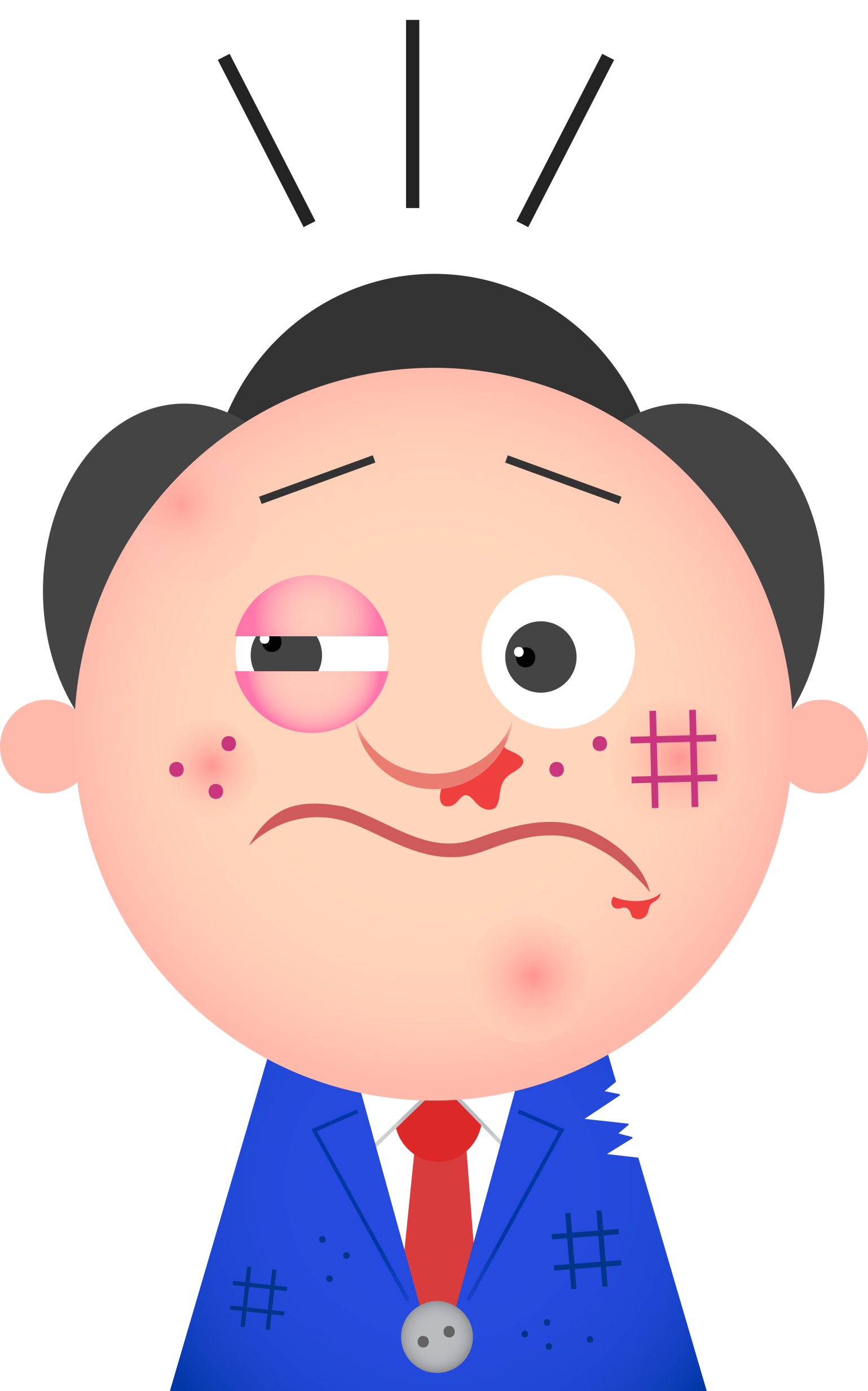Category: Teacher resources
42 Great Story Websites You’ll Love
 Check out our latest addition of great websites–Stories. There are 45 websites for grades K-5, everything from audio to international to write your own. Enjoy!
Check out our latest addition of great websites–Stories. There are 45 websites for grades K-5, everything from audio to international to write your own. Enjoy!
- Aesop Fables—no ads
- Aesop Fairy Tales
- Aesop’s Fables
- Childhood Stories
- Classic Fairy Tales
- Comic Creator
- Edutainment games and stories
- Fables and Fairy Tales
- Fables–Aesop, beautiful
- Fables–Aesop, nicely done
- Fairy tales
- Fairy Tales and Fables
- Get Writing—write your own story
- Interactive storybook collection
- Ivy Joy Fables
- Listen/read–Free non-fic audio books
- Magic Keys–stories for different ages
- Make a Story
- Make another story
- Make Believe Comix (more…)
Share this:
- Click to share on Facebook (Opens in new window) Facebook
- Click to share on X (Opens in new window) X
- Click to share on LinkedIn (Opens in new window) LinkedIn
- Click to share on Pinterest (Opens in new window) Pinterest
- Click to share on Telegram (Opens in new window) Telegram
- Click to email a link to a friend (Opens in new window) Email
- More
Humor that Inspires–for Teachers! Part II
 If you liked the last Humor that Inspires, here are more to kick-start your day:
If you liked the last Humor that Inspires, here are more to kick-start your day:
- “It was the experience of mystery — even if mixed with fear — that engendered religion.” – Albert Einstein (1879-1955)
- “If everything seems under control, you’re just not going fast enough.” – Mario Andretti
- “I do not consider it an insult, but rather a compliment to be called an agnostic. I do not pretend to know where many ignorant men are sure — that is all that agnosticism means.” – Clarence Darrow, Scopes trial, 1925.
- “Obstacles are those frightful things you see when you take your eyes off your goal.” – Henry Ford (1863-1947)
- “I’ll sleep when I’m dead.” – Warren Zevon
- “There are people in the world so hungry, that God cannot appear to them except in the form of bread.” – Mahatma Gandhi (1869-1948)
- “If you gaze long into an abyss, the abyss will gaze back into you.” – Friedrich Nietzsche (1844-1900)
- “The instinct of nearly all societies is to lock up anybody who is truly free. First, society begins by trying to beat you up. If this fails, they try to poison you. If this fails too, the finish by loading honors on your head.” – Jean Cocteau (1889-1963)
- “Everyone is a genius at least once a year; a real genius has his original ideas closer together.” – Georg Lichtenberg (1742-1799)
- “Success usually comes to those who are too busy to be looking for it” – Henry David Thoreau (1817-1862)
- “While we are postponing, life speeds by.” – Seneca (3BC – 65AD)
- “Where are we going, and why am I in this handbasket?” – Bumper Sticker
- “God, please save me from your followers!” – Bumper Sticker
- “Fill what’s empty, empty what’s full, and scratch where it itches.” – the Duchess of Windsor, when asked what is the secret of a long and happy life
- “First they ignore you, then they laugh at you, then they fight you, then you win.” – Mahatma Gandhi (1869-1948)
- “Luck is the residue of design.” – Branch Rickey – former owner of the Brooklyn Dodger Baseball Team
- “Tragedy is when I cut my finger. Comedy is when you walk into an open sewer and die.” – Mel Brooks
- (more…)
Share this:
- Click to share on Facebook (Opens in new window) Facebook
- Click to share on X (Opens in new window) X
- Click to share on LinkedIn (Opens in new window) LinkedIn
- Click to share on Pinterest (Opens in new window) Pinterest
- Click to share on Telegram (Opens in new window) Telegram
- Click to email a link to a friend (Opens in new window) Email
- More
7 Technology Tools Every Educator Should Use–the Movie
A month ago, I wrote an article about 7 technology tools that have made a big difference in my classroom:
I posted it on TeachHub and they turned it into a movie. Take a look:
Share this:
- Click to share on Facebook (Opens in new window) Facebook
- Click to share on X (Opens in new window) X
- Click to share on LinkedIn (Opens in new window) LinkedIn
- Click to share on Pinterest (Opens in new window) Pinterest
- Click to share on Telegram (Opens in new window) Telegram
- Click to email a link to a friend (Opens in new window) Email
- More
Subscribers: Your Special is Available
 Every month, subscribers to Ask a Tech Teacher get a free/discounted resource to help their tech teaching.
Every month, subscribers to Ask a Tech Teacher get a free/discounted resource to help their tech teaching.
This month:
I know–I’m late this month. It took this long to get the new website in order, but it’s there (Hint: You’ll love it. Lots more products and easier to check out). Here’s a thank you for your patience:
Share this:
- Click to share on Facebook (Opens in new window) Facebook
- Click to share on X (Opens in new window) X
- Click to share on LinkedIn (Opens in new window) LinkedIn
- Click to share on Pinterest (Opens in new window) Pinterest
- Click to share on Telegram (Opens in new window) Telegram
- Click to email a link to a friend (Opens in new window) Email
- More
14 Factors to Consider for Tech Report Cards
 It used to be simple to post grades. Add up test scores and see what the student earned. Very defensible. Everyone understood.
It used to be simple to post grades. Add up test scores and see what the student earned. Very defensible. Everyone understood.
It’s not that way anymore. Here are the factors I consider when I’m posting grades:
- Does s/he remember skills from prior lessons as they complete current lessons?
- Does s/he show evidence of learning by using tech class knowledge in classroom or home?
- Does s/he participate in class discussions?
- Does s/he complete daily goals (a project, visit a website, watch a tutorial, etc.)?
- Does s/he save to their network folder?
Share this:
- Click to share on Facebook (Opens in new window) Facebook
- Click to share on X (Opens in new window) X
- Click to share on LinkedIn (Opens in new window) LinkedIn
- Click to share on Pinterest (Opens in new window) Pinterest
- Click to share on Telegram (Opens in new window) Telegram
- Click to email a link to a friend (Opens in new window) Email
- More
Definition of ‘Teacher’
 I got this from one of my Christian friends. Thought I’d share:
I got this from one of my Christian friends. Thought I’d share:
After being interviewed by the school administration, the prospective teacher said:
‘Let me see if I’ve got this right.
‘You want me to go into that room with all those kids, correct their disruptive behavior, observe them for signs of abuse, monitor their dress habits, censor their T-shirt messages, and instill in them a love for learning.
‘You want me to check their backpacks for weapons, wage war on drugs and sexually transmitted diseases, and raise their sense of self esteem and personal pride.
‘You want me to teach them patriotism and good citizenship, sportsmanship and fair play, and how to register to vote, balance a checkbook, and apply for a job.
Share this:
- Click to share on Facebook (Opens in new window) Facebook
- Click to share on X (Opens in new window) X
- Click to share on LinkedIn (Opens in new window) LinkedIn
- Click to share on Pinterest (Opens in new window) Pinterest
- Click to share on Telegram (Opens in new window) Telegram
- Click to email a link to a friend (Opens in new window) Email
- More
Dear Otto: What Can I Use Besides PowerPoint?
 Dear Otto is an occasional column where I answer questions I get from readers about teaching tech. If you have a question, please complete the form below and I’ll answer it here. For your privacy, I use only first names.
Dear Otto is an occasional column where I answer questions I get from readers about teaching tech. If you have a question, please complete the form below and I’ll answer it here. For your privacy, I use only first names.
Here’s a great question I got from Kellie:
I want to teach my younger students how to make a slide show with photographs. It needs to be free! I have already taught them how to add photos to PowerPoint, but I want something a little more fun and flashy. I have seen mixed reviews about SmileBox. All tips are appreciated.
The first one that comes to mind is Animoto. It will take pictures as well as music and creates a beautiful–albeit quick–presentation. Here’s my review of it. Then there’s Photostory–software, but a free download. That allows for longer slideshow-type presentations that also include sound. We use it with Windows 7 despite what the website says.
Here are a few others that might work for your purposes:
Share this:
- Click to share on Facebook (Opens in new window) Facebook
- Click to share on X (Opens in new window) X
- Click to share on LinkedIn (Opens in new window) LinkedIn
- Click to share on Pinterest (Opens in new window) Pinterest
- Click to share on Telegram (Opens in new window) Telegram
- Click to email a link to a friend (Opens in new window) Email
- More
How to Pick iPad Apps for your Classroom
 You’ve heard the chatter. IPads have become the go-to literacy tool for authentic learning in the K-8 classroom, the one that says ‘Our program is cutting edge, up-to-date, inquiry-driven‘. Students want to use them, want to share and collaborate on them, and will follow almost any rules if it means they get that tablet in their hands.
You’ve heard the chatter. IPads have become the go-to literacy tool for authentic learning in the K-8 classroom, the one that says ‘Our program is cutting edge, up-to-date, inquiry-driven‘. Students want to use them, want to share and collaborate on them, and will follow almost any rules if it means they get that tablet in their hands.
The problem with the iPad as with the internet is: TMI–too much information. There are tens of thousands of apps, each proclaiming itself to be the solution to all classroom problems, each promising to be the practical strategy for learning math or science or state capitals or whatever their buzz word happens to be.
How do teachers sort truth from marketing?
You evaluate the apps. It won’t take long to realize that the best share similar characteristics. They encourage organic conversation, scaffold learning, are student-centered, and inspire risk-taking on the part of student users. What’s that look like when it plays out on an iPad? According to the Texas Computer Education Association, apps should:
Share this:
- Click to share on Facebook (Opens in new window) Facebook
- Click to share on X (Opens in new window) X
- Click to share on LinkedIn (Opens in new window) LinkedIn
- Click to share on Pinterest (Opens in new window) Pinterest
- Click to share on Telegram (Opens in new window) Telegram
- Click to email a link to a friend (Opens in new window) Email
- More
Humor that Inspires–for Teachers! Part I
 Some great quotes to start your week with a touch of humor:
Some great quotes to start your week with a touch of humor:
- “Moral indignation is jealousy with a halo.” – H. G. Wells (1866-1946)
- “Glory is fleeting, but obscurity is forever.” – Napoleon Bonaparte (1769-1821)
- “Victory goes to the player who makes the next-to-last mistake.” – Chessmaster Savielly Grigorievitch Tartakower (1887-1956)
- “Don’t be so humble – you are not that great.” – Golda Meir (1898-1978) to a visiting diplomat
- “His ignorance is encyclopedic” – Abba Eban (1915-2002)
- “If a man does his best, what else is there?” – General George S. Patton (1885-1945)
- “I can write better than anybody who can write faster, and I can write faster than anybody who can write better.” – A. J. Liebling (1904-1963)
- “People demand freedom of speech to make up for the freedom of thought which they avoid.” – Soren Aabye Kierkegaard (1813-1855)
- “Give me chastity and continence, but not yet.” – Saint Augustine (354-430)
- “Not everything that can be counted counts, and not everything that counts can be counted.” – Albert Einstein (1879-1955)
- “Only two things are infinite, the universe and human stupidity, and I’m not sure about the former.” – Albert Einstein (1879-1955)
- “A lie gets halfway around the world before the truth has a chance to get its pants on.” – Sir Winston Churchill (1874-1965)
- “I do not feel obliged to believe that the same God who has endowed us with sense, reason, and intellect has intended us to forgo their use.” – Galileo Galilei
- “The artist is nothing without the gift, but the gift is nothing without work.” – Emile Zola (1840-1902)
- “This book fills a much-needed gap.” – Moses Hadas (1900-1966) in a review
- (more…)
Share this:
- Click to share on Facebook (Opens in new window) Facebook
- Click to share on X (Opens in new window) X
- Click to share on LinkedIn (Opens in new window) LinkedIn
- Click to share on Pinterest (Opens in new window) Pinterest
- Click to share on Telegram (Opens in new window) Telegram
- Click to email a link to a friend (Opens in new window) Email
- More
Honors for Ask a Tech Teacher
When PhDs notice what I’m doing over here, I am honored. So when I heard that Ask a Tech Teacher came in fourth in the Top 25 Education Technology Sites in 2012, I just had to share the news.
[caption id="attachment_10963" align="aligncenter" width="614"]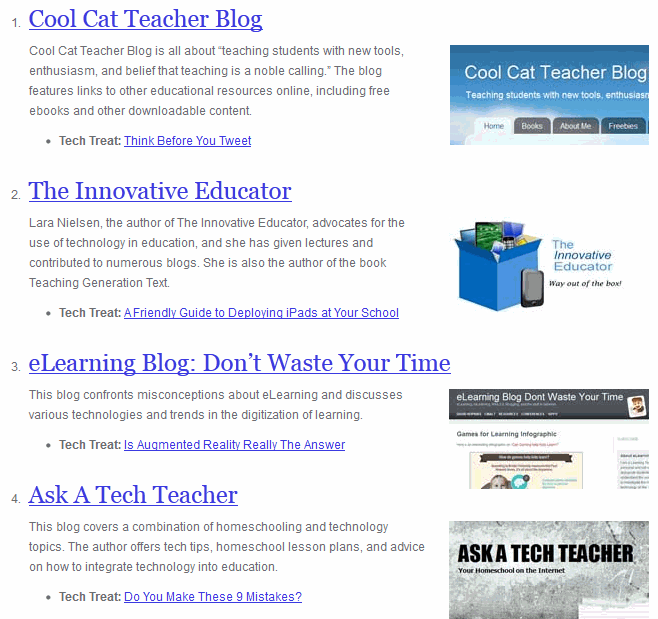 #4–wow.[/caption]
#4–wow.[/caption]
Share this:
- Click to share on Facebook (Opens in new window) Facebook
- Click to share on X (Opens in new window) X
- Click to share on LinkedIn (Opens in new window) LinkedIn
- Click to share on Pinterest (Opens in new window) Pinterest
- Click to share on Telegram (Opens in new window) Telegram
- Click to email a link to a friend (Opens in new window) Email
- More