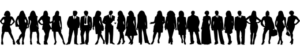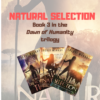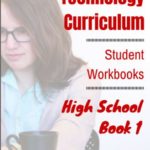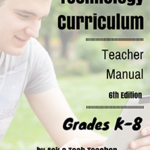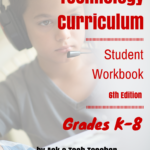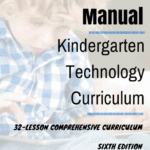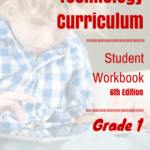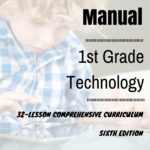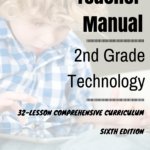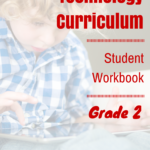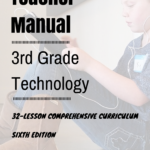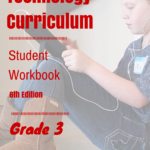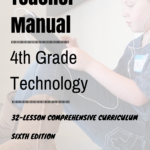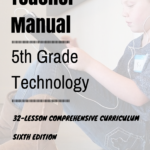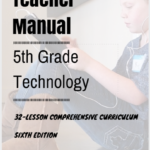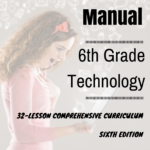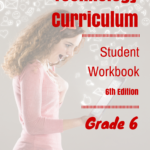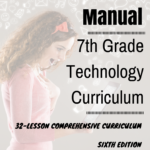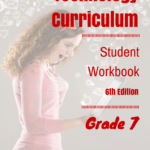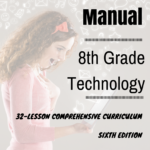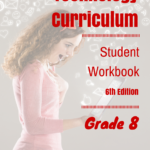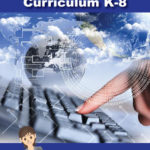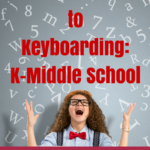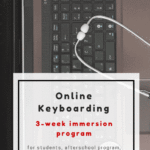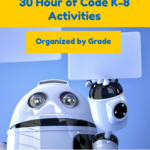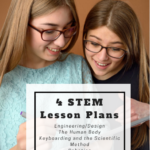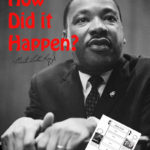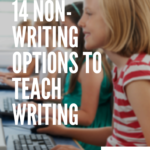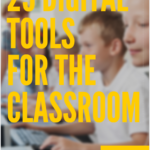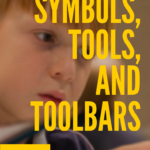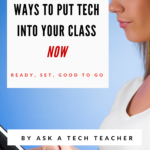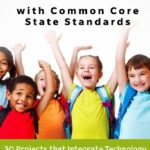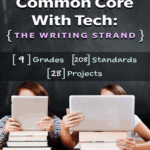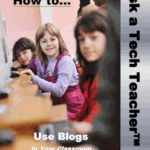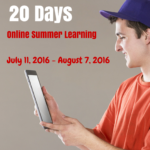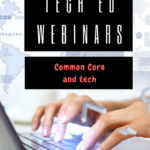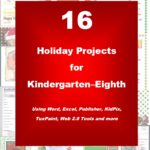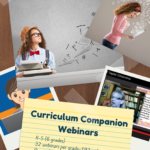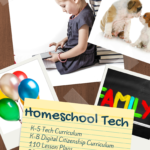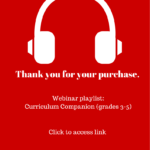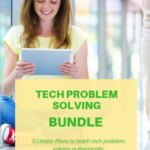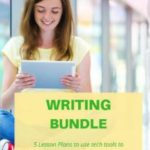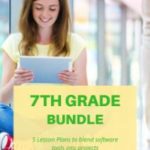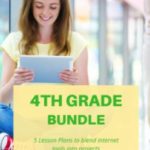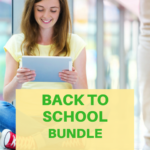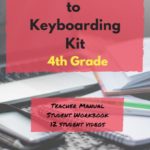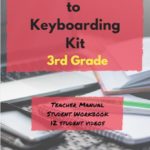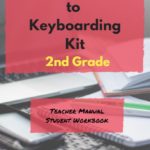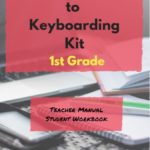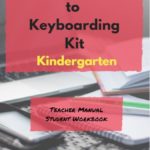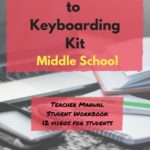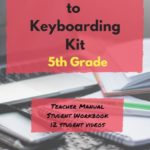Category: Teacher-author
Teacher-Authors: What’s Happening on my Writer’s Blog
A lot of teacher-authors read my WordDreams blog. In this monthly column, I share the most popular post from the past month on my teacher education blog, Ask a Tech Teacher.
Here’s one of the popular posts:
 Here’s a quick rundown of my favorite tech tips for writers. I find myself using these most days, many times a week. Tell me in comments if that’s true for you, too:
Here’s a quick rundown of my favorite tech tips for writers. I find myself using these most days, many times a week. Tell me in comments if that’s true for you, too:
- Track Your Stuff
- Windows has a Clipboard Stream!
- Get Rid of Spam Text Messages
- Find the Most Recent Blog Article
- Cover Your Webcam!
- Who Knew You Could Do This With PowerPoint
- Tech Tips for Writers #172: 3-step Solution to Computer Problems
- Tech Tip for Writers #80: My Internet Stopped Working
- My Favorite Tech Tools for Writers
- Easily Translate a Webpage
- Copyright-free images in seconds on anything
Copyright ©2023 askatechteacher.com – All rights reserved. (more…)
Share this:
- Click to share on Facebook (Opens in new window) Facebook
- Click to share on X (Opens in new window) X
- Click to share on LinkedIn (Opens in new window) LinkedIn
- Click to share on Pinterest (Opens in new window) Pinterest
- Click to share on Telegram (Opens in new window) Telegram
- Click to email a link to a friend (Opens in new window) Email
- More
Teacher-Authors: What’s Happening on my Writer’s Blog
A lot of teacher-authors read my WordDreams blog. In this monthly column, I share the most popular post from the past month on my writer’s blog, WordDreams.
Here is one of the popular posts:
AI-generated art is a game-changer for writers who do their own marketing and newsletters. I was reminded of that when I received a newsletter from good blogger friend Luciana Cavallaro, author of amazing historical fiction centered in ancient Rome. She sent a newsletter and wanted to include an image of a coach being hit in the face by a volleyball (don’t ask–it’s complicated). As close as she could get was this image:
I accepted her challenge to find a better image and turned to DALL-E, one of the new platforms where AI generates art. Here’s what I got in about a minute:
This is new legal territory, but current thinking is that these images are free to use, owned by no one, similar to the legal permissions allowed by public domain images. Here’s an infogram explaining that, taken from DALL-E’s terms of service:
Share this:
- Click to share on Facebook (Opens in new window) Facebook
- Click to share on X (Opens in new window) X
- Click to share on LinkedIn (Opens in new window) LinkedIn
- Click to share on Pinterest (Opens in new window) Pinterest
- Click to share on Telegram (Opens in new window) Telegram
- Click to email a link to a friend (Opens in new window) Email
- More
Teacher-Authors: What’s Happening on my Writer’s Blog
A lot of teacher-authors read my WordDreams blog. In this monthly column, I share the most popular post from the past month on my teacher education blog, Ask a Tech Teacher.
Here are the most popular posts from my writer’s blog. Apologies if you already saw this over there:
 Tech Tips for Writers is an occasional post on overcoming Tech Dread. I cover issues that friends, both real-time and virtual, have asked about. Feel free to post a comment about a question you have. I’ll cover it in a future tip.
Tech Tips for Writers is an occasional post on overcoming Tech Dread. I cover issues that friends, both real-time and virtual, have asked about. Feel free to post a comment about a question you have. I’ll cover it in a future tip.
You may have seen this on my education blog
When I promote my books on Amazon, I want to provide a link that automatically takes readers/buyers to their country’s Amazon outlet without adding a reference to the website that provided the universal link. I don’t want to depend upon that site always being there to manage the link. What if they go out of business? Or their site is down? It’s the same reason I buy ISBNs directly rather than use the ‘free’ ones on offer from various markets. For a while, I thought there were no options.
Until I found this. Here’s how to set up a simple Amazon universal link without branding, that goes directly to Amazon:
- Type in the Amazon Universal link URL http://a-fwd.com/asin=
- Add your book ASIN after the =. For example, my book is: http://a-fwd.com/asin=B0B9KPM5BW
Sound too easy? Click the link! You’ll see my latest book, Natural Selection. I know–way too simple.
Share this:
- Click to share on Facebook (Opens in new window) Facebook
- Click to share on X (Opens in new window) X
- Click to share on LinkedIn (Opens in new window) LinkedIn
- Click to share on Pinterest (Opens in new window) Pinterest
- Click to share on Telegram (Opens in new window) Telegram
- Click to email a link to a friend (Opens in new window) Email
- More
Tech Tip #182: Easy Speech-to-Text–and Free
 Tech Tips for Writers is an occasional post on overcoming Tech Dread among teacher-authors. I’ll cover issues that writer friends, both real-time and virtual, have shared. Feel free to post a comment about a question you have. I’ll cover it in a future tip.
Tech Tips for Writers is an occasional post on overcoming Tech Dread among teacher-authors. I’ll cover issues that writer friends, both real-time and virtual, have shared. Feel free to post a comment about a question you have. I’ll cover it in a future tip.
You may have seen this on my education blog
A friend posted about needing suggestions for speech-to-text options for his writing. It reminded me that some people may not know that this tool is now built into both Google Docs and MS Word (for those with Office 365 only). Make sure your microphone is enabled and then here’s how to use them:
MS Word
- Open a Word doc
- Go to Home>Dictate
Google Docs
- Be sure you are in Chrome
- Open Google Docs (easiest way: type doc.new into your Chrome browser for a new file)
- Go to Tools>Voice typing
That’s it! Questions? Ask them in the comments
Copyright © 2023 AskaTechTeacher.com – All rights reserved.
Here’s the sign-up link if the image above doesn’t work:
Jacqui Murray has been teaching K-18 technology for 30 years. She is the editor/author of over a hundred tech ed resources including a K-12 technology curriculum, K-8 keyboard curriculum, K-8 Digital Citizenship curriculum. She is an adjunct professor in tech ed, Master Teacher, webmaster for four blogs, an Amazon Vine Voice, CSTA presentation reviewer, freelance journalist on tech ed topics, and author of the tech thrillers, To Hunt a Sub and Twenty-four Days. You can find her resources at Structured Learning.
Share this:
- Click to share on Facebook (Opens in new window) Facebook
- Click to share on X (Opens in new window) X
- Click to share on LinkedIn (Opens in new window) LinkedIn
- Click to share on Pinterest (Opens in new window) Pinterest
- Click to share on Telegram (Opens in new window) Telegram
- Click to email a link to a friend (Opens in new window) Email
- More
Teacher-Authors: What’s Happening on my Writer’s Blog
A lot of teacher-authors read my WordDreams blog. In this monthly column, I share a popular post from the past month here, on my teacher education blog.

National Science Fiction Day is unofficially celebrated by many science fiction fans in the United States on January 2, which corresponds with the official birthdate of famed science fiction writer Isaac Asimov. While not an official holiday of any sort (in the sense that it is not recognized or declared by any government), National Science Fiction Day iss recognized by organizations such as the Hallmark Channel and the Scholastic Corporation.
Though I don’t write sci fi, I celebrate this event every year so I can share the good news about my favorite Indie (some hybrid) science fiction writers:
Jacqui Murray (yes, me! in my early tech thrillers)
Share this:
- Click to share on Facebook (Opens in new window) Facebook
- Click to share on X (Opens in new window) X
- Click to share on LinkedIn (Opens in new window) LinkedIn
- Click to share on Pinterest (Opens in new window) Pinterest
- Click to share on Telegram (Opens in new window) Telegram
- Click to email a link to a friend (Opens in new window) Email
- More
Teacher-Authors: What’s Happening on my Writer’s Blog
A lot of teacher-authors read my WordDreams blog. In this monthly column, I share the most popular post from the past month on my teacher education blog, Ask a Tech Teacher. Today, it’s my Book Launch for my latest historical fiction, Natural Selection. History teachers: If you teach about our ancestors’ roots, this is for you!

I will visit blogs through May 2023 to chat about my newest prehistoric fiction, Natural Selection, and writing in general. Here are articles you can read:
- A [Prehistoric] Day with Lucy
- Could an almost-blind person get around feral Africa?
- Did wanderlust drive man throughout the planet? Science thinks so. (Liesbet)
- Early Man Can Talk. Change my Mind.
- Early Man Could Run Down His Prey. Change my Mind.
- Why Early Man didn’t Use Proper Nouns.
- How Did Early Man Count?
- How did Early Man Find His Way Around
- How Did Early Man Tell Time?
- How Smart was Lucy 2 mya
- Prehistoric fiction is boring. Change my mind.
- Why did Early Man Squat, not Sit?
- Was Early Man Spiritual
- What Did Early Man Eat?
- What I learned from Lucy
- 10 Characteristics of Great Writing
- 10 Things you probably don’t know about me (Marcia Meara)
- 13 Writing Tips and 10 Criticisms I’ve Gotten from Twitter
- 60+ Characteristics That Make Your Character Memorable
- 5 Excuses Why Writers Don’t Write and 9 Ways to Overcome Them
- Why Follow Genre Rules (OC Writing)
Share this:
- Click to share on Facebook (Opens in new window) Facebook
- Click to share on X (Opens in new window) X
- Click to share on LinkedIn (Opens in new window) LinkedIn
- Click to share on Pinterest (Opens in new window) Pinterest
- Click to share on Telegram (Opens in new window) Telegram
- Click to email a link to a friend (Opens in new window) Email
- More
Teacher-Authors: What’s Happening on my Writer’s Blog
A lot of teacher-authors read my WordDreams blog. In this monthly column, I share a popular post with you on my teacher education blog, Ask a Tech Teacher. If you are subscribed to WordDreams, you’ve probably already read this!

I’ve used PowerPoint for all of my book trailers so far, following excellent directions from Diana Peach (see link under PowerPoint), but I want to change up the look in the last book of the trilogy, Dawn of Humanity so, I’m hunting for easy-to-use alternatives. Here are three I’m considering:
- Canva
- PowerPoint
- Windows’ organic video editor
In the brief discussions below, I include how-to steps and examples of work completed with them. The YouTube video in Canva and Windows is from one of my go-to tech ed voices, Richard Byrnes.
Note: I didn’t include popular options like iMovie and Animoto because they are familiar to most.

Some elements you see (like the images and music) may be part of the Canva Pro fee-based option
[youtube https://www.youtube.com/watch?v=mAJochoLo20]
Here’s my latest trailer–for Natural Selection, to be published late October 2022–made in Canva:

PowerPoint is a great way to create a book trailer. I could go through all the steps, but fellow Indie author, Diana Peach, does it much better. Here are her step-by-step directions:
https://mythsofthemirror.com/2019/09/10/book-trailers-with-powerpoint/
Here’s the trailer I made for Against All Odds, using PowerPoint:
[youtube https://www.youtube.com/watch?v=l5bpxvZDoSY]This is Windows replacement for the old Windows Movie Maker. I haven’t used it recently because options like PowerPoint and Canva are so much simply for a ludite like me!
[youtube https://www.youtube.com/watch?v=n5pu7JjQw14]***
More options I found when I researched this article that you might be interested in:
- Adobe Spark
- Fiverr
If you aren’t yet to the point of selecting a recording tool, maybe wondering whether a book trailer is a good idea and how to organize one if it was, here’s a good short video from Reedsy:
[youtube https://www.youtube.com/watch?v=CW0YzZfQe1k]
What do you use for book trailers? I’d love to hear what works for you.
Copyright ©2022 askatechteacher.com – All rights reserved.
Jacqui Murray is the author of the popular Man vs. Nature saga, the Rowe-Delamagente thrillers, and the acclaimed Building a Midshipman, the story of her daughter’s journey from high school to United States Naval Academy. She is also the author/editor of over a hundred books on integrating tech into education, adjunct professor of technology in education, blog webmaster, an Amazon Vine Voice, and a freelance journalist on tech ed topics. Look for her next prehistoric fiction, Natural Selection, Summer 2022
Share this:
- Click to share on Facebook (Opens in new window) Facebook
- Click to share on X (Opens in new window) X
- Click to share on LinkedIn (Opens in new window) LinkedIn
- Click to share on Pinterest (Opens in new window) Pinterest
- Click to share on Telegram (Opens in new window) Telegram
- Click to email a link to a friend (Opens in new window) Email
- More
Tech Tip for Teacher-Writers #180–2 second way to find a book on Amazon
 Tech Tips for Teacher Writers is an occasional post on overcoming Tech Dread. I’ll cover issues that friends, both real-time and virtual, have shared. Feel free to post a comment about a question you have. I’ll cover it in a future tip.
Tech Tips for Teacher Writers is an occasional post on overcoming Tech Dread. I’ll cover issues that friends, both real-time and virtual, have shared. Feel free to post a comment about a question you have. I’ll cover it in a future tip.
This tip is to help you find books on Amazon country platforms not your home location. Say, a website guided you to a link in the US Amazon platform (amazon.com), but you want to buy the book in the UK. There’s a two-second way to get you across the world to whatever country you want.
Here’s the link for my latest prehistoric fiction in Amazon’s US platform:
![]()
The quickest way to move from the US to Britain’s Amazon platform is replace ‘com’ with ‘co.uk’ like this:
![]()
All I do is:
- double click ‘com’
- replace the highlighted letters with ‘co.uk’
It works the same way with any other country. You have to know the country’s international ID, but once you do, it’s simple to replace one with the other. I say it takes two seconds, but it could be faster.
Here’s my product page in the US Amazon
Share this:
- Click to share on Facebook (Opens in new window) Facebook
- Click to share on X (Opens in new window) X
- Click to share on LinkedIn (Opens in new window) LinkedIn
- Click to share on Pinterest (Opens in new window) Pinterest
- Click to share on Telegram (Opens in new window) Telegram
- Click to email a link to a friend (Opens in new window) Email
- More
Teacher-Authors: What’s Happening on my Writer’s Blog
A lot of teachers who read Ask a Tech Teacher are also authors so once a month, I share the most popular post from the past month on my writer blog, WordDreams. Here’s one that’s humorous while hitting close to the heart:
***
 At times, I wonder if I’m missing some critical piece required to be a Real Writer. I do a lot of the right things–
At times, I wonder if I’m missing some critical piece required to be a Real Writer. I do a lot of the right things–
- I read, a lot.
- I’m observant.
- I’m a loner (or, the flip side–I don’t mind being alone).
- I bloom where I’m planted.
But is that enough? I went in search of other traits successful friends have that might inform my endless quest to succeed in a craft that few can. Here’s what I found:
- Writers have a selective memory–they forget the bad stuff people say and remember the good. Otherwise, we get depressed.
- Writers are conversant with their muse–anywhere, any time, any subject. It doesn’t matter. When s/he starts talking, writers listen.
- Writers are tethered to their voicemail in case that Big Call from an agent comes through. If there is no call, they check to be sure their voicemail is working properly.
- Writers understand the importance of taking a break to do something fun, like read a book. If they are one of those unlucky folk who get writer’s block, this will suffice.
- Writers never show fear in front of their computer. It’s like a dog–it smells our distress. It’ll then do nasty things like crash in the middle of a scene or corrupt your file.
- You can tell a lot about a writer by the way he/she handles three things: rejection, fame, and a change in their schedule.
- In golf, one of 14 clubs has to be the right decision. In writing, all 14 are wrong because readers want unique.
- Writers don’t want to be judged by what s/he does between the lines.
- Writers believe in the impossible, in miracles, and in Santa Claus. They will spend hours on a paragraph, or sentence, and consider it time well spent.
- To rephrase Voltaire: “No problem can stand the assault of sustained thinking from a writer.”
- Where the engineer thinks of his equations as an approximation to reality, and the physicist thinks reality is an approximation to his equations, the writer thinks it doesn’t matter if the prose are elegant.
Share this:
- Click to share on Facebook (Opens in new window) Facebook
- Click to share on X (Opens in new window) X
- Click to share on LinkedIn (Opens in new window) LinkedIn
- Click to share on Pinterest (Opens in new window) Pinterest
- Click to share on Telegram (Opens in new window) Telegram
- Click to email a link to a friend (Opens in new window) Email
- More
Teacher-Authors–Help launch my latest prehistoric fiction
If you’re a teacher-author–like me!–I’d love your help launching this HS-level historical fiction book with your community. In return, I’d be more than happy to share yours with mine!

The world has changed. Can Lucy, too, if it will save her tribe?
In this conclusion to Lucy’s journey, she and her tribe leave their good home to rescue former tribemembers captured by the enemy. Lucy’s tribe includes a mix of species–a Canis, a Homotherium, and different iterations of early man. More join and some die, but that is the nature of prehistoric life, where survival depends on a combination of developing intellect and man’s inexhaustible will to live. Based on true events.
If you’d like to know a little more about Natural Selection, here’s the trailer.
[youtube https://www.youtube.com/watch?v=jZhlvou9hvg]
An Indie author’s most powerful marketing tool is word of mouth. We don’t have a big publisher behind us or an agent that pushes us out to the world. What we have is each other, telling our friends about the latest great book we’ve read.
I need your help
If you’re willing to help me promote my latest book, I’ll help you! Here’s how it works:
Share this:
- Click to share on Facebook (Opens in new window) Facebook
- Click to share on X (Opens in new window) X
- Click to share on LinkedIn (Opens in new window) LinkedIn
- Click to share on Pinterest (Opens in new window) Pinterest
- Click to share on Telegram (Opens in new window) Telegram
- Click to email a link to a friend (Opens in new window) Email
- More