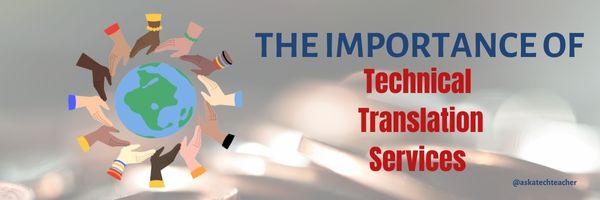Jacqui Murray has been teaching K-18 technology for 30 years. She is the editor/author of over a hundred tech ed resources including a K-12 technology curriculum, K-8 keyboard curriculum, K-8 Digital Citizenship curriculum. She is an adjunct professor in tech ed, Master Teacher, webmaster for four blogs, an Amazon Vine Voice, CSTA presentation reviewer, freelance journalist on tech ed topics, and author of the tech thrillers, To Hunt a Sub and Twenty-four Days. You can find her resources at Structured Learning.
Category: Languages
The Importance of Technical Translation Services
When most people want to translate a page, the easy solution is right-click and select “Translate” from the drop-down menu. Or, they might go to Google’s free “Translate” service. But there are a lot of reasons those may not be good choices. They aren’t particularly accurate with contextual understanding and they may not be as secure as you need. For critical translations or professional content, a specialized translation service is a better choice.
The Ask a Tech Teacher team checked into this and came up with some ideas:
The Importance of Technical Translation Services
Technical translation services are vital, especially for a global business. They will allow you to easily tap into international markets as you will be able to provide more accurate translations. These translations may be of manuals, instructions, patents, or product information.
In this article, we’ll give you a comprehensive overview of the importance of technical translation services. (more…)
Share this:
Tech Tip #67: How to Add Accents and more
As a working technology teacher, I get hundreds of questions from parents about their home computers, how to do stuff, how to solve problems. Each week, I’ll share one of those with you. They’re always brief and always focused. Enjoy!
Q: I teach Spanish and need a quick way to add accents to words. Can you help?
A: You can go through the symbols library, but there’s an easier way. Use the Ctrl key + the accent. Here is a table:
Share this:
9 Online Resources to Assist with ESL and ELL
Here’s a short list of good ESL and ELL resources. For updates, click here:
- Digital Storytelling for Language and Culture Learning (PDF) – National Writing Project
http://www.nwp.org/cs/public/download/nwp_file/12189/Judith_Rance-Roney_Digital_Storytelling.pdf?x-r=pcfile_d - L2 Digital Storytelling
- MCC ESL Digital Stories
- Teaching English – Digital Storytelling
http://www.teachingenglish.org.uk/blogs/özge-karaoğlu/digital-storytelling - Web English Teacher – Digital Storytelling
http://www.webenglishteacher.com/ds.html
ESL
- English Tools--digital tools to assist learning English as a second language
- Resource Guide for ESL
- SuperProf–private ESL online tutoring
- The TEFL Academy–course provider for those looking to teach English as a second language!
–image credit Deposit Photos
Share this:
Private ESL Tutoring: Your Pathway to English Proficiency
Learning a second language is a challenge, whether it be English, Russian, or any of the hundreds of world languages we find across the globe. You may need to do this because you’ve moved to a new country, because your job changed, or it’s a personal interest. The question becomes: How to make that happen? Do you immerse yourself? Use an app? Take online courses? Or something else?
One of our Ask a Tech Teacher crew has another idea that may be the fastest, most efficient: Private ESL tutoring:
Private ESL Tutoring: Your Pathway to English Proficiency
Share this:
4 Approaches to Effective Second-Language Teaching
Learning a second language for many is complicated. Some of us are naturals at linguistics, others, not so much. Teaching means adapting to different students who learn in different ways. Here are four proven approaches, from the Ask a Tech Teacher crew:
4 Approaches to Effective Second-Language Teaching
In an article from the Michigan State University website, children who are skilled in at least two languages are known to possess cognitive flexibility. This allows them to focus on one task and effectively switch to another task. It’s not surprising for parents to want their kids to learn a new language. Training them is another story, one that second language teachers will need to handle.
Generally, there is no one effective approach to teaching a second language, which could be challenging given the individual differences and backgrounds of learners in a classroom. All it takes is knowing the strategies that help them attain full mastery of a target language. Check out the list below and see what approaches will aid you in teaching a second language:
Share this:
Use Tech to Teach Languages
Every year, the world grows smaller, making the importance of language learning greater. Ask a Tech Teacher contributor, Roman Zhidkov, has interesting ideas on easy ways to learn a new language using already-available online technology:
How to Use Tech for Language Learning
As an educator, I’m always looking for ways to facilitate learning through technology. In the language learning field, tech has been transformative in enabling learners to master languages from home, particularly in recent years with the pandemic. In this article, we will explore some of the most effective ways to use technology for learning languages.
Learning a new language can be a challenging and time-consuming task, but technology can make it more accessible, easier and more efficient. There are many tools available that can help educators and students alike to make the most of their language-learning experience.
Flashcards are a tool used by many language learners. There are dozens of apps available that allow you to create and use flashcards to learn new words and phrases. They apply a concept called spaced repetition: an algorithm recognises how well you know each word/flashcard, then prioritizes them so that you study the things you don’t know, without wasting precious time on the things you already do. These apps often allow you to create your own flashcards or use pre-made ones, and they also typically have a feature that allows you to track your progress. One popular and free flashcard app worth trying is Quizlet.
Another learning method that has exploded in popularity since 2020 is online language classes. These are made possible by video calling tools, which are either embedded in the learning platforms, or linked to from those platforms (e.g. Zoom, Skype etc.) These tools allow you to have live, interactive lessons that are just as effective as in-person classes. They also provide the added benefit of being able to schedule lessons at any time and from any location. This reduces costs as the tutor doesn’t need to travel. In my experience, the quality of online language tutors varies considerably, so look for a platform that has a rigorous application process.
Share this:
Learning a New Language Online: How It Can Help Your Child
When your child comes up with an idea of learning a new language, one of the best ways to achieve success is to learn online and keep things as peaceful and interactive as you possibly can. Since most children, these days are used to electronic gadgets and spend their time busy on social media, learning a language with the help of a reliable app and online courses is always efficient. Since your child does not have to visit a language school or spend time elsewhere, the learning sessions online can be adjusted to the school schedule and extended beyond the study hours for practicing purposes. It helps to achieve peace of mind for the parents and adds a healthy degree of interaction to keep the child inspired.
Ask a Tech Teacher contributor, Jodi Williams, linguist and educator, has five tips on learning a new language if you are doing so online:
Learning a New Language Online: How it Can Help Your Child
Learn According to Your Schedule.
The most important benefit of online learning is that you can create a special schedule where grammar and writing tasks are kept in balance according to the child’s progress and skills. You don’t have to start with the typical textbooks or follow the complex objectives of the language learning course if something doesn’t work. Since we are dealing with a child, teachers can provide games and quizzes as long as the technology is accessible. Now, suppose you are a college student working on the peculiarities of online language learning. In that case, you can use the experience with a younger sibling or a child of your own by exploring the subject. In case you are feeling stuck, consider college essays for sale, as it’s one of the safest ways to get things done and structure your thoughts correctly! (more…)
Share this:
Tech Tip #71: Visit Foreign Language Google Search
As a working technology teacher, I get hundreds of questions from parents about their home computers, how to do stuff, how to solve problems. Each week, I’ll share one of those with you. They’re always brief and always focused. Enjoy!
Q: English isn’t my first language. How do I go to Google in other languages?
A: To visit the foreign language Google search engines, type:
www.google.co
Then add the country extension you would like to visit. For example, Japan is .jp, so if I typed:
…I’d get this:
Share this:
Twitter and the Teacher
Before I discuss Twitter, Tweets, and the K-12 teacher, watch this video (click the image), see what you think:
I don’t speak Spanish, so I’m relying on a CNN story to summarize what happened. Here is the gist of it:
After a student made obscene comments about a high school teacher in northern Mexico, she taught a lesson with an online post of her own: a video showing her confronting the girl in class. Now the teacher is on administrative leave. The student has been suspended. The video has gone viral, with hundreds of thousands of views on YouTube.
In the balance of the article, you find out that a student in the teacher’s class posted defamatory comments about her on Twitter and the teacher confronted the student in front of the class as part of a discussion on the power/potency of social media in people’s lives. The teacher admittedly crosses a line when she sinks to the student’s level and says to her (in front of the class), “Listen to me well: I will not allow anyone to call me that, especially a young brat like you and you.”
Share this:
Tech Tip #67: How to Add Accents and more
As a working technology teacher, I get hundreds of questions from parents about their home computers, how to do stuff, how to solve problems. Each week, I’ll share one of those with you. They’re always brief and always focused. Enjoy!
Q: I teach Spanish and need a quick way to add accents to words. Can you help?
A: You can go through the symbols library, but there’s an easier way. Use the Ctrl key + the accent. Here is a table:
[caption id="" align="aligncenter" width="272"] Keyboard shortcuts for accents, etc. Credit: Computer Hope[/caption]
Keyboard shortcuts for accents, etc. Credit: Computer Hope[/caption]