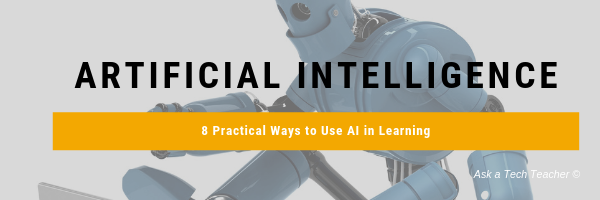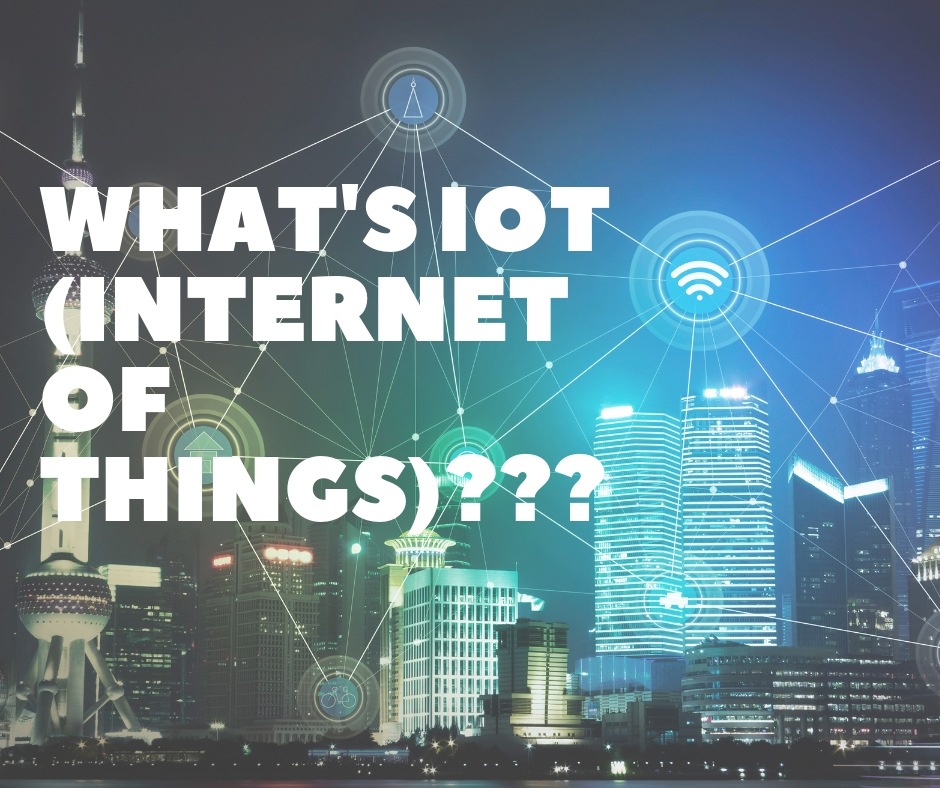Category: Guest post
8 Practical Ways to Use AI in Learning
Every year, education finds new ways to make learning more inclusive and diversified. The latest change agent is Artificial Intelligence (AI), now being used in classes to focus learning, simplify redundant tasks, and infuse lesson plans. Ask a Tech Teacher contributor, Kamy Anderson has eight practical ways to use AI in learning:
Artificial intelligence (AI) is disrupting the education industry. Traditional classrooms may not go extinct anytime soon, but edtech will certainly change the way we learn and think about learning. It’s already challenging us, as educators, to revisit our role as sole providers of formal knowledge and professional L&D. And we must admit, AI is making things better and easier.
These are the eight practical ways to use AI in learning:
1. Smarter Content
The primary ability of AI is to collect and analyze data. Not only is this technology designed to sift through massive amounts of information but it is also ingrained with powerful curation capabilities. As a result, AI helps create smart educational content that’s being used in both classrooms and online courses. Using AI, we can deliver textbooks, lesson summaries, and flashcards that are highly focused, relevant, and applicable. Moreover, AI-empowered edtech can keep updating content with the latest findings from leading academic researchers and scientists.
Share this:
- Click to share on Facebook (Opens in new window) Facebook
- Click to share on X (Opens in new window) X
- Click to share on LinkedIn (Opens in new window) LinkedIn
- Click to share on Pinterest (Opens in new window) Pinterest
- Click to share on Telegram (Opens in new window) Telegram
- Click to email a link to a friend (Opens in new window) Email
- More
How Smart Tech and IoT are Making Educational Spaces More Accessible
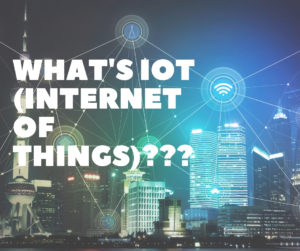 I haven’t written much about IoT (the Internet of Things–see the end of this article for more resources on IoT) and education. I do talk about it in my Digital Citizenship grad school class (if you click the link, it’s MTI 557) but haven’t turned those ideas into blogs yet. Thank you, Jane, Ask a Tech Teacher contributor, for writing a quick overview of that topic’s intersection with education.
I haven’t written much about IoT (the Internet of Things–see the end of this article for more resources on IoT) and education. I do talk about it in my Digital Citizenship grad school class (if you click the link, it’s MTI 557) but haven’t turned those ideas into blogs yet. Thank you, Jane, Ask a Tech Teacher contributor, for writing a quick overview of that topic’s intersection with education.
Even though 86% of universities currently educate students with disabilities, only 24% of the schools say that they offer those students assistance “to a major extent.” The schools that do place emphasis on the needs of their students often have programs that encourage accessibility as well as accessible classrooms. Smart technology that is connected by the Internet of Things (IoT), however, is beginning to change all of this by making classrooms and campuses around the country more accessible while crafting a better learning environment for every student.
Crafting Smart, Accessible Learning Environments
Students with physical disabilities that affect their mobility can often find it hard to access learning spaces. Integrating smart, connected technology into college campuses is a way to prevent these issues from affecting disabled students or those with lower mobility. Mobility-friendly stairlifts and motion-sensitive doors, for example, are ways in which smart technology is used to allow students with disabilities to easily access buildings and classrooms. Using smart technology to accomplish this is nothing new. Other industries that cater to the elderly population, people with limited mobility due to obesity and the housing sector already utilizing technology to improve health and increase accessibility. All of these solutions have come to fruition based on, first, the concept of universal design and, second, the idea that technology can be used in innovative ways to enhance life in practically any way possible.
Share this:
- Click to share on Facebook (Opens in new window) Facebook
- Click to share on X (Opens in new window) X
- Click to share on LinkedIn (Opens in new window) LinkedIn
- Click to share on Pinterest (Opens in new window) Pinterest
- Click to share on Telegram (Opens in new window) Telegram
- Click to email a link to a friend (Opens in new window) Email
- More
How Readilearn grew from one woman’s dream to an exciting education resource
Norah Colvin, educator, writer, and consultant, is the brilliance behind the exciting education website, readilearn. It started as her dream and is now a go-to resource provider for the first three years of a child’s learning journey. I’ve gotten to know Norah Colvin online through her pithy posts about teaching. Every time I leave her blog, I come away better for having stopped by. I think if we lived near each other–or taught in the same District–we’d be fast friends. Norah used her deep knowledge on teaching to create resources for professionals in this field. I’m a big supporter of teacher-authors (anyone out there? I’d love to host you here) and asked her to share her expertise with my readers:
***
 Thank you very much for inviting me to write a guest post on your blog, Jacqui. I am delighted. I always enjoy your wonderful suggestions for using technology in the classroom and wish I was still there to implement them. I have often said that I was born too soon. I arrived a little too early to enjoy the richness of technology that is now available to teachers in the classroom.
Thank you very much for inviting me to write a guest post on your blog, Jacqui. I am delighted. I always enjoy your wonderful suggestions for using technology in the classroom and wish I was still there to implement them. I have often said that I was born too soon. I arrived a little too early to enjoy the richness of technology that is now available to teachers in the classroom.
That’s not to say that I was slow to get involved with technology when it became available; I was just already well into my adult years.
Even before I purchased my first personal computer in 1985, an Apple IIe, I had tinkered with electronics kits to try to get an understanding of how computers worked. I think there were cables and switches and various things to turn on and off a series of LED lights. At the same time, I was absorbed by the games we played on an Atari 2600, which was ostensibly purchased for my son, in 1984.
The purchase of the Apple IIe replaced my use of a typewriter, and I slowly adapted to using it for composing as well as ‘typing up’ work and stories that I had written, edited, revised and rewritten by hand. I loved using Publisher and thought the dot matrix images, now considered so primitive, were just wonderful. I taught myself BASIC and made some simple activities for children in my classroom to use. I also began using it to prepare lessons and activities, though I still made most by hand.
I had one computer in my classroom in 1985 and two in 1986. I was flabbergasted when I returned to the classroom in the early naughties, after a few years’ break, to find that most classrooms were lucky if they had two computers. While change may have been slow in the first twenty years of computers in the classroom, implementation intensified as the internet became more accessible and reliable.
You may be wondering why I would provide this information in the introduction to a post about readilearn, an online collection of teaching resources for the first three years of school. But to me, it is a simple progression, a culmination of my life’s work. It allows me to combine activities I love with my passion for learning and education.
Share this:
- Click to share on Facebook (Opens in new window) Facebook
- Click to share on X (Opens in new window) X
- Click to share on LinkedIn (Opens in new window) LinkedIn
- Click to share on Pinterest (Opens in new window) Pinterest
- Click to share on Telegram (Opens in new window) Telegram
- Click to email a link to a friend (Opens in new window) Email
- More
Teaching Basic Cybersecurity Measures To Everyday People (For Parents of Digital Natives)
 As one who manages way too many online accounts, I read this article from Ask a Tech Teacher contributor and CyberSecurity expert (retired), Sam Bocetta with interest. My checklist (green for good and red for ‘need help’):
As one who manages way too many online accounts, I read this article from Ask a Tech Teacher contributor and CyberSecurity expert (retired), Sam Bocetta with interest. My checklist (green for good and red for ‘need help’):
-
- I’m paranoid about links and downloads
- I check for virus and malware regularly
- Ooops–don’t yet use a VPN
- I should pay more attention to my passwords
- I am religiously careful of email
- Yep–switched to HTTPS for my blogs and websites
- I update software when prompted (that’ll have to be black)
Read Sam’s article below. When you’re done, evaluate your cybersecurity safety.
***
The topic of cybersecurity is becoming something people of all ages worry about. This is largely due in part to the rise in malware, ransomware, and infections people have experienced over the last year.
Share this:
- Click to share on Facebook (Opens in new window) Facebook
- Click to share on X (Opens in new window) X
- Click to share on LinkedIn (Opens in new window) LinkedIn
- Click to share on Pinterest (Opens in new window) Pinterest
- Click to share on Telegram (Opens in new window) Telegram
- Click to email a link to a friend (Opens in new window) Email
- More
Physical Bookstores in The Digital Age
As a parent, I fondly remember browsing bookstores with my children. We probably went there with a specific book in mind, one required for school, but ended up taking our time exploring all the tomes available. Though bookstores remain, too often, parents simply buy books online–digitally or print, doesn’t matter–and miss out on that opportunity to discover new worlds.
That’s why when Ask a Tech Teacher contributor, Alex Mitchell, suggested this article–The Future of Physical Bookstores in The Digital Age–I said yes almost before reading it. You’ll find Alex has written a thoughtful analysis of what’s going on with physical bookstores in an ebook era:
The Future of Physical Bookstores in the Digital Age
Brick and mortar bookstores have been a dying breed in recent years. It seems every time we turn around another handful of locations are closing.
When Amazon released the Kindle in 2007 authors began to see the end of times. Worries about cheap, sometimes poorly edited, and often over-saturated eBook markets seemed like they would be the death of the printed word. Another supposed threat to the print book is torrenting and online downloads of materials.
However, in recent years it seems that print books have been selling better and better.
It is surprising, then, that many noted names in the book industry have been hit hard in recent years. People have noticed that there has been a slump in sales for Barnes and Noble, and the company has closed many locations. Additionally, the popular entertainment store Hasting’s was bought and liquidated in 2016 after failing to gain investors during their bankruptcy protection period.
Share this:
- Click to share on Facebook (Opens in new window) Facebook
- Click to share on X (Opens in new window) X
- Click to share on LinkedIn (Opens in new window) LinkedIn
- Click to share on Pinterest (Opens in new window) Pinterest
- Click to share on Telegram (Opens in new window) Telegram
- Click to email a link to a friend (Opens in new window) Email
- More
How Wearable Technology is Changing Education and Easing Disabilities
Here’s an interesting piece from Ask a Tech Teacher contributor, Jane Sandwood, on the explosion of wearable technology and its place in the education ecosystem:
 How Wearable Technology is Changing Education and Easing Disabilities
How Wearable Technology is Changing Education and Easing Disabilities
As of 2015, 94% of K-12 students had a computer in their home, with 61% of the same demographic having internet access as well. With the rapid and constant growth of technology combined with the myriad of ways that it’s permeated the lives of all of society, especially youth, there’s no place where technology is wholly absent. As a result of this, wearable technology has advanced farther than phones in pockets and can include things as advanced as virtual reality headsets that allow students to experience a completely different atmosphere.
Though it can feel easy to become overwhelmed by technology, the reality is that technology of all sorts and types is here to help us, and nowhere is this more true than in the field of education. The vast majority of students are inseparable from the technology that they carry with them daily. Because of this, education must look at ways to coexist and thrive with the technology rather than shun it.
Helping to Hear
Education doesn’t stop outside of the classroom. Utilizing modern audio technology allows an incredible amount of versatility to when lectures can be accessed. Oftentimes, lectures will be entirely delivered in audio, causing there to be little to no loss in learning from the loss of the visual aspect.
Audio technology is especially portable and non-intrusive to in-classroom lessons as well. Headphones can be used to hear the lesson more clearly if students are far from the instructor or hard of hearing. There are also countless well-made translator apps that can help students that don’t natively speak the language of the lesson to understand what they’re being taught.
Share this:
- Click to share on Facebook (Opens in new window) Facebook
- Click to share on X (Opens in new window) X
- Click to share on LinkedIn (Opens in new window) LinkedIn
- Click to share on Pinterest (Opens in new window) Pinterest
- Click to share on Telegram (Opens in new window) Telegram
- Click to email a link to a friend (Opens in new window) Email
- More
Best Software Programs for Desktop Publishing
 For a decade, when I thought of desktop publishing, I turned to Microsoft Publisher. I loved its flexibility, adaptability, and ease of use both for classroom projects and home. But then I moved on to other alternatives, like Lucid Press that were more flexible and affordable for educational purposes.
For a decade, when I thought of desktop publishing, I turned to Microsoft Publisher. I loved its flexibility, adaptability, and ease of use both for classroom projects and home. But then I moved on to other alternatives, like Lucid Press that were more flexible and affordable for educational purposes.
Really, I didn’t see a lot of other alternatives until Sara Stringer, from the Ask a Tech Teacher, came up with this great article about desktop publishing options. Some of these–like Word–have changed so much over the years that they are now a provide reasonable alternatives to laying out an attractive professional design in a program everyone is familiar with:
Technology advanced drastically in the past few years, allowing people to create different products with the aid of a computer. One of the most popular products that were drastically improved by the presence of technology is printed materials, which were commercially printed from a single file that was created using desktop publishing software. Printing digital files can be performed in a short period of time, with the finished product being bound with the help of a strong type of glue, which securely holds the pages together.
With the prevalence of digital computers, tablets, and smartphones nowadays, people could easily create their own digital files with the help of software programs. Publishers would have total control of the things that they wanted to do, and their ideas could produce high-end digital published materials such as brochures, menus, books, and magazines, among others. It is important to find out the best software program that will be used by a desktop publisher. Because there are many available software programs in the market today, the preference among publishers varies. The following software programs are the most common desktop publishing tools used by amateurs and professionals:
Share this:
- Click to share on Facebook (Opens in new window) Facebook
- Click to share on X (Opens in new window) X
- Click to share on LinkedIn (Opens in new window) LinkedIn
- Click to share on Pinterest (Opens in new window) Pinterest
- Click to share on Telegram (Opens in new window) Telegram
- Click to email a link to a friend (Opens in new window) Email
- More
The Impact of VR on Student Education
Virtual Reality–VR–is the 2018 buzzword among students, teachers, and even parents. And rightfully deserved, VR has the ability to recreate so many of the rules that used to shape education. Ask a Tech Teacher contributor, Sara Stringer, shares her opinion on the key factors that could affect the importance of VR to education:
Opinion: How VR Will Impact Student Education
Virtual reality (VR) is an exciting new concept that continues to shape how users see the world around them. It’s one of the few technologies that inspires students who have never known life without smartphones and the internet.
The learning potential of VR is incredible. It offers new ways to inspire and engage students and will undoubtedly have a greater presence in education as the technology becomes more available. In particular, students who are enrolled in online charter schools can greatly benefit from these technological advances. However, to really predict the prevalence of virtual reality in the future of education, we have to take a look at three key factors.
Age Usage
One of the things that makes VR so universal is its ease of use for students of all ages.
Younger students—preschool to early elementary—typically learn through experience. Putting them into immersive environments can complement the learning they’re doing at home or in the classroom and extend their understanding of new concepts and ideas. Through VR, they can visit far-off places, see dinosaurs walk the earth, and observe wildlife in their natural habitats.
VR gives students more contextual information to what they’re learning. Reading or watching videos about the tides is one thing; being submerged in the ocean to witness the influence they have on sea life is another. It can also unlock students’ potential and keep them engaged no matter what subject they’re learning. They can gain new perspectives on the people, places, cultures, and subjects they’re studying. More complex subjects, like anatomy, can come to life for older students. Not only can they virtually visit a lab, but they can hold a heart in their hand.
Share this:
- Click to share on Facebook (Opens in new window) Facebook
- Click to share on X (Opens in new window) X
- Click to share on LinkedIn (Opens in new window) LinkedIn
- Click to share on Pinterest (Opens in new window) Pinterest
- Click to share on Telegram (Opens in new window) Telegram
- Click to email a link to a friend (Opens in new window) Email
- More
Technology Turnaround Stories from Hawaii and California
All around the country, schools are turning around education through the use of technology. Here are two, one in Hawaii and one in California that show you steps that might work for you:
[caption id="attachment_59609" align="alignright" width="300"]
 Kalakaua Middle School leadership team gets into the spirit to boost positive behavior.[/caption]
Kalakaua Middle School leadership team gets into the spirit to boost positive behavior.[/caption]
King David Kalakaua MS, Hawaii
When innovative school leaders decided to try a new technology program at King David Kalakaua Middle School this year, they hoped recognizing students’ good behavior would lessen their bad behavior. Their goal was to improve school climate and build positive relationships with everyone on campus by focusing on the positive. In less than six months, not only have they met that goal, but they also changed their peer’s perception of “trouble” students and helped boost grades.
“We feel like it’s had a major impact on students,” says MTSS Coordinator, Tiana Kamiko. She spearheaded the program with her fellow Behavioral Health Specialist Kristen Shimabukuro. “The campus itself feels happier. The kids are smiling more. Just the other day, we had a student telling Kristen that we’re part of the reason he likes to come to school now.”
The idea of rewarding students for positive behavior has a long history in schools, and numerous studies have shown the practice can improve student behavior, reduce suspensions, and even boost student achievement. It is, however, unusual for a school to see such a large jump in so many categories so quickly.
Share this:
- Click to share on Facebook (Opens in new window) Facebook
- Click to share on X (Opens in new window) X
- Click to share on LinkedIn (Opens in new window) LinkedIn
- Click to share on Pinterest (Opens in new window) Pinterest
- Click to share on Telegram (Opens in new window) Telegram
- Click to email a link to a friend (Opens in new window) Email
- More
Should you Teach Typing? And Does it Work?
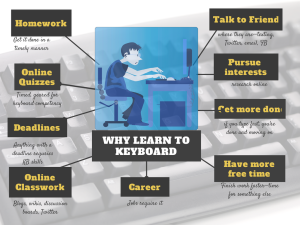 This topic that is close to my tech teacher soul. It has become a familiar argument between those who believe children intuitively learn to type (“see them on smartphones and iPads–they don’t need help”) and those of us who believe instruction makes them better, faster. Ask a Tech Teacher contributor, James Lovelock, discusses this:
This topic that is close to my tech teacher soul. It has become a familiar argument between those who believe children intuitively learn to type (“see them on smartphones and iPads–they don’t need help”) and those of us who believe instruction makes them better, faster. Ask a Tech Teacher contributor, James Lovelock, discusses this:
Explicit typing, simulated application and practical application – Why is this not a thing?
When it comes to education, there has always been a call for approaches that are more grounded in context. For example, you could just look at a map and do some measurements, or you can get out there with a trusty surveyor’s wheel and chart a space and learn real applications. It makes perfect sense to do this, practical application proves relevance and also allows for greater engagement.
Having said that, one would not do this without first explaining the concepts and practicing the basics of measurement. Yet all too often, when it comes to touch-typing that is exactly what occurs, students are expected to just ‘pick it up’ as they go along because the work required to develop the skill correctly can be viewed as “unnecessary,” “too time-consuming,” or “artificial learning.”
Share this:
- Click to share on Facebook (Opens in new window) Facebook
- Click to share on X (Opens in new window) X
- Click to share on LinkedIn (Opens in new window) LinkedIn
- Click to share on Pinterest (Opens in new window) Pinterest
- Click to share on Telegram (Opens in new window) Telegram
- Click to email a link to a friend (Opens in new window) Email
- More