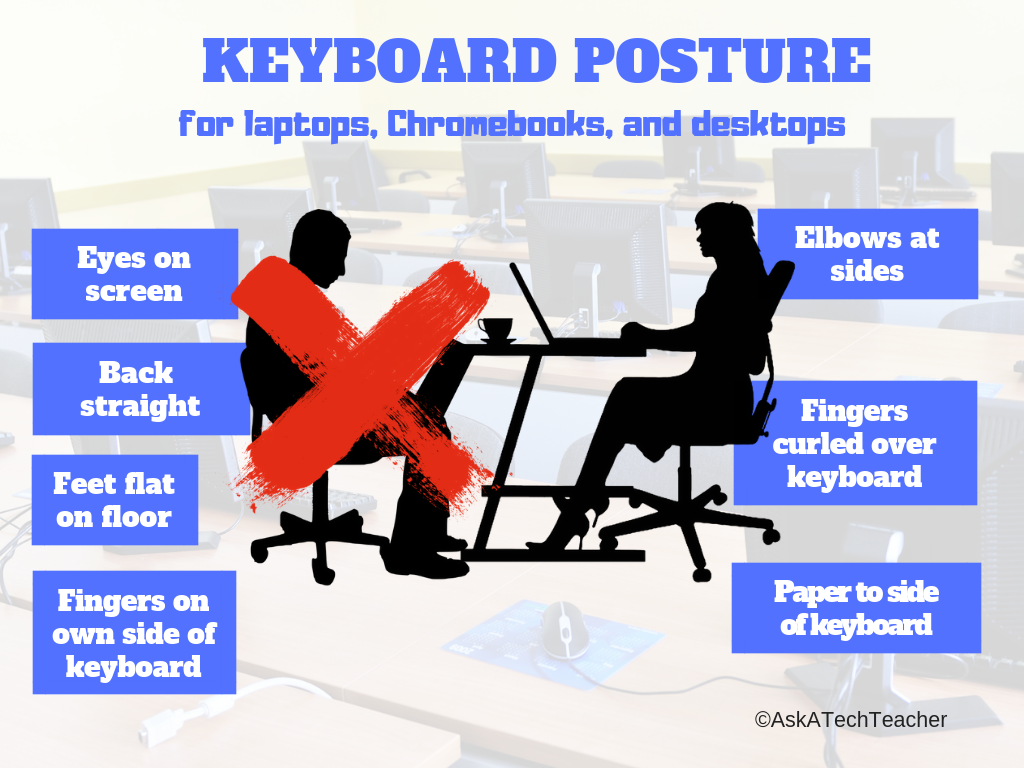Category: Dear Otto
Dear Otto: I need reading resources for ELL/ESL
Dear Otto is an occasional column where I answer questions I get from readers about teaching tech. If you have a question, please complete the form below and I’ll answer it here. For your privacy, I use only first names.
Here’s a great question I got from Shelley:
Tomorrow is a half day planning day so I can’t wait to look at all of the websites you have for 1st grade. I’m wondering what recommendations can you give for ELL/ESL students? One of my student’s home language is Spanish and the other home language is Pashto. Thank you for any recommendations!
I found these websites that share story books in lots of languages:
Share this:
- Click to share on Facebook (Opens in new window) Facebook
- Click to share on X (Opens in new window) X
- Click to share on LinkedIn (Opens in new window) LinkedIn
- Click to share on Pinterest (Opens in new window) Pinterest
- Click to share on Telegram (Opens in new window) Telegram
- Click to email a link to a friend (Opens in new window) Email
- More
Dear Otto: How Can Students Keep Track of Passwords?
 Do you have a tech question?[/caption]
Do you have a tech question?[/caption]
Dear Otto is an occasional column where I answer questions I get from readers about teaching tech. If you have a question, please complete the form below and I’ll answer it here. For your privacy, I use only first names.
Here’s a great question I got from Kaylene in Ohio:
How do you teach students to keep track of the many usernames and passwords they will need when using all of the great web 2.0 tools? I personally use an encrypted Excel file, but what do you suggest for students in K-8?
Hi Kaylene
Great question. Here’s what I do for K-5: I have a binder by each station in the computer lab with a template for recording UN and PW for all accounts. This isn’t private (anyone could look in the binders), but most accounts don’t require any degree of security. The process is to get students used to tracking log-ins, that they have a source to check when they need a log-in. I do ask that each UN and PW be different so they acclimate to that and figure out a logic to accomplishing that which works for them. For example, they might come up with a sentence where they use the first letter of each word as the PW with some combination of number/symbol appended to the front or back.
Share this:
- Click to share on Facebook (Opens in new window) Facebook
- Click to share on X (Opens in new window) X
- Click to share on LinkedIn (Opens in new window) LinkedIn
- Click to share on Pinterest (Opens in new window) Pinterest
- Click to share on Telegram (Opens in new window) Telegram
- Click to email a link to a friend (Opens in new window) Email
- More
Dear Otto: How do I prevent printer pandemonium?
 Do you have a tech question?[/caption]
Do you have a tech question?[/caption]
Dear Otto is an occasional column where I answer questions I get from readers about teaching tech. If you have a question, please complete the form below and I’ll answer it here. For your privacy, I use only first names.
Here’s a great question I got from Cheryl in Indiana:
It seems that my well-structured primary tech classrooms fall apart when it is time to print. Some students just keep pushing Print & end up printing multiple copies, 25 students scramble to the printer to collect their printouts. Total chaos! Any ideas?
I have a two-step solution to that:
- Teach them how to print. I take lesson time to show them the print box, all the varied spots where things can be changed, and how to do it right. After that, I know it’s not lack of knowledge causing the problems
- I don’t let them go to the printer. First, it gets to be the lab water cooler–everyone hanging out back there, chatting, while they wait for the stuff to print. That’s no good. Second, I’ can’t monitor that everything printed is appropriate if they’re taking papers from the printer. Third, if they print more than one, I want to chat with them about it.
- Consistent offenders aren’t allowed to print. I’ll email it to parents/teacher, but they lose the privilege
Share this:
- Click to share on Facebook (Opens in new window) Facebook
- Click to share on X (Opens in new window) X
- Click to share on LinkedIn (Opens in new window) LinkedIn
- Click to share on Pinterest (Opens in new window) Pinterest
- Click to share on Telegram (Opens in new window) Telegram
- Click to email a link to a friend (Opens in new window) Email
- More
Dear Otto: Should I stick with age limits on websites?
Dear Otto is an occasional column where I answer questions I get from readers about teaching tech. If you have a question, please complete the form below and I’ll answer it here. For your privacy, I use only first names.
Here’s a great question I got from Leanne:
I am a Middle School teacher. Many of the teachers in my school want to use websites that state you need to be 13 or above. So far we have avoided them but as technology becomes more pervasive in our school and cooler and cooler websites become available, this is getting harder to stand by. How do you approach using websites that require 13 or above access?
Thank you, Leanne
And my answer:
Share this:
- Click to share on Facebook (Opens in new window) Facebook
- Click to share on X (Opens in new window) X
- Click to share on LinkedIn (Opens in new window) LinkedIn
- Click to share on Pinterest (Opens in new window) Pinterest
- Click to share on Telegram (Opens in new window) Telegram
- Click to email a link to a friend (Opens in new window) Email
- More
Dear Otto: PowerPoint or Publisher?
Dear Otto is an occasional column where I answer questions I get from readers about teaching tech. If you have a question, please complete the form below and I’ll answer it here. For your privacy, I use only first names.
Here’s a great question I got:
Hi! Question for you…I know the difference between Power Point and Publisher. I focus on teaching Power Point, but maybe I should teach more of Publisher. My question is should I stop teaching Power Point and only focus on Publisher? Any suggestions? Thanks, Alex
Publisher provides options for students who want to publish material in a more visual way. I get 2nd graders on it with greeting cards, 3rd graders with a simple magazine, 4th graders with a trifold, 5th graders with a newsletter. Once created, projects are easily converted to pdf and added to class websites, emails, etc. I love it and haven’t found a free version or a widget that successfully accomplishes what it does.
The downside is that Publisher is an expensive program that most students don’t have access to. If your school is OK with that, I’d say add one Publisher project a year that ties into a classroom theme.
Share this:
- Click to share on Facebook (Opens in new window) Facebook
- Click to share on X (Opens in new window) X
- Click to share on LinkedIn (Opens in new window) LinkedIn
- Click to share on Pinterest (Opens in new window) Pinterest
- Click to share on Telegram (Opens in new window) Telegram
- Click to email a link to a friend (Opens in new window) Email
- More
Dear Otto: What Keyboard Curriculum is Best?
 Dear Otto is an occasional column where I answer questions I get from readers about teaching tech. If you have a question, please complete the form below and I’ll answer it here. For your privacy, I use only first names.
Dear Otto is an occasional column where I answer questions I get from readers about teaching tech. If you have a question, please complete the form below and I’ll answer it here. For your privacy, I use only first names.
Here’s a great question I got from a user of the K-8 keyboard curriculum:
Can you tell me what software is required with the typing book?
Any software your school uses–your option. Or any of the free online offerings work, too. The important part is to develop good habits.
To ask Otto a question, fill out the form below:
[contact-form subject="Dear Otto"] [contact-field label="Name" type="name" required="true" /] [contact-field label="Email" type="email" required="true" /] [contact-field label="City (optional) State (required)" type="text" required="true" /] [contact-field label="Website (optional)" type="url" /] [contact-field label="Question" type="textarea" required="true" /] [/contact-form]Share this:
- Click to share on Facebook (Opens in new window) Facebook
- Click to share on X (Opens in new window) X
- Click to share on LinkedIn (Opens in new window) LinkedIn
- Click to share on Pinterest (Opens in new window) Pinterest
- Click to share on Telegram (Opens in new window) Telegram
- Click to email a link to a friend (Opens in new window) Email
- More
Dear Otto: Is Keyboarding Not for Cool Students?
 Dear Otto is an occasional column where I answer questions I get from readers about teaching tech. If you have a question, please complete the form below and I’ll answer it here. For your privacy, I use only first names.
Dear Otto is an occasional column where I answer questions I get from readers about teaching tech. If you have a question, please complete the form below and I’ll answer it here. For your privacy, I use only first names.
Here’s a great question I got from Rox who needs help motivating ‘android kids to take keyboarding skills seriously’:
My ‘cool’ grade 6 boys says keyboarding is for dinosaurs and won’t be relevant soon. Do you have some experienced answers I can give them.
Hi Rox
Keyboarding will not disappear fast enough to save your ‘cool’ students from note-taking on laptops, essays in high school that must be typed, college applications and college essays. Do they think Siri will take dictation? Or Dragon Speak? I suggest you sit them at a computer with Dragon Speak newly-installed and tell them to go at it. They’ll spend more time editing than they would have typing at 45-75 wpm—the speed that many middle school students can type. By the time keyboarding is no longer relevant, they’ll be well into the adult work-a-day world, wishing they’d learned to type (secretaries are dinosaurs for sure).
Share this:
- Click to share on Facebook (Opens in new window) Facebook
- Click to share on X (Opens in new window) X
- Click to share on LinkedIn (Opens in new window) LinkedIn
- Click to share on Pinterest (Opens in new window) Pinterest
- Click to share on Telegram (Opens in new window) Telegram
- Click to email a link to a friend (Opens in new window) Email
- More
Dear Otto: How Do I Prepare for an Unknown Tech Future?
 Dear Otto is an occasional column where I answer questions I get from readers about teaching tech. If you have a question, please complete the form below and I’ll answer it here. For your privacy, I use only first names.
Dear Otto is an occasional column where I answer questions I get from readers about teaching tech. If you have a question, please complete the form below and I’ll answer it here. For your privacy, I use only first names.
Here’s a great question I got from Sandy:
For the pass 10 years I have taught computer for 3K and 4K Early Education. Also each year that I have taught they have added a grade level to my schedule. So at this point I now teach 3K, 4K, and Kindergarten through 4th grade. I would like to take some continuing education courses in this field to better educate my students. I have already taken the Microsoft Office 2007 Master Certification Course and I intend on taking the Microsoft 2010 course as well (even though I passed the course using the Office 2010 software, I would just like to have the more updated certificate). I am also looking into taking a “Computer Support Technician” Certificate Program. My question to you is…do you have any suggestions on courses that I could take to educate myself more in this field to keep up with the fast technology pace, especially with our young kids today educating themselves through all of today’s tech devices? Currently I concentrate on Keyboarding Skills, Computer Parts and Terminology, Research, Online Safety, proficiency in MS Word, Excel, and Power Point. What do you suggest?
I think the best approach is to develop your PLN, connect with tech professionals who you trust, and shares thoughts, ideas, lesson plans. Attend any conference (like ISTE or local ones) that you can to see what’s happening. Try everything that inspires you. Blog with your students. Get them on wikis. Have them create Storybirds and Animotos and iMindmaps. Some will work. Some you’ll learn from. Browse your e- colleagues and see what they’re doing.
Share this:
- Click to share on Facebook (Opens in new window) Facebook
- Click to share on X (Opens in new window) X
- Click to share on LinkedIn (Opens in new window) LinkedIn
- Click to share on Pinterest (Opens in new window) Pinterest
- Click to share on Telegram (Opens in new window) Telegram
- Click to email a link to a friend (Opens in new window) Email
- More
Dear Otto: What Are Good Guidelines for Younger Bloggers?
 Dear Otto is an occasional column where I answer questions I get from readers about teaching tech. If you have a question, please complete the form below and I’ll answer it here. For your privacy, I use only first names.
Dear Otto is an occasional column where I answer questions I get from readers about teaching tech. If you have a question, please complete the form below and I’ll answer it here. For your privacy, I use only first names.
As we roll into a new year, recommitting to goals of improved writing and collaborating on learning, here’s a great question I got from Chaya:
I’d like to help my teachers start class blogs, but would love some kind of document on policies such as what to post/not to post, what needs passwords, etc. I’d like to get the student work out there while continuing to protect their safety and privacy.
Thanks!
I spent some time digging into what most people are using. Turns out, there’s a list that seems pretty good adapted from Academy of Discovery wiki wiki. Everywhere I checked, this is the list I got (often, personalized to the school’s unique situation):
Share this:
- Click to share on Facebook (Opens in new window) Facebook
- Click to share on X (Opens in new window) X
- Click to share on LinkedIn (Opens in new window) LinkedIn
- Click to share on Pinterest (Opens in new window) Pinterest
- Click to share on Telegram (Opens in new window) Telegram
- Click to email a link to a friend (Opens in new window) Email
- More
Dear Otto: What are Options on Digital Portfolios
 Dear Otto is an occasional column where I answer questions I get from readers about teaching tech. If you have a question, please complete the form below and I’ll answer it here. For your privacy, I use only first names.
Dear Otto is an occasional column where I answer questions I get from readers about teaching tech. If you have a question, please complete the form below and I’ll answer it here. For your privacy, I use only first names.
I received this question from Mary.
I teach Media Production, where my year 9 students get creative with Adobe Photoshop, Audition, Premier Pro and Stop Motion Pro. They have a wonderful time, but I would love to be able to provide them with a way of keeping a digital portfolio of their work. Our school runs Blackboard, but the digital portfolio add-in is very expensive, too much for our small school.
Are there any free web-based options I should know about, or less expensive ones?
Thanks!
Hi Mary
Have you considered getting students signed up for wikispaces? You can create a free wiki, add each student as a member and let them create their own page, then they can embed each project right onto their wiki page. I did this with 5th graders last year and got some beautiful results (albeit mixed because of the age. Some got it; some glazed over).
Share this:
- Click to share on Facebook (Opens in new window) Facebook
- Click to share on X (Opens in new window) X
- Click to share on LinkedIn (Opens in new window) LinkedIn
- Click to share on Pinterest (Opens in new window) Pinterest
- Click to share on Telegram (Opens in new window) Telegram
- Click to email a link to a friend (Opens in new window) Email
- More