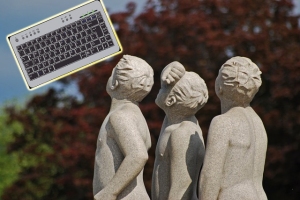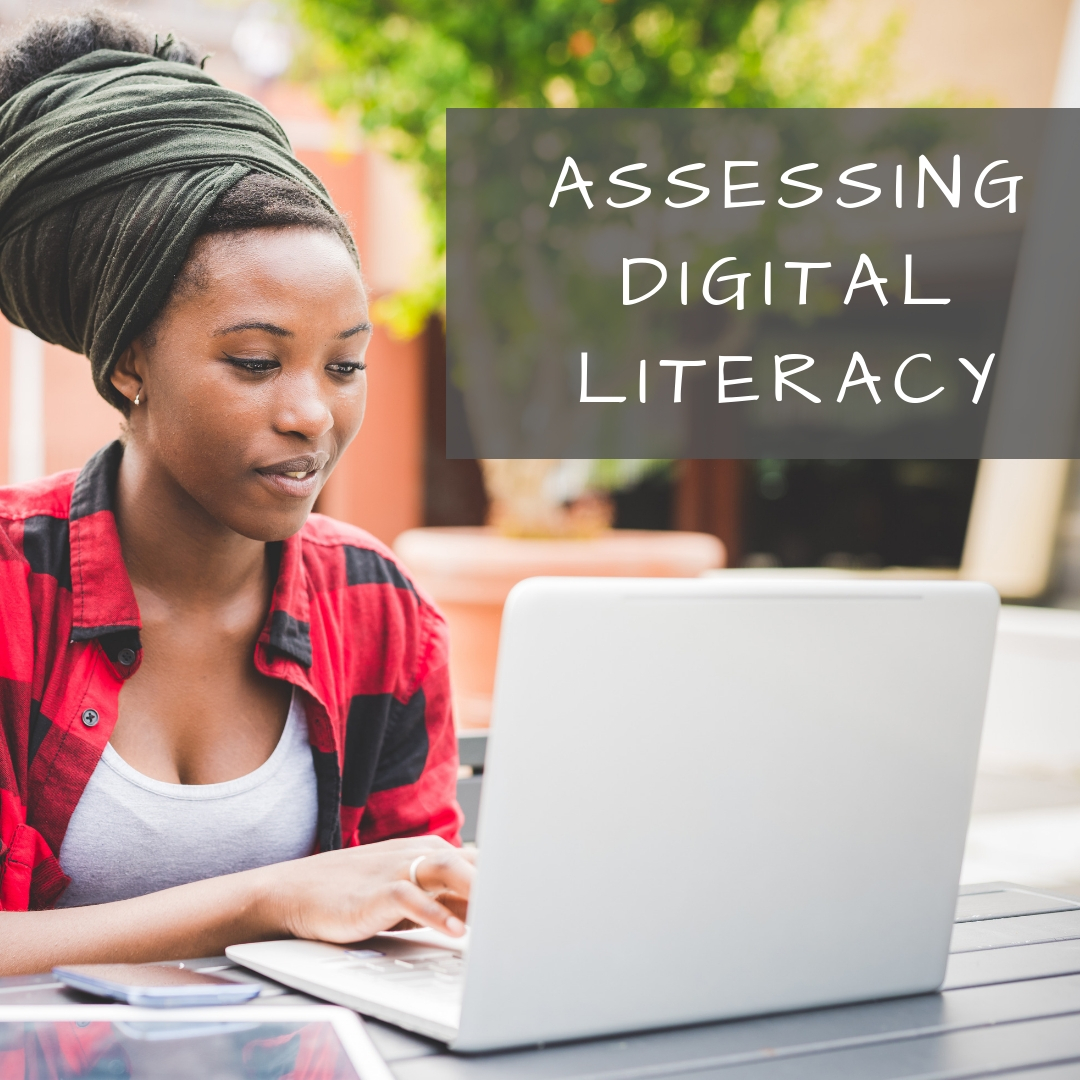Category: Classroom management
11 Ways to Make an Inquiry based Classroom
 You became a teacher not to pontificate to trusting minds, but to teach children how to succeed as adults. That idealism infused every class in your credential program and only took a slight bump during your student teacher days. That educator, you figured, was a dinosaur. You’d never teach to the test or lecture for forty minutes of a forty-five minute class.
You became a teacher not to pontificate to trusting minds, but to teach children how to succeed as adults. That idealism infused every class in your credential program and only took a slight bump during your student teacher days. That educator, you figured, was a dinosaur. You’d never teach to the test or lecture for forty minutes of a forty-five minute class.
Then you got a job and reality struck. You had lesson plans to get through, standards to assess, and state-wide tests that students must do well on or you’d get the blame. A glance in the mirror said you were becoming that teacher you hated in school. You considered leaving the profession.
Until the inquiry-based classroom arrived where teaching’s goal was not the solution to a problem, but the path followed. It’s what you’d hoped to do long ago when you started–but how do you turn a traditional entrenched classroom into one that’s inquiry-based?
Share this:
- Click to share on Facebook (Opens in new window) Facebook
- Click to share on X (Opens in new window) X
- Click to share on LinkedIn (Opens in new window) LinkedIn
- Click to share on Pinterest (Opens in new window) Pinterest
- Click to share on Telegram (Opens in new window) Telegram
- Click to email a link to a friend (Opens in new window) Email
- More
11 Ways to be an Inquiry-based Teacher
 It’s hard to run an inquiry-based classroom. Don’t go into this teaching style thinking all you do is ask questions and observe answers. You have to listen with all of your senses, pause and respond to what you heard (not what you wanted to hear), keep your eye on the Big Ideas as you facilitate learning, value everyone’s contribution, be aware of the energy of the class and step in when needed, step aside when required. You aren’t a Teacher, rather a guide. You and the class find your way from question to knowledge together.
It’s hard to run an inquiry-based classroom. Don’t go into this teaching style thinking all you do is ask questions and observe answers. You have to listen with all of your senses, pause and respond to what you heard (not what you wanted to hear), keep your eye on the Big Ideas as you facilitate learning, value everyone’s contribution, be aware of the energy of the class and step in when needed, step aside when required. You aren’t a Teacher, rather a guide. You and the class find your way from question to knowledge together.
Because everyone learns differently.
You don’t use a textbook. Sure, it’s a map, showing you how to get from here to there, but that’s the problem. It dictates how to get ‘there’. For an inquiry-based classroom, you may know where you’re going, but not quite how you’ll get there and that’s a good thing. You are no longer your mother’s teacher who stood in front of rows of students and pointed to the blackboard. You operate well outside your teaching comfort zone as you try out the flipped classroom and the gamification of education and are thrilled with the results.
And then there’s the issue of assessment. What your students have accomplished can’t neatly be summed up by a multiple choice test. When you review what you thought would assess learning (back when you designed the unit), none measure the organic conversations the class had about deep subjects, the risk-taking they engaged in to arrive at answers, the authentic knowledge transfer that popped up independently of your class time. You realize you must open your mind to learning that occurred that you never taught–never saw coming in the weeks you stood amongst your students guiding their education.
Let me digress. I visited the Soviet Union (back when it was one nation) and dropped in on a classroom where students were inculcated with how things must be done. It was a polite, respectful, ordered experience, but without cerebral energy, replete of enthusiasm for the joy of learning, and lacking the wow factor of students independently figuring out how to do something. Seeing the end of that powerful nation, I arrived at different conclusions than the politicians and the economists. I saw a nation starved to death for creativity. Without that ethereal trait, learning didn’t transfer. Without transfer, life required increasingly more scaffolding and prompting until it collapsed in on itself like a hollowed out orange.
Share this:
- Click to share on Facebook (Opens in new window) Facebook
- Click to share on X (Opens in new window) X
- Click to share on LinkedIn (Opens in new window) LinkedIn
- Click to share on Pinterest (Opens in new window) Pinterest
- Click to share on Telegram (Opens in new window) Telegram
- Click to email a link to a friend (Opens in new window) Email
- More
Dear Otto: How do I prevent printer pandemonium?
 Do you have a tech question?[/caption]
Do you have a tech question?[/caption]
Dear Otto is an occasional column where I answer questions I get from readers about teaching tech. If you have a question, please complete the form below and I’ll answer it here. For your privacy, I use only first names.
Here’s a great question I got from Cheryl in Indiana:
It seems that my well-structured primary tech classrooms fall apart when it is time to print. Some students just keep pushing Print & end up printing multiple copies, 25 students scramble to the printer to collect their printouts. Total chaos! Any ideas?
I have a two-step solution to that:
- Teach students how to print. I take lesson time to show them the print box, the varied spots where things can be changed, and how to do it right. After that, I know it’s not lack of knowledge causing problems
- I don’t let them go to the printer. First, it gets to be the lab water cooler–everyone hanging out back there, chatting, while they wait for the stuff to print. That’s no good. Second, I’ can’t monitor that everything printed is appropriate if they’re taking papers from the printer. Third, if they print more than one, I want to chat with them about it.
- Consistent offenders aren’t allowed to print. I’ll email it to parents/teacher, but they lose the privilege
Share this:
- Click to share on Facebook (Opens in new window) Facebook
- Click to share on X (Opens in new window) X
- Click to share on LinkedIn (Opens in new window) LinkedIn
- Click to share on Pinterest (Opens in new window) Pinterest
- Click to share on Telegram (Opens in new window) Telegram
- Click to email a link to a friend (Opens in new window) Email
- More
12 Great Simulations to Gamify Your Class
Here are 15 websites I’ve found that do an excellent job of using games to promote critical thinking, problem solving skills, and learning:
- Bridge Builder—learn how to design and test bridges
- Coffee Shop—run a coffee shop business
- iCivics—experience what it means to be part of a democracy
- Lemonade Stand—run a lemonade stand business
- Making History: The Great War—WWI strategy game
- Minecraft (links to MinecraftEdu—fee required)
- Mission US––students role play the American Revolution or the Civil War
- Past/Present—life as an American immigrant in the early 1900’s
- Science simulations—lots of choices at 7th grade level
- Second Life—simulates just about anything if you can find it
- SimTower—learn how to run a skyscraper as a business
Suggestions for using Bridge Builder:
Share this:
- Click to share on Facebook (Opens in new window) Facebook
- Click to share on X (Opens in new window) X
- Click to share on LinkedIn (Opens in new window) LinkedIn
- Click to share on Pinterest (Opens in new window) Pinterest
- Click to share on Telegram (Opens in new window) Telegram
- Click to email a link to a friend (Opens in new window) Email
- More
Which is better for schools: iPads or laptops?
 Dear Otto is an occasional column where I answer questions I get from readers about teaching tech. If you have a question, please complete the form below and I’ll answer it here. For your privacy, I use only first names.
Dear Otto is an occasional column where I answer questions I get from readers about teaching tech. If you have a question, please complete the form below and I’ll answer it here. For your privacy, I use only first names.
Here’s a great question I got from Roxi in South Africa:
Please could you share with us your opinion on school i-pads for ALL work the learners do. We have many requests from parents wanting to know when we will be switching to i-pads only. There seem to be many schools over the world that actually only use android devices for all their work and have great success in doing so. I have just started to research recently but up to now it seems to me that one cannot do all the academic stuff you need to do on an i-pad as comfortably and as inexpensively as you can do on a computer. Also the paradigm shift and hours of work to apply the curriculum to using androids might prove to be quite a daunting tasks for teachers who not confident with technology.
We have 3 labs at our school – I find that our learners are very much challenged and learn something new every day using laptops and computers. Please could you let me know what your findings are.
Hi Roxi
This is a question so many schools are struggling with. IPads are the exciting new toy (like laptops were just a few years ago) so schools are taking the issue of whether or not to buy seriously. Consider these Pros and Cons:
IPads have a great purpose in education:
- kids love them, are excited to learn anything that is taught via an iPad. What’s not to like about that as a teacher? Students will practice math facts, read books, happily gamify learning.
- iPads are light-weight, easy to care for, boot up quickly, and are fairly sturdy
- compared to a laptop, iPads are affordable. That leaves lots of money for other uses
- they are easier to care for, have less IT issues, and are not as likely to be ‘messed with’ by students. Plus, a certain amount of the upkeep can be performed easily by teachers
- iPads are great for collaboration–maybe better than laptops (unless you’re a Google Apps school. That could drop this off the list)
- for those parts of education that are media-centric–such as viewing videos, reading books, drawing–it’s hard to beat the iPad.
- iPad battery life is long compared to a laptop. Students don’t have to remember to recharge as often
- iPads have a much higher ease of use and accessibility than laptops. Between instant on, touch screen, not as many choices, they are much simpler to get up to speed on.
- I have to admit, iPads make recording, taking videos and pictures much simpler than if I used the laptop. Find out how important this is to teachers as you make your decision.
But there are downsides:
Share this:
- Click to share on Facebook (Opens in new window) Facebook
- Click to share on X (Opens in new window) X
- Click to share on LinkedIn (Opens in new window) LinkedIn
- Click to share on Pinterest (Opens in new window) Pinterest
- Click to share on Telegram (Opens in new window) Telegram
- Click to email a link to a friend (Opens in new window) Email
- More
Dear Otto: I need reading resources for ELL/ESL
Dear Otto is an occasional column where I answer questions I get from readers about teaching tech. If you have a question, please complete the form below and I’ll answer it here. For your privacy, I use only first names.
Here’s a great question I got from Shelley:
Tomorrow is a half day planning day so I can’t wait to look at all of the websites you have for 1st grade. I’m wondering what recommendations can you give for ELL/ESL students? One of my student’s home language is Spanish and the other home language is Pashto. Thank you for any recommendations!
I found these websites that share story books in lots of languages:
Share this:
- Click to share on Facebook (Opens in new window) Facebook
- Click to share on X (Opens in new window) X
- Click to share on LinkedIn (Opens in new window) LinkedIn
- Click to share on Pinterest (Opens in new window) Pinterest
- Click to share on Telegram (Opens in new window) Telegram
- Click to email a link to a friend (Opens in new window) Email
- More
7 Ways Common Core Will Change Your Classroom
 The biggest pedagogic change to American education since the arrival of John Dewey is happening right now. It’s called Common Core State Standards. Its goal: to prepare the nation’s tens of thousands of students for college and/or career. If you are involved in any part of teaching, administrating, or planning, you are holding your breath, downing an aspirin, and crossing your fingers, knowing a storm is about to hit. You’ve prepared, but is it enough?
The biggest pedagogic change to American education since the arrival of John Dewey is happening right now. It’s called Common Core State Standards. Its goal: to prepare the nation’s tens of thousands of students for college and/or career. If you are involved in any part of teaching, administrating, or planning, you are holding your breath, downing an aspirin, and crossing your fingers, knowing a storm is about to hit. You’ve prepared, but is it enough?
46 states adopted the Common Core in an effort to bring consistency and uniformity to the hodge podge of state standards that dot the education landscape from California to Maine and Alaska to Florida. For most states, implementation is piecemeal, a bit at a time, with the full roll out not expected until sometime in 2015.
Besides turning your curriculum upside down, there are philosophic changes you as a teacher will have to buy into to fit the mold that is Common Core:
- Depth not width—Dig into ideas. Make them clearer, more robust. Teachers will cover fewer topics in a year, but with greater detail. Trust that the breadth of learning will come from that deeper understanding. The accepted pedagogy that similar topics be introduced every year, each with more detail, is no longer. Now, students will cover new topics at each grade level–fewer but fuller.
- Nonfiction, not fiction—Literacy and reading is likely to be comprehensive narratives rather than inference from stories. Why? Post-high school reading in both college and career is more often expository than fiction as high school grads study for college courses or receive specific training on a job. Students need to know how to perform the critical reading necessary to pick through the staggering amount of print and digital information required to thrive at the game called life.
- Evidence is required–It will be paramount that students logically and dispassionately prove their claims with organic conversations and authentic, well-understood evidence. Statements must have supporting facts that stand up under cerebral scrutiny. A claim of acceptability because it is ‘their interpretation’ will not be sufficient in a CCSS classroom.
- Speaking and listening--Anyone who thrives in the adult world knows the importance of these two skills. Now, they will be taught in the K-12 curriculum. The youngest learners will have guidelines for how to carry on a conversation–come to a discussion prepared, listen respectfully to others, take turns speaking, build on each other’s conversations, ask clarifying questions. As they advance grade levels, so too will the requirements.
- Technology is part of most/all standards--Not overtly, but teachers will find a fundamental understanding of how technology scaffolds learning to be essential in delivering Standards correctly. Many times, standards expect knowledge be ‘collaborated on, published and shared’. This is done through technology–pdfs, printing, publishing to blogs and wikis, sharing via Tagxedos and Animotos. Students and teachers will use the internet, online tools, software, tech devices as vehicles for achieving educational goals. No longer will they be ‘fun’ tools employed in the computer lab. Now, they will be integral to the curriculum. This means teachers will have to be comfortable with iPads, online widgets, Google Docs, and all those geeky tools that they admired from afar, when colleagues used them, promising they would try them ‘one day’. That day has arrived.
- Life skills are emphasized across subject areas. It’s not good enough students can write in literacy classes. CCSS expects them to communicate just as effectively in every subject. And, where critical thinking has always been fundamental to math and science, that now expands to all classes. Students must understand cause and effect, transfer knowledge from one subject area to another throughout their educational day. That means, math teachers must pay attention to writing and literature teachers to cognitive processes.
- An increase in rigor–Accountability will be expected of students and teachers. Too often, passing a test was all the assessment that was expected. CCSS will look for more–transfer of knowledge (see 6 above), evidence of learning, student as risk-taker, authenticity of lessons, vertical planning, learning with increasingly less scaffolding and prompting, and differentiated instruction so all learners get it.
Share this:
- Click to share on Facebook (Opens in new window) Facebook
- Click to share on X (Opens in new window) X
- Click to share on LinkedIn (Opens in new window) LinkedIn
- Click to share on Pinterest (Opens in new window) Pinterest
- Click to share on Telegram (Opens in new window) Telegram
- Click to email a link to a friend (Opens in new window) Email
- More
Tech Tip #44: Clean Your Computer Weekly
As a working technology teacher, I get hundreds of questions from parents about their home computers, how to do stuff, how to solve problems. Each Tuesday, I’ll share one of those with you. They’re always brief and always focused. Enjoy!
Q: I’m afraid of getting slammed with viruses, malware, all that bad stuff that comes with visiting the internet. What can I do?
A: If you take reasonable precautions, the chances of being hit are minimized. Here’s what I do:
- Don’t download from music or video sites. They have the greatest amount of malware statistically because the Bad Guys know we-all like getting free music and videos.
- Make sure your firewall is working. Windows comes with a built-in one. Maybe Mac does too. Leave it active. It’s under Control Panel-Administrative Tools
- Do the following every week:
Share this:
- Click to share on Facebook (Opens in new window) Facebook
- Click to share on X (Opens in new window) X
- Click to share on LinkedIn (Opens in new window) LinkedIn
- Click to share on Pinterest (Opens in new window) Pinterest
- Click to share on Telegram (Opens in new window) Telegram
- Click to email a link to a friend (Opens in new window) Email
- More
14 Factors to Consider for Tech Report Cards
 It used to be simple to post grades. Add up test scores and see what the student earned. Very defensible. Everyone understood.
It used to be simple to post grades. Add up test scores and see what the student earned. Very defensible. Everyone understood.
It’s not that way anymore. Here are the factors I consider when I’m posting grades:
- Does s/he remember skills from prior lessons as they complete current lessons?
- Does s/he show evidence of learning by using tech class knowledge in classroom or home?
- Does s/he participate in class discussions?
- Does s/he complete daily goals (a project, visit a website, watch a tutorial, etc.)?
- Does s/he save to their network folder?
Share this:
- Click to share on Facebook (Opens in new window) Facebook
- Click to share on X (Opens in new window) X
- Click to share on LinkedIn (Opens in new window) LinkedIn
- Click to share on Pinterest (Opens in new window) Pinterest
- Click to share on Telegram (Opens in new window) Telegram
- Click to email a link to a friend (Opens in new window) Email
- More
Dear Otto: How Can Students Keep Track of Passwords?
 Do you have a tech question?[/caption]
Do you have a tech question?[/caption]
Dear Otto is an occasional column where I answer questions I get from readers about teaching tech. If you have a question, please complete the form below and I’ll answer it here. For your privacy, I use only first names.
Here’s a great question I got from Kaylene in Ohio:
How do you teach students to keep track of the many usernames and passwords they will need when using all of the great web 2.0 tools? I personally use an encrypted Excel file, but what do you suggest for students in K-8?
Hi Kaylene
Great question. Here’s what I do for K-5: I have a binder by each station in the computer lab with a template for recording UN and PW for all accounts. This isn’t private (anyone could look in the binders), but most accounts don’t require any degree of security. The process is to get students used to tracking log-ins, that they have a source to check when they need a log-in. I do ask that each UN and PW be different so they acclimate to that and figure out a logic to accomplishing that which works for them. For example, they might come up with a sentence where they use the first letter of each word as the PW with some combination of number/symbol appended to the front or back.
Share this:
- Click to share on Facebook (Opens in new window) Facebook
- Click to share on X (Opens in new window) X
- Click to share on LinkedIn (Opens in new window) LinkedIn
- Click to share on Pinterest (Opens in new window) Pinterest
- Click to share on Telegram (Opens in new window) Telegram
- Click to email a link to a friend (Opens in new window) Email
- More