Category: administration
Chronic Absenteeism has become a big problem in schools
School absenteeism has been one of the small but chronic problems in the past. Since the pandemic, it is so much more, to the point it is a front-of-mind issue that schools scramble to address. Here’s a good discussion from the US Department of Education on the problem and solutions:
Ed Dept: Districts should start now to improve 2024-25 attendance
Schools must plan now to address chronic absenteeism
The US Department of Education is calling on state leaders to address chronic absenteeism, emphasizing the need for immediate action and accountability measures. Despite efforts to improve attendance, challenges persist, prompting renewed focus on student engagement and support strategies.
Full Story: K-12 Dive (3/27) (more…)
Share this:
Sinclair launches free cybersecurity training for K-12 administrators
Cybersecurity threats in K-12 schools are a growing concern as educational institutions increasingly rely on technology for teaching, learning, and administrative purposes. Some common cybersecurity threats faced by K-12 schools include data breaches, BYOD policies, unsecured WiFi networks, insider threats, and lack of security awareness training. It’s this last that’s addressed by this article from Smartbrief:
Program teaches cybersecurity to K-12 administrators
Ohio’s Sinclair Community College, in collaboration with D2L, a learning technology company, has introduced a free cybersecurity course aimed at K-12 administrators to enhance their understanding of cyberthreats and develop strategies to mitigate these risks. Developed in response to a White House Cybersecurity Summit for K-12 schools, the short course focuses on identifying and addressing cybersecurity threats specific to schools.
Full Story: Dayton Daily News (Ohio) (tiered subscription model) (3/25) (more…)
Share this:
9 Ways to Teach Tolerance
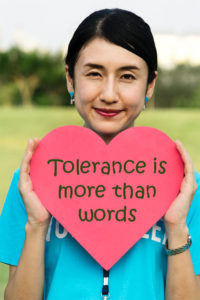 If you watch the news, tolerance seems to be a lost art. College kids shout down speakers. Mobs throw chairs through windows. Hordes of hooligans loot stores. It’s not that we don’t try. The Kindness Movement is more popular than ever. TeachingTolerance.org even uses Black Lives Matter as a model for tolerance education. Martin Luther King Day is always chockful of admonitions against prejudice and intolerance.
If you watch the news, tolerance seems to be a lost art. College kids shout down speakers. Mobs throw chairs through windows. Hordes of hooligans loot stores. It’s not that we don’t try. The Kindness Movement is more popular than ever. TeachingTolerance.org even uses Black Lives Matter as a model for tolerance education. Martin Luther King Day is always chockful of admonitions against prejudice and intolerance.
But how do you teach it in the confines of a classroom? Another lesson plan? A movie about Mahatma Gandhi? Quotes like this from Helen Keller:
The highest result of education is tolerance.
These have all been done and by many measures, America and the world are more intolerant than ever. So what do you do in your classroom to get this important attitude across? Here are some fresh ideas that you may not have tried:
Model tolerant behavior
Words don’t stem the tide of intolerance. No matter how many times we say, “See the other’s perspective,” or “Be kind,” these words are meaningless to a dedicated zealot who feels the end justifies the means. Sometimes, the best way is simply to model tolerance. In writing, this is a powerful storytelling device called “show don’t tell”. It means instead of talking about tolerance, be tolerant. When a student gets angry over a grade, explain where they fell short or how to improve a grade.
Admittedly, in the current social media world, words are today’s doing. People join hashtag campaigns like #Nevergiveup or #Bringhomeourgirls. While these may raise public awareness, they don’t deliver the tolerance necessary to change the outcome. Don’t hashtag a sentiment; find an action for the words.
Share this:
Kiddom Helps Administrators Manage Change
 Kiddom is an easy-to-use learning management system alternative that provides educators with an effective alternative to Google Classroom. Its pages are visual and easy-to-understand, enabling teachers to quickly create lesson plans, find targeted resources, and determine how students are doing. Click here for my full review.
Kiddom is an easy-to-use learning management system alternative that provides educators with an effective alternative to Google Classroom. Its pages are visual and easy-to-understand, enabling teachers to quickly create lesson plans, find targeted resources, and determine how students are doing. Click here for my full review.
What Kiddom does that few other education webtools do is provide free educator and administrator guides on topics such as Standards-based Grading, Blended Learning, and lesson planning (click for my reviews of these). Their newest is the twenty-eight-page ISTE-aligned Change Management eBook. It addresses how to create a sense of urgency, build a coalition, form and communicate your strategic vision, enable action by removing barriers and instituting change, generate short-term wins, and more.
Eric Sheniger, a Senior Fellow at the International Center for Leadership in Education, argues that when considering changes, especially in the realm of education technology, administrators should begin by naming the reasons behind our decision before doing anything else. Start by considering: What is your vision for how technology will be utilized to improve students’ learning outcomes?
In the oft-daunting world of tech-infused education, this guide provides effective strategies to lead the way from wherever you are, be it paper-and-pencil or tech comfort, to where you need to be.
Share this:
Everything Schools Should Know About Windows 10 Education Edition
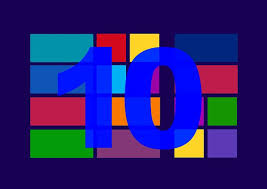 For the first time ever, Windows is upgrading the existing Windows platform for free. If you use a current version of Windows, you’ll notice a little icon in the lower right tooltray that encourages you to upgrade. There’s a time limit to how long you can wait and still get it for free, but it’s long enough for you to research the upgrades and decide if they work for you.
For the first time ever, Windows is upgrading the existing Windows platform for free. If you use a current version of Windows, you’ll notice a little icon in the lower right tooltray that encourages you to upgrade. There’s a time limit to how long you can wait and still get it for free, but it’s long enough for you to research the upgrades and decide if they work for you.
I’m still on the fence. So often early adopters are the guinea pigs for problems that are later fixed. Matthew Young, a tech writer and gadget enthusiast, has put together a nice summary of what’s included in Windows 10 Education Edition as well as some of the known known issues. Read through his review and then add your experiences under comments.
Windows 10 Education Edition is here to make both teaching and learning a walk in a virtual park. This powerful edition for schools has a variety of new tools and features that make learning more student focused, researching more user convenient, classrooms more globalized and teaching a lot more fun.
Microsoft wants to share the incredible teaching experience of Windows 10 Education Edition with as many people as possible so is offering free upgrades to Windows 10 for education customers using Win 7 or 8.1. In this article, I’ll count down the amazing features on the new Windows 10 Education Edition to show you just how much it will impact the noble profession of teaching, making learning both fun and eye-opening.
Share this:
8 Characteristics of a Successful K-12 Technology Department
 Mike Daugherty is the director of technology for a high-achieving public school district in Ohio, an occasional contributor to AATT (see his last post, 5 Things You Need to Know About 3D Printing), and the author of Modern EdTech Leadership, a discussion on how today’s administrators handle the blending of tech and ed. I asked him if he could distill this profile into bite-size chunks, consumable over coffee or between classes. Here’s what he came up with:
Mike Daugherty is the director of technology for a high-achieving public school district in Ohio, an occasional contributor to AATT (see his last post, 5 Things You Need to Know About 3D Printing), and the author of Modern EdTech Leadership, a discussion on how today’s administrators handle the blending of tech and ed. I asked him if he could distill this profile into bite-size chunks, consumable over coffee or between classes. Here’s what he came up with:
Handling the technology needs of a public school system can be a daunting task at times. Online testing, BYOD, 1:1 computing, and assistive technology are only a handful of the variety of technical challenges that flow through the department every day. In my experience, truly successful technology teams possess the eight key characteristics outlined below. I discuss these and many more topics related to educational technology leadership at my website and in my new book, Modern EdTech Leadership.
- Responsive – Strong technology departments understand the importance of responding to teacher’s requests. Whether these are work orders or emails, a quick response is best. This doesn’t mean the department says yes to every wish or fixes every work order within minutes of a ticket being placed. It simply means they respond to the initial request as fast as possible by letting the teacher know when they can expect to receive help.
- Proactive – Instead of always reacting to issues, successful IT departments proactively attempt to identify potential problems and prevent them. This can be something as simple as monitoring the district infrastructure for trouble spots to meticulously going through an image before pushing it out to 300 machines. Well-built teams thoughtfully think through their plans to avoid future troubles.
- Diverse – A team made up of network engineers may not do very well helping a teacher design a lesson plan. On the flip side, a technology integrationist may not have the mindset needed to resolve a string of wireless issues plaguing the network. A successful tech team recognizes its member’s individual strengths and weaknesses. Issues are then assigned to the person(s) that is strong in that area. Larger conversations involve everyone on the team to ensure that all aspects of a project or problem are being addressed.





































