 There’s a secret to teaching kids how to use technology. It’s called ‘delegate’. I don’t mean sluff off the teaching to aides or parents. I’m referring to the importance of empowering students to be their own problem-solvers. Encourage them to be risk-takers and then expect it of them. Here are seven ways to make this happen:
There’s a secret to teaching kids how to use technology. It’s called ‘delegate’. I don’t mean sluff off the teaching to aides or parents. I’m referring to the importance of empowering students to be their own problem-solvers. Encourage them to be risk-takers and then expect it of them. Here are seven ways to make this happen:
Let students know technology isn’t difficult
OK. I see the disbelief in your eyes, but it’s true. Take it from someone who’s taught thousands of students over a span of fifteen years: Computers are only hard to learn if kids are told they’re hard to learn. They might hear this white lie from parents or friends, but once they cross the threshold of your classroom, tell them the truth. Compare keyboarding to piano–a skill lots of kids feel good about–or another one that relates to your particular group. Anything worth being proud of takes practice. Remove the fear. Make sure skills are age-appropriate with proper scaffolding. Listen to students’ suggestions that achieve your goals in a different way. Don’t put a time table on learning–let students learn at their own pace.
To some students, ‘difficult’ is ‘bad’. This isn’t true. In fact, Merriam Webster defines ‘difficult’ as:
‘Needing much effort or skill to accomplish’
That includes online games, soccer, a musical instrument, reading a good book. If technology is difficult, it’s in good company.
Teach students how to do the twenty tech problems they’ll face half the time
There are twenty to twenty-five problems that make up seventy percent of a students’ down time in technology. These include issues like the monitor doesn’t work, the computer doesn’t work, passwords didn’t work, a webtool wouldn’t work, and a program froze. Expect students to know solutions to these common problems.
Where do you get this list? Ask students, other teachers, the librarian, and parents what problems children face that stop them from completing tech assignments. Skip problems like, ‘I ran out of paper so I couldn’t print’. Collate these into a list on the classroom wall and let students see it every day. It may look something like this:
Refer to the list often. Do pop quizzes on them (if that’s your teaching style). If students ask for help on one of these problems, play Socrates and ask how have they solved it in the past. Sometimes I point to the wall poster. Other times, I ask the class for help (without identifying who needs assistance). Pick the way that works for you. The only solution you can’t employ is to do it for them.
Teach students keyboard shortcuts
Does this sound like an odd suggestion? It isn’t. Students learn in different ways. Some excel with toolbars, ribbons, drop-down menus, or mouse clicks. Others find the mishmash of tiny pictures and icons confusing and prefer the ease and speed of the keyboard.
Give students the option to complete a task in the manner best suited for their learning style. Once they know shortkeys, they’ll be an option when they can’t find the tool, or when it’s nested so deeply in menus, they can’t drill down far enough to find it. Shortkeys provide an alternative method of accomplishing simple tasks, like exit a program (Alt+F4) or print (Ctrl+P) or copy (Ctrl+C).
Here’s a list of the most common shortkeys.
Let neighbors help neighbors
I resisted this for years, thinking students would too often end up chatting about topics that had nothing to do with tech. Interestingly enough, when students are sufficiently engaged in the activity you present, they don’t get distracted. They want to ask neighbors for help and don’t mind helping a neighbor. In fact, they are excited to show off their knowledge–especially since that means they no longer have to wait for a teacher to finish helping twenty students who had their hands up first.
By empowering students to help each other in an organized, non-disruptive manner, they take charge of their own learning.
Scaffold learning
This is the most important option of all: Teach what students are ready to learn. This includes cognitively, physiologically, and academically. If students don’t have well-developed fine motor skills, don’t introduce touch typing. If they haven’t practiced typing, don’t introduce word processing. If they’ve never used a program with tools and toolbars, don’t expect them to understand MS Office. Technology is best taught by scaffolding on earlier learning. Have a curriculum map of what is best introduced at which grade level. Be sure you’ve laid the appropriate foundation prior to your lesson. You will be amazed at how easy students find technology when taught in the proper order with the necessary back-filling and vertical planning.
I have a K-5 technology skills curriculum map, but it’s ten pages long. Instead, here’s a curriculum map on how digital citizenship lessons build year-to-year, starting in kindergarten. In this case, you wouldn’t teach concepts like digital commerce until students understood online plagiarism:
Make tech authentic
Because you want students to see technology as a tool for learning, tie technology into classroom inquiry. This is the essence of project-based learning: If you’re teaching a skill such as word processing, do so by writing a book review or a letter that integrates with literacy units. You can co-teach this with others in your grade-level team or show colleagues how to reinforce the lessons during their class time. In this way, technology becomes a transformative tool, organically connected to all learning.
Do it as a team
Whatever approach you select, it is best done with the other members of each student’s educational team. This includes the grade level teacher, the ‘specials’ teachers (music, Spanish, art, PE–those subjects), the librarian, parents, as well as you. You are the Captain, though. You inform all learning team members what technology students can be expected to know. For example, let them know what tech problems students are able to solve (from the list you created). Let them know students are able to follow safe guidelines for effective online searches. The more students use a skill, and are held accountable for its use, the easier it is.
There you have it–seven ways to make teaching technology easy and fun for students. Don’t feel like you must do all seven all the time. Pick the one that works for your particular group at a specific time. Then, watch it become your agent of change.
Jacqui Murray has been teaching K-18 technology for 30 years. She is the editor/author of over a hundred tech ed resources including a K-12 technology curriculum, K-8 keyboard curriculum, K-8 Digital Citizenship curriculum. She is an adjunct professor in tech ed, Master Teacher, webmaster for four blogs, an Amazon Vine Voice, CSTA presentation reviewer, freelance journalist on tech ed topics, contributor to NEA Today, and author of the tech thrillers, To Hunt a Sub and Twenty-four Days. You can find her resources at Structured Learning.

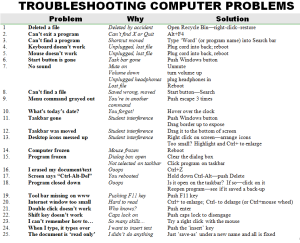
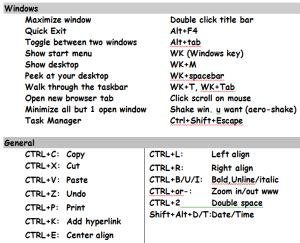
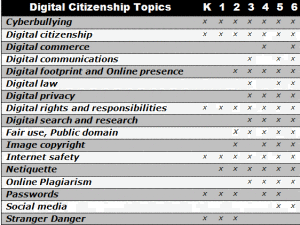

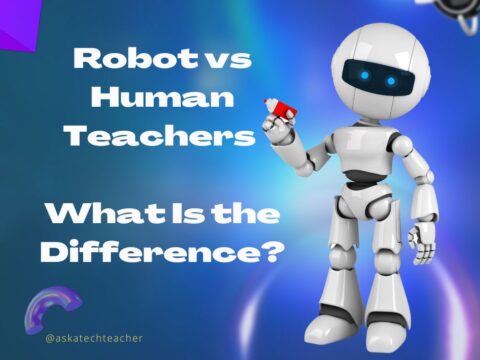

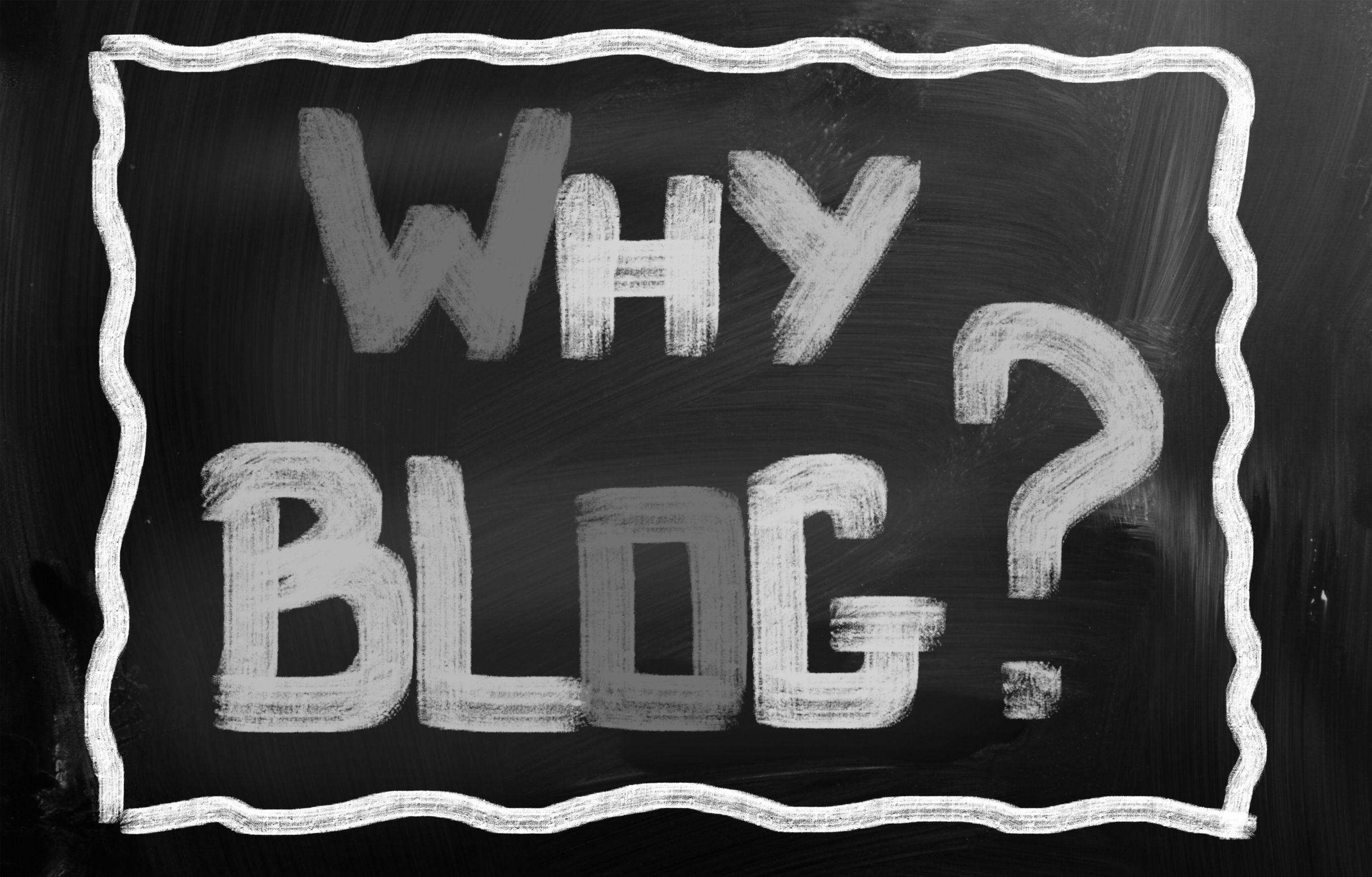
































1 thought on “Best-Kept Secrets for Teaching Tech to Kids”
Comments are closed.