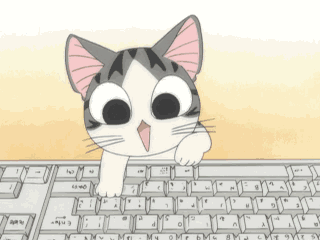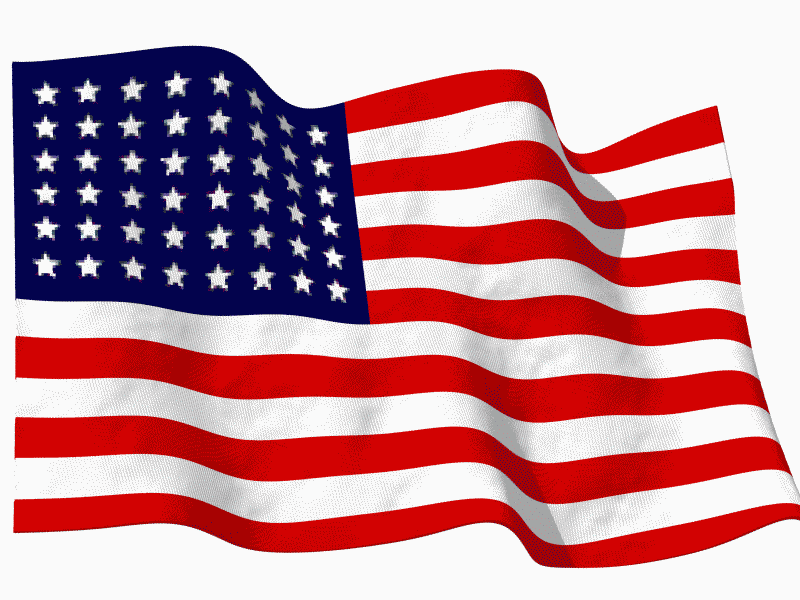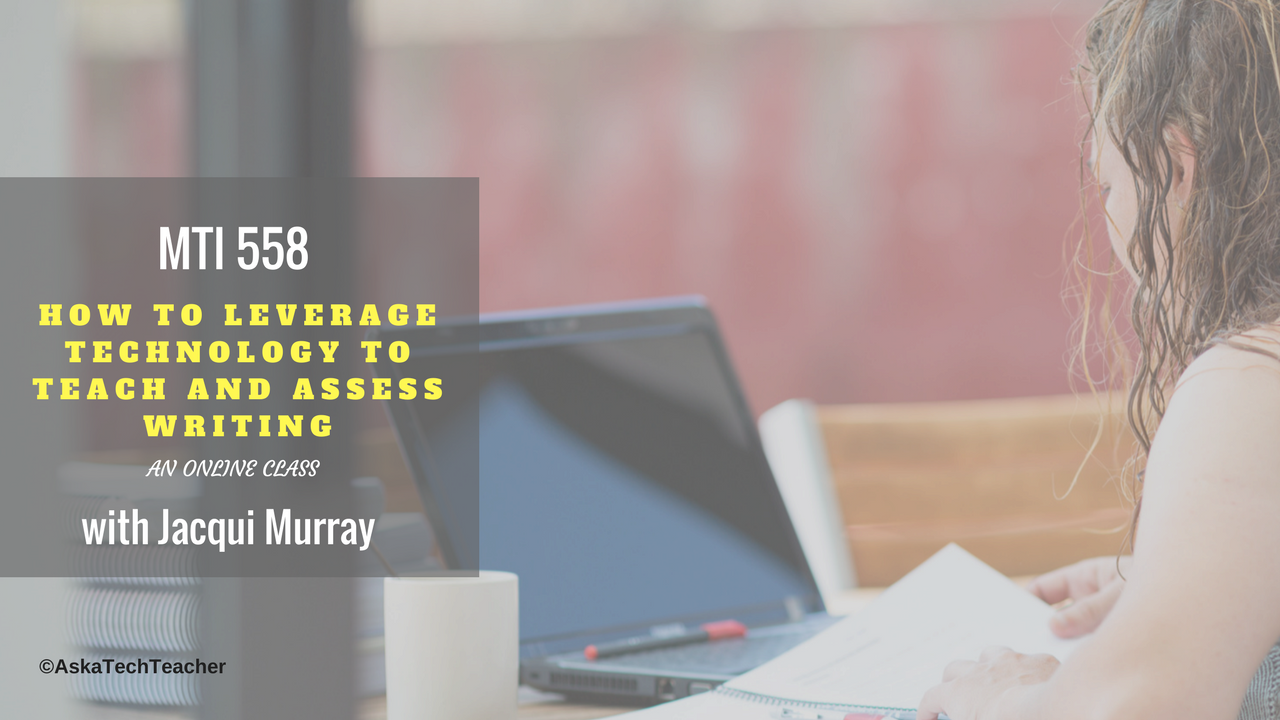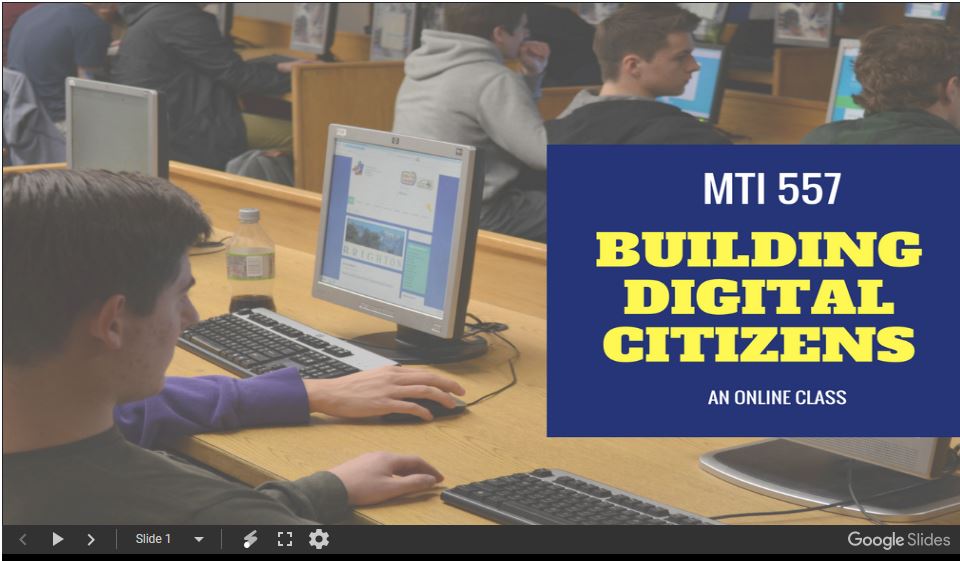Author: Jacqui
Touch-Typing: Rote vs Integrated Learning or Rote and Integrated Learning?
Here’s a fascinating article by Ask a Tech Teacher contributor, James Lovelock, discussing the balance between rote drills and integrated learning in teaching keyboarding:
***
 As a pre-service teacher, I have always found the arguments around different forms of teaching and learning to be highly frustrating. Authoritative and Egalitarian models of teaching are considered superior to Authoritarian even though we know that in some cases the Authoritarian approach may be the best due to factors such as cultural expectations or simply the context of a classroom. Likewise, when it comes to learning, while Integrated Learning is certainly the preference there are times when Rote Learning is appropriate to implement.
As a pre-service teacher, I have always found the arguments around different forms of teaching and learning to be highly frustrating. Authoritative and Egalitarian models of teaching are considered superior to Authoritarian even though we know that in some cases the Authoritarian approach may be the best due to factors such as cultural expectations or simply the context of a classroom. Likewise, when it comes to learning, while Integrated Learning is certainly the preference there are times when Rote Learning is appropriate to implement.
It is at this point most educators look at me like I have just said the moon is made of cheese. Rote Learning has become a bit of a dirty phrase in some circles, right up there with corporal punishment as a throwback to an older era of unenlightened education. Rote Learning lacks authentic application and therefore lacks engagement and fails to root student learning in real life applications.
By itself, I’d wholeheartedly agree that Rote Learning in isolation is a weak form of instruction. Having said that, Integrated Learning by itself has its own pitfalls. Take a class of thirty students, tell them they are going to learn how to type only by using it in searches on google and creating reports in Microsoft Office. Students who have already learned how to touch-type at home (like I did in the early 90s) possess significant advantages over students who did not learn to touch-type outside of class and particularly over students who have limited access to computers outside of school.
Share this:
- Click to share on Facebook (Opens in new window) Facebook
- Click to share on X (Opens in new window) X
- Click to share on LinkedIn (Opens in new window) LinkedIn
- Click to share on Pinterest (Opens in new window) Pinterest
- Click to share on Telegram (Opens in new window) Telegram
- Click to email a link to a friend (Opens in new window) Email
- More
Memorial Day
I’m taking the day to honor our all soldiers on America’s Memorial Day. Without their sacrifice, where would we be? I tried to keep the videos to three and failed miserably. Once I got started watching, I got lost.
[youtube https://www.youtube.com/watch?v=Omd9_FJnerY] [youtube https://www.youtube.com/watch?v=MoNj8qsptjA] [youtube https://www.youtube.com/watch?v=07-RnI8W4xY] [youtube https://www.youtube.com/watch?v=TT5u2xVEO5M]Share this:
- Click to share on Facebook (Opens in new window) Facebook
- Click to share on X (Opens in new window) X
- Click to share on LinkedIn (Opens in new window) LinkedIn
- Click to share on Pinterest (Opens in new window) Pinterest
- Click to share on Telegram (Opens in new window) Telegram
- Click to email a link to a friend (Opens in new window) Email
- More
14 Memorial Day Websites for Students
 Memorial Day (May 28, 2018) is the time we remember all of those soldiers who gave their lives in the defense of American freedom. In war and peace, they made the ultimate sacrifice and because of them we are privileged to live the American Dream.
Memorial Day (May 28, 2018) is the time we remember all of those soldiers who gave their lives in the defense of American freedom. In war and peace, they made the ultimate sacrifice and because of them we are privileged to live the American Dream.
Once a year, we honor them, their sacrifice, and those they left behind. Here are some activities to help students understand the import of this day:
- Folding the American flag
- In Flanders Field--poem
- Memorial Day Messages, Speeches, Oaths, Poems, Anthems, and images
- Memorial Day Poems
- Memorial Day Poetry–poems
- Memorial Day Prayer
- Memorial Day puzzle I
- Memorial Day Puzzle II
- Memorial Day DigitPuzzle
- Memorial Day Quiz
- Memorial Day Word Search
- Primary source recollections of War
- Quotes about Memorial Day/Wars
- Who you are remembering–Americans killed in action
Share this:
- Click to share on Facebook (Opens in new window) Facebook
- Click to share on X (Opens in new window) X
- Click to share on LinkedIn (Opens in new window) LinkedIn
- Click to share on Pinterest (Opens in new window) Pinterest
- Click to share on Telegram (Opens in new window) Telegram
- Click to email a link to a friend (Opens in new window) Email
- More
Kiddom’s Content Library Makes Differentiation Faster Than Ever
 A stand-out webtool among standards-based grading platforms is a free online program called Kiddom (click for my review). Kiddom is designed to help teachers curate individual learning experiences with pages that are visual and easy-to-understand, and enable teachers to quickly determine student progress and where remediation is needed.
A stand-out webtool among standards-based grading platforms is a free online program called Kiddom (click for my review). Kiddom is designed to help teachers curate individual learning experiences with pages that are visual and easy-to-understand, and enable teachers to quickly determine student progress and where remediation is needed.
While it offers many appealing pieces (homework assignment and grading, easy communication, and built-in metrics), one unique to Kiddom is their robust K-12 content library. Designed to offer lessons, videos, lectures, quizzes, and more that differentiate for individual students, its real power is making the resources of the most respected names in edtech available with one click. This includes:
- ABCYa.com
- CK-12
- Desmos
- Everfi
- Flocabulary
- IXL Learning
- Khan Academy
- Learn Zillion
- Newsela
- PBS Learning Media
- Quill.org
- Rocket Lit
The library is searchable by topic with preview features for selections.
Share this:
- Click to share on Facebook (Opens in new window) Facebook
- Click to share on X (Opens in new window) X
- Click to share on LinkedIn (Opens in new window) LinkedIn
- Click to share on Pinterest (Opens in new window) Pinterest
- Click to share on Telegram (Opens in new window) Telegram
- Click to email a link to a friend (Opens in new window) Email
- More
Positive focus; Positive behaviors
There’s a lot of chatter about PBIS (Positive Behavioral Interventions and Supports) on educator forums I participate in. I don’t have direct experience with it so I jumped at the chance to share Middle School teacher Karessa Parish’s experiences. In this article, she explains what PBIS is, lessons learned rolling it out, and a tool called Hero that helped make it happen in her school:
 Studies show that students need a ratio of about five positive interactions to every negative. Up until a year and a half ago, our campus had this ratio all wrong. It seemed like we were giving five negatives for every positive. Our teachers were spending more time on a small percentage of the students who were having trouble or who were making trouble. We were spending 80 percent of our time focusing on 20 percent of our students, who were the ones with behavior issues. But that means 80 percent of our students were excellent and weren’t getting the recognition that they deserve. The result was that the vast majority of our students — students who were doing the right thing — were getting little positive attention from our faculty. We decided to refocus our attention to be intentional in recognizing positive everyday occurrences that had been overlooked for too long and we picked Hero to help us do this.
Studies show that students need a ratio of about five positive interactions to every negative. Up until a year and a half ago, our campus had this ratio all wrong. It seemed like we were giving five negatives for every positive. Our teachers were spending more time on a small percentage of the students who were having trouble or who were making trouble. We were spending 80 percent of our time focusing on 20 percent of our students, who were the ones with behavior issues. But that means 80 percent of our students were excellent and weren’t getting the recognition that they deserve. The result was that the vast majority of our students — students who were doing the right thing — were getting little positive attention from our faculty. We decided to refocus our attention to be intentional in recognizing positive everyday occurrences that had been overlooked for too long and we picked Hero to help us do this.
We wanted to flip the culture at our school. We had two objectives when we created our Positive Behavioral Interventions and Supports (PBIS) program and started using Hero:
- Motivate the students who weren’t following expectations
- Celebrate the kids who were doing what they were supposed to be doing
Hero helps teachers and administrators monitor all forms of student behavior, both good and bad. Using any web browser or an Android or iOS device, teachers and administrators can capture student behavior where and when it happens, keep accurate attendance records, and assign warnings and consequences (or rewards for positive behavior) automatically. We have customized the software with specific behaviors, incentives, and interventions. Our students can track how many points they have accumulated through the Hero app, and they can redeem their points in the school store. We have a variety of incentives ranging from mystery brown bags with three or four trinkets in them to earbuds and t-shirts. We also host parties like student vs. teacher basketball games, Powder Puff games and time on the athletic field with snow cones. These parties are hosted every six weeks that students can use their Hero points to attend.
Share this:
- Click to share on Facebook (Opens in new window) Facebook
- Click to share on X (Opens in new window) X
- Click to share on LinkedIn (Opens in new window) LinkedIn
- Click to share on Pinterest (Opens in new window) Pinterest
- Click to share on Telegram (Opens in new window) Telegram
- Click to email a link to a friend (Opens in new window) Email
- More
169 Tech Tip #13: The Powerful Right Mouse Button
 In these 169 tech-centric situations, you get an overview of pedagogy—the tech topics most important to your teaching—as well as practical strategies to address most classroom tech situations, how to scaffold these to learning, and where they provide the subtext to daily tech-infused education.
In these 169 tech-centric situations, you get an overview of pedagogy—the tech topics most important to your teaching—as well as practical strategies to address most classroom tech situations, how to scaffold these to learning, and where they provide the subtext to daily tech-infused education.
Today’s tip: #13–The Powerful Right Mouse Button
Category: Hardware
Q: What’s a fast way to access menus?
A: Yes, and you’ll love it. If your mouse has both a left and a right button, the left one is for normal stuff, but the right one is for the most common activities performed from wherever you are–on the desktop, in a program, whatever.
If your PC two-button mouse won’t work (for whatever reason), there may be a right mouse click key on the keyboard (on the right side, by the Ctrl key) or you can push Shift+F10.
Share this:
- Click to share on Facebook (Opens in new window) Facebook
- Click to share on X (Opens in new window) X
- Click to share on LinkedIn (Opens in new window) LinkedIn
- Click to share on Pinterest (Opens in new window) Pinterest
- Click to share on Telegram (Opens in new window) Telegram
- Click to email a link to a friend (Opens in new window) Email
- More
Music for Armed Forces Day 2018
Many Americans celebrate Armed Forces Day annually on the third Saturday of May. It is a day to pay tribute to men and women who serve the United States’ armed forces. Armed Forces Day is also part of Armed Forces Week, which begins on the second Saturday of May.
[youtube https://www.youtube.com/watch?v=QyKfr8G04Qc&w=560&h=315] [youtube https://www.youtube.com/watch?v=OI-_wAX1tV8&w=560&h=315]
Share this:
- Click to share on Facebook (Opens in new window) Facebook
- Click to share on X (Opens in new window) X
- Click to share on LinkedIn (Opens in new window) LinkedIn
- Click to share on Pinterest (Opens in new window) Pinterest
- Click to share on Telegram (Opens in new window) Telegram
- Click to email a link to a friend (Opens in new window) Email
- More
Cute Video on Keyboarding
From Kidztype, a 1.5-minute video on the essence of keyboarding. Enjoy!
–Full disclosure: Kidztype is an Ask a Tech Teacher sponsor
More keyboarding:
Touch Typing Basics from KidzType
My Students Think Hunt-and-Peck is Good Enough. What do I do?
Share this:
- Click to share on Facebook (Opens in new window) Facebook
- Click to share on X (Opens in new window) X
- Click to share on LinkedIn (Opens in new window) LinkedIn
- Click to share on Pinterest (Opens in new window) Pinterest
- Click to share on Telegram (Opens in new window) Telegram
- Click to email a link to a friend (Opens in new window) Email
- More
Last Chance: How to Leverage Tech to Teach Writing
MTI 558: How to Leverage Tech to Teach Writing
This college-credit class starts in one week–Monday, May 28th! Last chance to sign up. Click this link; scroll down to MTI 558 and click for more information and to sign up.
[gallery type="slideshow" ids="59265,59271,59264,59266,59267,59268,59269,59270,59272"]Share this:
- Click to share on Facebook (Opens in new window) Facebook
- Click to share on X (Opens in new window) X
- Click to share on LinkedIn (Opens in new window) LinkedIn
- Click to share on Pinterest (Opens in new window) Pinterest
- Click to share on Telegram (Opens in new window) Telegram
- Click to email a link to a friend (Opens in new window) Email
- More
Last Chance: Building Digital Citizens
MTI 557: Building Digital Citizens
This college-credit class starts in one week–Monday, May 21st! Last chance to sign up. Click this link; scroll down to MTI 557 and click for more information and to sign up.
[gallery type="slideshow" ids="59255,59257,59261,59256,59258,59259,59260,59263"]Share this:
- Click to share on Facebook (Opens in new window) Facebook
- Click to share on X (Opens in new window) X
- Click to share on LinkedIn (Opens in new window) LinkedIn
- Click to share on Pinterest (Opens in new window) Pinterest
- Click to share on Telegram (Opens in new window) Telegram
- Click to email a link to a friend (Opens in new window) Email
- More