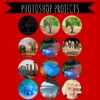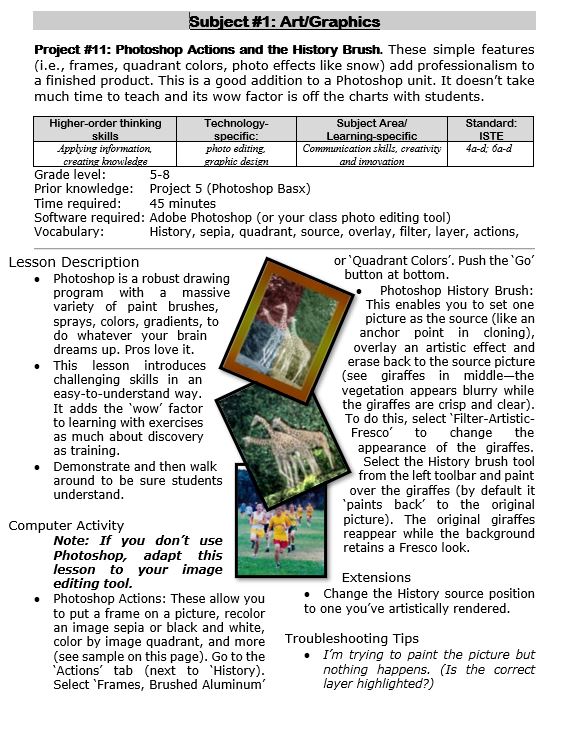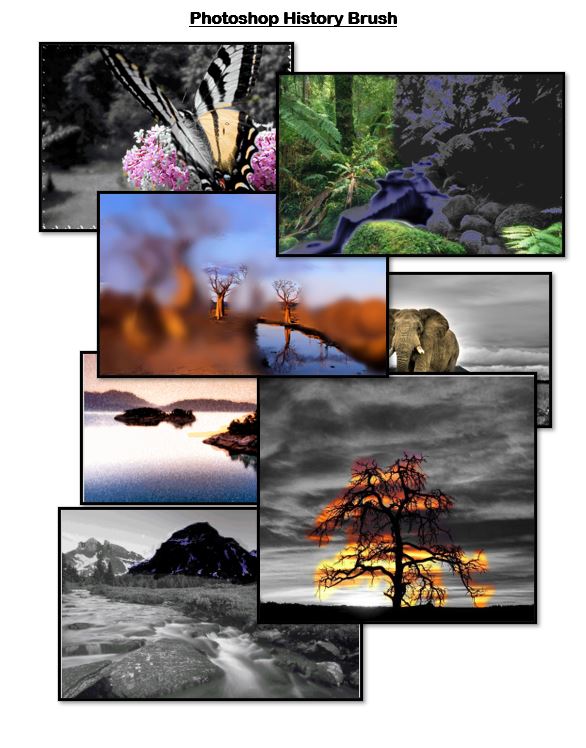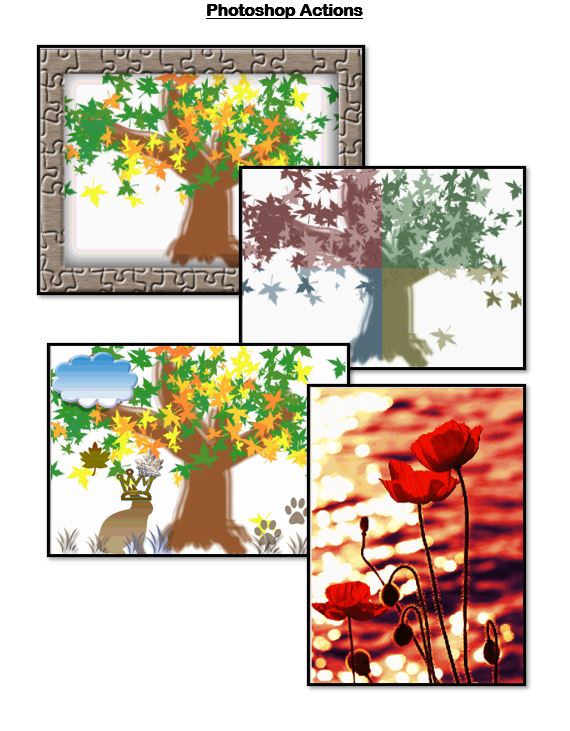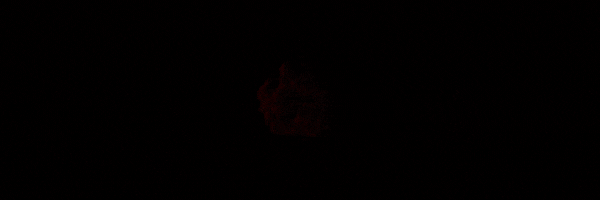Author: Jacqui
June is Internet Safety Month
June is National Internet Safety Month, thanks to a resolution passed in 2005 by the U.S. Senate. The goal is to raise awareness about online safety for all, with a special focus on kids ranging from tots to teens.
Here’s a short list of internet cautions I got from an online efriend a few years ago. I reprint it every year because it covers all the basics, avoids boring details, and gives kids (and adults) rules to live by:
Not everything you read online is true
It used to be anything we read in print was true. We could trust newspapers, magazines and books as reliable sources of information. It’s not the same with the web. Since anyone can become published, some of the stuff you’re reading online isn’t true. Even worse, some people are just rewriting stuff they read from other people online, so you might be reading the same false information over and over again. Even Wikipedia isn’t necessarily a reliable source. If you’re researching something online, consider the source. Some poorly written, random web page, isn’t necessarily a good source. However, if you find a .gov or .org site, the information has a better chance of being true. Always look at who owns the website and whether or not they have an agenda before considering whether or not certain information is true.
Share this:
- Click to share on Facebook (Opens in new window) Facebook
- Click to share on X (Opens in new window) X
- Click to share on LinkedIn (Opens in new window) LinkedIn
- Click to share on Pinterest (Opens in new window) Pinterest
- Click to share on Telegram (Opens in new window) Telegram
- Click to email a link to a friend (Opens in new window) Email
- More
How to Inspire High School Students to Pursue a Career in Software Engineering
.
 ,.
,.How to Inspire High School Students to Pursue a Career in Software Engineering

Photo courtesy of Pexels
Getting high school students excited about software engineering isn’t always easy. The subject sounds complex, the career path feels far away, and most teens have other things on their minds. Let’s explore how to spark interest early, show real-world impact, and give students a clear path from the classroom to a career in tech that actually feels achievable.
Connect Software Engineering to Real-World Impact
For most teens, talking about theory isn’t enough; what grabs them is knowing what builds the apps they use, the games they love, and the real tools behind everyday technology. When students realise software is behind everything from Spotify to Snapchat, it feels less like homework and more like something they already live with.
Once you have their attention, share real-world examples they haven’t thought about. Talk about engineers building tools for disaster relief, climate data, or accessibility tech. These stories show how coding helps people. If they’re serious about it long-term, something like a masters in software engineering online can help them build tools that change lives, not just screens.
And sometimes, the spark comes from seeing tech used in completely unexpected ways. Whether it’s farmers using software to monitor crops or artists using code to generate digital installations, these examples prove that software isn’t just for Silicon Valley, it’s everywhere.
Introduce Practical Skills Through Coding Programs
Letting students code, build, and see something work on screen changes their perspective entirely. Once they get that first small win, like a game that actually runs or a website that responds, they feel capable. That moment sticks with them, as it often does when students start planning early for a tech-focused future.
That feeling leads to questions, like how real developers do it, how bigger systems work, how software runs behind the scenes. Tools like Raspberry Pi, Unity, or basic app builders become stepping stones. If they keep pushing, they’ll eventually want something more serious. That’s where a masters in software engineering starts making sense, it becomes a goal, not just a dream.
Encourage Mentorship and Career Path Visibility
Students often struggle to picture themselves in tech because they rarely meet people who actually work in it. Bringing in mentors, whether recent grads or experienced engineers, makes the idea of a career in software feel a lot more reachable.
That shift matters, as it gives students a face, a voice, and a backstory to connect their own journey to, especially when they wonder if software engineering is still worth it in 2025. Once that connection forms, you have something real to build on. Mentorship helps replace doubt with direction, and that small shift can change everything.
One way to make that connection even stronger is through alumni panels, tech career days, or virtual Q&As with professionals. These moments let students ask honest questions, hear real answers, and picture themselves following a similar path, and with their own twist.
Endnote
Inspiring high school students to pursue software engineering starts by making it feel real. When they can see its impact, it no longer feels out of reach, especially when schools find creative ways to bring more technology into under-resourced classrooms. With the right support, tools, and guidance, students stop asking if they can belong in tech and start planning how.
Here’s the sign-up link if the image above doesn’t work:
https://forms.aweber.com/form/07/1910174607.htm
“The content presented in this blog are the result of creative imagination and not intended for use, reproduction, or incorporation into any artificial intelligence training or machine learning systems without prior written consent from the author.”
Jacqui Murray has been teaching K-18 technology for 30 years. She is the editor/author of over a hundred tech ed resources including a K-12 technology curriculum, K-8 keyboard curriculum, K-8 Digital Citizenship curriculum. She is an adjunct professor in tech ed, Master Teacher, freelance journalist on tech ed topics, and author of the tech thrillers, To Hunt a Sub and Twenty-four Days. You can find her resources at Structured Learning.
Share this:
- Click to share on Facebook (Opens in new window) Facebook
- Click to share on X (Opens in new window) X
- Click to share on LinkedIn (Opens in new window) LinkedIn
- Click to share on Pinterest (Opens in new window) Pinterest
- Click to share on Telegram (Opens in new window) Telegram
- Click to email a link to a friend (Opens in new window) Email
- More
Online Summer Educational Activities
What are parents and teachers most worried about over the summer? That kids will lose their sharp education edge, dulled by sun and sand and something else. Worry no more.
Your cure: learning disguised as play. Kids will think they’re playing games, but are actually participating in [mostly] free simulations available in the education field. A note: some must be downloaded and a few purchased, so the link might take you to a website that provides access rather than play. Choose what works for you:
- iCivics—experience what it means to be part of a democracy
- Second Life—simulates just about anything if you can find it
- Coffee Shop—run a coffee shop business
Share this:
- Click to share on Facebook (Opens in new window) Facebook
- Click to share on X (Opens in new window) X
- Click to share on LinkedIn (Opens in new window) LinkedIn
- Click to share on Pinterest (Opens in new window) Pinterest
- Click to share on Telegram (Opens in new window) Telegram
- Click to email a link to a friend (Opens in new window) Email
- More
World Environment Day: Living Responsibly with Nature
World Environment Day, celebrated annually on June 5th, is designed for encouraging awareness and action for the protection of our environment. Established in 1972 by the United Nations General Assembly and first held in 1974, it has grown with participation from over 143 countries.
Significance
World Environment Day serves as a reminder of our collective responsibility to protect and preserve the environment. It encourages individuals, communities, and governments to take concrete actions towards sustainable development and to address critical environmental challenges like climate change, biodiversity loss, and pollution.
Activities and Impact
Mark the day with various activities such as:
- Educational events: Workshops, seminars, and discussions on environmental issues
- Clean-up campaigns: Community efforts to clean up litter and pollution in local areas
- Tree planting: Reforestation and afforestation efforts to combat deforestation
- Art and cultural activities: Exhibitions, concerts, and performances that promote environmental awareness
Getting Involved
People can get involved in World Environment Day by:
- Participating in local events: Join clean-up drives, tree planting, or educational workshops.
- Spreading awareness: Use social media to share information about environmental issues and advocate for change.
- Making lifestyle changes: Adopt more sustainable practices such as reducing plastic use, conserving water, and minimizing carbon footprints.
World Environment Day continues to be a vital platform for fostering environmental stewardship and encouraging global cooperation in the fight for a healthier planet.
Share this:
- Click to share on Facebook (Opens in new window) Facebook
- Click to share on X (Opens in new window) X
- Click to share on LinkedIn (Opens in new window) LinkedIn
- Click to share on Pinterest (Opens in new window) Pinterest
- Click to share on Telegram (Opens in new window) Telegram
- Click to email a link to a friend (Opens in new window) Email
- More
Teacher-Authors: What’s Happening on my Writer’s Blog
In this monthly column, I share the most popular post from the past month on my writing blog, WordDreams, for the teacher-authors in the group:
My virtual book tour to introduce my latest prehistoric fiction, Badlands, Book 2 of the trilogy, Savage Land, has finally ended. I am thrilled with the wonderful support from so many readers and authors! It was much more complicated than any prior book launch and not without mistakes on my part (some of you know what I’m talking about). But I met lots of new readers and writers and remain convinced that blog hops are a great way to introduce new books.
I launched my first Indie book, To Hunt a Sub, via a blog hop because I didn’t know what else to do. It worked well enough (there’s a learning curve) that I used the same approach for each of my subsequent books.
If you’re thinking of doing the same, take note:
- It requires an active blog (opening a blog for purposes of a blog hop doesn’t work well–I’ve seen it tried)
- It requires aggressive participation in hosts’ posts by interacting with visitors
- It requires that you pay lots of attention to visitors and commenters on your own blog posts leading up to the launch
Why a blog rather than Facebook or an online event? I really have no success with any social media other than blogs. I can’t think of the last time I had a new subscriber to my FB or Twitter account.
- If the goal was to get noticed, it worked. I received awards for the Top New Release in Biographical Fiction and later, in Classic Historical Fiction. Those lasted a few days, each
- I also received over 35 reviews, many attributable to the blog hosts, others to KU exposure. There were some spirit-lifting comments like this one that absolutely made it all worth it:
Jacqui Murray does a masterful job of blending prehistoric history with real life events. The emerging human civilization with its daily challenges of finding food and shelter against a wild and unpredictable environment is amazing. … A fantastic thriller. –Grace Blair (more…)
Share this:
- Click to share on Facebook (Opens in new window) Facebook
- Click to share on X (Opens in new window) X
- Click to share on LinkedIn (Opens in new window) LinkedIn
- Click to share on Pinterest (Opens in new window) Pinterest
- Click to share on Telegram (Opens in new window) Telegram
- Click to email a link to a friend (Opens in new window) Email
- More
Photoshop Skills Fifth Graders Can Do
The program that says ‘pro’ more than any other is Adobe Photoshop. Believe it or not, there are a whole list of skills easy enough for a fifth grader (maybe even fourth, but I haven’t had time to test it yet).
Over the next months, in this series, I’ll show you how to teach Photoshop skills appropriate for fifth grade and up. The list includes:
- Photoshop artwork–already live
- Photoshop actions–already live
- Photoshop basics
- Photoshop filter and rendering tools
- Photoshop starters–auto-correct with the auto-correction tools–those quick fixes that make a photo look cleaner (coming up)
- Photoshop crop tool–with the lasso and the magic wand
- Photoshop clone tool– within a picture and to another picture
- Photoshop–change the background (put yourself in front of the Eiffel Tower or on top of Hoover Dam)
- Photoshop tools–add custom shapes
- Photoshop–start with Word (a little dated but still useful)
I’ve provided links, but they aren’t live until publication. These can be adapted to other art programs like Canva. Here are examples of the type of project students can create: (more…)
Share this:
- Click to share on Facebook (Opens in new window) Facebook
- Click to share on X (Opens in new window) X
- Click to share on LinkedIn (Opens in new window) LinkedIn
- Click to share on Pinterest (Opens in new window) Pinterest
- Click to share on Telegram (Opens in new window) Telegram
- Click to email a link to a friend (Opens in new window) Email
- More
Happy Memorial Day!
I’m taking Memorial Day (the last Monday in May here in the USA) to honor our soldiers. Hang the American flag and call my two soldier children. Say hi, how are you. When are you coming home to visit? (more…)
Share this:
- Click to share on Facebook (Opens in new window) Facebook
- Click to share on X (Opens in new window) X
- Click to share on LinkedIn (Opens in new window) LinkedIn
- Click to share on Pinterest (Opens in new window) Pinterest
- Click to share on Telegram (Opens in new window) Telegram
- Click to email a link to a friend (Opens in new window) Email
- More
Photoshop Actions and History Brush
These are simple features ( including frames, quadrant colors, photo effects like snow) that add sophistication and professionalism to a finished product. This is a good addition to a Photoshop unit. It doesn’t take much time to teach and its wow factor is off the charts with students.
Share this:
- Click to share on Facebook (Opens in new window) Facebook
- Click to share on X (Opens in new window) X
- Click to share on LinkedIn (Opens in new window) LinkedIn
- Click to share on Pinterest (Opens in new window) Pinterest
- Click to share on Telegram (Opens in new window) Telegram
- Click to email a link to a friend (Opens in new window) Email
- More
50 Websites About Animals
Here are 50 animal websites for grades K-5, everything from Dinosaurs to the wildly popular Wolfquest (click here for updates):
- 3D Toad—3D science study
- Adaptations—game
- Animal Adaptations
- Animal games
- Animal Games II
- Animal games II
- Animal Games III
- Animal Habitats
- Animal homes
- Animal homes
- Animal Homes II
- Animal Homes III
- Animal puzzle games–cool
- Animals
- Animals—San Diego Zoo Videos
- Barnaby and Bellinda Bear
- Bembo’s Zoo
- Build a habitat
- Build a habitat II
- Butterfies and habitats
- Classify animals
- Cockroach—virtual
- Dino collection
- Dino Fossils then and now
- Dino Games
- Dino Games II
- Dinosaurs
- Dinosaurs II
- Dinosaurs IV
- Dinosaurs V
- Dinosaurs VI
- Endangered species collection
- Food chain
- Food Chains
- Frog habitat
- Google Earth—African Animals
- Google Earth—endangered animals
- Habitat Game
- Habitats—create one
- Habitats—match them
- Life Cycles
- Life—the Game–colorful
- Ocean Currents—video from NASA
- Ocean Safari
- Ocean Tracks
- Video Safari
- Virtual Cockroach
- Virtual Farm
- Virtual Zoo
- Wolfquest—simulation–DL
Share this:
- Click to share on Facebook (Opens in new window) Facebook
- Click to share on X (Opens in new window) X
- Click to share on LinkedIn (Opens in new window) LinkedIn
- Click to share on Pinterest (Opens in new window) Pinterest
- Click to share on Telegram (Opens in new window) Telegram
- Click to email a link to a friend (Opens in new window) Email
- More
17 Video Creation Online Tools
- Adobe Spark–suite of free tools for creating images, videos, and simple web pages; quick; great for Chromebooks
- Animoto
- Canva video creator–How-to video by Richard Byrne
- Chromebook–use Chromebook’s native video creation tool; watch this video on how; no add-ons or apps.
- EdPuzzle–edit, quizzify, and add your voice to any video
- Go animate
- Headliner–browser-based video editor; ed version; freemium
- Moovly–free or fee, animated videos
- PlayPosit–interactive videos
- Spark video — works on Chromebooks and iOS; add personal narrative, images. Use a story template or start from scratch; creates as slides
- Unscreen–remove background in videos for free
- Video Editor--free with Windows 10
- Vimeo
- Voki
- WeVideo–collaborative; record on mobile devices; edit on desktop; works great on Chromebooks
- Wideo–create videos online
- Windows 10 organic video editor–how-to video to turn photos into video by Richard Byrne
Share this:
- Click to share on Facebook (Opens in new window) Facebook
- Click to share on X (Opens in new window) X
- Click to share on LinkedIn (Opens in new window) LinkedIn
- Click to share on Pinterest (Opens in new window) Pinterest
- Click to share on Telegram (Opens in new window) Telegram
- Click to email a link to a friend (Opens in new window) Email
- More