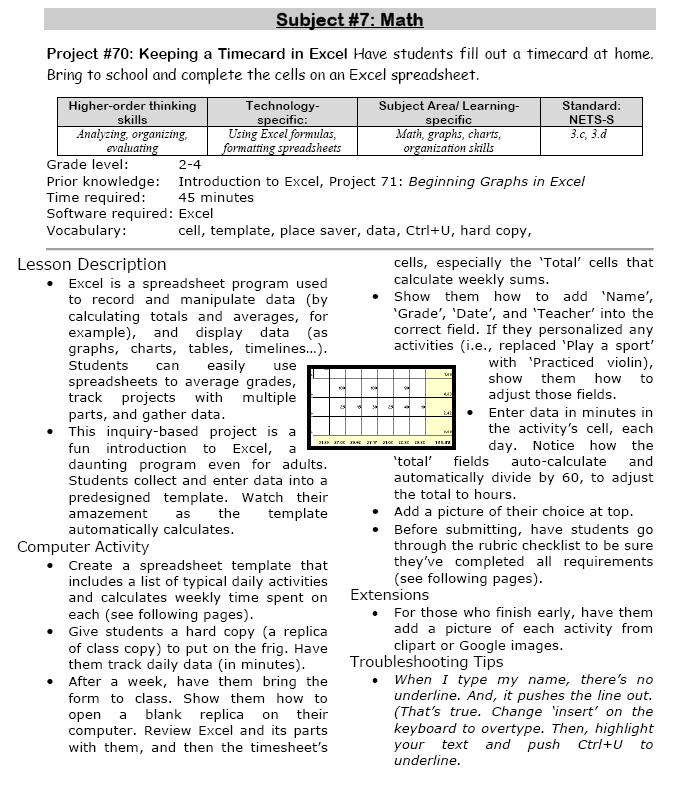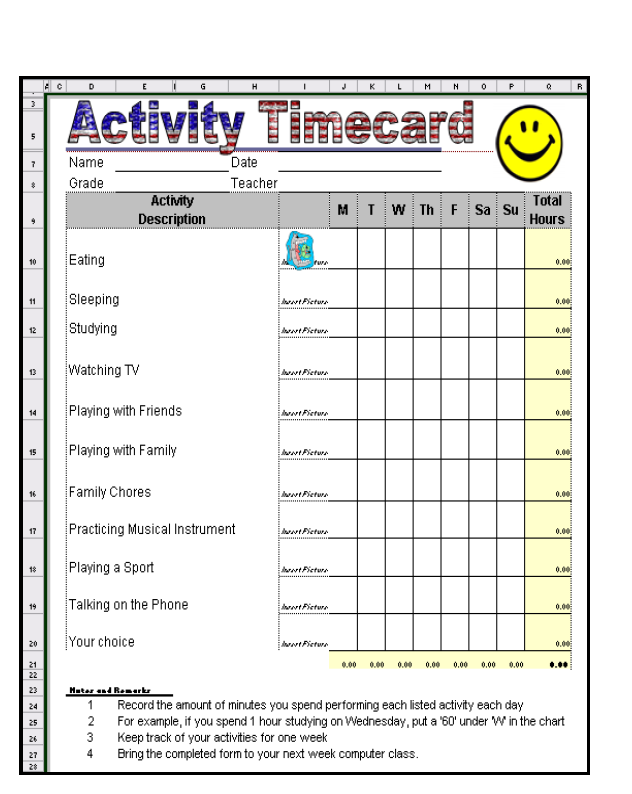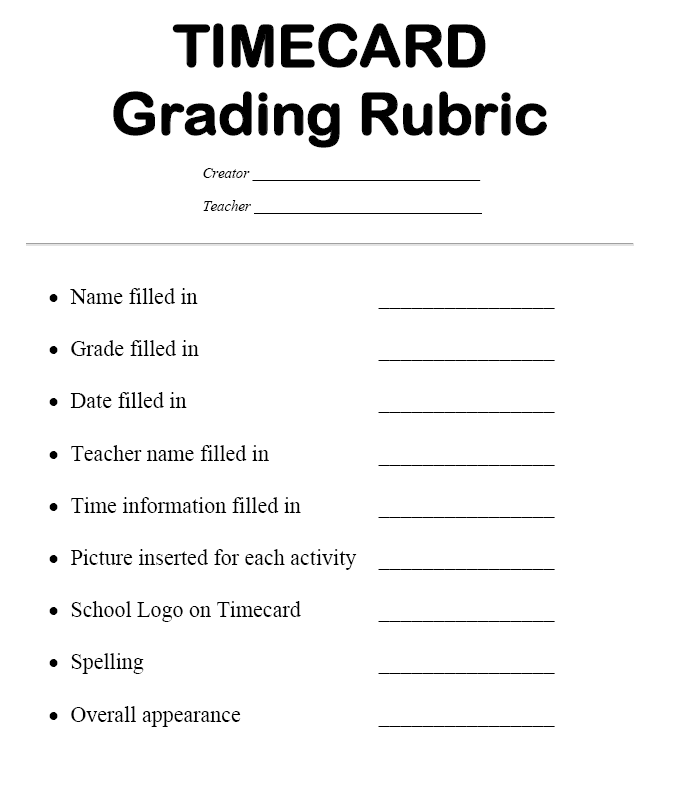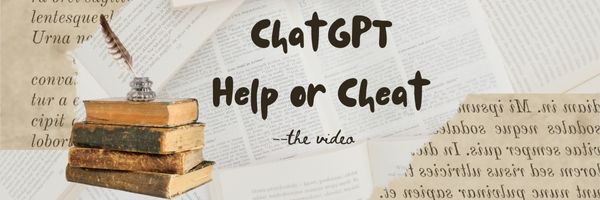Author: Jacqui
How to Keep a Timecard in Excel
This project (#70 in the collection of #110) hides a spreadsheet’s power behind a template you create and students fill out at home. If they’re older and more familiar with spreadsheets, involve them in creating the template. If the lesson plans are blurry, click on them for a full size alternative.
Note: The example uses Excel, but it works just as well with Google Spreadsheets.
–from 55 Technology Projects for the Digital Classroom
Share this:
- Click to share on Facebook (Opens in new window) Facebook
- Click to share on X (Opens in new window) X
- Click to share on LinkedIn (Opens in new window) LinkedIn
- Click to share on Pinterest (Opens in new window) Pinterest
- Click to share on Telegram (Opens in new window) Telegram
- Click to email a link to a friend (Opens in new window) Email
- More
Free MLK Lesson Plans
In honor of Martin Luther King:
The 19-page two-lesson plan bundle to teach about Martin Luther King (click for more information) is Free through Jan. 17, 2023. Lesson plans include:
-
-
-
- an Event Chain of Dr. King’s impact on American history
- interpreting his words with a visual organizer
-
-
Share this:
- Click to share on Facebook (Opens in new window) Facebook
- Click to share on X (Opens in new window) X
- Click to share on LinkedIn (Opens in new window) LinkedIn
- Click to share on Pinterest (Opens in new window) Pinterest
- Click to share on Telegram (Opens in new window) Telegram
- Click to email a link to a friend (Opens in new window) Email
- More
Tech Tip #38 My desktop icons changed
 In these 169 tech-centric situations, you get an overview of pedagogy—the tech topics most important to your teaching—as well as practical strategies to address most classroom tech situations, how to scaffold these to learning, and where they provide the subtext to daily tech-infused education.
In these 169 tech-centric situations, you get an overview of pedagogy—the tech topics most important to your teaching—as well as practical strategies to address most classroom tech situations, how to scaffold these to learning, and where they provide the subtext to daily tech-infused education.
Today’s tip: My desktop icons changed
Category: Problem-solving
Q: The desktop icons I usually have are gone and some I’ve never seen before are there. What happened?![]()
A: I get this question a lot: Push the start button (on your PC) and check the login. It should be your log-in name. Any other, log out and in as yourself.
The difference on a Chromebook shows up on the Shelf; an iPad, on the Home screen. Make sure you’re the active profile.
This happens often when each grade level has a separate log-in. Students being students often forget to log out. I teach even the youngers how to solve this problem. Truth be known, lots of teachers have this problem, also. They’re used to sitting down at a computer shared only with themselves. If the tech geeks do something on it–maybe fix a problem–and forget to log out, my teachers are lost.
Sign up for a new tip each week or buy the entire 169 Real-world Ways to Put Tech into Your Classroom.
What’s your favorite tech tip in your classroom? Share it in the comments below. (more…)
Share this:
- Click to share on Facebook (Opens in new window) Facebook
- Click to share on X (Opens in new window) X
- Click to share on LinkedIn (Opens in new window) LinkedIn
- Click to share on Pinterest (Opens in new window) Pinterest
- Click to share on Telegram (Opens in new window) Telegram
- Click to email a link to a friend (Opens in new window) Email
- More
9 Winter Websites
 Here are Winter activities to share the joy of winter:
Here are Winter activities to share the joy of winter:
- 5 Videos to teach about winter
- Animal Winter Games
- Winter Facts and Worksheets
- The Winter Solstice, from PBS–a video for youngers
- Winter Vocabulary–a video
- What is a Solstice, from National Geographic–a video
- What is the Winter Season–a video
- Winter Coloring Pages, Printables, and more
- Winter Games–digital
Click here for updates on this list. #teachaboutwinter (more…)
Share this:
- Click to share on Facebook (Opens in new window) Facebook
- Click to share on X (Opens in new window) X
- Click to share on LinkedIn (Opens in new window) LinkedIn
- Click to share on Pinterest (Opens in new window) Pinterest
- Click to share on Telegram (Opens in new window) Telegram
- Click to email a link to a friend (Opens in new window) Email
- More
5 Tips to Simplify Tech
Ask a Tech Teacher has a book of 169 tech tips to energize your classroom. We’ve added about ten more since publication. Here are some of the tips educators find most useful. The heading will click through to a more detailed article on the tip:
Tech Tip #167–How to Evaluate Apps
Here are thirteen tips to evaluate the apps you’ll find useful in your classroom:
-
- free or small fee
- stand the test of time
- positive parent reports
- rated ‘for everyone’ or ‘low maturity’
- no in-app purchases or billing
- support the ‘4 C’s’–creativity, critical thinking, communication, collaboration
- offer compelling content (this is subjective: ‘Compelling’ varies teacher-to-teacher and student-to-student)
- are not distracting or overwhelming in colors, music, or activity
- offer levels that become increasingly more difficult, providing differentiation for student needs
- few ads–and those that are there do not take up a significant portion of the screen
- intuitive to use with a shallow learning curve that encourages independence
- easily applied to a variety of educational environments
- doesn’t collect personal information other than user credentials or data required to operate the app
Tech Tip #68: Make Desktop Icons Big or Little
- Highlight all desktop icons by clicking and dragging a box around them.
- Push Ctrl and roll the mouse wheel. It enlarges or delarges them.
Tech Tip #147: 5 Ways to Involve Parents
- have an open door policy
- create a family-friendly environment
- offer parent technology classes
- communicate often with parents
- solicit help in/out of the classroom
Tech Tip: The Windows Clipboard
Windows has a native clipboard (I see some of you rolling your eyes, like of course you know this. Bear with me) that holds twenty-ish clips. Here’s how you access it:
-
- Click the Windows Key and V.
- That opens the multi-clip clipboard.
- If you don’t have it activated, the shortkey will ask you to activate it.
- If the clip is one you want to save–maybe a temp
Note: If you click through to the original article, you’ll have to scroll down a bit because this was posted under ‘What’s Happening on my Writer’s Blog’.
Tech Tip: Get Rid of Spam in Text Messages
The law requires email senders include ‘unsubscribe’ in the email (at least, they do in America–not sure about other countries), but that doesn’t apply to text messages. Here’s a trick that will stop some:
-
- Select the text message.
- Select the sender from the top detail with click-hold (in the case of the video, I click-hold the phone number). It will open the contact card
- Click ‘Info’
- One of the options toward the bottom will be ‘Block’. Click that.
- When you return to the email, it will show it’s blocked.
Note: If you click through to the original article, you’ll have to scroll down a bit because this was posted under ‘What’s Happening on my Writer’s Blog’.
I hope these are helpful. I’ll have more later!
Copyright ©2023 AskaTechTeacher.com – All rights reserved.
Here’s the sign-up link if the image above doesn’t work:
Jacqui Murray has been teaching K-18 technology for 30 years. She is the editor/author of over a hundred tech ed resources including a K-12 technology curriculum, K-8 keyboard curriculum, K-8 Digital Citizenship curriculum. She is an adjunct professor in tech ed, Master Teacher, webmaster for four blogs, an Amazon Vine Voice, CSTA presentation reviewer, freelance journalist on tech ed topics, and author of the tech thrillers, To Hunt a Sub and Twenty-four Days. You can find her resources at Structured Learning.
Share this:
- Click to share on Facebook (Opens in new window) Facebook
- Click to share on X (Opens in new window) X
- Click to share on LinkedIn (Opens in new window) LinkedIn
- Click to share on Pinterest (Opens in new window) Pinterest
- Click to share on Telegram (Opens in new window) Telegram
- Click to email a link to a friend (Opens in new window) Email
- More
Teacher-Authors: What’s Happening on my Writer’s Blog
A lot of teacher-authors read my WordDreams blog. In this monthly column, I share a popular post from the past month here, on my teacher education blog.

National Science Fiction Day is unofficially celebrated by many science fiction fans in the United States on January 2, which corresponds with the official birthdate of famed science fiction writer Isaac Asimov. While not an official holiday of any sort (in the sense that it is not recognized or declared by any government), National Science Fiction Day iss recognized by organizations such as the Hallmark Channel and the Scholastic Corporation.
Though I don’t write sci fi, I celebrate this event every year so I can share the good news about my favorite Indie (some hybrid) science fiction writers:
Jacqui Murray (yes, me! in my early tech thrillers)
Share this:
- Click to share on Facebook (Opens in new window) Facebook
- Click to share on X (Opens in new window) X
- Click to share on LinkedIn (Opens in new window) LinkedIn
- Click to share on Pinterest (Opens in new window) Pinterest
- Click to share on Telegram (Opens in new window) Telegram
- Click to email a link to a friend (Opens in new window) Email
- More
4 Tips on Getting into Princeton
Getting into your dream university–especially if it’s Ivy League–is not an easy task. One of our Ask a Tech Teacher contributors has four suggestions to make it easier:
How Hard is it to Get into #Princeton University?
Located in Princeton, New Jersey, Princeton is a member of the prestigious Ivy League. It is famous for its academic excellence and distinguished faculty. The university is one of the top universities in the United States. Thus, admission is sought after by students from around the world. If you are considering applying to Princeton, it is important to understand the admissions process and what the university is looking for. (more…)
Share this:
- Click to share on Facebook (Opens in new window) Facebook
- Click to share on X (Opens in new window) X
- Click to share on LinkedIn (Opens in new window) LinkedIn
- Click to share on Pinterest (Opens in new window) Pinterest
- Click to share on Telegram (Opens in new window) Telegram
- Click to email a link to a friend (Opens in new window) Email
- More
Subscriber Special: free-lesson-plan
January 4th-9th
the 56-page PDF, “25 Digital Tools for the Classroom”
for free!
“25 Digital Tools for the Classroom” is a thorough discussion on which are the most useful tools in a K-8 classroom, organized by grade level. This includes popular digital tools such as blogs, backchannel devices, vocabulary decoding tools, avatars, digital portfolios, digital note-taking, as well as others you may not have thought of. Here’s what you do:
- Sign up for our newsletter, Weekly Websites, Tech Tips, and Tech Ed News. If you already subscribe, qualify by purchasing one of our resources on the Structured Learning website. Any product, any price qualifies.
- Email us the welcome message or receipt you receive (we’re at askatechteacher at gmail dot com). Make the subject line read, “Please send free ’25 Digital Tools for the Classroom'”.
- We’ll send you the collection.
- If the newsletter doesn’t work for you, there’s an ‘unsubscribe’ at the bottom of each email.
Share this:
- Click to share on Facebook (Opens in new window) Facebook
- Click to share on X (Opens in new window) X
- Click to share on LinkedIn (Opens in new window) LinkedIn
- Click to share on Pinterest (Opens in new window) Pinterest
- Click to share on Telegram (Opens in new window) Telegram
- Click to email a link to a friend (Opens in new window) Email
- More
What are VPNs and How Do They Work?
If you’re like me, VPNs are confusing. They protect me by hiding my IP address from prying eyes, but also change the way I browse and not always in a good way. I tried one which made it impossible to send Outlook emails. I had to turn it off every time I wanted to send.
But, everyone needs one these days. Some are built into browsers. Others, you buy as downloadable software. For those who received a year subscription to a VPN for a holiday gift, this article from the Ask a Tech Teacher crew will give you a quick understanding of what’s in your future:
What are VPNs and How Do They Work?
If you’ve heard the term VPN, wondered what it meant, or noticed that people were using it to stay secure online, you’re in the right place. This blog post will explain exactly what a Virtual Private Network (VPN) is, how it works, and why some people prefer using it for their digital security needs. By the end of this article, you’ll have a working knowledge of VPNs.
Share this:
- Click to share on Facebook (Opens in new window) Facebook
- Click to share on X (Opens in new window) X
- Click to share on LinkedIn (Opens in new window) LinkedIn
- Click to share on Pinterest (Opens in new window) Pinterest
- Click to share on Telegram (Opens in new window) Telegram
- Click to email a link to a friend (Opens in new window) Email
- More
ChatGPT–Homework Helper or Cheating Aid?
Wall Street Journal sent a young-looking journalist back to high school to test out the effectiveness of the web’s newest homework helper, ChatGPT. It will write entire essays for students, take notes on literature, and compare-contrast chosen pieces in seconds. If you aren’t aware of this hot new (questionable) tool, check out WSJ’s video here:
What are your thoughts on this–education assistant or cheating tool?
Here’s the sign-up link if the image above doesn’t work:
Copyright ©2023 askatechteacher.com – All rights reserved.
–image credit: Deposit Photos
Jacqui Murray has been teaching K-18 technology for 30 years. She is the editor/author of over a hundred tech ed resources including a K-12 technology curriculum, K-8 keyboard curriculum, K-8 Digital Citizenship curriculum. She is an adjunct professor in tech ed, Master Teacher, webmaster for four blogs, an Amazon Vine Voice, CSTA presentation reviewer, freelance journalist on tech ed topics, and author of the tech thrillers, To Hunt a Sub and Twenty-four Days. You can find her resources at Structured Learning.
Share this:
- Click to share on Facebook (Opens in new window) Facebook
- Click to share on X (Opens in new window) X
- Click to share on LinkedIn (Opens in new window) LinkedIn
- Click to share on Pinterest (Opens in new window) Pinterest
- Click to share on Telegram (Opens in new window) Telegram
- Click to email a link to a friend (Opens in new window) Email
- More