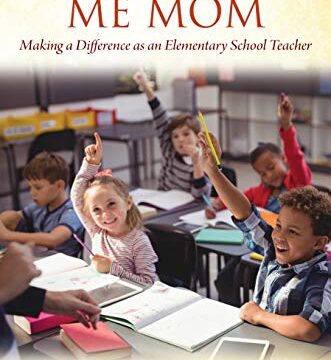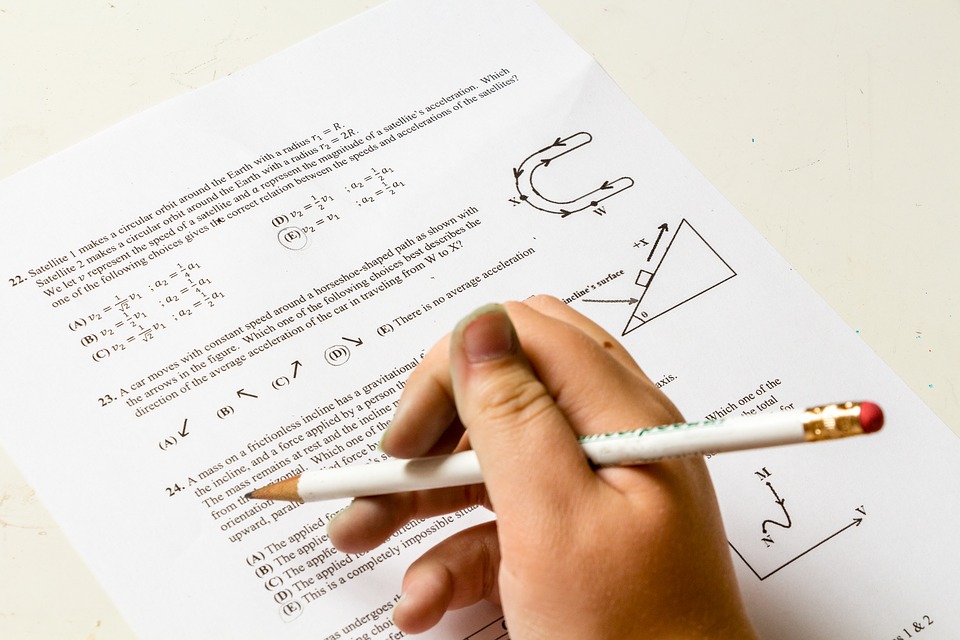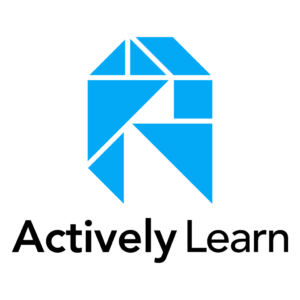 Actively Learn is a freemium online education platform that allows students to read a book (or some other document), make comments, answer questions posed by the teacher, and even collaborate with others. Quickly, it is becoming the close reading tool of choice for teachers because of its ease of use, differentiation of needs, depth of tools, and variety of resources.
Actively Learn is a freemium online education platform that allows students to read a book (or some other document), make comments, answer questions posed by the teacher, and even collaborate with others. Quickly, it is becoming the close reading tool of choice for teachers because of its ease of use, differentiation of needs, depth of tools, and variety of resources.
What is Actively Learn
Actively Learn is a high-functioning ereader for ELA, social studies, and science students in grades 2-12. It provides reading resources either uploaded by the teacher or selected from the platform’s library of thousands of fiction and nonfiction books (some free; some through Prime plans), Common Core-aligned lesson plans, videos, or simulations. These are filtered by topic, grade, length, reading level, keyword, or standards (i.e., CCSS) and can include embedded questions, scaffolded notes, and topical media. These can be targeted to select groups, individuals, or the entire class, providing scaffolding for some and enrichment for others.
While reading the ebooks, students can take notes, highlight, jot down questions, share ideas with each other, and respond to the comments of classmates. They can look up words they don’t understand and translate the text into a long list of languages that may be their native or a secondary language they are learning.
Actively Learn is becoming recognized as an effective inclusive tool that involves all students–from gregarious to shy–in student-centered, student-led discussions.
How do you get started
Once teachers create an account, they set up their classrooms either by importing student lists from Google Classroom, Microsoft, Clever, or Edmodo, or by providing the class join code to students. Assignments are created and made available to individuals, groups, or the entire class and teachers can monitor progress, check the gradebook, respond to student questions, review student input, and view class data through their teacher dashboard.
Students, too, have their own dashboard where they access teacher-assigned materials and more. If this is the first time they’ve logged in, they can start with a quick how-to on using Actively Learn.
Things I really like
This is a feature-rich platform but I want to highlight a few I found particularly useful:
- Students can read the text or have it read to them, a step to address equity among all learners.
- Teachers can add ‘knowledge checks’ within assignments to confirm that students understand what they’re reading. These nicely replace the quick formative assessments that are currently so popular (and time-consuming) in classes.
- The Actively Learn library includes short stories, textbooks, poems, primary sources, plays, novels, and non-fiction, as well as materials specific to the science and social studies content areas.
- I like that student research done through Actively Learn can be merged into Google Docs. In fact, Actively Learn integrates fully with Canvas, Google Drive, and Google Classroom.
- Actively Learn is compatible with any device, any web browser because it’s web-based. Students can start on one device at school and smoothly transition to a completely different one at home.
- Students must answer assigned questions in the reading assignment before advancing to the next level. This is a great way to be sure they understand content.
- Because teachers can upload a single article from a magazine or website, this minimizes student distraction from unrelated content.
- Teacher notes on resources can include images or videos as well as text.
- Reading can be chunked by adding questions at points throughout the reading. For some students, this is a great way to improve comprehension and keep them focused.
- Actively Learn includes a Professional Development corner (with the Prime plan) where teachers get slideshows, samples, and demonstrations on topics such as “Ask higher-order questions”, “Facilitate discussion”, “Encourage strategic annotation”, “Model close reading”, and more.
Educational Applications
In chatting with colleagues about Actively Learn, here are some ways they use this flexible and adaptable platform:
- to facilitate teacher-led small and whole group instruction
- as homework or independent reading
- in the library as a research tool
- in a flipped classroom to upload texts, articles, and multimedia resources
- for foreign language classes
- by taking advantage of the Open Dyslexic font and the text-to-speech tool for reading-challenged students
- to share a lesson plan with other teachers across the school, team, or district (this depends upon the plan you have in your school)
- to find science labs in the Actively Learn catalog.
For a longish overview (about five minutes) of Actively Learn, check out this video:
Note: This is a robust platform with lots of resources. To see which are free, which on the Prime or Unlimited subscription plan, click here.
I have to say, I didn’t know much about this platform before I reviewed it and now I can’t believe what I have been missing. There are a ton (really) of teachers who love this program and use it as a cornerstone for their ELA and reading programs. Do yourself a favor and try this out!
Questions? Feel free to check out Actively Learn’s website.
–Though this is a sponsored review, my opinions and conclusions are my own.
@activelylearn
More reading resources
33 Resources for Read Across America Day
How to Celebrate World Read Aloud Day
Is Orton-Gillingham Right For Your Students?
Jacqui Murray has been teaching K-18 technology for 30 years. She is the editor/author of over a hundred tech ed resources including a K-12 technology curriculum, K-8 keyboard curriculum, K-8 Digital Citizenship curriculum. She is an adjunct professor in tech ed, Master Teacher, webmaster for four blogs, an Amazon Vine Voice, CSTA presentation reviewer, freelance journalist on tech ed topics, contributor to NEA Today, and author of two tech thrillers. You can find her resources at Structured Learning.