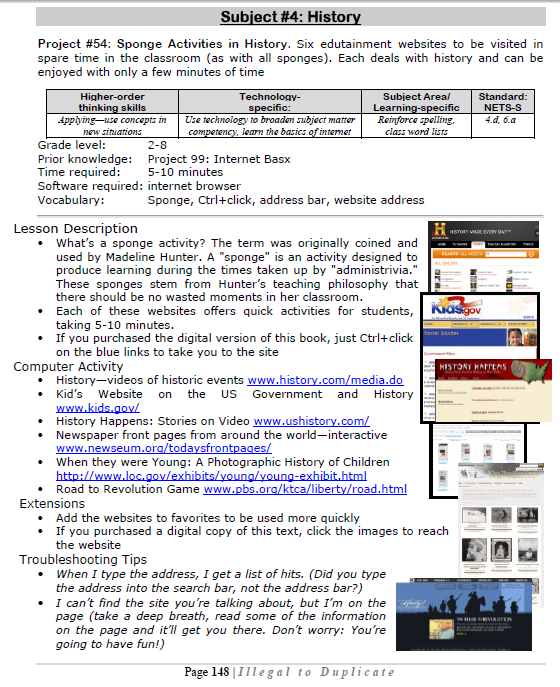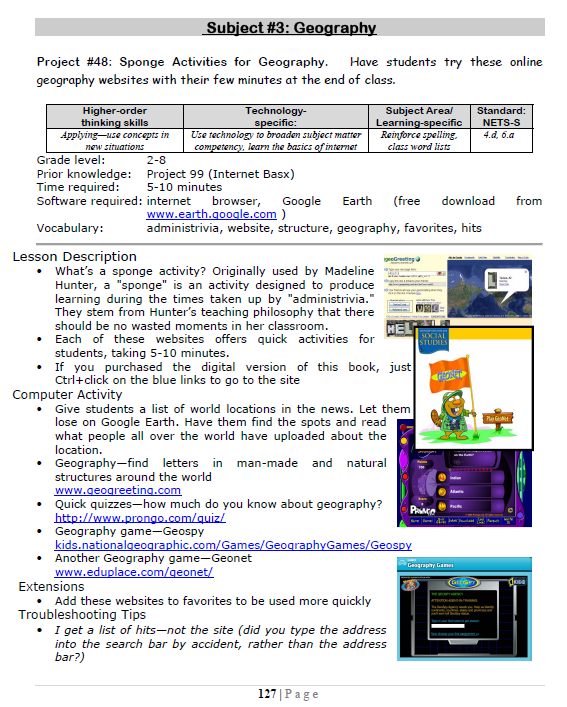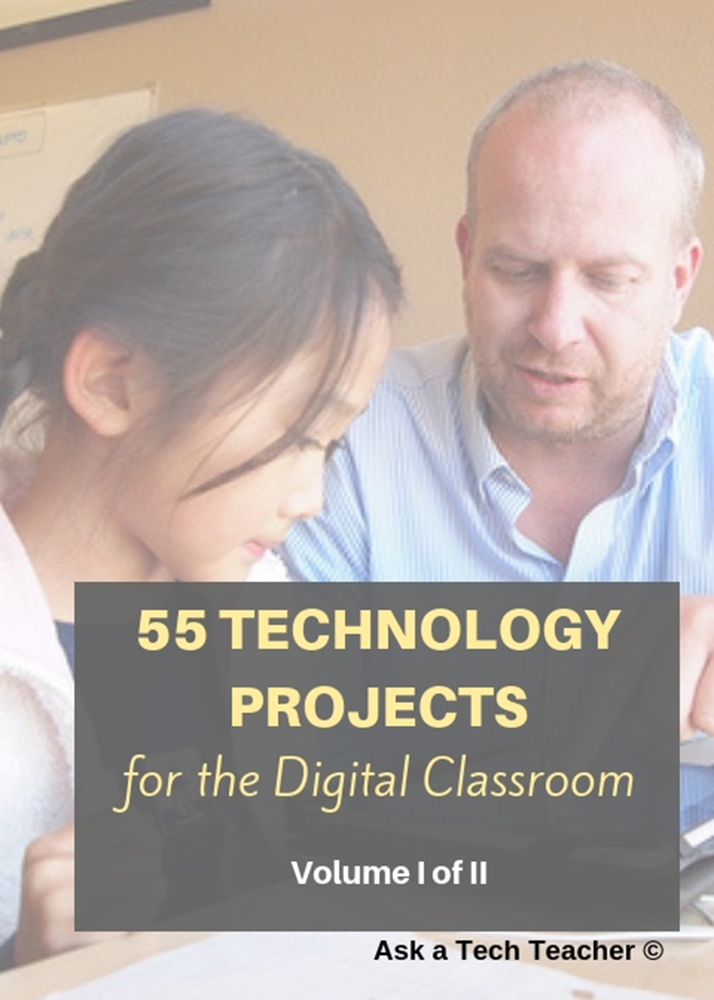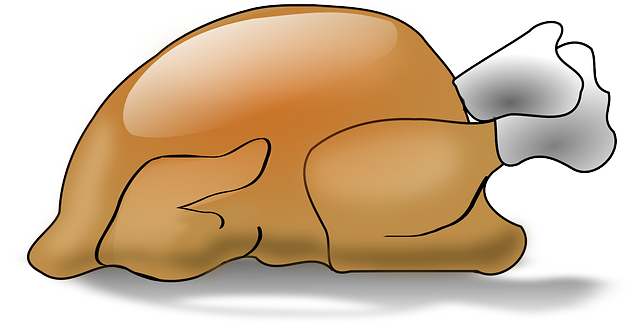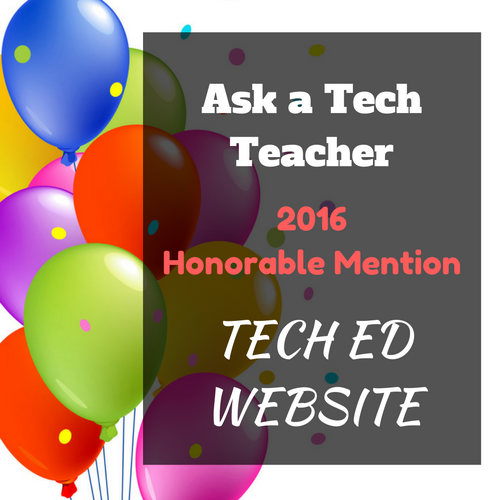Search Results for: sponge activities
#54: Sponge Activities in History
Six edutainment websites to be visited in spare time in the classroom (as with all sponges). Each deals with history and can be enjoyed with only a few minutes of time
–from 55 Technology Projects for the Digital Classroom. (more…)
Share this:
#48: Sponge Activities for Geography
Monday Freebies #35: Sponge Activities for Vocabulary Building
This year more than any before, classroom budgets have been cut making it more difficult than ever to equip the education of our children with quality teaching materials. I understand that. I teach K-8. Because of that, I’ve decided to give the lesson plans my publisher sells in the Technology Toolkit (110 Lesson Plans that I use in my classroom to integrate technology into core units of inquiry while ensuring a fun, age-appropriate, developmentally-appropriate experience for students) for FREE. To be sure you don’t miss any of these:
…and start each week off with a fully-adaptable K-8 lesson that includes step-by-step directions as well as relevant ISTE national standards, tie-ins, extensions, troubleshooting and more. Eventually, you’ll get the entire Technology Toolkit book. If you can’t wait, you can purchase the curriculum here.
I love giving my material away for free. Thankfully, I have a publisher who supports that. If everyone did, we would reach true equity in international education.
Sponge Activities for Vocabulary Building
There are lots of great online vocabulary websites to help kids learn high-frequency and Dolch words. I’ll share five of them. Maybe you have some to share with the group. (more…)
Share this:
#35: Sponge Activities for Vocabulary Building
There are lots of great online vocabulary websites to help kids learn high-frequency and dolch words. I’ll share five you would enjoy this summer. Maybe you have some to share with the group. (more…)
Share this:
Thanksgiving Activities That Keep You in Charge of Learning
Teaching the days before big holidays is challenging. Students and teachers alike are ready for a break. Both struggle to pay attention regardless of how innovative and engaging are the lesson plans.
I’ve been there often. As a result, I’ve come up with fun ways to support learning while students power through the last few days of school. Here are seven I use during the pre-Thanksgiving season:
- ASCII Art
- Comics
- Holiday Widget
- Team Challenge
- Thanksgiving Poll
- Thinking Games
- Themed
ASCII Art
Time required: Less than one class
ASCII Art is the graphic design technique of creating images by typing the letters, numbers, and symbols defined by ASCII Standards. Holiday examples include this Thanksgiving pumpkin and these holiday bells. Here’s how you do it:
- Open your word processing program (MS Word, Google Docs, or another).
- Add a watermark of a picture you’d like to use, preferably a single image rather than one that includes a background. Silhouettes are perfect for this sort of project.
- Type over the image with the letters, symbols, and numbers that best fit the outline. It’s fine to use one letter throughout (like an X).
- Add color by highlighting the letters, numbers, and symbols typed over the parts you’d like colored (such as the stem of a pumpkin or the bow on Christmas bells in the linked samples above).
- When you’ve covered the image with characters, delete the watermark. That leaves just your typing.
- Save, print, share, publish as is customary in your classes.
Tie-ins: Use this not only for holidays but any academic class by creating an artistic image of the topic being discussed. Click the link for an example of Abraham Lincoln to align with study of the American Civil War or this one of the American Revolution. This is also a fun and authentic way for students to practice keyboarding.
Share this:
Thanksgiving Activities That Keep You in Charge of Learning
 Teaching the days before big holidays is challenging. Students and teachers alike are ready for a break. Both struggle to pay attention regardless of how innovative and engaging are the lesson plans.
Teaching the days before big holidays is challenging. Students and teachers alike are ready for a break. Both struggle to pay attention regardless of how innovative and engaging are the lesson plans.
I’ve been there often. As a result, I’ve come up with fun ways to support learning while students power through the last few days of school. Here are seven I use during the pre-Thanksgiving season:
ASCII Art
Time required: Less than one class
ASCII Art is the graphic design technique of creating images by typing the letters, numbers, and symbols defined by ASCII Standards. Holiday examples include this Thanksgiving pumpkin and these holiday bells. Here’s how you do it:
- Open your word processing program (MS Word, Google Docs, or another).
- Add a watermark of a picture you’d like to use, preferably a single image rather than one that includes a background. Silhouettes are perfect for this sort of project.
- Type over the image with the letters, symbols, and numbers that best fit the outline. It’s fine to use one letter throughout (like an X).
- Add color by highlighting the letters, numbers, and symbols typed over the parts you’d like colored (such as the stem of a pumpkin or the bow on Christmas bells in the linked samples above).
- When you’ve covered the image with characters, delete the watermark. That leaves just your typing.
- Save, print, share, publish as is customary in your classes.
Tie-ins: Use this not only for holidays but any academic class by creating an artistic image of the topic being discussed. Click the link for an example of Abraham Lincoln to align with study of the American Civil War or this one of the American Revolution. This is also a fun and authentic way for students to practice keyboarding.
Share this:
What a Typical Tech Lesson Looks Like
In the past, I’ve gotten emails like this from teachers:
I am a tech teacher, going on my fifth year in the lab. Each year I plan to be more organized than the last, and most often I revert back to the “way things were.” I’m determined to run the lab just like I think it should be! … Could you please elaborate on how you run your class? I love the idea of having kids work independently, accomplishing to do lists, and working on different projects. You mention this in Volume I, but I want to hear more!
Currently, I see close to 700 students, grades 1-6. I want to break out of the routine (the “you listen, I speak, you do” routine), and your system seems like it would work well. Just hoping you can share some details.
I decided to jot down my typical (as if any planned lesson ever comes out the way it’s written–you know how that goes!) daily lesson. You can tweak it, depending upon the grade you teach. Here goes:
Typical 45-minute Lesson
Each lesson requires about 45 minutes of time, either in one sitting or spread throughout the week. Both are fine and will inform whether you unpack this lesson:
- In the grade-level classroom
- In the school’s tech lab
As you face a room full of eager faces this coming year, remember that you are a guide, not an autocrat. Use the Socratic Method—don’t take over the student’s mouse and click for them or type in a web address when they need to learn that skill. Even if it takes longer, guide them to the answer so they aren’t afraid of how they got there. If you’ve been doing this with students since kindergarten, you know it works. In fact, by the end of kindergarten, you saw remarkable results.
When talking with students, always use the correct domain-specific vocabulary. Emphasize it and expect students to understand it. (more…)
Share this:
Nineteen Ways to Use Spare Classroom Time
I keep a list of themed websites that are easy-in easy-out for students. They must be activities that can be accomplished enjoyably in less than ten minutes. In the parlance, these are called “sponges”.
What exactly are sponge activities? The term, originally coined by Madeline Hunter, refers to an activity designed to produce learning during the time taken up by “administrivia.” They stem from Hunter’s teaching philosophy that there should be no wasted moments in her classroom.
Here’s my list, by topic: (more…)
Share this:
Weekend Website #41: Spanish Help
Every Friday I’ll send you a wonderful website that my classes and my parents love. I think you’ll find they’ll be a favorite of your students as they are of mine.
[caption id="attachment_4351" align="aligncenter" width="614"] Learn Spanish[/caption]
Learn Spanish[/caption]
(more…)
Share this:
Using an Internet Start Page
This is a great idea for kids. Use one of these free start pages to put everything important there for your child that’s internet-based. Mine includes oft-used websites, blog sites, a To Do list, search tools, email, a calendar of events, pictures of interest, rss feeds of interest, weather, news, a graffiti wall and more. Yours will be different, more geared toward summer activities. Ask your child what s/he’d like there. Maybe sponge activities (internet sites that take just a few minutes to soak up empty time).
I used protopage.com (Protopage is your own personal page, which you can access from any computer or mobile phone), but you can use netvibes. Start pages are an outreach of the ever-more-popular social networking. Most search engines offer them also. They all have a huge library of custom fields to individualize any home page. And, they’re all simple. Don’t be intimidated.
When you get yours set up, on the To Do list, put what the child should do to start each computer time. This gives them a sense of independence, adultness, as they get started while you’re wrapping something else up.