 With the growing interest in coding comes a call for after school tech camps that supersize student enthusiasm for learning technology. If you’ve been tasked (or volunteered) to run this activity, here are five activities that will tech-infuse participants:
With the growing interest in coding comes a call for after school tech camps that supersize student enthusiasm for learning technology. If you’ve been tasked (or volunteered) to run this activity, here are five activities that will tech-infuse participants:
Debate
Working in groups, students research opposite sides of an issue, then debate it in front of class. They tie arguments to class reading, general knowledge as well as evidence from research. They take questions. Listeners must ask evidence-based questions, look for information that will convince them which side is right. This is an exercise as much for presenters as audience, and is graded on reading, writing, speaking and listening skills.
Debates help students grasp critical thinking and presentation skills, including:
- abstract thinking
- analytical thinking
- citizenship/ethics/etiquette
- clarity
- critical thinking
- distinguishing fact from opinion
- establishing/defending point of view
- identifying bias
- language usage
- organization
- perspective-taking
- persuasion
- public speaking
- teamwork
- thinking on their feet—if evidence is refuted, students must ‘get back into game’
- using research authentically
Basics
Have students break into two-four-person teams. Offer a list of topics. Give, say, ten minutes to debate among themselves and choose topic. Divide into ‘pro’ and ‘con’. Explain that some students might be debating positions opposite to their beliefs. ‘Perspective taking’ is an important skill to learn. Give students time to research, but not too much time. Expect them to read closely, but work quickly, and make decisions based on their knowledge of reliable websites. When students use internet, remind them of their rights and responsibilities (see Lesson on Digital Rights and Responsibilities). How can students make sure what they find is reliable and trustworthy? How can students behave correctly as they seek information?
As they work, students “…construct viable arguments and critique reasoning of others…” More specifically (Common Core Appendix C):
- introduce claim
- support claim with clear reasons and relevant evidence, demonstrating understanding of topic
- use words, phrases, and clauses to clarify relationship between claim and reasons
- establish and maintain a formal style
- provide a concluding statement that follows from argument presented
- demonstrate good command of writing and speaking conventions
Additionally, student groups are expected to:
- develop three reasons for and three against topic, and how to refute each
- develop response to points of other team. Teams can’t simply spiel off pros and cons. They must connect to opponent’s arguments.
Use note-taking tools to collect and share information. Remind students to use correct keyboarding—hand position, posture, and more. Teacher is facilitator—assist students with understanding team roles, maintaining focus, brainstorming research topics. Team members assume responsibility for researching topics. Once resources have been collected, present to group for discussion. Group will decide if and how they should be used. Encourage team to conjecture what opposition arguments and responses may be so they are as prepared as possible.
Prior to debate, students should:
- organize reasons and evidence clearly
- support claim(s) with clear reasons and relevant evidence, using credible sources and demonstrating understanding of topic
- use words, phrases, and clauses to clarify relationships among claim(s)
- establish and maintain a formal style
- provide a concluding statement that follows from argument presented
- review debate evaluation rubric (Figure 1)
Educational links
Reading, writing, research, speaking/listening
 Write an Ebook
Write an Ebook
It’s been said that inside 70% of us is a book crying to get out. Kids are no different. Many dream of becoming an author, a journalist, or another profession that focuses on writing.
In this class, take students through the six steps required to move from dream to publication:
- brainstorm
- plan required research
- write the book
- review with a critique group
- edit
- publish
The goal during the after school tech club is that each student will publish their first ebook–or at least give it a good start.
Basics
Start with a discussion on 1) the difference between an amateur and professional writer, 2) what it means to be ‘published’, and 3) publication options.
Break students into writing groups. These are the individuals that will help each other to plan, write, and edit the ebook. Each week, students will complete assigned steps with the goal of finishing their book (such as plot out action, develop character sheets, and research a setting), then discuss in critique groups of 4-6 students either in person or on Google Hangouts.
Each student should plan on writing a set number of words each week, say, 2000 (about seven pages).
Educational Links
Reading, writing, speaking and listening
 Genius Hour
Genius Hour
The Genius Hour Project traditionally sets aside 20% of class time to pursue a topic students are passionate about. An after school setting follows these basics, but adapted to a full-time exploration of the topic.
Basics
While immersing themselves in a topic they love, Genius Hour also teaches students how to pursue a goal important to them. That means fulfilling 8 specific benchmarks:
- Brainstorm to come up with a topic that fits required parameters.
- Write a paragraph of at least five lines on why this topic is important to learn.
- Write another paragraph about what student already knows on the topic and what s/he needs to learn.
- Create a list of five research questions to guide inquiry including where to find the answers. These will be approved by the teacher.
- Pitch conclusions to the group (on Project Pitch Day). Student must be persuasive and use evidence to convince classmates this is a worthwhile topic. Student should plan to use Prezi, HaikuDeck, Voki or another presentation method that fits their communication style.
- Now go forth! Enjoy the research.
- When done, create a presentation that will share research and conclusions with classmates.
- On Project Presentation Day, present research and take audience questions. Use tools similar to those used on Project Pitch Day.
While this is student-paced and self-directed, the teacher overseas each benchmark.
Educational Links
Any academic subject, as well as speaking and listening and research. Tech tools learned may include videocasting and audiocasting.
 Tech in Service Learning
Tech in Service Learning
The teacher will make arrangements with interested senior centers for students to teach weekly classes. Students teach seniors how to use a variety of technology, “emphasizing salient points in a focused, coherent manner with relevant evidence, sound valid reasoning, and well-chosen details, while using appropriate eye contact, adequate volume, and clear pronunciation” (from Common Core) such as:
- how to use computers—in general terms
- how to use email to stay in touch with family
- how to use the internet
- how to play online games with grandchildren or each other
- how to use Skype to stay in touch with family
- how to download favorite songs onto their computer
- how to digitize photos to use on phones/desktops/a slideshow
- how to create blogs to share with each other
- how to create a webcam video to share with family members
- how to read ebooks from an iPad
- how to search for information on areas of interest
- how to solve computer problems (i.e., taskbar disappeared, can’t find a program, internet window too small)
- how to use the tech equipment at senior center that residents don’t know how to use
- how to understand domain-specific language associated with technology, i.e., ‘cloud’
The teacher will determine what tools are available to be used in the class (i.e., digital cameras, iPads, and email programs).
Basics
Introduce this project with a guest speaker who will discuss the special needs and learning styles of seniors. Students are then divided into groups of 4-6. One-two students will teach while other group members rove through the classroom to help seniors. Teaching will be paced for senior needs with the goal of helping them learn, not complete a set amount of material.
Educational Links
Research, speaking and listening, technology
 15 Digital Tools in 15 Days
15 Digital Tools in 15 Days
Students select, learn, and then teach a digital tool they are interested in learning. Students are expected to understand how to use the tool, create a project that ties into classroom inquiry, and then teach classmates. Through this exercise, they broaden their awareness of digital tools that will benefit their learning, recognize overarching similarities shared by most webtools (for example, most have tools and toolbars, tooltips, and drag-and-drop functions), hone their skills by teaching classmates and answering their questions, and realize learning doesn’t always require a teacher.
Basics
Because all of these tools are online, begin the exercise with a discussion on digital rights and responsibilities associated with web-based resources.
Students break into groups, select a digital tool that interests them from a list prepared by the teacher, and pick a date for their class presentation. Then, they assign tasks to group members that include:
- learn the tool
- complete a project using tool
- teach classmates
- assist during the teaching
Resources available include help files, the digital tool’s website, how-to videos, and knowledgeable students and adults.
Each presentation is about thirty minutes, inclusive of teaching, demonstrating a project, and taking questions.
Educational Links
Research, technology, speaking and listening. Depending upon the tool selected, learning will also link to a wide variety of academic topics, such as writing, social studies, and math.
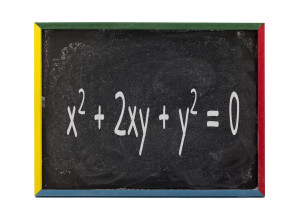 Khan Academy
Khan Academy
Khan Academy is an online program designed to teach math skills starting from where student knowledge is. It uses a combination of videos, white board how-tos, practice exercises, and quick quizzes. There are no weekly requirements, time-sensitive goals, or demands. It is student-paced and self-administered, allowing students to spend as much time as necessary to fully understand concepts.
Basics
The teacher sets up a class which includes all interested students. From the dashboard, the teacher can track student progress and observe sticky areas student may need assistance with.
The online program starts with a pre-test to determine the level of student knowledge, then provides exercises to backfill any holes in learning. Only after adequate scaffolding is provided do students move forward with new material.
Educational Links
Math, technology, enrichment, and a wide variety of academic subjects
There you are–five activities that will easily fill an entire year of after school tech club. If your club lasts more than an hour, mix these up each day, allowing one hour for each. Let students pick what they’d like to participate in, but once selected, they are committed.
Questions? Feel free to email me at askatechteacher@gmail.com. I’ve taught all of these.
Jacqui Murray has been teaching K-18 technology for 30 years. She is the editor/author of over a hundred tech ed resources including a K-12 technology curriculum, K-8 keyboard curriculum, K-8 Digital Citizenship curriculum. She is an adjunct professor in tech ed, Master Teacher, webmaster for four blogs, an Amazon Vine Voice, CSTA presentation reviewer, freelance journalist on tech ed topics, contributor to NEA Today, and author of the tech thrillers, To Hunt a Sub and Twenty-four Days. You can find her resources at Structured Learning.



































