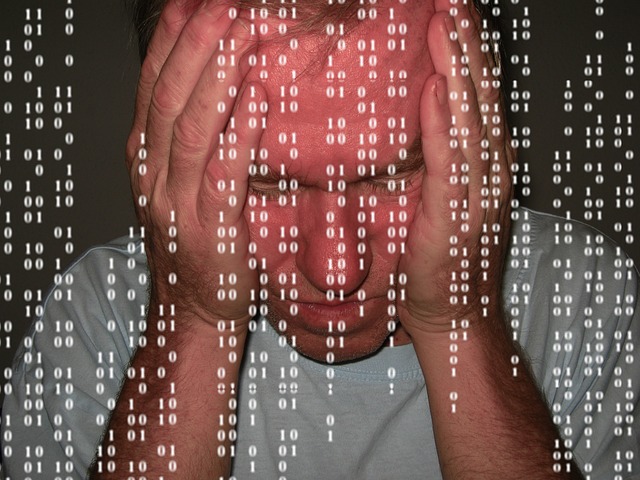 The British-based Telegraph recently posted an article about how technophobia could hold back the use of technology in the classroom. Their experts (including Lord David Puttnam, Member House of Lords and Chancellor of Open University) had this to say:
The British-based Telegraph recently posted an article about how technophobia could hold back the use of technology in the classroom. Their experts (including Lord David Puttnam, Member House of Lords and Chancellor of Open University) had this to say:
“We are watching a massively disruptive evolution within education, possibly for the first time in 100 years,” he continued. “A lot of people are finding that very uncomfortable…”
I recently had a conversation with my PLN about how they like technology in their classrooms. Few contest it’s presence (though some teachers absolutely refuse to allow it in the front door–some whole schools even), but is it used because we find it helpful or we’re forced to?
My PLN’s answers were all over the place, but far too many along themes like these–
- unable to squeeze one more thing to learn into my daily schedule
- are teachers prepared well to be effective facilitators
- training needs to be ample, effective, constructive, continuous and mandated
- serious lack of training and I’m so over loaded that I do not have the ability to add on one more thing
- we oooh and ahhh ANY TIME technology is used and label it innovative, creative, etc. when in reality it is not
- it is simply about common sense and using the tool that the teacher and the students get the best results with
I’ll start by saying I agree with every one of these comments. Tech has become the poster child for education reform. It can suffer from the ‘mile wide inch deep’ sort of resource allocation, often poorly taught to teachers either because it comes out too complicated, isn’t communicated well, or has no authentic applications. Teachers are left with a fuzzy confusion that it’s difficult–even frightening–and wouldn’t it be nice to avoid it.
If you see yourself in the list above, you have a lot of company. The widely-quoted report in the Telegraph went on to say:
“Not enough is being done to allay the fears of education professionals…”
Again, true, so I’m going to share five ways to solve every one of the problems above:
Just Use it
You’re in charge. Be that teacher in your school who always tries whatever new gimmick the Tech Geeks come up with. Do it in the privacy of your classroom, before kids enter or faculty drops by. Boot up the computer, test drive the Google Apps trick someone emailed to you. It doesn’t matter if it takes you a half hour or half minute to figure out what all those terms mean, or if it doesn’t work the first five times. It doesn’t even matter if it never works–because next time it will. Or the next time. You get better at tech by doing, not by watching others. I promise you, it works.
Train Yourself
Would you like to use technology, but feel unprepared? Is in-service insufficient for your needs? Is it–like my colleague in the intro–not ‘ample, effective, constructive, continuous’? There are a plethora of online options for learning tech tools. I like to introduce one new online tool a week to my students by using it in authentic situations. The best way to prepare–which I don’t always do (I confess)–is find online training from sites such as:
- Common Craft--videos on wikis, phishing, etc.
- Great Training–use Ctrl+F to search for the term
- How-to videos–technology, reading, math, more
- K-8 school-related videos--lots of them
- Learn Zillion—teaching videos
- Teacher Training Videos –thorough videos that will answer all questions . One of my favorites.
- Teaching Channel
- YouTube Education
Or at least spend ten minutes exploring the tool before using it with students.
But what if you don’t have time? Then try it with the students. Model important Common Core and 21st Century learning skills for them, like critical thinking, close reading, problem solving. Let them see that adults use the same skills students learn in class.
Here’s how you do that: Open the tool and ask students what they think you do first, and next, to get the widget working. Use problem solving strategies you’ve discussed in class like ‘does this program look like any others you’ve used’. You can even break the class into groups and have them figure out the program and teach each other. Then, expect them to use this model of learning for future online tools.
Don’t worry if you make a mistake
Lots of experts make mistakes. Have you ever watched your IT folk? Their fingers fly over the keys. Data tumbles down the screen. You assume every bit and byte is exactly what they want, but it’s not true. They are searching for answers, being risk-takers, ignoring fear of failure.
Be that person, too. Try to find answers with the knowledge you have. You’ll either succeed or find what doesn’t work, and in that way inform yourself about the answer. Exactly as we teach kids.
Use Keyboard shortcuts
Make a list of them. Put them by the computer. It won’t take your students long to remember them because kids love a faster way to an end. It’s a lot quicker and less stressful than finding the button that does… [fill in the blank]. To be able to push Ctrl+Z and have lost typing reappear (after they’ve accidentally deleted it) is a WOW. From that point, you’ve got them. Just keep sprinkling around the keyboard shortcuts.
Here are some of the favorites:
- Alt+F4--exit a program. I start this in kindergarten because they can’t read the words for ‘stop’, ‘close’, ‘exit’
- Shift+Alt+D–add the date. this is a favorite because they don’t even have to know the date to add it.
- Ctrl+Z–solves a myriad of problems. Parents tell me they love it, too
- Windows key–brings up the Start button when it (accidentally) gets deleted
- : + ) 🙂 –the smiley face. Some word processors turn it into an image. There are a bunch of emoticons and kids love every one of them
Yes, some of the shortkeys feel like the Vulcan nerve pinch, but you get used to them.
Revel in your geekiness
Use your tech. Teach it to others. Listen to conversations about techie topics. Wear a flashdrive as jewelry. Straighten your shoulders and punch your chin up when someone calls you a geek. You are proud of it. Don’t worry when people treat you with awe, like your brain grew two sizes, like Sheldon should be your best friend or a Tardis your home. Just nod and say nothing. You are a geek. You’re enigmatic. You’re confident and sure of yourself. You can answer questions that bamboozle everyone else (at least, you know where to look).
If you have techie questions you can’t answer, email me at askatechteacher@gmail.com. Together, we’ll figure it out.
Jacqui Murray has been teaching K-18 technology for 30 years. She is the editor/author of over a hundred tech ed resources including a K-12 technology curriculum, K-8 keyboard curriculum, K-8 Digital Citizenship curriculum. She is an adjunct professor in tech ed, Master Teacher, webmaster for four blogs, an Amazon Vine Voice, CSTA presentation reviewer, freelance journalist on tech ed topics, contributor to NEA Today, and author of the tech thrillers, To Hunt a Sub and Twenty-four Days. You can find her resources at Structured Learning.





































Jacqui,
I realize this was written over a year ago, but it found me at the perfect time!
In four short weeks I will start as my school’s technology facilitator. I have worked as a third and fourth grade teacher for the past eleven years and am very excited about shifting roles.
Because I will be the facilitator at the same school where I have taught, I know exactly what I am up against in terms of teacher buy-in. Your article couldn’t have summarized my staff better! I plan to share these tips right away (giving you credit, of course!).
For teachers who still aren’t comfortable, though, how do you feel about the facilitator (me) just going in and doing it for them? I like to think of it as modeling or co-teaching, but is there a danger of me enabling the resistance? What baby-steps can you recommend for releasing those hesitant teachers to more responsibility and ultimate ownership of tech in their classrooms?
Thanks a ton! Your blog is and will be a life saver!
–Heather Gibson
Co-teaching and modeling is a great way to show how it’s done, destress it for them. In my CAEP reviews for ISTE, it’s an expected protocol for teaching. I don’t see it as enabling unless the teacher leaves the room as you’re working with students. Another option is you being there to assist as they integrate the technology into a lesson, where you would step in if they had a problem.
What would seemingly prove their point would be if the technology doesn’t work or the students don’t get it. To prevent those happening, show them how you verify that everything is running as expected, assure them that most tech problems can be solved right there, and review the lesson plan so that they aren’t expecting something of students that can’t be accomplished.
Let me know how it goes!