Keeping parents informed about classroom activities is a challenge. They are busy with work, their children, and whatever personal life they can eke out of the sixteen hours that make up their waking day. The best method to reach them is with a short, pithy message that’s informative and easy to access.
Here are three tools educators agree do exactly that:
 DialMyCalls
DialMyCalls
DialMyCalls is a quick, intuitive approach to sending messages to large (or small) groups in exactly the way they are comfortable getting them: on their phones. But rather than laboriously calling every number on your parent list–or entrusting an important communication to a phone tree–DialMyCalls sends out a recording you make via phone or text message. It can detect whether the call is answered by a live person, voicemail, or an answering machines. Once the message is sent, it follows up with an email for those who prefer that approach.
Here’s how it works: Record the message and then send it out to either your entire phone list or a segment you identify. When you’re done, generate a report that tells you exactly what happened with each call.
Pros
If you’ve ever emailed an emergency message to parents and had a large percentage not receive it, you lived the reality that many people don’t check their email. Sure, eventually they do, but not always in the timely manner required of an emergency. What they do check is their phone, for calls or text messages. Using DialMyCalls means every parent gets the message in the quickest way possible. If they don’t have internet at home, they get the phone call. If they don’t carry their phone around, they get the email.
Cons
The only negative about this–the same one I have about the automated calls I get to tell me my child is absent or tardy–would be (and turns out it isn’t) that you can’t interact with the caller. But DialMyCalls addresses that by providing an option to include a push-to-connect number where recipients can push a button to call a preset number of your choice.
Education Applications
This is an excellent service for schools, clubs, or a classroom teacher who needs to reach people dependably and quickly. Record a message and schedule it to be delivered exactly when you want it to. There’s also a discount for schools and no contract required.
What’s all this mean?
DialMyCalls had me at quick, reliable, and time-saving, and then they added back-up emails and instant call-backs. Sounds good to me.
 Class Dojo
Class Dojo
Class Dojo is best known for encouraging and rewarding positive behaviors in the classroom–attitudes like helping others, staying on task, participating in activities, exhibiting persistence and teamwork, and being tenacious–or discouraging negative behaviors such as bullying, disrespect, missing homework, being off task, and talking out of turn. Less well known is that it can track attendance, activate a timer, and communicate with parents. Teachers can share weekly or monthly reports curating class behavior by category or individual student, allowing parents to be well-informed about their child’s progress in class.
Here’s how it works: Teachers set up their account, add student names by importing a list or typing them in individually, and then invite students to join. Once the class is active, parents are automatically updated every time the teacher adds a behavior or an announcement.
Pros
Class Dojo is a hugely popular classroom management tools, reportedly used in one of every two schools in the United States. It works on all platforms and can be used to send weekly reports, instant messages, photos, invitations, and a timeline of personal events for each student.
Cons
As with any parent participation program, the effectiveness depends upon parents accepting the invitation, signing up for the app, and then using it. This is a passive sharing of information with no repercussions if the parent refuses to accept their role as partner.
While teachers can add kudos and dings, I don’t see where they can attach notes to provide context to the feedback. To be able to use it as evidence for report cards, I’ll need another program to track the reasons for the badges.
Education Applications
This is a valuable tool for encouraging good classroom behavior, helping students to recognize inappropriate actions, and involving parents as partners in the education process. With some modifications, it is a great way to quantify student behavior in preparation for report cards and parent meetings.
What’s all this mean
While I understand this tool is wildly popular as a method of reinforcing good classroom behavior, I think–for me–it would become too easy to award positives, shy away from negatives, and forget what instigated both. Those of you who use it: What have you experienced?
 Remind
Remind
Remind (formerly Remind101) is a communication tool that helps teachers send quick, simple messages instantly to individual students and parents or the entire group using any device. It can be a one-way announcement or a one-on-one chat session. Messages can be sent as texts, emails, or SMS on a schedule or immediately. You can attach photos, documents, videos, PDFs, or lots of other types of files, and using the mobile app, you can send pre-recorded audio messages.
Here’s how it works: Create an account; create your classes; invite parents and students. Once they accept your invitation, you’re ready to send a message.
Pros
No phone numbers shared–the privacy of all parties is protected. For a teacher who doesn’t necessarily want to share her/his home phone number, that’s a good thing.
Teachers, students and parents can choose to subscribe to Remind messages via text, app or email
Cons
Some parents are not comfortable with or do not have access to text messages and/or the Internet. There will be people on your list, those who live life on the opposite side of the digital divide, who miss these messages just because of how they’re delivered. A phone option would be a nice addition (like DialMyCall).
Insider Tips
Take advantage of the transcript of chats and announcements to see when you sent messages and to whom.
Educational Applications
Do away with time-intensive old-fashioned paper newsletters. Replace them with timely multimedia Remind messages.
What’s all this mean
For plugged in parents, this is huge. What’s better than getting school reminders right on your phone!
Three great tools that cover every communication style. Though each has its shining attribute, my favorite is DialMyCalls. It straddles the digital divide between those with the tech-infused family and those who feel pretty plugged in just having a phone. It doesn’t ask parents to understand apps or text messages or stuff that has to be downloaded and activated. It’s a phone call–who doesn’t get that!
**Dial My Calls is an Ask a Tech Teacher sponsor. Before accepting them, I made sure they had a product I believed in and would well-serve the academic community. You can find their site through the logo in the sidebar with other sponsors.




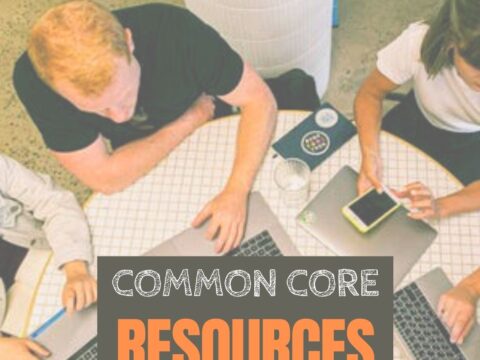
































2 thoughts on “3 Digital Tools To Keep Parents Up to Date”
Comments are closed.