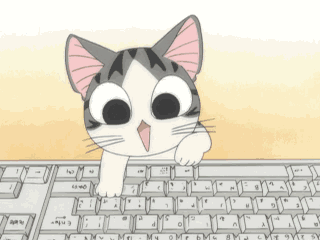Year: 2018
Great News: JotForm now offers a PDF Editor
![]() Forms are popular in schools for all sorts of reasons. Some teachers look no further than Google Forms but for those who require greater simplicity and sophistication in a form builder, as well as agility and rigor, free JotForm (premium edition also available) is an excellent option. It works on PCs, Macs, and mobile devices and offers what seems like an endless supply of professional-looking templates for tasks like performance evaluations, permission slips, volunteer sign-ups, feedback on events, asking for donations, collecting payments, providing contact information, and more. Its drag-and-drop interface makes building forms intuitive, quick, and easy. And the completed form can be pushed out via link, embed, or email. Here’s my review if you’re looking for more details.
Forms are popular in schools for all sorts of reasons. Some teachers look no further than Google Forms but for those who require greater simplicity and sophistication in a form builder, as well as agility and rigor, free JotForm (premium edition also available) is an excellent option. It works on PCs, Macs, and mobile devices and offers what seems like an endless supply of professional-looking templates for tasks like performance evaluations, permission slips, volunteer sign-ups, feedback on events, asking for donations, collecting payments, providing contact information, and more. Its drag-and-drop interface makes building forms intuitive, quick, and easy. And the completed form can be pushed out via link, embed, or email. Here’s my review if you’re looking for more details.
If you already use JotForm, here’s some great news: JotForm has kicked it up a notch by offering a free PDF editor.
Why a PDF Editor?
Every teacher I know must edit a PDF at some time in the school year. Maybe they want to customize an existing PDF for use in their class, or a form they created requires that sort of versatility. PDF Readers are common (like Adobe Reader) but editing one is trickier. If President Trump’s campaign chairman Paul Manafort had one, it would have changed his life dramatically (click the link to read more of this story–and thanks to the JotForm folks for pointing this out to me). Many school documents are shared in PDF format for ease of use on multiple platforms as well as security from being hacked or edited. The biggest reason by far why my colleagues require a PDF editor is that too often, the underlying document is lost and the teacher has nothing left but the PDF.
That’s when a PDF editor becomes critical. Click here for JotForms’ Complete Guide to Editing PDFs.
Share this:
- Click to share on Facebook (Opens in new window) Facebook
- Click to share on X (Opens in new window) X
- Click to share on LinkedIn (Opens in new window) LinkedIn
- Click to share on Pinterest (Opens in new window) Pinterest
- Click to share on Telegram (Opens in new window) Telegram
- Click to email a link to a friend (Opens in new window) Email
- More
169 Tech Tip #114: Embed a Google Apps File
 In these 169 tech-centric situations, you get an overview of pedagogy—the tech topics most important to your teaching—as well as practical strategies to address most classroom tech situations, how to scaffold these to learning, and where they provide the subtext to daily tech-infused education.
In these 169 tech-centric situations, you get an overview of pedagogy—the tech topics most important to your teaching—as well as practical strategies to address most classroom tech situations, how to scaffold these to learning, and where they provide the subtext to daily tech-infused education.
Today’s tip: #114–Embed Google Apps Files
Category: Google Apps
Sub-category: Classroom management
Q: So many colleagues are sharing their Google Apps documents by embedding them, but I don’t know how to do that. Can you help?
A: Here’s how you do it: When your Google Doc, Spreadsheet, or Slideshow is complete:
Share this:
- Click to share on Facebook (Opens in new window) Facebook
- Click to share on X (Opens in new window) X
- Click to share on LinkedIn (Opens in new window) LinkedIn
- Click to share on Pinterest (Opens in new window) Pinterest
- Click to share on Telegram (Opens in new window) Telegram
- Click to email a link to a friend (Opens in new window) Email
- More
Engagement through Competition
Ask a Tech Teacher contributor, James Lovelock, has been thinking about the nexus of student engagement, online games, and learning. Here are his thoughts:
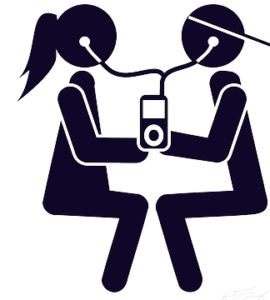 Student engagement has long been a point of conversation for educators, the concept that students must have an active interest in order to get the best benefit from instruction is hardly a new thought. Having said that, the ways in which that engagement is best achieved is a source of dispute, particularly depending on which philosophy on learning is held. Competition is definitely one of the more disputed forms.
Student engagement has long been a point of conversation for educators, the concept that students must have an active interest in order to get the best benefit from instruction is hardly a new thought. Having said that, the ways in which that engagement is best achieved is a source of dispute, particularly depending on which philosophy on learning is held. Competition is definitely one of the more disputed forms.
Usually criticism of the idea of competition as a tool is that where some people win, other people must lose and that can serve to disengage them from learning. This sort of criticism is particular of classrooms where a couple of students may be seen to be dominant in certain areas and every other student conceivably looks at them and thinks inwardly “what is the point?” and proceeds to tap out, achieving the opposite of the intended engagement. To be fair, when competition is implemented without consideration to purpose or outcome for an entire class, this can happen.
Having said that, competition when used in a considered manner can be a highly effective tool for engagement in learning. A common example is that of a spelling test where rather than students competing individually they compete in groups, mixing together students who are stronger and weaker in the challenge so that those who would otherwise disengage are able to participate.
Share this:
- Click to share on Facebook (Opens in new window) Facebook
- Click to share on X (Opens in new window) X
- Click to share on LinkedIn (Opens in new window) LinkedIn
- Click to share on Pinterest (Opens in new window) Pinterest
- Click to share on Telegram (Opens in new window) Telegram
- Click to email a link to a friend (Opens in new window) Email
- More
TeacherKit Saves You Time by Managing Class Tasks
 TeacherKit, a useful classroom management app for iOS or Android, provides teachers with one location to log student attendance, take note of student behavior, record grades, create student-level reporting, and other tedious tasks that traditionally take time away from teaching. The intuitive interface allows all this to be done with quick taps and swipes, generating data visualizations on the fly, both for whole classes and individual students. The student-profile system allows teachers to quickly contact students and parents via email, and the premium version adds the ability to send detailed progress reports, complete with behavior and attendance breakdowns. Plus, teachers can send announcements to an entire class, letting them know a date change, assignment due dates, and/or to update class information.
TeacherKit, a useful classroom management app for iOS or Android, provides teachers with one location to log student attendance, take note of student behavior, record grades, create student-level reporting, and other tedious tasks that traditionally take time away from teaching. The intuitive interface allows all this to be done with quick taps and swipes, generating data visualizations on the fly, both for whole classes and individual students. The student-profile system allows teachers to quickly contact students and parents via email, and the premium version adds the ability to send detailed progress reports, complete with behavior and attendance breakdowns. Plus, teachers can send announcements to an entire class, letting them know a date change, assignment due dates, and/or to update class information.
TeacherKit is a global Microsoft and Tradeline Strategic Education Partner with over 1 million teacher users around the world.
How it works
TeacherKit is easy to initiate and intuitive to use. Simply download the app from iTunes or Google Play and build classes. Students can be added via your class list, from other classes, or by photo. Once the class is set up, you can generate reports that summarize grades, behaviors, and more by class or student. Reports can be shared (as a PDF) via email or print. Optional reports include an overall class report, student performance, student/class grades, a class seating chart, and attendance. Here are samples of several:
Share this:
- Click to share on Facebook (Opens in new window) Facebook
- Click to share on X (Opens in new window) X
- Click to share on LinkedIn (Opens in new window) LinkedIn
- Click to share on Pinterest (Opens in new window) Pinterest
- Click to share on Telegram (Opens in new window) Telegram
- Click to email a link to a friend (Opens in new window) Email
- More
Tech Ed Resources–Organize Your Class
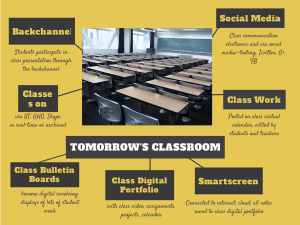 I get a lot of questions from readers about what tech ed resources I use in my classroom so I’m taking a few days this summer to review them with you. Some are edited and/or written by members of the Ask a Tech Teacher crew. Others, by tech teachers who work with the same publisher I do. All of them, I’ve found well-suited to the task of scaling and differentiating tech skills for age groups, scaffolding learning year-to-year, taking into account the perspectives and norms of all stakeholders, with appropriate metrics to know learning is organic and granular.
I get a lot of questions from readers about what tech ed resources I use in my classroom so I’m taking a few days this summer to review them with you. Some are edited and/or written by members of the Ask a Tech Teacher crew. Others, by tech teachers who work with the same publisher I do. All of them, I’ve found well-suited to the task of scaling and differentiating tech skills for age groups, scaffolding learning year-to-year, taking into account the perspectives and norms of all stakeholders, with appropriate metrics to know learning is organic and granular.
Today: Organizing your classroom
Overview
18 webinars (more added as they become available), approx. 30 minutes each, show how to set up your classroom to be tech-infused.
What’s Included
Share this:
- Click to share on Facebook (Opens in new window) Facebook
- Click to share on X (Opens in new window) X
- Click to share on LinkedIn (Opens in new window) LinkedIn
- Click to share on Pinterest (Opens in new window) Pinterest
- Click to share on Telegram (Opens in new window) Telegram
- Click to email a link to a friend (Opens in new window) Email
- More
What Qualities Make an Effective Teacher?
 We all have a memory of our favorite teacher, almost always, the one who made us think we could do the impossible. In my case, it was Ms. Sampson. I left third grade and my third-grade teacher Ms. Gordon feeling like I didn’t measure up — and I didn’t. I wasn’t as fast, as clever, or as driven as my classmates. Ms. Gordon actually reprimanded me so roughly in front of the class once that a classmate I barely knew came to my defense, explaining to Ms. Gordon that it wasn’t my fault. Some students learn differently.
We all have a memory of our favorite teacher, almost always, the one who made us think we could do the impossible. In my case, it was Ms. Sampson. I left third grade and my third-grade teacher Ms. Gordon feeling like I didn’t measure up — and I didn’t. I wasn’t as fast, as clever, or as driven as my classmates. Ms. Gordon actually reprimanded me so roughly in front of the class once that a classmate I barely knew came to my defense, explaining to Ms. Gordon that it wasn’t my fault. Some students learn differently.
My fourth-grade teacher, Ms. Sampson, changed all that. When I entered her class, I did think it was my fault, that I wasn’t smart enough, but she explained without a single word where I was wrong. She didn’t do it by being an easy grader or downsizing my work requirements or even unduly praising me. She didn’t try to be my best friend and she didn’t make excuses for my third-grade failures. Maybe this was because she was new and didn’t know how to profile students who would succeed from those who wouldn’t. In fact, she wasn’t any of the characteristics we often equate to great teachers.
Now, as a teacher myself, I wanted to understand why Ms. Sampson succeeded where Ms. Gordon, a Nationally-recognized Teacher and in the Top Five in my school district, so abysmally failed to spark my love of learning. I started by reviewing knowledgeable websites like Benchmark Education. I read books like James Stronge’s Qualities of Effective Teachers. Then, I queried colleagues, administrators, and parents about why they thought some teachers succeed in preparing students for college and career and others just don’t.
Turns out that effective teachers all have certain characteristics:
Share this:
- Click to share on Facebook (Opens in new window) Facebook
- Click to share on X (Opens in new window) X
- Click to share on LinkedIn (Opens in new window) LinkedIn
- Click to share on Pinterest (Opens in new window) Pinterest
- Click to share on Telegram (Opens in new window) Telegram
- Click to email a link to a friend (Opens in new window) Email
- More
7 Resources for National Bullying Prevention Awareness Month
 In October 2006, thirteen-year-old Megan Meier hung herself in her bedroom closet after suffering months of cyberbullying. She believed her tormentors’ horrid insults, never thought she could find a way to stop them, and killed herself. She’s not the only one. In fact, according to the anti-bullying website NoBullying.com, 52 percent of young people report being cyberbullied and over half of them don’t report it to their parents.
In October 2006, thirteen-year-old Megan Meier hung herself in her bedroom closet after suffering months of cyberbullying. She believed her tormentors’ horrid insults, never thought she could find a way to stop them, and killed herself. She’s not the only one. In fact, according to the anti-bullying website NoBullying.com, 52 percent of young people report being cyberbullied and over half of them don’t report it to their parents.
Everyone knows what bullying is — someone being taunted physically or mentally by others — and there are endless resources devoted to educating both students and teachers on how to combat bullying. But what about cyberbullying? Wikipedia defines “cyberbullying” as:
the use of information technology to repeatedly harm or harass other people in a deliberate manner
Cyberbullying occurs on not just social media like Twitter, Facebook, and topical forums, but multiplayer games and school discussion boards. Examples include mean texts or emails, insulting snapchats, rumors posted on social networking sites, and embarrassing photos or videos.
How serious is it?
The National Youth Violence Prevention Resource Center estimates that nearly 30 percent of American youth are either a bully or a target of bullying. 7% of high school students commit suicide, some because of cyberbullying:
On October 7, 2003, Ryan Halligan committed suicide by hanging himself [after being cyberbullied by high school classmates]. His body was found later by his older sister. (see below for his story)
Share this:
- Click to share on Facebook (Opens in new window) Facebook
- Click to share on X (Opens in new window) X
- Click to share on LinkedIn (Opens in new window) LinkedIn
- Click to share on Pinterest (Opens in new window) Pinterest
- Click to share on Telegram (Opens in new window) Telegram
- Click to email a link to a friend (Opens in new window) Email
- More
What You Might Have Missed in September
Here are the most-read posts for the month of September:
- The 101 of Research for Kids
- Differentiating with Personalized Learning
- Learning Strategies for your Classroom
- How to Teach Critical Thinking
- What to Consider When Assigning Homework
- New Ways to Gamify Learning
- Print or Digital Textbooks? What’s the Low-down?
- High School Technology Curriculum Coming!
- Great Back to School Activities
- Mouse and Trackpad Websites for your Classroom
Share this:
- Click to share on Facebook (Opens in new window) Facebook
- Click to share on X (Opens in new window) X
- Click to share on LinkedIn (Opens in new window) LinkedIn
- Click to share on Pinterest (Opens in new window) Pinterest
- Click to share on Telegram (Opens in new window) Telegram
- Click to email a link to a friend (Opens in new window) Email
- More
Here’s a Preview of October
 Here’s a preview of what’s coming up on Ask a Tech Teacher in October:
Here’s a preview of what’s coming up on Ask a Tech Teacher in October:
- Resources for Dyslexia Awareness Month
- Resources for Digital Citizenship Week
- Resources for National Bullying Prevention Awareness Month
- Qualities of an effective teacher
- Purpose Driven Learning: Myths, Problems, and Education Applications
- Online Classes
- A list of education advisors you can trust
- Halloween projects, websites, apps, and a costume
Share this:
- Click to share on Facebook (Opens in new window) Facebook
- Click to share on X (Opens in new window) X
- Click to share on LinkedIn (Opens in new window) LinkedIn
- Click to share on Pinterest (Opens in new window) Pinterest
- Click to share on Telegram (Opens in new window) Telegram
- Click to email a link to a friend (Opens in new window) Email
- More
Education Galaxy–Personalized Learning That’s Fun
 The start of a new school year is always busy. New students, new parents, new rules at school–but there’s one more piece that shakes up my education ecosystem: new webtools. I get so many recommendations from colleagues, trusted forums, and my Twitter feed. I recently previewed one I think you’ll like called Education Galaxy. It’s online assessment, practice, and instruction for K-6 students with a tagline:
The start of a new school year is always busy. New students, new parents, new rules at school–but there’s one more piece that shakes up my education ecosystem: new webtools. I get so many recommendations from colleagues, trusted forums, and my Twitter feed. I recently previewed one I think you’ll like called Education Galaxy. It’s online assessment, practice, and instruction for K-6 students with a tagline:
Curiously fun, amazingly effective, refreshingly affordable.
I give new webtools about two minutes. By then, I’m ready to read on or move on. Stipulating that I haven’t yet used this one, here’s what teachers say about Education Galaxy that kept me reading:
“…95% of my students passed the state test and I feel I owe it to Education Galaxy.”
“One of my teachers just mentioned how well she feels Education Galaxy prepared her students for K-PREP. We are very happy that we found Education Galaxy!”
Do you see what I mean? Thankfully, Jeremy Verret, the founder of Education Galaxy, provided me with more information:
What is Education Galaxy?
Education Galaxy provides online assessment, practice, and instruction in a highly engaging environment for students. Education Galaxy supports math, reading, language arts, and science at the elementary level (K-6).
Share this:
- Click to share on Facebook (Opens in new window) Facebook
- Click to share on X (Opens in new window) X
- Click to share on LinkedIn (Opens in new window) LinkedIn
- Click to share on Pinterest (Opens in new window) Pinterest
- Click to share on Telegram (Opens in new window) Telegram
- Click to email a link to a friend (Opens in new window) Email
- More