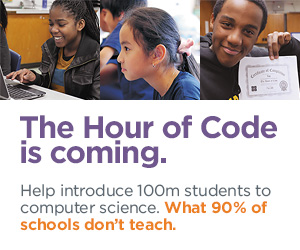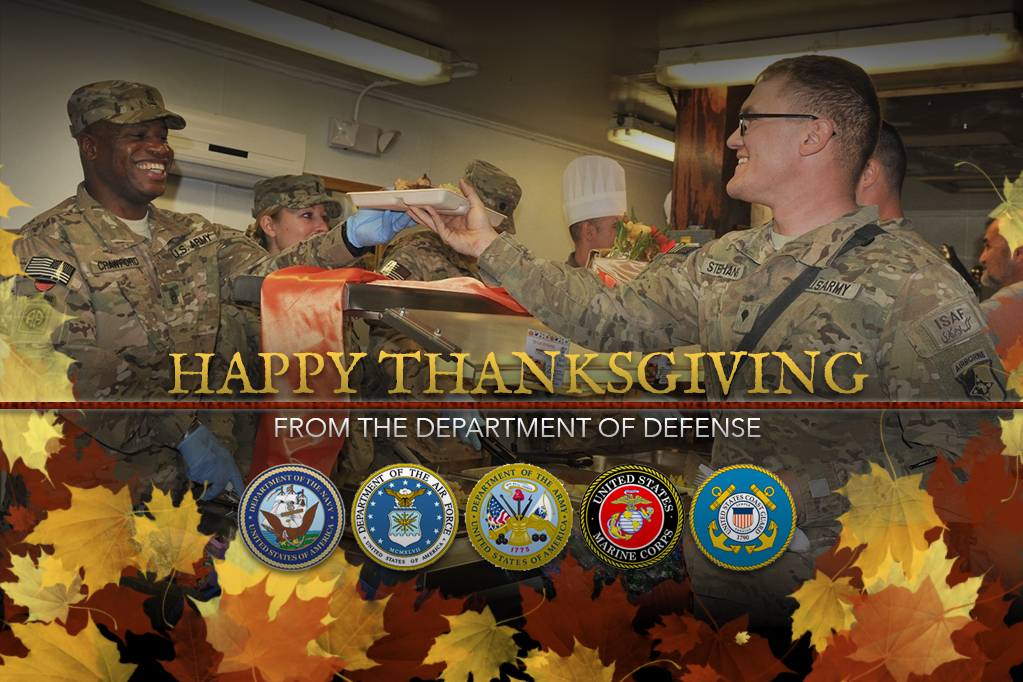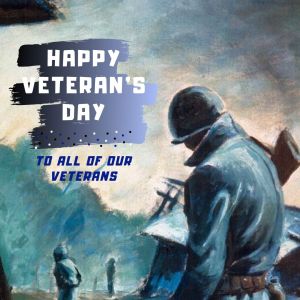Year: 2017
10 Projects to Kickstart Hour of Code
Coding–that geeky subject that confounds students and frightens teachers. Yet, kids who can code are better at logical thinking and problem solving, more independent and self-assured, and more likely to find a job when they graduate. In fact, according to Computer Science Education, by 2020, there will be 1.4 million coding jobs and only 400,000 applicants.
December 4-10, Computer Science Education will host the Hour Of Code–a one-hour introduction to coding, programming, and why students should love it. It’s designed to show that anyone can learn the basics to be a maker, a creator, and an innovator.
Here are ten projects (each, about one hour in length) you can use in your classroom to participate in this wildly popular event:
Share this:
Happy Thanksgiving Week to All!
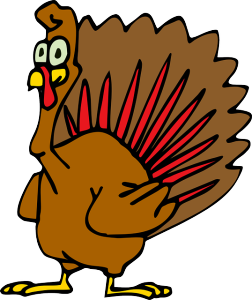 I’m taking next week off. I’ll be preparing for my daughter’s holiday visit from her home in DC and my son who’s visiting from virtually from Okinawa Japan. I am so excited to see both of them!
I’m taking next week off. I’ll be preparing for my daughter’s holiday visit from her home in DC and my son who’s visiting from virtually from Okinawa Japan. I am so excited to see both of them!
I’ll be back November 27th. Any emergencies–drop me a line at [email protected].
Jacqui Murray has been teaching K-18 technology for 15 years. She is the editor/author of over a hundred tech ed resources including a K-8 technology curriculum, K-8 keyboard curriculum, K-8 Digital Citizenship curriculum. She is an adjunct professor in tech ed, CSG Master Teacher, webmaster for four blogs, an Amazon Vine Voice book reviewer, CAEP reviewer, CSTA presentation reviewer, freelance journalist on tech ed topics, and a weekly contributor to TeachHUB. You can find her resources at Structured Learning.
Share this:
Zapzapmath adds multiplayer option and more to their popular app
 Zapzapmath is a free gamified ecosystem that teaches math skills aligned with many national and international standards. Its format is engaging, music lively, and layout colorful. The over 180 games spanning 900 difficulty levels are fast-paced and interactive and cover over 180 math topics. Zapzapmath has been awarded a plethora of education accolades and is ranked in the top 10 of the education category in 58 countries including the US and China.No surprise when you look at all the topics included in this robust app:
Zapzapmath is a free gamified ecosystem that teaches math skills aligned with many national and international standards. Its format is engaging, music lively, and layout colorful. The over 180 games spanning 900 difficulty levels are fast-paced and interactive and cover over 180 math topics. Zapzapmath has been awarded a plethora of education accolades and is ranked in the top 10 of the education category in 58 countries including the US and China.No surprise when you look at all the topics included in this robust app:– Fractions
– Subtraction
– Time
Now, Zapzapmath has made the experience even better with a long list of enhancements, in-game improvements, and an even greater variety of features. These are designed for all types of players from those who play at school to students who log on at a homeschool or through a family account. This is perfect for the many different ways students learn math, the wide variety of digital devices being used, and gives a nod toward the lifelong learner who is as likely to play math games because they love learning as that it’s part of teacher-directed activities.
Share this:
Websites for Hour of Code by Grade
 This December will again host the Hour of Code, a one-hour introduction to programming designed to demystify the subject and show that anyone can be a maker, a creator, and an innovator. Last year, almost 300,000 students (age 4-104) participated from over 180 countries and wrote almost 20 billion lines of code. The 200,000+ teachers involved came away believing that, of all their education tools, coding was the best at teaching children to think. It’s easy to see why when you look at fundamental programming concepts:
This December will again host the Hour of Code, a one-hour introduction to programming designed to demystify the subject and show that anyone can be a maker, a creator, and an innovator. Last year, almost 300,000 students (age 4-104) participated from over 180 countries and wrote almost 20 billion lines of code. The 200,000+ teachers involved came away believing that, of all their education tools, coding was the best at teaching children to think. It’s easy to see why when you look at fundamental programming concepts:
- abstraction and symbolism – variables are common in math, but also in education. Tools, toolbars, icons, images all represent something bigger
- creativity – think outside the box
- if-then thinking – actions have consequences
- debugging – write-edit-rewrite; try, fail, try again. When you make a mistake, don’t give up or call an expert. Look at what happened and fix where it went wrong.
- logic – go through a problem from A to Z
- sequencing – know what happens when
If you’re planning to participate in Hour of Code, here are a series of activities — broken down by grade — that will kickstart your effort. They can be done individually or in small groups.
Share this:
Coding and US Security
If you’re a history teacher, here’s a great tie-in between history and Hour of Code:
During WWI, the Choctaw language had been used to transmit U.S. military messages. With this thought in mind, Philip Johnston, the son of a missionary grew up on a Navajo reservation and spoke the Diné tongue fluently, brought the suggestion of a similar code to General Clayton Vogel early in 1942. The Diné language has no alphabet, uses no symbols and one sound may hold an entire concept. The idea was tested and proved to be faster and more reliable than the mechanized methods. The language has more verbs than nouns, that helps to move the sentences along and makes it far more difficult for outsiders to learn – making it the most ingenious and successful code in military history.
The original class, the 382d Platoon, Navajo Communication Specialists, USMC, developed their code at Camp Pendleton. Once a unit of code talkers were trained, they were put on Marine rosters around the Pacific Theater. Even under severe combat conditions, they remained the living codes, since nothing was ever written down. During the first 48 hours of Iwo Jima, 800 transmissions were coded. These few men became warriors in their own right during some of the worst battles of the war.
Some examples of the English word/ Navajo sound/ literal translation:
Alaska………. Beh-hga……….. with winter
America……….Ne-he-mah……… our mother
Britain……….Toh-ta………… between waters
Australia……..Cha-yes-desi…….rolled hat
China…………Ceh-yehs-besi……braided hair
France………..Da-gha-hi……….beard
The existence of the code talkers and their accomplishments would remain top secret according to the U.S. government and use their expertise in the Korean War. Unfortunately, this resulted in many of the men not receiving the recognition they deserved. I was very lucky to have grown up knowing their story thanks to Smitty, my father.
President Ronald Reagan designated 14 August as National Code Talkers Day in 1982.
Share this:
Today we Honor Veterans
 In the USA, Veterans Day annually falls on November 11. This day is the anniversary of the signing of the armistice, which ended the World War I hostilities between the Allied nations and Germany in 1918. Veterans are thanked for their services to the United States on Veterans Day.
In the USA, Veterans Day annually falls on November 11. This day is the anniversary of the signing of the armistice, which ended the World War I hostilities between the Allied nations and Germany in 1918. Veterans are thanked for their services to the United States on Veterans Day.
[youtube http://www.youtube.com/watch?v=MLa0jm-NQ4k&w=560&h=315]
[youtube http://www.youtube.com/watch?v=ZLjOP-tITak&w=420&h=315]
[youtube http://www.youtube.com/watch?v=K65CRWTaE8s&w=420&h=315]
[youtube http://www.youtube.com/watch?v=DxipGYkYuy8&w=420&h=315]
[youtube http://www.youtube.com/watch?v=0s8Z4DspcO0&w=420&h=315]
Share this:
18 Thanksgiving Sites and Apps and 4 Projects for the Holiday
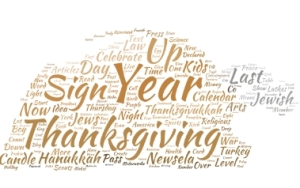 Need a few websites and apps to fill in sponge time? Here are Thanksgiving websites that will keep students busy and still teach them:
Need a few websites and apps to fill in sponge time? Here are Thanksgiving websites that will keep students busy and still teach them:
- Canadian Thanksgiving
- Online/Offline Thanksgiving activities
- Plimoth Plantation–a field trip of a Pilgrim’s life. Included on this real-life site is a video of the Pilgrim’s crossing to the New World.
- Starfall–Silly Turkey
- Thanksgiving edu-websites–CybraryMan
- Thanksgiving Games
- Thanksgiving games and puzzles
- Thanksgiving games–Quia
- Thanksgiving information–history, more
- Thanksgiving Jigsaw
- Thanksgiving Jigsaw II
- Thanksgiving Lesson Plans
- Thanksgiving Tic-tac-toe
- Thanksgiving video–Brainpop
- Thanksgiving Wordsearch
- The First Thanksgiving
Share this:
169 Tech Tip #59: Alt Keys
 In these 169 tech-centric situations, you get an overview of pedagogy—the tech topics most important to your teaching—as well as practical strategies to address most classroom tech situations, how to scaffold these to learning, and where they provide the subtext to daily tech-infused education.
In these 169 tech-centric situations, you get an overview of pedagogy—the tech topics most important to your teaching—as well as practical strategies to address most classroom tech situations, how to scaffold these to learning, and where they provide the subtext to daily tech-infused education.
Today’s tip: #59–Alt Keys Add Symbols
Category: Google Apps
Sub-category: MS Office, Webtools, Keyboarding, Problem-solving
Q: How do I create the copyright symbol (or another symbol) in Google Apps or Word?
A: It’s easier than you think. Hold down the Alt key and press 0169. ©. Use the keypad with the num lock on–don’t use the number row. I could not get this to work until someone pointed out that you must use the keypad. Duh.
Have students try out some others that would be useful for them. For example:
Share this:
Hour of Code is Coming!
December 4-10, 2017, Computer Science Education will host the Hour Of Code–a one-hour introduction to students on coding, programming, and why they should love it, designed to demystify “code” and show that anyone can learn the basics to be a maker, a creator, and an innovator. Throughout participating websites, you’ll find a variety of self-guided tutorials that say “anybody can do, on a browser, tablet, or smartphone”. You’ll even find unplugged tutorials for classrooms without computers. No experience needed.
Here’s a video to kick things off–you can’t watch this and not get motivated:
Share this:
12 Fresh Ways to Assess Student Learning
 Assessing student learning used to be as simple as giving a test that consisted of multiple choice, True/False, short answer, and/or essay. How many answers students got right told the teacher how much they knew. No need to look further. Simply grade, record, and move on to the next chapter.
Assessing student learning used to be as simple as giving a test that consisted of multiple choice, True/False, short answer, and/or essay. How many answers students got right told the teacher how much they knew. No need to look further. Simply grade, record, and move on to the next chapter.
Educators have come to realize that there are lots of reasons why a test score doesn’t reflect student knowledge. Maybe the student had a bad day; maybe s/he isn’t good at memorizing (and the test was mostly memorized facts); maybe education researchers are right that doing well on tests isn’t a predictor of student success.
Tossing tests makes a teacher’s job more difficult. I’ll stipulate to that. Habits, templates, and routines are much easier than reinventing the assessment wheel but a tool that results in passionate students committed to lifelong learning gets my attention.
That’s what the next twelve options are: assessment strategies that inspire student interest and allow them to share what they know in ways compatible with their personal communication style. These can be used formatively or summatively and can be created by teachers or students-as-teachers. Decide what works best for your circumstances. The uniting characteristics are that all assess: