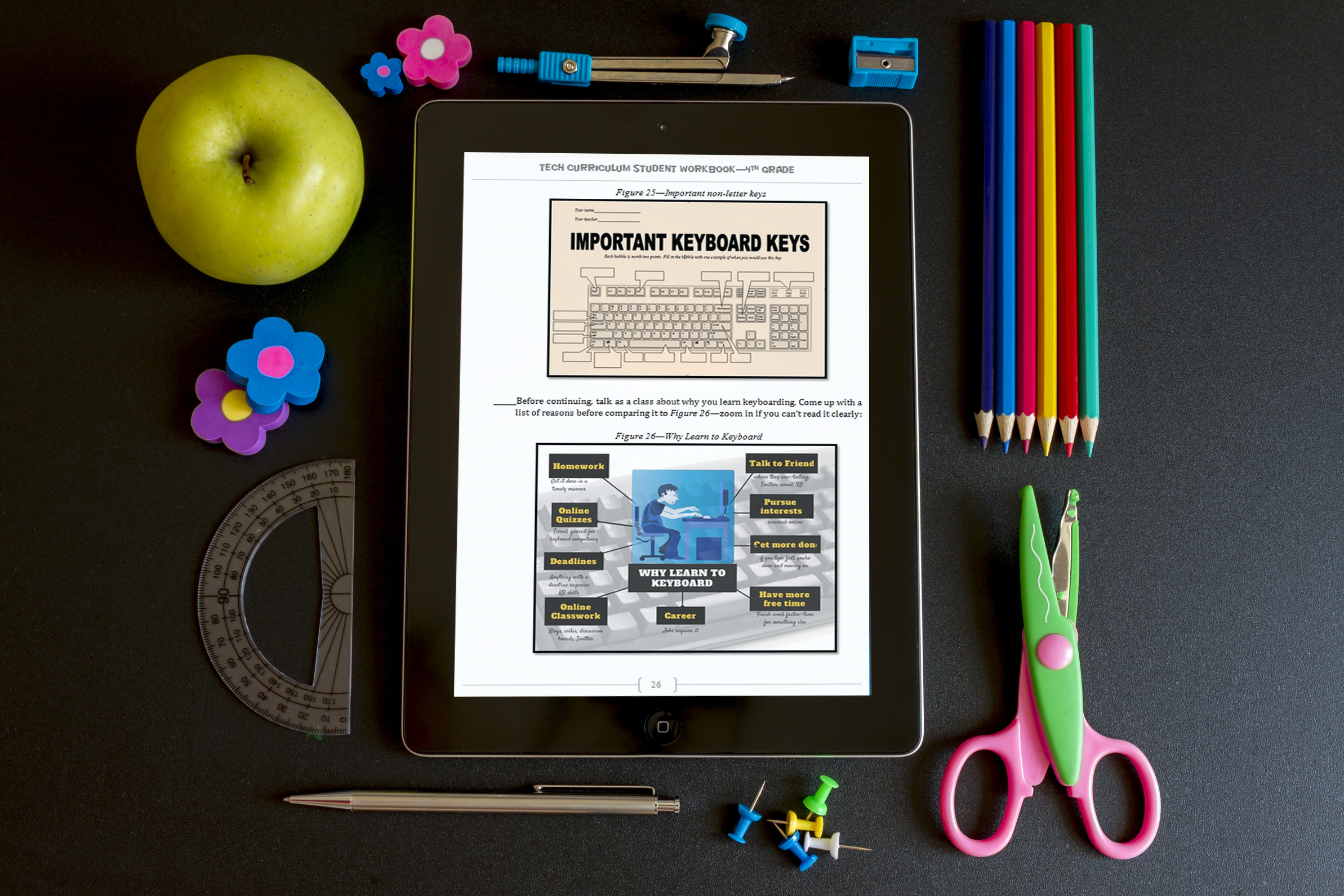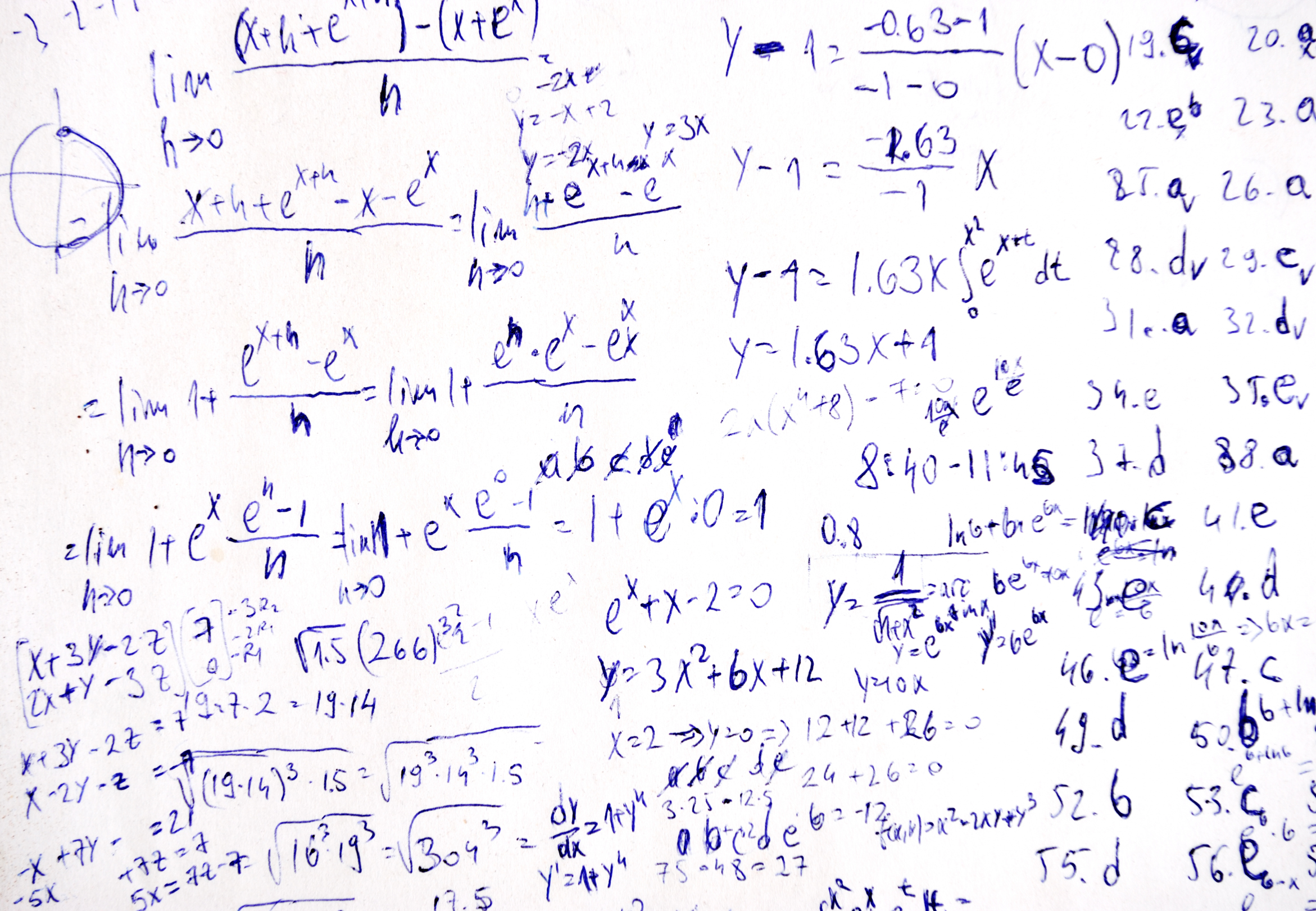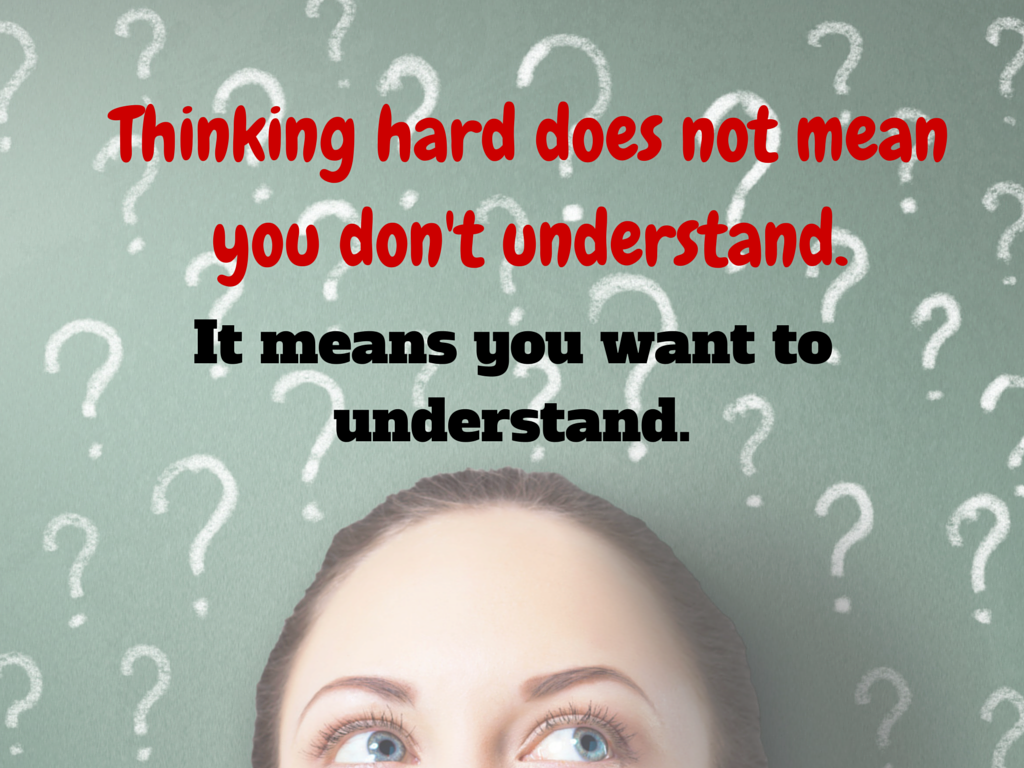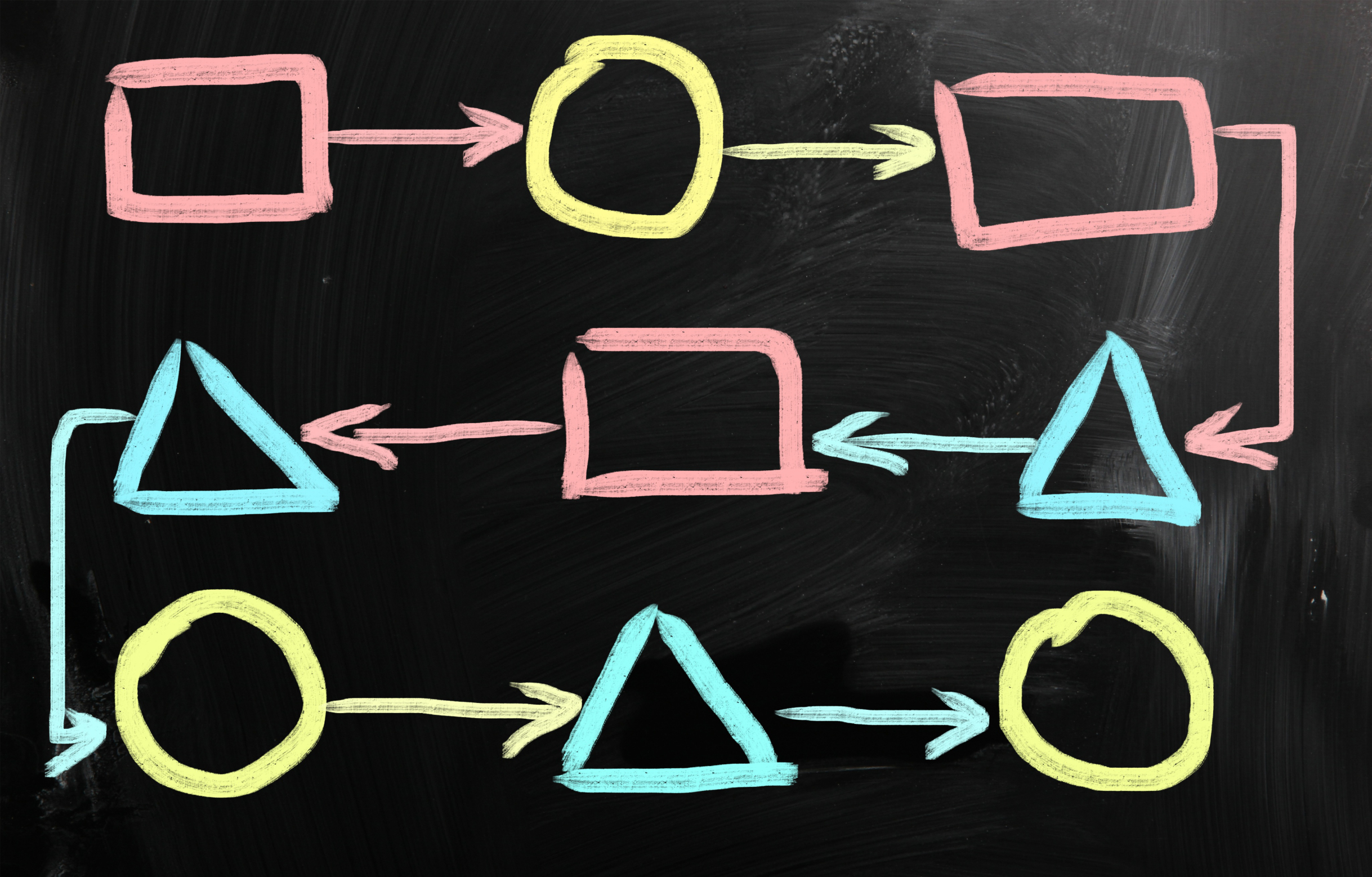Year: 2015
Tech Tip #106: Auto-add a Period, Caps Lock, When Typing on an IPad
As a working technology teacher, I get hundreds of questions from parents about their home computers, how to do stuff, how to solve problems. Each Tuesday, I’ll share one of those with you. They’re always brief and always focused. Enjoy!
Q: Typing on the iPad keyboard is slow. You have to access two different screens to type most messages. How do I speed that up without buying (and installing) a separate QWERTY keyboard?
A: Here’s one time-saving tip: IPads and most Smartphones will add a period (which inconveniently is on the second screen) if you double-space.
Cool.
Double-tapping seems to be a secret shortkey for many tools. For example, if you double-click the shift key, it turns the CAPS LOCK on.
Share this:
#100: How to Web 2.0 Accessorize Your Classroom
Web 2.0 is the most exciting thing to happen to education since the schoolhouse. It is a limitless classroom, allowing students access to anything they can define. Includes what’s a digital citizen, how to create a blog, a classroom internet start page, a classroom wiki, how to join social networks and post pictures on Flikr, where to go for podcasting and online docs, and more.
Here’s where you start:
Share this:
8 Characteristics of a Successful K-12 Technology Department
 Mike Daugherty is the director of technology for a high-achieving public school district in Ohio, an occasional contributor to AATT (see his last post, 5 Things You Need to Know About 3D Printing), and the author of Modern EdTech Leadership, a discussion on how today’s administrators handle the blending of tech and ed. I asked him if he could distill this profile into bite-size chunks, consumable over coffee or between classes. Here’s what he came up with:
Mike Daugherty is the director of technology for a high-achieving public school district in Ohio, an occasional contributor to AATT (see his last post, 5 Things You Need to Know About 3D Printing), and the author of Modern EdTech Leadership, a discussion on how today’s administrators handle the blending of tech and ed. I asked him if he could distill this profile into bite-size chunks, consumable over coffee or between classes. Here’s what he came up with:
Handling the technology needs of a public school system can be a daunting task at times. Online testing, BYOD, 1:1 computing, and assistive technology are only a handful of the variety of technical challenges that flow through the department every day. In my experience, truly successful technology teams possess the eight key characteristics outlined below. I discuss these and many more topics related to educational technology leadership at my website and in my new book, Modern EdTech Leadership.
- Responsive – Strong technology departments understand the importance of responding to teacher’s requests. Whether these are work orders or emails, a quick response is best. This doesn’t mean the department says yes to every wish or fixes every work order within minutes of a ticket being placed. It simply means they respond to the initial request as fast as possible by letting the teacher know when they can expect to receive help.
- Proactive – Instead of always reacting to issues, successful IT departments proactively attempt to identify potential problems and prevent them. This can be something as simple as monitoring the district infrastructure for trouble spots to meticulously going through an image before pushing it out to 300 machines. Well-built teams thoughtfully think through their plans to avoid future troubles.
- Diverse – A team made up of network engineers may not do very well helping a teacher design a lesson plan. On the flip side, a technology integrationist may not have the mindset needed to resolve a string of wireless issues plaguing the network. A successful tech team recognizes its member’s individual strengths and weaknesses. Issues are then assigned to the person(s) that is strong in that area. Larger conversations involve everyone on the team to ensure that all aspects of a project or problem are being addressed.
Share this:
Happy July 4th!
It’s America’s birthday and I’m celebrating. What I write today will be… anything I want–gibberish, a short story, guest articles on crazy topics. I have no idea. My son’s in Kuwait protecting America’s distant shores. My daughter’s in San Diego preparing her LPD for some future battle. I’m here, thanking both of them and every other service member who accepted the calling to protect our nation’s freedoms.
God be with all of you.
Share this:
How to Build Your PLN
 When a colleague tells you she heard about a new tech tool from someone in her PLN, do you first wonder what she’s talking about–not the tool but the three-letter acronym? Or maybe you think, ‘Of course [Amanda] has a PLN. She’s a geek.’ You might even understand the purpose of a PLN–to provide educators with a collaborative learning environment–but think you don’t need one, or staff development provided by your school is all you can handle.
When a colleague tells you she heard about a new tech tool from someone in her PLN, do you first wonder what she’s talking about–not the tool but the three-letter acronym? Or maybe you think, ‘Of course [Amanda] has a PLN. She’s a geek.’ You might even understand the purpose of a PLN–to provide educators with a collaborative learning environment–but think you don’t need one, or staff development provided by your school is all you can handle.
What is a PLN
More simply, it’s:
…an extended group of knowledgeable people you reach out to for answers, and trust to guide your learning.
These individuals can be anywhere in the world, but are always carefully selected by you for their expertise in your subject area. It doesn’t mean they have all the answers. It means that when you have questions, you trust them to inform your thinking, guide your research, and provide answers and directions scaffolded from their personal experience. You may never meet them in person, though you likely collaborate through Google Hangouts, Skypes, or pre-arranged TweetUps.
Share this:
Otus–Exciting Free LMS You Want to Meet
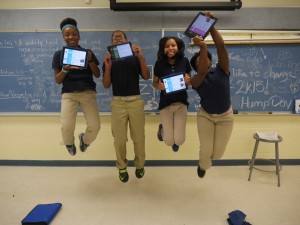 I’ve been on the hunt for a good–scratch that: excellent–Learning Management System for several months. There are a lot of options out there, but none had enough of the characteristics that most teachers I know look for with an LMS, namely:
I’ve been on the hunt for a good–scratch that: excellent–Learning Management System for several months. There are a lot of options out there, but none had enough of the characteristics that most teachers I know look for with an LMS, namely:
- delivers content to students in a variety of formats
- tracks student progress on assigned activities
- assesses student learning (both formative and summative)
- provides for teacher-student and student-student communication
- intuitive to use for both teachers and students, to encourage daily access. It should be non-intimidating, non-threatening, even non-geeky, so stakeholders feel as comfortable as they would in a physical classroom
- works across all platforms–iPads, web, Chromebooks
- plays well with a wide variety of apps, such as Khan Academy
- easily monitors student progress, work, and learning
- includes reminders of activities
- communicates important announcements to students
- allows for co-teaching in a classroom (an arrangement that is growing in popularity)
- encourages parent involvement in the education journey
I know–sounds impossible. Then, an email from Otus showed up in my stream. It caught my attention because the conversation was straightforward, plain-speaking, and hit my high points. So I agreed to review it.
Share this:
3 Websites to Gamify Your Math Class
Most elementary age kids I know love math, but that changes when they matriculate to middle school. If you ask seventh and eighth graders what their hardest subject is, they’ll hands down tell you it’s math. And that opinion doesn’t improve in high school. In fact, Forbes reported that 82% of public high schoolers in the well-to-do Montgomery County Maryland failed Algebra. US News blamed math knowledge for a 33% failure rate by Oklahoma high school seniors on their exit exams.
To turn those numbers around, parents and teachers alike are looking to technology. This goes well beyond Khan Academy’s online video training, into fantasy worlds of trolls and wizards, the type of activities most parents have tried to keep their kids away from. Now, they want to use their kids’ native interest in online gaming to scaffold math knowledge. Here are three wildly-popular choices that have made kids choose math practice for their free time:
Share this:
Let’s Talk About Habits of Mind
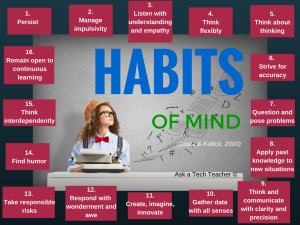 Pedagogic experts have spent an enormous amount of time attempting to unravel the definition of ‘educated’. It used to be the 3 R’s–reading, writing, and ‘rithmetic. The problem with that metric is that, in the fullness of time, those who excelled in the three areas weren’t necessarily the ones who succeeded. As long ago as the early 1900’s, Teddy Roosevelt warned:
Pedagogic experts have spent an enormous amount of time attempting to unravel the definition of ‘educated’. It used to be the 3 R’s–reading, writing, and ‘rithmetic. The problem with that metric is that, in the fullness of time, those who excelled in the three areas weren’t necessarily the ones who succeeded. As long ago as the early 1900’s, Teddy Roosevelt warned:
“C students rule the world.”
It’s the kids without their nose in a book that notice the world around them, make connections, and learn natively. They excel at activities that aren’t the result of a GPA and an Ivy League college. Their motivation is often failure, and taking the wrong path again and again. As Thomas Edison said:
“I have not failed. I’ve just found 10,000 ways that won’t work.”
Microsoft founder, Bill Gates, and Albert Einstein are poster children for that approach. Both became change agents in their fields despite following a non-traditional path.
Share this:
Review: Flipwrite iPad Keyboard
 I’ve read several nonscientific studies that concluded students type equally well whether they use iPads or traditional keyboards (click here; scroll to ‘Keyboarding: iPad vs. Traditional’). These results are counter-intuitive to what common sense says is true: that the flat, non-tactile nature of the iPad onscreen keyboards make them less accurate and slower than standard keyboards. Until there is sufficient evidence to contradict this perception, schools continue to kit their iPads out with detachable keyboards. This they believe–and is probably true–makes them more versatile and responsive to student and teacher educational needs.
I’ve read several nonscientific studies that concluded students type equally well whether they use iPads or traditional keyboards (click here; scroll to ‘Keyboarding: iPad vs. Traditional’). These results are counter-intuitive to what common sense says is true: that the flat, non-tactile nature of the iPad onscreen keyboards make them less accurate and slower than standard keyboards. Until there is sufficient evidence to contradict this perception, schools continue to kit their iPads out with detachable keyboards. This they believe–and is probably true–makes them more versatile and responsive to student and teacher educational needs.
I’ve spent a lot of time reviewing these add-on keyboards and was thrilled when Felix offered me one of their versatile Bluetooth-enabled FlipWrite keyboards to test out for my classes.
Right up front, I liked what I received. It’s light weight and includes an iPad stand that enables me to place my iPad horizontally or vertically at a variety of adjustable angles, responsive to either viewing or typing. If I’m not using the keyboard, it can fold under the iPad out of the way, allowing me to use the iPad as a tablet. When I’m not using the iPad, I can store it in the Flipwrite folio case, which is barely larger than the device itself and only about twice as thick (less than an inch). The charge is supposed to last two+ months, a claim I haven’t yet tested, longer by far than any of my other digital devices.
Share this:
Faceoff: What Digital Device Should My School Buy?
 In the not so distant past, two types of computers battled for supremacy in the classroom: Macs or PCs. Both were desktops and both did the same things, but in hugely different ways.
In the not so distant past, two types of computers battled for supremacy in the classroom: Macs or PCs. Both were desktops and both did the same things, but in hugely different ways.
Today, whether it’s a Mac or a PC, a desktop is only one of the digital devices available in the education toolkit. First laptops eased their way into schools, pricey but popular for their portability and collaborative qualities. Then came iPads with their focus on the visual, ease of use, and engagement of users. The most recent entrant into the education digital device market is Chromebooks–able to do ‘most’ of what ‘most’ students need–at a precipitously lower price.
That means educators now have four options (desktops, laptops, iPads, Chromebooks) as they select tools to unpack education. The challenge is to understand the differences between these options and select based on personal criteria. That includes classroom needs, infrastructure, maintenance, and–yes–money. What gives the most value for the least investment?