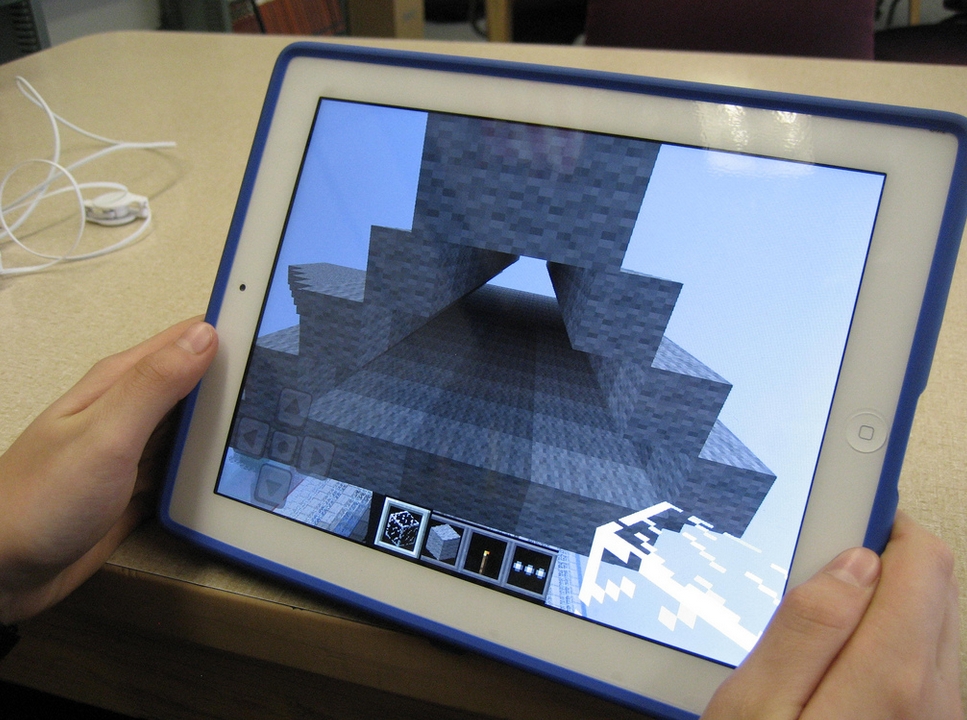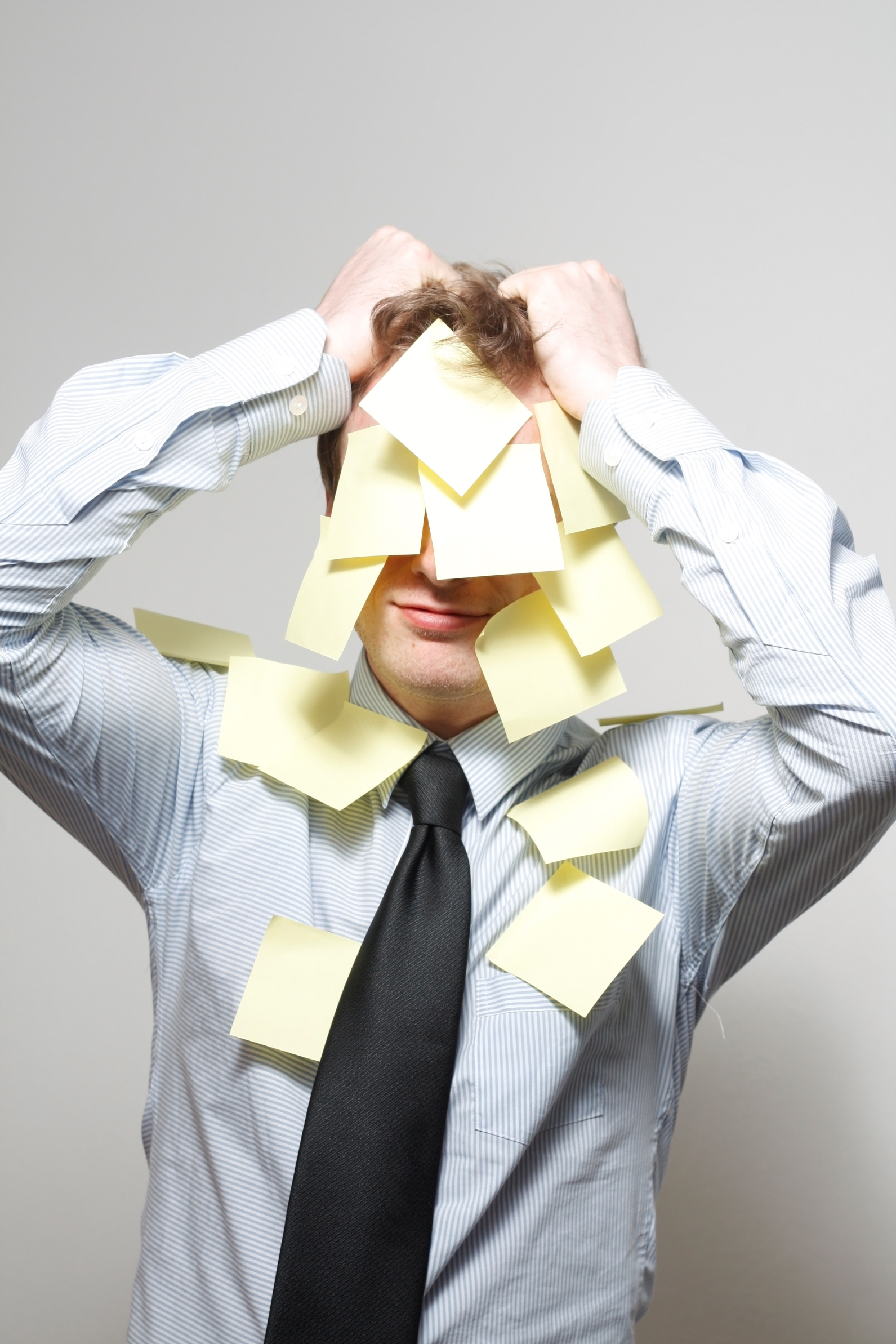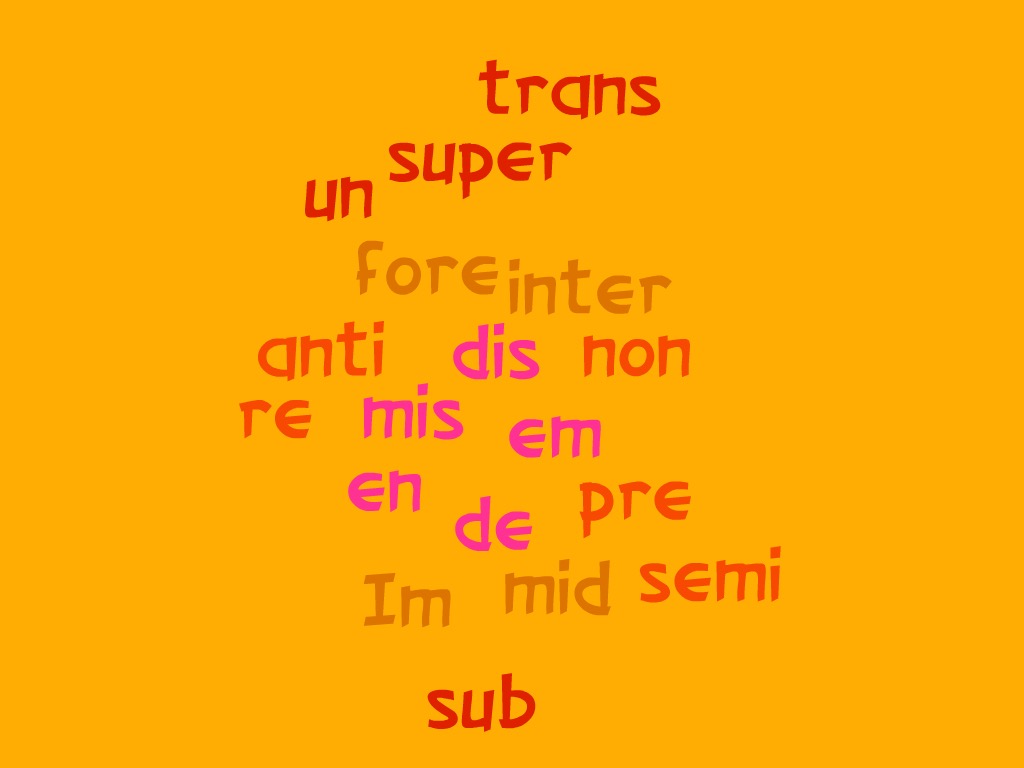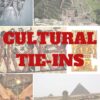Year: 2013
Teach Digital Citizenship with … Minecraft
 The hottest topic in my elementary school tech classroom is Minecraft–and has been for several years. So I was thrilled when efriend, Josh Ward, offered to write an article for Ask a Tech Teacher connecting Minecraft and the most important topic in my classroom–Digital Citizenship.
The hottest topic in my elementary school tech classroom is Minecraft–and has been for several years. So I was thrilled when efriend, Josh Ward, offered to write an article for Ask a Tech Teacher connecting Minecraft and the most important topic in my classroom–Digital Citizenship.
Josh is the Director of Sales and Marketing for green hosting provider, A Small Orange. He is originally from Southeast Texas, but has called Austin home for almost 20 years. He enjoys writing about his passion for all things Internet related as well as sharing his expertise in the web hosting industry and education.
I think you’ll enjoy this article:
Teaching Digital Citizenship with Minecraft
A “digital citizen” is generally defined as “those who use the Internet regularly and effectively.” With children and teenagers moving more and more toward the Internet and away from television for their recreational and informational needs (95% of all teens from ages 12 to 17 are online, and 80% of those use social media regularly), the next generation of digital citizens isn’t just arriving, they’re already here.
Advertisers and corporations have known this for some time, and have begun targeting the youth demographic that will drive the country’s economic future, making responsible and informed “digital citizenship” that much more important.
The Internet has come to play a huge part in not only our daily lives, but our educational future, and these formative years are a perfect time to stress the importance of a free and open Internet, as well as developing a strong sense of civic identity, cooperation, and participation.
Share this:
- Click to share on Facebook (Opens in new window) Facebook
- Click to share on X (Opens in new window) X
- Click to share on LinkedIn (Opens in new window) LinkedIn
- Click to share on Pinterest (Opens in new window) Pinterest
- Click to share on Telegram (Opens in new window) Telegram
- Click to email a link to a friend (Opens in new window) Email
- More
11 Things I wish I’d Known Before Becoming a Tech Teacher
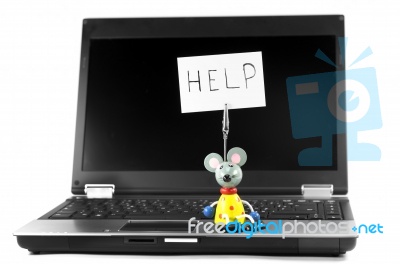 Most of the teachers I know didn’t set out to be a tech teachers. They got here via the PE department or the 4th grade classroom or when laid off as an IT manager at some small company. Few took college classes to teach K-12 technology, nor did they say, “Gee, I have all the skills to be a top-notch tech teacher at my son/daughter’s elementary school. I think I’ll apply.” Most of us got here because 1) our current job disappeared (the Brits call it ‘made redundant’–isn’t that cool?) and this was the better alternative to unemployment, 2) our Principal offered us what Oprah calls a ‘life-defining moment’.
Most of the teachers I know didn’t set out to be a tech teachers. They got here via the PE department or the 4th grade classroom or when laid off as an IT manager at some small company. Few took college classes to teach K-12 technology, nor did they say, “Gee, I have all the skills to be a top-notch tech teacher at my son/daughter’s elementary school. I think I’ll apply.” Most of us got here because 1) our current job disappeared (the Brits call it ‘made redundant’–isn’t that cool?) and this was the better alternative to unemployment, 2) our Principal offered us what Oprah calls a ‘life-defining moment’.
So here we are, doing our best, minute to minute hoping we can solve whatever catastrophe the Universe throws our way, usually with a solution that has something to do with servers and permissions. Fifteen years into it and still flummoxed on a daily basis, there are a few details someone should have told me when I first crossed the tech lab threshold. I mean, who forgot to mention these:
- You don’t need to know everything. Do what you can and the rest gets kicked upstairs. That’s right. You are human. You don’t wear a cape and you can’t leap tall buildings.
- You can make mistakes in front of the students. Really. Common Core is about problem solving–show how you work through a problem like sound doesn’t work or website won’t load. They’ll see your calm approach and emulate it when solving their own problems
- Tech isn’t a digital puzzlebox, the end of a Mobius strip, or the solution to an irrational number. There are only about twenty problems that occur 80% of the time. Know them and know how to solve them. I’d include them here, but that would make this a massive article. I’ll cover it in my next series (stay tuned)
- Common sense isn’t common. Don’t expect it to be. When a teacher frantically tells you their Smartscreen doesn’t work, start at the beginning: “Is it plugged in?” Every techie I know starts there and after fifteen years, I know why: It works.
- When you wake up in the morning, remind yourself that no one can scare you–you’re the tech teacher. You do know more than the teachers. Don’t start by apologizing because you don’t know what you’re doing or telling her/him how you’ve never seen this problem before. Take a deep breath, think about it, consider the options, and start. Chances are, you’ll figure it out.
- Tech works better integrated into classroom inquiry. Sure, you can create fun projects that use cool tech tools, but learning will be more authentic and scalable if students see you working with the classroom teacher. I use that term loosely–‘working with’. Sometimes, grade level teachers barely have time to breathe, much less meet to discuss tech tie-ins. I’ve been known to chat up parents about what’s happening in class, wander through and read room walls, ask students. I’m not above interrupting a teacher’s lunch with ‘just a few questions’.
- Don’t jump in to solve student computer problems. If they’ve already seen a solution, let them work it out on their own. I have three extra computers in my lab and parent helpers always want to move students to a new computer when their usual seat is ‘broken’. I don’t let them. I have the student explain what the problem is and think through solutions. Only if none of them work do I allow switches.
- There are days when coffee and aspirin count as two of the four food groups. Don’t let it bother it. It will pass. Your job as Go-to Geek requires you are always available. Tech teachers don’t get lunch hours or set breaks. When someone has a computer emergency, they need it taken care of NOW. Respect that. They’ve tried to make a tech lesson and now something doesn’t work and they’re frantic. Take care of them. It doesn’t happen that often. I promise.
- Let students redo and make up work. Without taking points off. Wait, you say–I’ll have double the work! Truth, I’ve been doing this since I started and get only a handful of redos for each project. Sometimes I grade it with students and use the opportunity for teaching. The students who really care will really benefit. The others won’t take you up on it.
- There will be days when you and Anything Tech are barely on speaking terms, when you wouldn’t fix another broken digital device if it came with a free puppy. When that happens, talk to other tech teachers. Online is a great way to do that. Join tech teacher groups, share problems, offer suggestions. You will feel brilliant and thankful for the kindness of others.
- A feature is not a bug. The computer or the iPad or laptops aren’t broken when doing what they’re supposed to do, even if the user doesn’t like it. Gently point that out.
Share this:
- Click to share on Facebook (Opens in new window) Facebook
- Click to share on X (Opens in new window) X
- Click to share on LinkedIn (Opens in new window) LinkedIn
- Click to share on Pinterest (Opens in new window) Pinterest
- Click to share on Telegram (Opens in new window) Telegram
- Click to email a link to a friend (Opens in new window) Email
- More
5 Sure-fire Ways to Teach Vocabulary
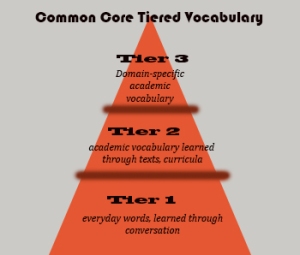 Have you ever been around someone who knows exactly the right word when they talk? Don’t you conclude they’re smart? Capable? The one you want in your study group? How about the inverse–an individual struggling with language, maybe picks words that aren’t quite right or can’t come up with one at all. What do you conclude then?
Have you ever been around someone who knows exactly the right word when they talk? Don’t you conclude they’re smart? Capable? The one you want in your study group? How about the inverse–an individual struggling with language, maybe picks words that aren’t quite right or can’t come up with one at all. What do you conclude then?
Teachers have always taught ‘vocabulary’ using labels like word study, site words, Dolch, Hi-Frequency words. Common Core considers proper terminology part and parcel to preparing for college and career. They fall into three types:
- Tier 1: Words acquired through every day speech, usually learned in early grades
- Tier 2: Academic words that appear in textbooks, precise words that refine meaning, i.e. ‘sprint’ instead of ‘run’.
- Tier 3: Domain specific words tied to content, included in glossaries, highlighted in textbooks, and considered important to understanding content.
The ‘tier’ you focus on in your teaching depends upon student age and material being taught. Here are five ways technology will make the time you spend on this subject more effective, fun, differentiated, and authentic:
- Context clues
- SpellingCity
- Online graphic dictionaries
- Word clouds
- Vocabulary websites
Before we begin, let’s lay some groundwork. Vocabulary (or word study) isn’t done in a vacuum. You don’t pass out lists and have students memorize words and definitions (you don’t do that, do you?). If you used to, that’s changed with Common Core. Now, you are expected to integrate vocab into learning. Every time students run into a term they don’t get, you need to pause and help them decode it. It may be obvious from context, its parts (roots and affixes), but always–always—pay attention so students know unfamiliar words are not skipped. With Common Core, every nuance is important. It’s about uncovering knowledge.
Share this:
- Click to share on Facebook (Opens in new window) Facebook
- Click to share on X (Opens in new window) X
- Click to share on LinkedIn (Opens in new window) LinkedIn
- Click to share on Pinterest (Opens in new window) Pinterest
- Click to share on Telegram (Opens in new window) Telegram
- Click to email a link to a friend (Opens in new window) Email
- More
12 Tips on Handling Hard-to-teach Classes
 You know the type. One student thinks it’s his job to entertain everyone. Another hates school so wants everyone to join him. Or how about that boy who enthusiastically shouts out questions no matter how often you ‘suggest’ he follow the class’s agreed-upon rules for joining the conversation.
You know the type. One student thinks it’s his job to entertain everyone. Another hates school so wants everyone to join him. Or how about that boy who enthusiastically shouts out questions no matter how often you ‘suggest’ he follow the class’s agreed-upon rules for joining the conversation.
This is a Hard-to-teach Class, one that makes you reconsider your academic career. Your Admin has good suggestions–give them big goals, authentic guidelines, moving deadlines. Make classwork student-directed and self-paced. Your principal promises these will shake up the student perception of class and turn them around. You’re willing, but how do you do it?
Here are twelve ideas:
- Teach programming–but the fun way. Try Scratch, Alice, robotics, Minecraft (visit Minecraftedu for ideas). These are novel, like the games students love, and teach the big themes of problems solving, data analysis, how to reason abstractly and quantitatively–practices important to Common Core standards as well as students ability to meet the demands of life.
- Flip the classroom. Provide resources to students on the topic (say, Scratch or robotics) via a screencast or a Google Hangout and then do a project using the skill during class time. Students will do the homework so they’re prepared for the fun project being done in class.
- Monitor student involvement and understanding with backchannel devices like Socrative–even Twitter. These three are free (there are some fee-based options I won’t mention), easy to set up, and intuitive to use. Keep the feedback displayed throughout the lesson on the Smartscreen so you and students can track learning.
- Use domain-specific language as you teach. Don’t shy away from terminology like ‘backchannel’, ’embed’, ‘widget’. Let students feel the rush of understanding terms others don’t, the pride in being part of the Club that can use and make sense of tech terminology.
- Use every tech tool you can for every activity possible. Show students how tech is part of your daily activities, ingrained into your teaching. Use a digital online clock to track time. Take pictures with your iPhone. Scan art projects with an iPad app. Have students come up with more ways to use digital tools.
- Expect students to be risk takers. Don’t rush in to solve problems. Let them know you respect their cerebral skills and have complete faith they will find a solution. Don’t treat them like children.
- If a student doesn’t like one of the projects, let them come up with their own–as long as it satisfies the goals of the exercise. For example, if you suggest they write a story showing character development and they’d rather create a comic, let them convince you they can accomplish your expectations their own way. Be flexible, but focused.
- In fact, any chance you have, differentiate instruction for students. Be flexible, open-minded, and adventurous. One of tech’s biggest pluses is that it differentiates well for learning styles. Use it.
- Collaborate with other 8th grade subject teachers on cross-curricular planners that involve technology. Always accept the challenge to take tech into education. After all, aren’t you the one saying how great tech ed is? Prove it.
- Consider a BYOD approach in your classes so students can use the devices they have easy access to and are comfortable with (if your school IT folks and infrastructure can support this approach). This way, students can work on projects at their own schedule, without constraints set by a school day.
- Assess knowledge, but remember: Assessment isn’t static—nor is it ‘bad’. Be creative. Remember why you do this: 1) to see if students understand the lesson, 2) to see if what was taught can be transferred to life, 3) to help students prepare for college and/or career.
- Gamify your class by teaching with simulations. Use online (free) simulations like Mission US, iCivics. Let students work in groups with specific goals to accomplish, but let them figure out their own path.
Share this:
- Click to share on Facebook (Opens in new window) Facebook
- Click to share on X (Opens in new window) X
- Click to share on LinkedIn (Opens in new window) LinkedIn
- Click to share on Pinterest (Opens in new window) Pinterest
- Click to share on Telegram (Opens in new window) Telegram
- Click to email a link to a friend (Opens in new window) Email
- More
Tech Tip #66: Zoom In/Out of Websites
As a working technology teacher, I get hundreds of questions from parents about their home computers, how to do stuff, how to solve problems. Each week, I’ll share one of those with you. They’re always brief and always focused. Enjoy!
Q: I can’t read the internet page. How do I zoom out of a browser window?
A: There are a few ways, but here’s the simplest of all: Hold down the “Ctrl” key and move your “mouse scroll wheel”. One direction zooms in; the other zooms out.
There are two other ways:
- Ctrl+ (the plus sign next to backspace) will zoom in one step at a time; Ctrl- will do the same zooming out
- Go to the menu bar. Select ‘View’, ‘Zoom’ and either ‘Zoom in’ or ‘Zoom out’
To return to the original setting, hold down the “CTRL” key and hit the number zero.
Share this:
- Click to share on Facebook (Opens in new window) Facebook
- Click to share on X (Opens in new window) X
- Click to share on LinkedIn (Opens in new window) LinkedIn
- Click to share on Pinterest (Opens in new window) Pinterest
- Click to share on Telegram (Opens in new window) Telegram
- Click to email a link to a friend (Opens in new window) Email
- More
5 FREE Web Tools for a New School Year
When you were a child, your parents worried that the educational content you were learning might be out of date. Did history include the most relevant theories? Did science have the latest discoveries (and was Pluto still a planet)? When you became a teacher, you probably thought one of your big responsibilities was to stay current in your subject. You’re right–but today, ‘current’ is as much about content as how the message is delivered.
And delivery more and more often is powered by technology.
But when you read about tech tools used in cutting edge schools, your stomach churns. Is there enough PD time in your life to teach you all the tech you need to know? What if you can’t learn it?
Truth, you don’t have to know all 2878 (and counting) tech tools being used around the country. You just need to know five. Learn them. Use them with students. Expect them to use them. When those are solid, pick five more.
Ready? Here are your first five:
Share this:
- Click to share on Facebook (Opens in new window) Facebook
- Click to share on X (Opens in new window) X
- Click to share on LinkedIn (Opens in new window) LinkedIn
- Click to share on Pinterest (Opens in new window) Pinterest
- Click to share on Telegram (Opens in new window) Telegram
- Click to email a link to a friend (Opens in new window) Email
- More
Dear Otto: What’s a typical lesson
 Dear Otto is an occasional column where I answer questions I get from readers about teaching tech. If you have a question, please complete the form below and I’ll answer it here. For your privacy, I use only first names.
Dear Otto is an occasional column where I answer questions I get from readers about teaching tech. If you have a question, please complete the form below and I’ll answer it here. For your privacy, I use only first names.
Here’s a great question I got from Lisa:
Hi there! Wondering what your typical classroom structure is like. For example, I will be teaching k-5 in 50 minute classes.
Share this:
- Click to share on Facebook (Opens in new window) Facebook
- Click to share on X (Opens in new window) X
- Click to share on LinkedIn (Opens in new window) LinkedIn
- Click to share on Pinterest (Opens in new window) Pinterest
- Click to share on Telegram (Opens in new window) Telegram
- Click to email a link to a friend (Opens in new window) Email
- More
Tech Tips #114: Embed Google Docs
As a working technology teacher, I get hundreds of questions from parents about their home computers, how to do stuff, how to solve problems. Each week, I’ll share one of those with you. They’re always brief and always focused. Enjoy!
Q: So many colleagues are sharing their documents through Google Apps, but I don’t know how to do that. Can you help?
A: I love this part of Google Apps for Education. When your Google Doc is complete,
- save it by a name of your choice
- File>Publish to the Web (on the menu bar)
- Change the drop down choice ‘webpage’ to ‘HTML to embed in a page’
- copy html code
- paste into blog, wiki, website like I did below:
Share this:
- Click to share on Facebook (Opens in new window) Facebook
- Click to share on X (Opens in new window) X
- Click to share on LinkedIn (Opens in new window) LinkedIn
- Click to share on Pinterest (Opens in new window) Pinterest
- Click to share on Telegram (Opens in new window) Telegram
- Click to email a link to a friend (Opens in new window) Email
- More
Weekend Websites: 22 Culture Websites
There are a lot of good culture websites. Here are 22 from my collection:
Share this:
- Click to share on Facebook (Opens in new window) Facebook
- Click to share on X (Opens in new window) X
- Click to share on LinkedIn (Opens in new window) LinkedIn
- Click to share on Pinterest (Opens in new window) Pinterest
- Click to share on Telegram (Opens in new window) Telegram
- Click to email a link to a friend (Opens in new window) Email
- More
How to Teach Students: Teach Their Parents
If parents don’t find value in tech, students won’t. If parents are confused by what you teach, they will pass that on to their children. Be open to parents. Answer their questions. Never EVER leave them feeling intimidated. Let them know that lots of people feel exactly as they do.
A great solution I’ve had a lot of success with: Have a parent class. I schedule this after school while parents are waiting for their children to finish with enrichment classes or sports. They’re hanging around anyway–why not learn something. Cover topics that parents are asking you about, should be asking about, their students are asking about:
- show how to log onto and use the school website
- show how to log into the school online grade reports
- demonstrate how to use the school online library/lunch order system (or similar)
- review what is being covered in K-5 classes (depending upon who is in the parent class)
- review your philosophy (teach students to fish rather than provide the fish, encourage exploration and risk-taking, you don’t jump in to help every time they get stuck). Model this philosophy as you teach parents
- provide skills parents want, i.e., making a flier for the school soccer team
- show the progression of skills from kindergarten to 5th grade in one program, say word processing. Start with KidPix, move into Word
- answer tech questions they have from non-school problems–even if they’re about a home system
Here’s my flier inviting parents to attend:
Share this:
- Click to share on Facebook (Opens in new window) Facebook
- Click to share on X (Opens in new window) X
- Click to share on LinkedIn (Opens in new window) LinkedIn
- Click to share on Pinterest (Opens in new window) Pinterest
- Click to share on Telegram (Opens in new window) Telegram
- Click to email a link to a friend (Opens in new window) Email
- More