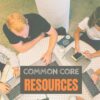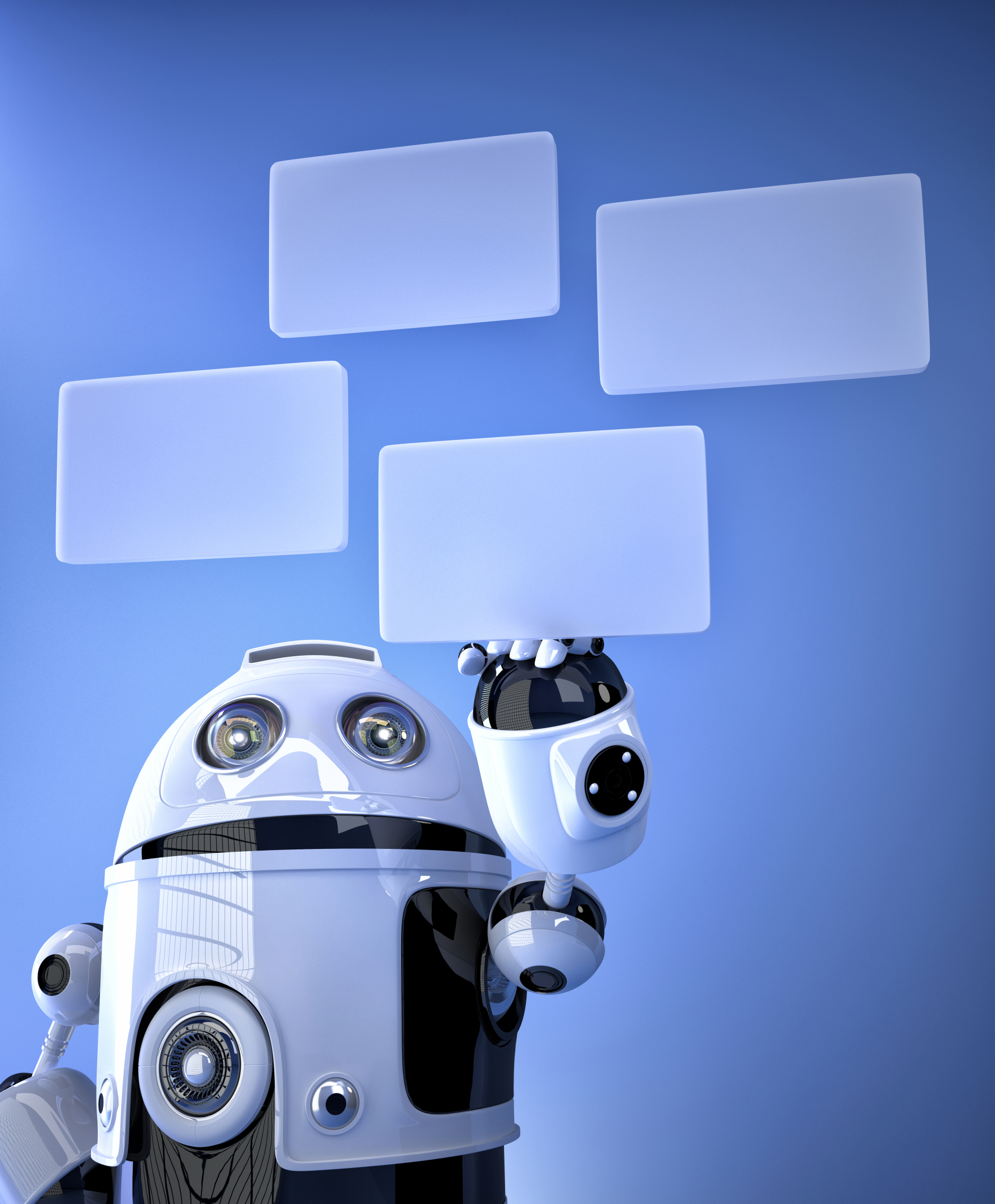Year: 2012
Weekend Website #98: TED-Ed
Every Friday, I share a website (or app) that I’ve heard about, checked into, been excited to use. This one is a math app. Since ‘math’ is by far the most popular search term of readers who seek out my blog, I know you’re going to enjoy this review.
[caption id="attachment_8405" align="aligncenter" width="614"]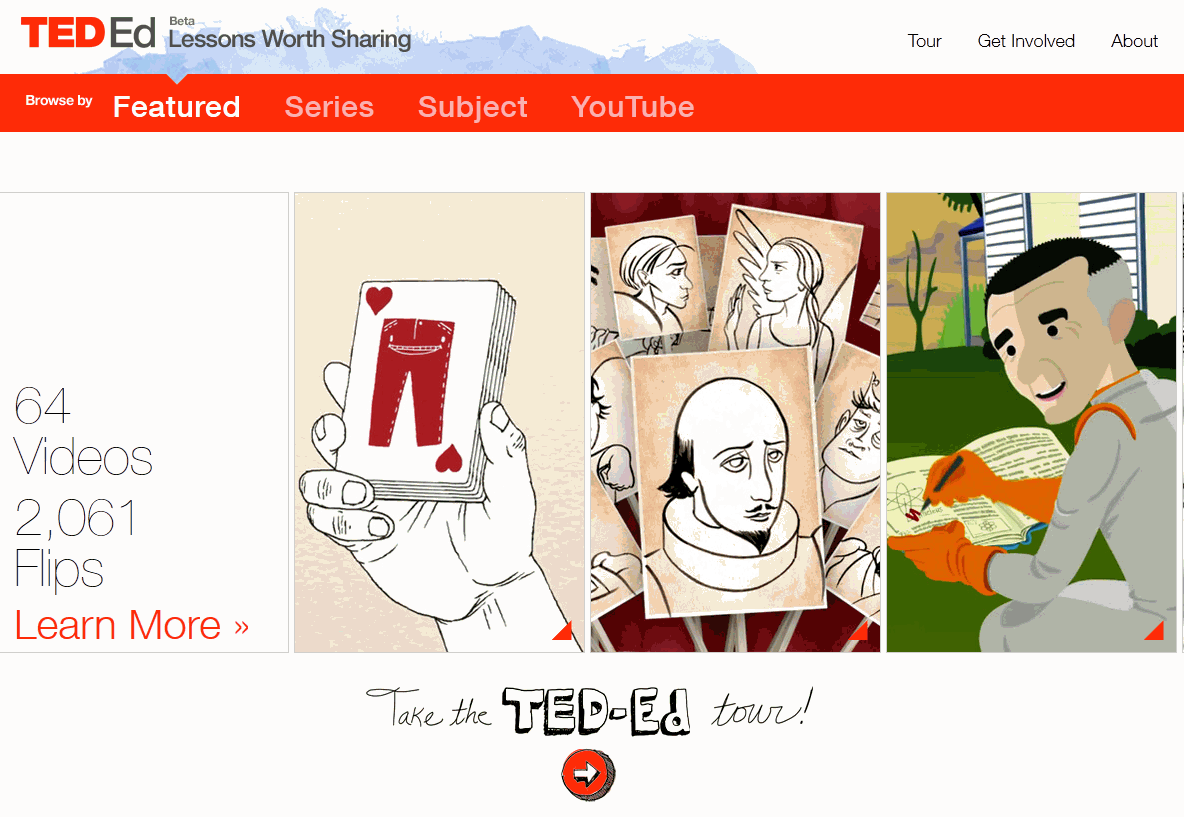 Lessons worth sharing[/caption]
Lessons worth sharing[/caption]
Share this:
- Click to share on Facebook (Opens in new window) Facebook
- Click to share on X (Opens in new window) X
- Click to share on LinkedIn (Opens in new window) LinkedIn
- Click to share on Pinterest (Opens in new window) Pinterest
- Click to share on Telegram (Opens in new window) Telegram
- Click to email a link to a friend (Opens in new window) Email
- More
How to Adapt Lessons to Common Core State Standards
 Common Core standards–adopted in 46 states[/caption]
Common Core standards–adopted in 46 states[/caption]
Common Core State Standards, proposed by the National Board of Governors and adopted by 46 states to date, provide a consistent, clear understanding of what students are expected to learn in the critical areas of math, science, language, reading, writing, so teachers and parents know what they need to do to help them. The standards are designed to be robust and relevant to the real world, reflecting the knowledge and skills that our young people need for success in college and careers. With American students fully prepared for the future, our communities will be best positioned to compete successfully in the global economy.
They don’t specifically mention technology as a separate subject, but assume technology will support the teaching of math, science, reading, language, and writing. Last week, I discussed CCSS in general. This week–here are a few of the specific elements that technology can address and examples of projects (not in any particular grade-level order):
Anchor Standards
College and Career Readiness Anchor Standards for Writing–Production and Distribution of Writing–6. Use technology, including the Internet, to produce and publish writing and to interact and collaborate with others.
Share this:
- Click to share on Facebook (Opens in new window) Facebook
- Click to share on X (Opens in new window) X
- Click to share on LinkedIn (Opens in new window) LinkedIn
- Click to share on Pinterest (Opens in new window) Pinterest
- Click to share on Telegram (Opens in new window) Telegram
- Click to email a link to a friend (Opens in new window) Email
- More
Connect Classrooms With Skype–How it’s Done
I first met Betsy Weigle over at Classroom Teacher Resources when I ran across a great how-to post she put together on Skyping in the classroom. The more I ran around her blog, the more impressed I became with her expertise and asked if she would do a guest post for my readers.
Betsy holds a Masters in Elementary Education & Teacher Certification from Eastern Washington University and earned her National Board Certification. She attended the Mickelson ExxonMobil Teaching Academy for Science and Math, been a national finalist at the Microsoft Innovative Education Forum and been awarded an Enhancing Education through Technology Grant. Her professional experience includes teaching grades 3 through 5 and substitute teaching from Kindergarten through 6th grade
I think you’ll enjoy this post:
Using Skype to Connect Classrooms
Share this:
- Click to share on Facebook (Opens in new window) Facebook
- Click to share on X (Opens in new window) X
- Click to share on LinkedIn (Opens in new window) LinkedIn
- Click to share on Pinterest (Opens in new window) Pinterest
- Click to share on Telegram (Opens in new window) Telegram
- Click to email a link to a friend (Opens in new window) Email
- More
Tech Tip #16: Quickly Email a Doc
As a working technology teacher, I get hundreds of questions from parents about their home computers, how to do stuff, how to solve problems. Each Tuesday, I’ll share one of those with you. They’re always brief and always focused. Enjoy!
Q: I want my home/business/classroom to be as paperless as possible. What’s a good first step?
A: Do you make fliers or announcements in Publisher, then print them? Don’t do that. Use the email tool on the toolbar:
- Create your flier. Make sure its perfect
- Click on the email tool on the toolbar
- Fill in To, Subject, as you normally would on an email
- The flier appears as the body of the email.
This can also be done in MS Word, Excel and PowerPoint.
Share this:
- Click to share on Facebook (Opens in new window) Facebook
- Click to share on X (Opens in new window) X
- Click to share on LinkedIn (Opens in new window) LinkedIn
- Click to share on Pinterest (Opens in new window) Pinterest
- Click to share on Telegram (Opens in new window) Telegram
- Click to email a link to a friend (Opens in new window) Email
- More
How to Align Technology with Common Core State Standards
 This past month, I have had a rash of requests from school districts to assist them in aligning their technology program with Common Core State standards. This takes me back to the days when everyone wanted to match their lesson plans with ISTE NETS standards. We all had to review our activities, rethink connections and rework details.
This past month, I have had a rash of requests from school districts to assist them in aligning their technology program with Common Core State standards. This takes me back to the days when everyone wanted to match their lesson plans with ISTE NETS standards. We all had to review our activities, rethink connections and rework details.
Now, for the 46 states that have adopted Common Core State Standards, that’s happening again, with a different tilt.
Let me back up. What are Common Core State Standards? According to the Mission Statement posted on their website:
The Common Core State Standards provide a consistent, clear understanding of what students are expected to learn, so teachers and parents know what they need to do to help them. The standards are designed to be robust and relevant to the real world, reflecting the knowledge and skills that our young people need for success in college and careers. With American students fully prepared for the future, our communities will be best positioned to compete successfully in the global economy.
Their bi-line speaks volumes…
Share this:
- Click to share on Facebook (Opens in new window) Facebook
- Click to share on X (Opens in new window) X
- Click to share on LinkedIn (Opens in new window) LinkedIn
- Click to share on Pinterest (Opens in new window) Pinterest
- Click to share on Telegram (Opens in new window) Telegram
- Click to email a link to a friend (Opens in new window) Email
- More
Tech Tip #101: Doc Saved Over? No Problem
As a working technology teacher, I get hundreds of questions from parents about their home computers, how to do stuff, how to solve problems. Each Tuesday, I’ll share one of those with you. They’re always brief and always focused. Enjoy!
Q: My youngers constantly save a blank document over their file. How? Instead of ‘open’, they use the menu command ‘save-as’ and lose all their work. Is there any way to retrieve the file?
A: Absolutely. I just found out about this recently. Bring the file up in Windows Explorer. Right click on the file name and select ‘Restore previous version’. Select the latest version that’s not today.
Every time I do this, I’m a hero for ten minutes.
Share this:
- Click to share on Facebook (Opens in new window) Facebook
- Click to share on X (Opens in new window) X
- Click to share on LinkedIn (Opens in new window) LinkedIn
- Click to share on Pinterest (Opens in new window) Pinterest
- Click to share on Telegram (Opens in new window) Telegram
- Click to email a link to a friend (Opens in new window) Email
- More
What About Teacher Tech Training–Part II
I posted a question from a reader under my Dear Otto column, where she asked how other schools handled tech training. When I get questions like that, I repost to my PLN so I can get a broad cross-section of input from technology professionals. I want to share the answers I received so you can benefit as much as I have from what happens around the world when it comes to technology training for teaching professionals:
Sandra–Since our school implemented the Moodle platform, that is the PD available and given by the IT Coordinator. It is given after school, in teacher’s own free time and at that time many teachers are not available as they are tutoring or doing after school sports, so I would say the time the PD is given is not very appropriate. More PD options should be available (not just Moodle) to smaller groups of teachers depending on their needs.
Janet–Our school doesn’t have many PD days dedicated to tech. We’ve gotten around it using a “1:1 Student-as-Teacher” model. My teaching partner or I do something new with technology (like make Google sites or introduce Prezis). The tech lessons are always in relation to a content learning objective – not teaching tech for the sake of tech. Then, our students go to another class and teach the next class. When our students “teach” other students, they are not allowed to touch the other’s computer. They must use language to describe the location of icons, they can point, or they can model processes with their own computers. It’s interesting to watch the students struggle to communicate in such an authentic way. And, more students get to experiment with some of the wonderful tech tools that are available.
Share this:
- Click to share on Facebook (Opens in new window) Facebook
- Click to share on X (Opens in new window) X
- Click to share on LinkedIn (Opens in new window) LinkedIn
- Click to share on Pinterest (Opens in new window) Pinterest
- Click to share on Telegram (Opens in new window) Telegram
- Click to email a link to a friend (Opens in new window) Email
- More
Tech Tip #15: Save Early Save Often–Always
As a working technology teacher, I get hundreds of questions from parents about their home computers, how to do stuff, how to solve problems. Each Tuesday, I’ll share one of those with you. They’re always brief and always focused. Enjoy!
Q: My computer is old and crashes sometimes. What’s a good rule to follow so I don’t lose my work?
A: Saving is easier than you think. I know, you’re thinking it is easy, so what’s the deal?
Do you save every ten minutes?
Have you ever lost your work because… it just disappeared. Maybe a power surge. Maybe you pressed the wrong button. Who knows, but hours worth of work evaporated.
Share this:
- Click to share on Facebook (Opens in new window) Facebook
- Click to share on X (Opens in new window) X
- Click to share on LinkedIn (Opens in new window) LinkedIn
- Click to share on Pinterest (Opens in new window) Pinterest
- Click to share on Telegram (Opens in new window) Telegram
- Click to email a link to a friend (Opens in new window) Email
- More
Tech Tip #11: How to Show the Entire Drop Down Menu (Office 2003)
As a working technology teacher, I get hundreds of questions from parents about their home computers, how to do stuff, how to solve problems. Each Tuesday, I’ll share one of those with you. They’re always brief and always focused. Enjoy! (more…)
Share this:
- Click to share on Facebook (Opens in new window) Facebook
- Click to share on X (Opens in new window) X
- Click to share on LinkedIn (Opens in new window) LinkedIn
- Click to share on Pinterest (Opens in new window) Pinterest
- Click to share on Telegram (Opens in new window) Telegram
- Click to email a link to a friend (Opens in new window) Email
- More
Changing Education Paradigms
This animate was adapted from a talk given at the RSA by Sir Ken Robinson, world-renowned education and creativity expert and recipient of the RSA’s Benjamin Franklin award. For more information on Sir Ken’s work visit: http://www.sirkenrobinson.com
[youtube http://www.youtube.com/watch?v=zDZFcDGpL4U]Share this:
- Click to share on Facebook (Opens in new window) Facebook
- Click to share on X (Opens in new window) X
- Click to share on LinkedIn (Opens in new window) LinkedIn
- Click to share on Pinterest (Opens in new window) Pinterest
- Click to share on Telegram (Opens in new window) Telegram
- Click to email a link to a friend (Opens in new window) Email
- More