 In these 169 tech-centric situations, you get an overview of pedagogy—the tech topics most important to your teaching—as well as practical strategies to address most classroom tech situations, how to scaffold these to learning, and where they provide the subtext to daily tech-infused education.
In these 169 tech-centric situations, you get an overview of pedagogy—the tech topics most important to your teaching—as well as practical strategies to address most classroom tech situations, how to scaffold these to learning, and where they provide the subtext to daily tech-infused education.
Today’s tip: #10–How to Undelete with 2 keystrokes
Category: Edit/format
Sub-category: Keyboarding, Problem-solving
Q: I was typing and wanted to make a change (such as format, edit, etc.). Suddenly, my whole paragraph/sentence/document (fill in your disaster) disappeared. How do I get it back?
A: Here are two ideas:
- Push Ctrl+Z to undo your last steps. You may not even realize you deleted, so go back in time one step at a time until it comes back (see upper inset).
- If the entire program disappeared, it might be sleeping on the taskbar. Click to awaken (see lower inset).
This is one of the more universal shortkeys available. It works for Google Apps, MS Office, many online blogging platforms, and a wide variety of online tools. Always test it if you’re in this situation, no matter what tool you’re using.
Note: This Undelete tip only works within a document you’re working on. It doesn’t apply to deleted files or folders, like when for some reason known only to God, your file just… disappears. One moment you have a two-page memo you spent several hours building; then, before you can scream Stop! It’s gone. In that case:
- Check your trash.
- Go to ‘Revision History’ in Google Apps.
Sign up for a new tip each week or buy the entire 169 Real-world Ways to Put Tech into Your Classroom.
Jacqui Murray has been teaching K-18 technology for 30 years. She is the editor/author of over a hundred tech ed resources including a K-12 technology curriculum, K-8 keyboard curriculum, K-8 Digital Citizenship curriculum. She is an adjunct professor in tech ed, Master Teacher, webmaster for four blogs, an Amazon Vine Voice, CSTA presentation reviewer, freelance journalist on tech ed topics, contributor to NEA Today, and author of the tech thrillers, To Hunt a Sub and Twenty-four Days. You can find her resources at Structured Learning.


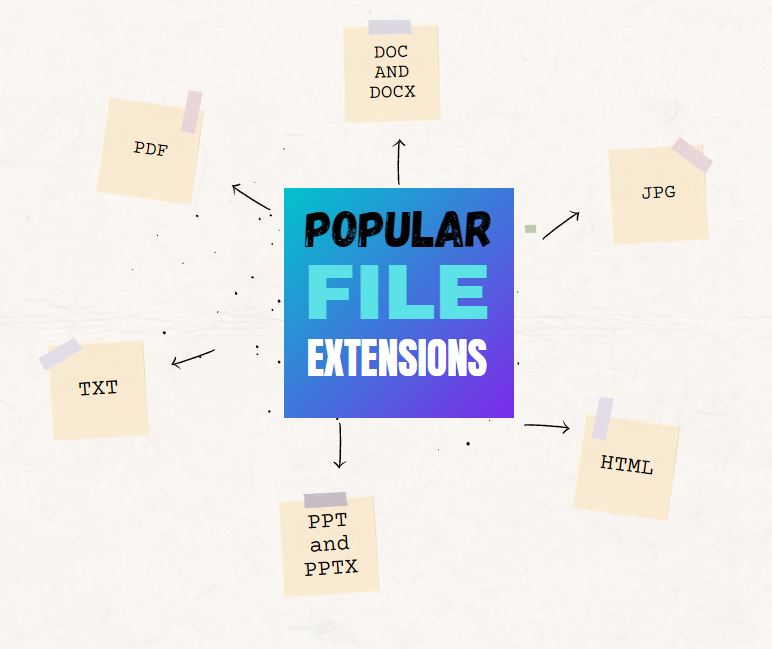

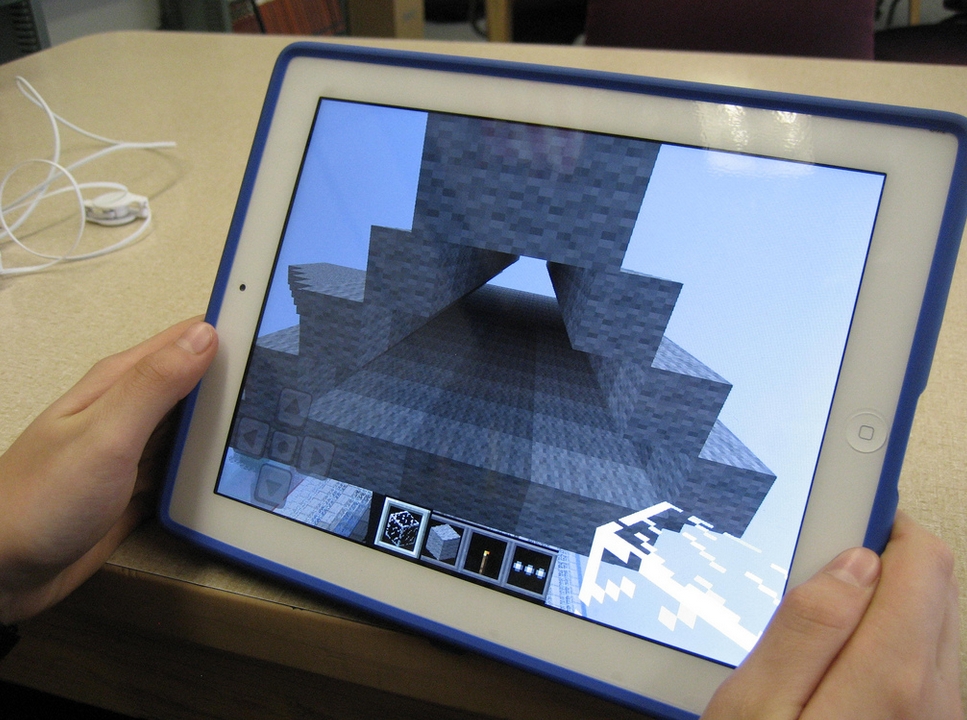
































I keep this simple for my students in the sense of a toggle switch CTRL Z (Command Z, Apple) and CTRL Y – (Command Y, Apple) to undo the undo. 😉 They practice seeing it go back and forth which puts it in their long term memory. We even do a lesson exploring what all the CTRL/Command with other letters will turn up. They enjoy discovering these on their own.
That’s a great way to present it–as a toggle switch. I may adopt that approach!
Thank you! I do this all the time without realizing it. Very good advice!
I still love the reaction I get from students when I undelete something they thought was lost. I’m a hero!