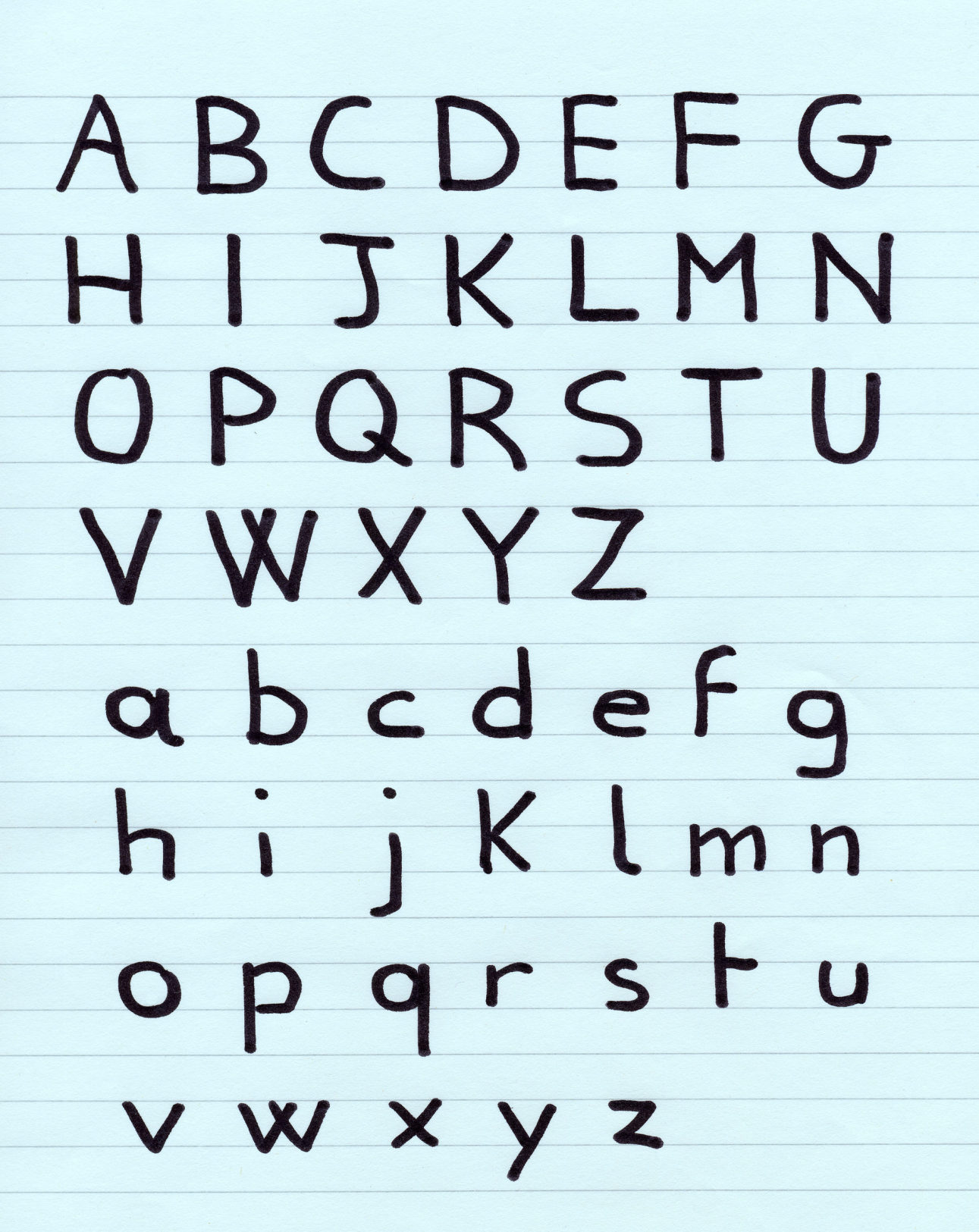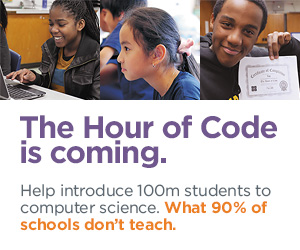Teaching keyboarding in the classroom continues to be a hot topic. Sides have formed up and dug in–is it critical or unnecessary? Can students teach themselves or will that create bad habits? Educated, knowledgeable experts fall on both sides of these question so it’s going to come down to what works for you, in your classroom.
Teaching keyboarding in the classroom continues to be a hot topic. Sides have formed up and dug in–is it critical or unnecessary? Can students teach themselves or will that create bad habits? Educated, knowledgeable experts fall on both sides of these question so it’s going to come down to what works for you, in your classroom.
If you are Pro-keyboarding (as I am), here are some reasons to consider as you make your decision and prepare for what might be a all-out battle for Truth and Justice with your Admin:
- Students need keyboarding to carry out research, increasingly done online not open book. That starts in 2nd grade–or earlier. Without knowledge of both keyboard parts and how to efficiently use them, research becomes onerous and slow.
- Students must log into computers and many websites. Without keyboarding skills, it’s a long slow process to add user names and passwords to the multitude of sites that require them. Oh the typos that dot the landscape as students hunt and peck for the right keys!
- NOT knowing keyboarding fundamentals means students take up to three times longer to do any tasks requiring typing. This is anecdotal data. Test it on your students. What are your results?
- NOT teaching keyboarding means students will type as they text–all thumbs. Have you noticed this phenomena? It is difficult and awkward and will convince students they don’t like technology
- Common Core requires students typing effectively, with the ability to keyboard 1-3 pages (depending upon age, starting in 3rd grade) at a single sitting. This cannot be done without training.
My conclusion: Keyboarding should be taught in the classroom as a project-centered skill. That means classroom teachers must know the basics:
- place hands in home row position, pointers anchored on f and j
- keep elbows at sides
- keep legs in front
- place keyboard one inch off edge of desk
- strike key with the closest finger (3rd grade and up start on keys)
- curve fingers over keyboard and ‘reach’ for keys
Need a curriculum for your classroom? Click here.
Need more information? Try these articles:
- How to Teach Keyboarding? Ask Bernadette
- Dear Otto: Is Keyboarding Not for Cool Students?
- Is Keyboarding Dead?
- Keyboarding for Youngers? There are Three Sides to the Story
- 20 Best Keyboarding Websites
- Ten Best Keyboarding Hints You’ll Ever See
- When is Typing Faster Than Handwriting?
Jacqui Murray has been teaching K-18 technology for 30 years. She is the editor/author of over a hundred tech ed resources including a K-12 technology curriculum, K-8 keyboard curriculum, K-8 Digital Citizenship curriculum. She is an adjunct professor in tech ed, Master Teacher, webmaster for four blogs, an Amazon Vine Voice, CSTA presentation reviewer, freelance journalist on tech ed topics, contributor to NEA Today, and author of the tech thrillers, To Hunt a Sub and Twenty-four Days. You can find her resources at Structured Learning.