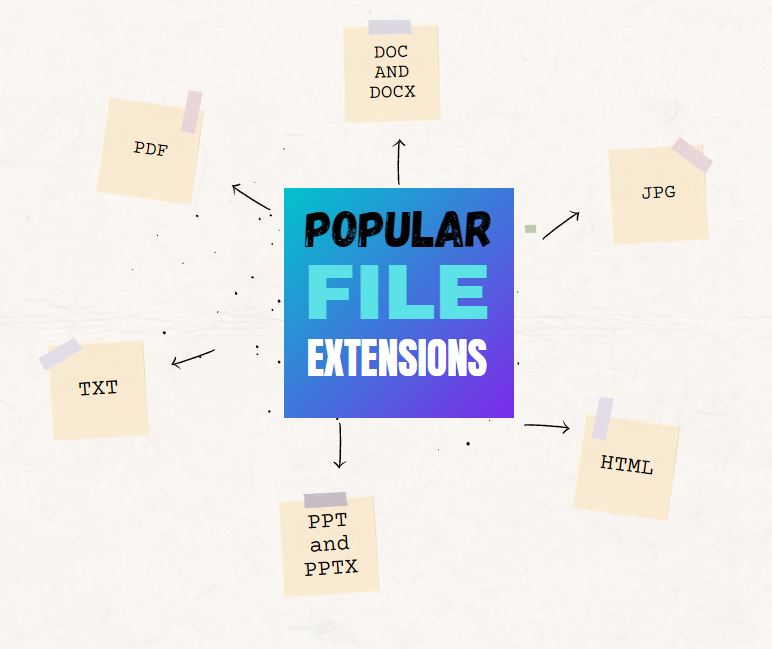Tech Tips for Writers is an occasional post on overcoming Tech Dread among teacher-authors. I’ll cover issues that writer friends, both real-time and virtual, have shared. Feel free to post a comment about a question you have. I’ll cover it in a future tip.
Tech Tips for Writers is an occasional post on overcoming Tech Dread among teacher-authors. I’ll cover issues that writer friends, both real-time and virtual, have shared. Feel free to post a comment about a question you have. I’ll cover it in a future tip.
You may have seen this on my education blog
A friend posted about needing suggestions for speech-to-text options for his writing. It reminded me that some people may not know that this tool is now built into both Google Docs and MS Word (for those with Office 365 only). Make sure your microphone is enabled and then here’s how to use them:
MS Word
- Open a Word doc
- Go to Home>Dictate
Google Docs
- Be sure you are in Chrome
- Open Google Docs (easiest way: type doc.new into your Chrome browser for a new file)
- Go to Tools>Voice typing
That’s it! Questions? Ask them in the comments
Copyright © 2023 AskaTechTeacher.com – All rights reserved.
Here’s the sign-up link if the image above doesn’t work:
Jacqui Murray has been teaching K-18 technology for 30 years. She is the editor/author of over a hundred tech ed resources including a K-12 technology curriculum, K-8 keyboard curriculum, K-8 Digital Citizenship curriculum. She is an adjunct professor in tech ed, Master Teacher, webmaster for four blogs, an Amazon Vine Voice, CSTA presentation reviewer, freelance journalist on tech ed topics, and author of the tech thrillers, To Hunt a Sub and Twenty-four Days. You can find her resources at Structured Learning.