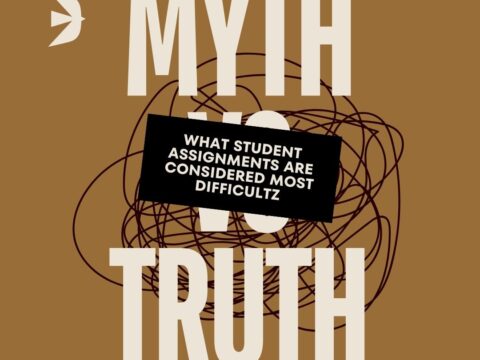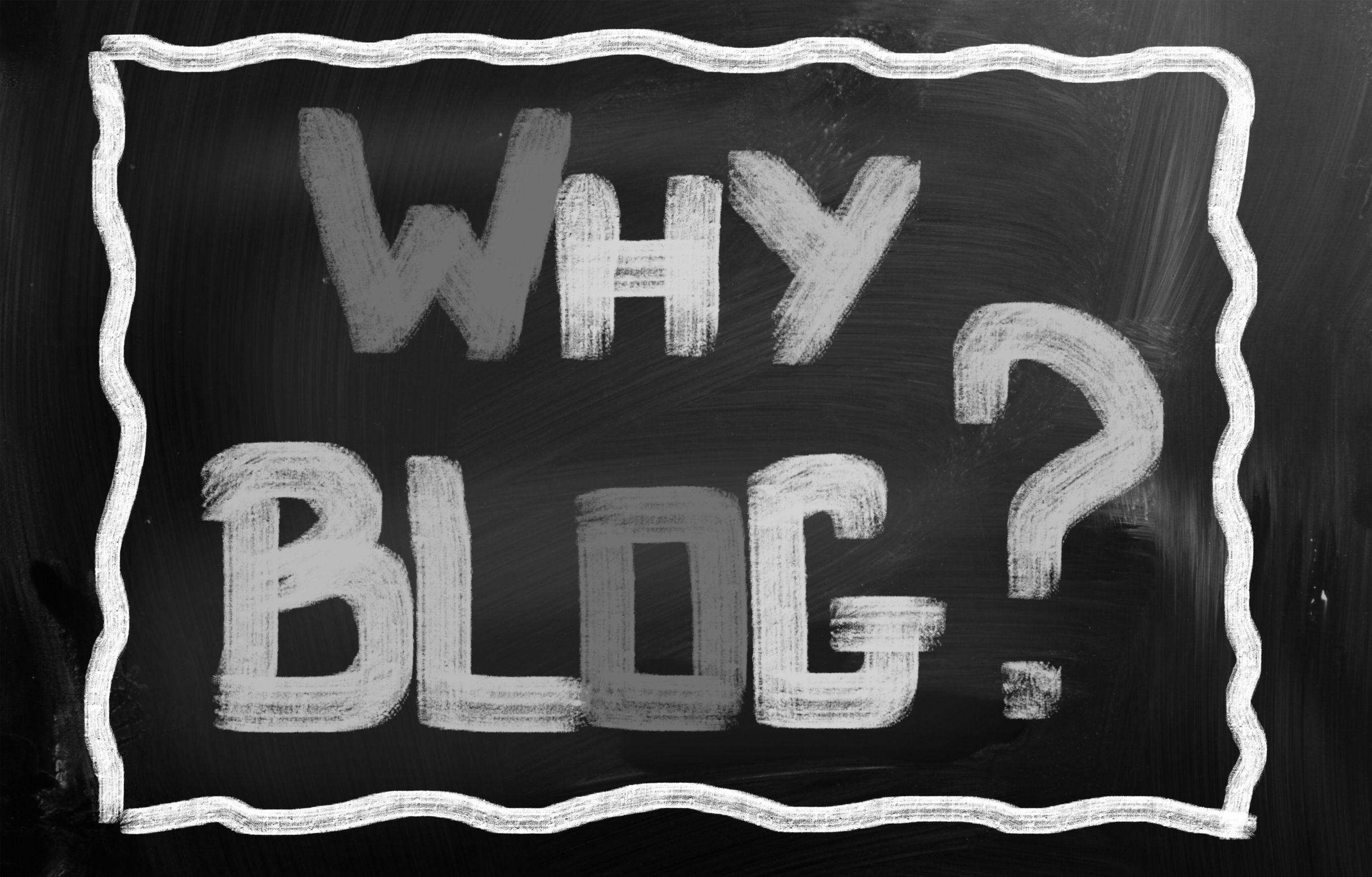If you are the tech teacher and teach in a lab, there’s a fundamental truism about students and tech that you know: Students don’t make the connection that tech in the lab is the same as tech in the classroom–just smaller. Whether the classroom has a laptop cart or a pod of desktops, students think that they’ve never seen the programs and icons before and none of the rules they learned two doors down (or wherever your lab space is in relation to the student classroom) applies to tech use in the classroom.
If you are the tech teacher and teach in a lab, there’s a fundamental truism about students and tech that you know: Students don’t make the connection that tech in the lab is the same as tech in the classroom–just smaller. Whether the classroom has a laptop cart or a pod of desktops, students think that they’ve never seen the programs and icons before and none of the rules they learned two doors down (or wherever your lab space is in relation to the student classroom) applies to tech use in the classroom.
It requires your physical presence in their classroom, speaking to them for the transfer of knowledge to take place.
Here’s how I do it:
Before going:
- Make sure the class computers work
- CPU turns on
- monitors work
- headphones works
- CPU turns on
- Make sure class computers have all the links required for class work and that are used in the lab. Ask the class teacher what those are and make sure they are on both the lab computers and the classroom laptops/pod. These are some favorites:
-
- The school website
-
- Tech lab class internet start page
- Typing practice program
- Google Earth
- Starfall
-
- A math program
If it’s not possible, be ready to explain the differences to students so they can reach a comfort level
- Find out what the class teacher understands about the computers. Is she comfortable? How are students using them? Has she had problems? If there are reasons she doesn’t use them, what are they and can you solve them?
During your visit:
- Go over computer use ruses. These will be the same rules that apply in the tech class (add your rules to the following list). Here are some ideas:
- No food or drink by computers
- No fooling around
- No grabbing neighbor’s equipment
- No internet except on approved sites
- Try to solve problems before asking for help (especially important because you as tech teacher won’t be there to help)
- Read the screen before asking for help
- Leave the station the way you found it
- Print only with permission
- Practice good habits every time you sit at computer
- Have a few students sit at the laptops/pod/1:1 devices and show how they log in, access programs the same way in class as they do in the lab
- Let students ask questions. I’m always surprised at what they think is an exception.
How do you do it? Share with me. Maybe I’m missing something.http://www.structuredlearning.net/book/organize-classroom-webinars/
Jacqui Murray has been teaching K-18 technology for 30 years. She is the editor/author of over a hundred tech ed resources including a K-12 technology curriculum, K-8 keyboard curriculum, K-8 Digital Citizenship curriculum. She is an adjunct professor in tech ed, Master Teacher, webmaster for four blogs, an Amazon Vine Voice, CSTA presentation reviewer, freelance journalist on tech ed topics, contributor to NEA Today, and author of the tech thrillers, To Hunt a Sub and Twenty-four Days. You can find her resources at Structured Learning.