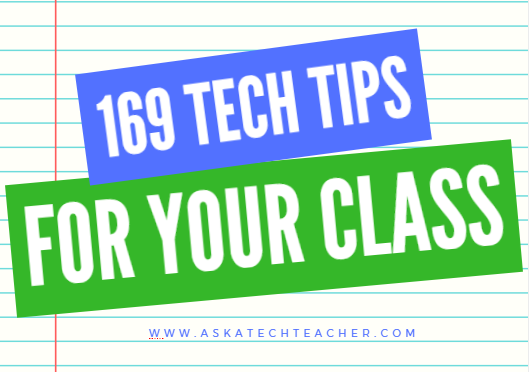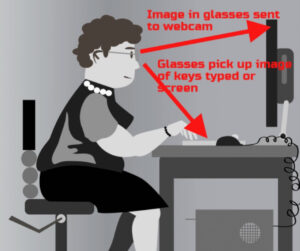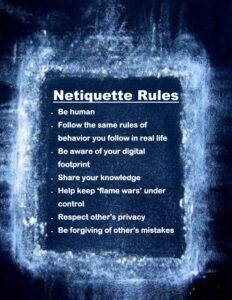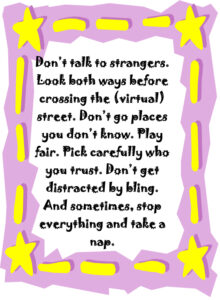Tag: security
#1 Skill to Teach–Protect Student Privacy
I’ve written a lot about the importance of teaching students to protect their online privacy. Yes, we must do what we can on the campus but the real impact will come from students taking care of themselves. District Administration has a great article on this topic. See what you think:
9 ways school leaders can protect privacy while protecting kids online
Matt Zalaznick
 Monitoring is not quite the right word to describe the responsibility educators have when thinking about students’ online activity outside of school hours, a cyberbullying expert says.
Monitoring is not quite the right word to describe the responsibility educators have when thinking about students’ online activity outside of school hours, a cyberbullying expert says.
Ask a Tech Teacher has several articles you will enjoy on this same topic:
How to Teach Social Media Safety
6 Ways Teacher-authors Protect Their Online Privacy
5 (free) Security Posters for Tech Ed
Share this:
- Click to share on Facebook (Opens in new window) Facebook
- Click to share on X (Opens in new window) X
- Click to share on LinkedIn (Opens in new window) LinkedIn
- Click to share on Pinterest (Opens in new window) Pinterest
- Click to share on Telegram (Opens in new window) Telegram
- Click to email a link to a friend (Opens in new window) Email
- More
Tech Tip #96: How to Add Zip to a Slow Computer
 In these 169 tech-centric situations, you get an overview of pedagogy—the tech topics most important to your teaching—as well as practical strategies to address most classroom tech situations, how to scaffold these to learning, and where they provide the subtext to daily tech-infused education.
In these 169 tech-centric situations, you get an overview of pedagogy—the tech topics most important to your teaching—as well as practical strategies to address most classroom tech situations, how to scaffold these to learning, and where they provide the subtext to daily tech-infused education.
Today’s tip: How to Add Zip to a Slow Computer
Category: Maintenance, Security
Q: I have a netbook (or a PC, a desktop, or a laptop—pretty much any computer except for a Chromebook) that starts incredibly slowly. What can I do to speed it up?
- Run malware programs.
- Uninstall unnecessary programs.
- Uninstall unnecessary fonts.
- Get rid of documents you don’t need anymore.
- Empty the trash.
- Clean the junk off your desktop.
- Clean up your Start Button.
- Clean out your subscriptions.
- Slim down your start-up process.
- Add more RAM.
Sign up for a new tip each week or buy the entire 169 Real-world Ways to Put Tech into Your Classroom.
What’s your favorite tech tip in your classroom? Share it in the comments below.
Share this:
- Click to share on Facebook (Opens in new window) Facebook
- Click to share on X (Opens in new window) X
- Click to share on LinkedIn (Opens in new window) LinkedIn
- Click to share on Pinterest (Opens in new window) Pinterest
- Click to share on Telegram (Opens in new window) Telegram
- Click to email a link to a friend (Opens in new window) Email
- More
Tech Tip #44: Computer Safety
 In these 169 tech-centric situations, you get an overview of pedagogy—the tech topics most important to your teaching—as well as practical strategies to address most classroom tech situations, how to scaffold these to learning, and where they provide the subtext to daily tech-infused education.
In these 169 tech-centric situations, you get an overview of pedagogy—the tech topics most important to your teaching—as well as practical strategies to address most classroom tech situations, how to scaffold these to learning, and where they provide the subtext to daily tech-infused education.
Today’s tip: Computer safety
Category: Maintenance, Security
Q: I’m afraid of getting slammed with viruses, malware–all that bad stuff that comes with visiting the internet. What do I do?
A: If you take reasonable precautions, the chances of being hit are minimized. Here are two first-steps:
- Don’t download from music or video sites. They carry the greatest danger of malware statistically.
- Make sure your firewall is working.
Sign up for a new tip each week or buy the entire 169 Real-world Ways to Put Tech into Your Classroom.
What’s your favorite tech tip in your classroom? Share it in the comments below.
Share this:
- Click to share on Facebook (Opens in new window) Facebook
- Click to share on X (Opens in new window) X
- Click to share on LinkedIn (Opens in new window) LinkedIn
- Click to share on Pinterest (Opens in new window) Pinterest
- Click to share on Telegram (Opens in new window) Telegram
- Click to email a link to a friend (Opens in new window) Email
- More
Internet Safety Month–Rules to Live By
 June is National Internet Safety Month, thanks to a resolution passed in 2005 by the U.S. Senate. The goal is to raise awareness about online safety for all, with a special focus on kids ranging from tots to teens. Children are just as connected to the Internet as adults. This is a great list of internet cautions I got from an online efriend a few years ago. It covers all the basics, avoids boring details, and gives kids (and adults) rules to live by:
June is National Internet Safety Month, thanks to a resolution passed in 2005 by the U.S. Senate. The goal is to raise awareness about online safety for all, with a special focus on kids ranging from tots to teens. Children are just as connected to the Internet as adults. This is a great list of internet cautions I got from an online efriend a few years ago. It covers all the basics, avoids boring details, and gives kids (and adults) rules to live by:
Not everything you read online is true
It used to be anything we read in print was true. We could trust newspapers, magazines and books as reliable sources of information. It’s not the same with the web. Since anyone can become published, some of the stuff you’re reading online isn’t true. Even worse, some people are just rewriting stuff they read from other people online, so you might be reading the same false information over and over again. Even Wikipedia isn’t necessarily a reliable source. If you’re researching something online, consider the source. Some poorly written, ramdom web page, isn’t necessarily a good source. However, if you find a .gov or .org site, the information has a better chance of being true. Always look at who owns the website and whether or not they have an agenda before considering whether or not certain information is true.
Not everyone you meet online are who they say they are
This is the hard part because we want to trust our friends, even our online friends. The truth is, some of the people you meet online are lying about who they really are. Sometimes adults pretend to be kids and kids pretend to be someone else. They do this for a variety of reasons; grownups might want to try and have sex with kids or frenemies might want to act like friends to get information on someone they want to bully at school or online. Unless you know someone very well and can verify their identity, don’t trust that everyone who you speak to online are who they say they are.
Some people who are pretending to be kids really aren’t. There are grownups who pretend to be kids so teens and kids won’t get creeped out talking with them. This is never a good thing. Most of the grownups who are looking to talk to kids are looking for sex. Parents need to monitor their kids’ friends list and ask questions about the friends they don’t know. It’s more prevalent than you think and it COULD happen to you.
Share this:
- Click to share on Facebook (Opens in new window) Facebook
- Click to share on X (Opens in new window) X
- Click to share on LinkedIn (Opens in new window) LinkedIn
- Click to share on Pinterest (Opens in new window) Pinterest
- Click to share on Telegram (Opens in new window) Telegram
- Click to email a link to a friend (Opens in new window) Email
- More
World Password Day — It’s Today!
One of the most important yet underwhelming international events is coming up the first Thursday in May (in Canada, it’s March 15th). What is it? It’s World Password Day,
Yawn…
I know — words can’t express how tedious most people find passwords, how annoying they are to use, and how likely it is 99% of the world will not celebrate this event. Let me see if I can convince you otherwise. On January 1, 1983, when the Internet was invented, mankind agreed to a binary choice: Invent passwords or forever regret their absence. Without them, there would be no protection for your privacy, your online information, or even your personal identity. Passwords are now required to access websites, banking, email, social media, favorite shopping sites, chat venues like iMessenger, and even certain documents. These annoying, forgettable, intrusive entities are the first line of defense against hackers and for many, their entire defense. Because so many treat passwords casually, despite all they know about their importance, password theft is one of the fastest growing and most effective crimes.
While every expert recommends changing your password two-three times a year, no one does that. Do you? I don’t. I’m challenged to remember my password much less remember to change it regularly. As a result, World Password Day came into being:
Annually, on World Password Day, change all of your passwords
Share this:
- Click to share on Facebook (Opens in new window) Facebook
- Click to share on X (Opens in new window) X
- Click to share on LinkedIn (Opens in new window) LinkedIn
- Click to share on Pinterest (Opens in new window) Pinterest
- Click to share on Telegram (Opens in new window) Telegram
- Click to email a link to a friend (Opens in new window) Email
- More
5 (free) Security Posters for Tech Ed
Every month, we’ll share five themed posters that you can share on your website (with attribution), post on your walls, or simply be inspired.
This month: Security
–for the entire collection of 65 posters, click here
Jacqui Murray has been teaching K-18 technology for 30 years. She is the editor/author of over a hundred tech ed resources including a K-12 technology curriculum, K-8 keyboard curriculum, K-8 Digital Citizenship curriculum. She is an adjunct professor in tech ed, Master Teacher, webmaster for four blogs, an Amazon Vine Voice, CSTA presentation reviewer, freelance journalist on tech ed topics, contributor to NEA Today, and author of the tech thrillers, To Hunt a Sub and Twenty-four Days. You can find her resources at Structured Learning.
Share this:
- Click to share on Facebook (Opens in new window) Facebook
- Click to share on X (Opens in new window) X
- Click to share on LinkedIn (Opens in new window) LinkedIn
- Click to share on Pinterest (Opens in new window) Pinterest
- Click to share on Telegram (Opens in new window) Telegram
- Click to email a link to a friend (Opens in new window) Email
- More
Tech Tip #85: Backup Your Computer Often
 In these 169 tech-centric situations, you get an overview of pedagogy—the tech topics most important to your teaching—as well as practical strategies to address most classroom tech situations, how to scaffold these to learning, and where they provide the subtext to daily tech-infused education.
In these 169 tech-centric situations, you get an overview of pedagogy—the tech topics most important to your teaching—as well as practical strategies to address most classroom tech situations, how to scaffold these to learning, and where they provide the subtext to daily tech-infused education.
Today’s tip: Backup Your Computer Often
Category: Maintenance, Security, PCs, Macs, Chromebooks
Q: I’ve had some virus problems and it reminds me that I need to backup my computer. What’s the easiest way?
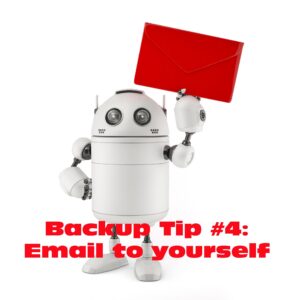 A: For PC/Windows folks: Use Windows Backup. Here’s what you do:
A: For PC/Windows folks: Use Windows Backup. Here’s what you do:
- Click the start button.
- Go to Control Panel
- Select ‘Backup and Restore’
- Select ‘Backup Now’
From there, select a drive with sufficient space and start. Be forewarned: If you have a lot of data, it takes a while. You can work on your computer while it’s backing up; it’ll just be slower.
Mac: Use the Time Machine tool.
Chromebook: No need. Everything is saved to the cloud. Now if you want to backup your cloud, use a service like Backupify.
Sign up for a new tip each week or buy the entire 169 Real-world Ways to Put Tech into Your Classroom.
What’s your favorite tech tip in your classroom? Share it in the comments below.
Share this:
- Click to share on Facebook (Opens in new window) Facebook
- Click to share on X (Opens in new window) X
- Click to share on LinkedIn (Opens in new window) LinkedIn
- Click to share on Pinterest (Opens in new window) Pinterest
- Click to share on Telegram (Opens in new window) Telegram
- Click to email a link to a friend (Opens in new window) Email
- More
5 (free) Tech Ed Safety Posters
Every month, we’ll share five posters you can post on your website (with attribution), on your (virtual) walls, or simply be inspired by.
This month: Safety and Security
–for the entire collection of 65 posters, click here
Share this:
- Click to share on Facebook (Opens in new window) Facebook
- Click to share on X (Opens in new window) X
- Click to share on LinkedIn (Opens in new window) LinkedIn
- Click to share on Pinterest (Opens in new window) Pinterest
- Click to share on Telegram (Opens in new window) Telegram
- Click to email a link to a friend (Opens in new window) Email
- More
Internet Safety Month–Rules to Live By
 June is National Internet Safety Month, thanks to a resolution passed in 2005 by the U.S. Senate. The goal is to raise awareness about online safety for all, with a special focus on kids ranging from tots to teens. Children are just as connected to the Internet as adults. This is a great list of internet cautions I got from an online efriend a few years ago. It covers all the basics, avoids boring details, and gives kids (and adults) rules to live by:
June is National Internet Safety Month, thanks to a resolution passed in 2005 by the U.S. Senate. The goal is to raise awareness about online safety for all, with a special focus on kids ranging from tots to teens. Children are just as connected to the Internet as adults. This is a great list of internet cautions I got from an online efriend a few years ago. It covers all the basics, avoids boring details, and gives kids (and adults) rules to live by:
Not everything you read online is true
It used to be anything we read in print was true. We could trust newspapers, magazines and books as reliable sources of information. It’s not the same with the web. Since anyone can become published, some of the stuff you’re reading online isn’t true. Even worse, some people are just rewriting stuff they read from other people online, so you might be reading the same false information over and over again. Even Wikipedia isn’t necessarily a reliable source. If you’re researching something online, consider the source. Some poorly written, ramdom web page, isn’t necessarily a good source. However, if you find a .gov or .org site, the information has a better chance of being true. Always look at who owns the website and whether or not they have an agenda before considering whether or not certain information is true.
Not everyone you meet online are who they say they are
This is the hard part because we want to trust our friends, even our online friends. The truth is, some of the people you meet online are lying about who they really are. Sometimes adults pretend to be kids and kids pretend to be someone else. They do this for a variety of reasons; grownups might want to try and have sex with kids or frenemies might want to act like friends to get information on someone they want to bully at school or online. Unless you know someone very well and can verify their identity, don’t trust that everyone who you speak to online are who they say they are.
Some people who are pretending to be kids really aren’t. There are grownups who pretend to be kids so teens and kids won’t get creeped out talking with them. This is never a good thing. Most of the grownups who are looking to talk to kids are looking for sex. Parents need to monitor their kids’ friends list and ask questions about the friends they don’t know. It’s more prevalent than you think and it COULD happen to you.
Not everyone you “friend” is your friend. Just like in the real world, not everyone you know is a friend. Think long and hard about the people you’re “friending.” Drama doesn’t just stay in school anymore, now it follows you home thanks to the social networks. Plus, stuff y
ou share with what you think is a private social networking page is a simple cut and paste away from being broadcast all over school. Also, be careful when friending friends of friends and friends of friends of friends. You don’t really know these people, why are you giving them access to your private life? Sometimes, it’s like giving them the keys to your house.
Share this:
- Click to share on Facebook (Opens in new window) Facebook
- Click to share on X (Opens in new window) X
- Click to share on LinkedIn (Opens in new window) LinkedIn
- Click to share on Pinterest (Opens in new window) Pinterest
- Click to share on Telegram (Opens in new window) Telegram
- Click to email a link to a friend (Opens in new window) Email
- More
World Password Day — It’s Coming!
One of the most important yet underwhelming international events is coming up the first Thursday in May (in Canada, it’s March 15th). What is it? It’s World Password Day,
Yawn…
I know — words can’t express how tedious most people find passwords, how annoying they are to use, and how likely it is 99% of the world will not celebrate this event. Let me see if I can convince you otherwise. On January 1, 1983, when the Internet was invented, mankind agreed to a binary choice: Invent passwords or forever regret their absence. Without them, there would be no protection for your privacy, your online information, or even your personal identity. Passwords are now required to access websites, banking, email, social media, favorite shopping sites, chat venues like iMessenger, and even certain documents. These annoying, forgettable, intrusive entities are the first line of defense against hackers and for many, their entire defense. Because so many treat passwords casually, despite all they know about their importance, password theft is one of the fastest growing and most effective crimes.
While every expert recommends changing your password two-three times a year, no one does that. Do you? I don’t. I’m challenged to remember my password much less remember to change it regularly. As a result, World Password Day came into being:
Annually, on World Password Day, change all of your passwords
Share this:
- Click to share on Facebook (Opens in new window) Facebook
- Click to share on X (Opens in new window) X
- Click to share on LinkedIn (Opens in new window) LinkedIn
- Click to share on Pinterest (Opens in new window) Pinterest
- Click to share on Telegram (Opens in new window) Telegram
- Click to email a link to a friend (Opens in new window) Email
- More