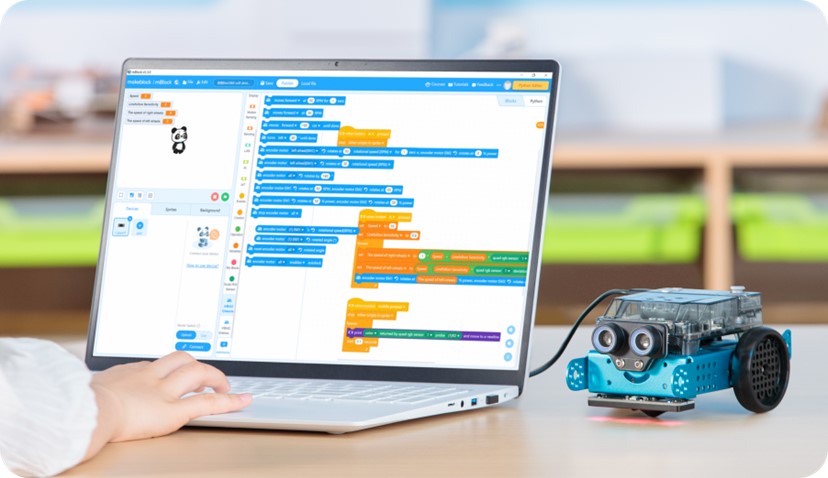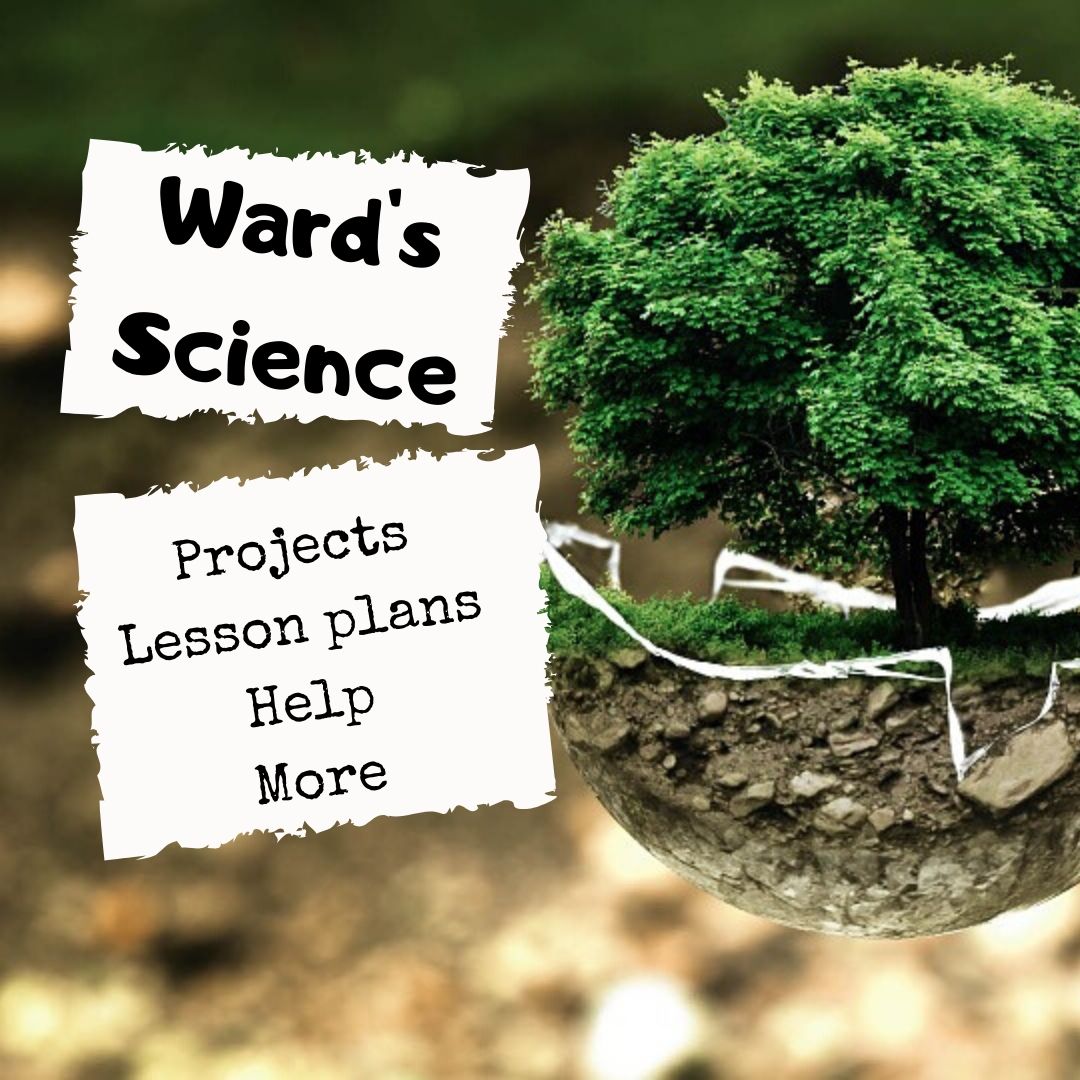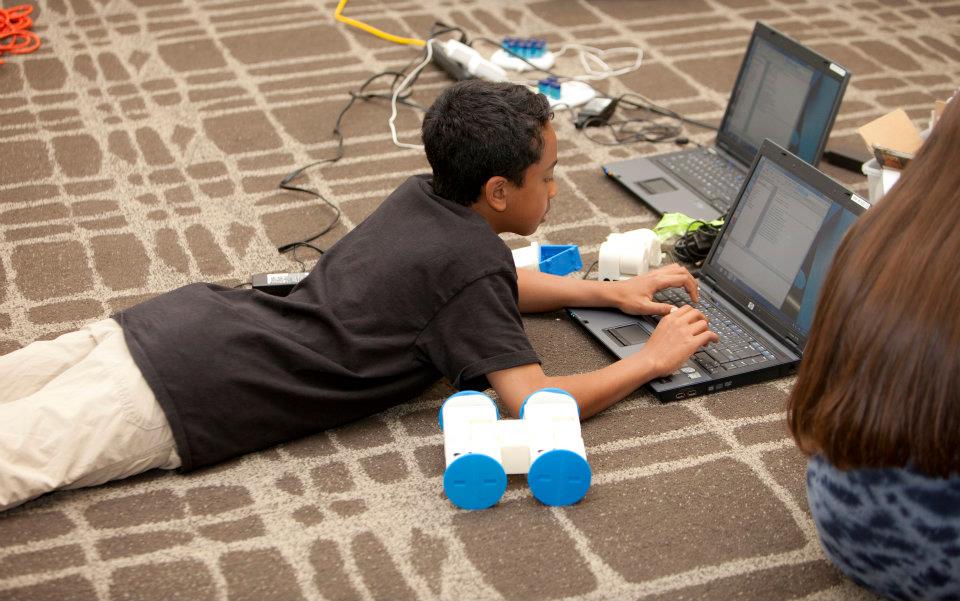Tag: robotics
Introducing the Makeblock mBot2: A Fun and Educational AI Robot for Coding
Introducing the Makeblock mBot2: A Fun and Educational AI Robot for Coding
The Makeblock mBot2 is a delightful and educational AI robot designed to captivate the interest of children aged 8-12 in the fields of STEM. This robot toy not only provides an engaging visual learning experience but also teaches essential skills in programming, electronics, robotics, and computer science. It is a popular choice for educational settings such as classrooms and after-school programs, as well as for home use, fostering the development of logical thinking, problem-solving, and project creation abilities.
A Beginner-Friendly STEM Kit with Rich Educational Resources
The mBot2 is an ideal starting point for young robotics enthusiasts, offering an easy-to-assemble kit that most children can build in less than 30 minutes. This quick setup allows them to jump right into coding and interactive play. The mBot2 is also supported by a rich collection of educational materials, including free access to mBlock, a coding software that makes learning both fun and accessible. For those who prefer a structured learning path, more than eight free courses are available, covering topics like computer science, coding, and STEM fields. These courses teach students how to apply theoretical concepts in real-world scenarios, with over 33 instructional cases that explore the mBot2’s capabilities, such as obstacle avoidance and line-following. (more…)
Share this:
- Click to share on Facebook (Opens in new window) Facebook
- Click to share on X (Opens in new window) X
- Click to share on LinkedIn (Opens in new window) LinkedIn
- Click to share on Pinterest (Opens in new window) Pinterest
- Click to share on Telegram (Opens in new window) Telegram
- Click to email a link to a friend (Opens in new window) Email
- More
Robot Teachers vs Human Teachers:
Simona Johnes, editor-in-chief of Science and Literacy, an educational blog for teachers and parents, did some research into a topic that is of growing concern to my fellow teachers: Robots in the classrom. Here’s an interesting article comparing the pros and cons of robots vs. humans:
I recently came across an article published by Ohio State University that mentioned how several industries are using robots to get their jobs done, and the use of robotics is only expected to grow. This led me to thinking about the industry that I am currently employed in, education, and how this may affect my fellow teachers around the world. I began researching the topic and found a few articles about robots and artificial intelligence replacing teachers soon.
It was no surprise to see that educators are furious at this idea, and while I agree that human connection is important, I do think that there are several pros to having help from a robot in this tough industry from time to time. For example, robots can create a learning experience based on the personality of every single student, and this does not take much time or effort. I will explain more about what robots can help with throughout the article as well as explain why human teachers are still a necessity
After reading this article, you will officially know:
- 6 advantages of a human teacher
- 5 pros of a robot teacher
- Who is better Human of Robot teachers?
6 Main Advantages of a Human Teacher
Share this:
- Click to share on Facebook (Opens in new window) Facebook
- Click to share on X (Opens in new window) X
- Click to share on LinkedIn (Opens in new window) LinkedIn
- Click to share on Pinterest (Opens in new window) Pinterest
- Click to share on Telegram (Opens in new window) Telegram
- Click to email a link to a friend (Opens in new window) Email
- More
Ward’s Science–So Many STEM Resources
 One of the most difficult skills to teach in school is problem solving. I can’t tell you how many kids–and parents–ask me, “How do I get an A.” My answer: “By thinking,” which oddly confuses them. We talk about what that means–problem solving, critical analysis, logical thinking–but often, that sounds hard to them–too hard. They want an easier way.
One of the most difficult skills to teach in school is problem solving. I can’t tell you how many kids–and parents–ask me, “How do I get an A.” My answer: “By thinking,” which oddly confuses them. We talk about what that means–problem solving, critical analysis, logical thinking–but often, that sounds hard to them–too hard. They want an easier way.
Why is that?
Basically, it’s because there aren’t enough education opportunities that require that sort of skill and those there are, usually rhyme with ‘math’ or ‘science’ which to many kids are “just too complicated”.
Enter STEM–Science, Technology, Engineering, and Mathematics.
“I don’t think schools can manage without coding and STEM. In Finland, we have had coding in the curriculum starting in the first grade; it is not taught separately, but through the thinking of various subjects.” –Anneli Rautiainen, Head of Innovation Unit at Finnish National Agency for Education
Coding, robotics, and experimentation–integral pieces of STEM–give students the best start possible to the rest of their lives. They are a toolkit of life skills such as problem-solving, coding and thinking. 93% of teachers (in America) believe these sorts of thinking skills in K-12 are critical.
Nothing promotes these better than STEM. Done right, STEM turns the confusing part of ‘thinking’ into fun. I found a partner in my STEM projects. It’s called Ward’s Science.
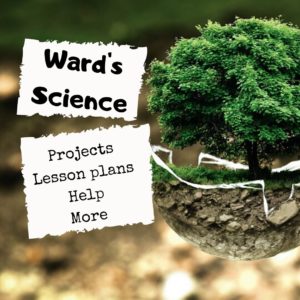 Who is Ward’s Science
Who is Ward’s Science
Even after 144 years, Ward’s Science continues to be a leading provider of a full range of science products, kits, and resources for AP Science, Biology, Chemistry, Digital Science, Earth Science, Physics, and more for elementary-age students through High School (and beyond)–including Makerspace environments. Ward’s Science is known to its customers and the industry as the complete solution for materials supporting classroom science subjects. They not only offer project supplies but lesson plans, curricula, how-to videos, tips and tricks, personalized help, and podcasts. They even offer interesting extras like “How to choose a 3D printer”, “Connecting your Makerspace to your curriculum”, and “How to get funding for a robotics program”. Curricula are aligned with NGSS, TEKS, and other states and many of the kits are officially licensed by Science Olympiad. They even offer grant services to support school science programs.
What I really like about Ward’s Science
Ward’s Science makes it easy to find engaging, age-appropriate STEM resources, even if you aren’t quite sure what you want. The website is clean, simple to maneuver, and easy to understand. You type in what you’re looking for and get options. No ads. No animations. Just content.
Some services I didn’t expect and that would be difficult to find in other stores–virtual or physical–are:
Share this:
- Click to share on Facebook (Opens in new window) Facebook
- Click to share on X (Opens in new window) X
- Click to share on LinkedIn (Opens in new window) LinkedIn
- Click to share on Pinterest (Opens in new window) Pinterest
- Click to share on Telegram (Opens in new window) Telegram
- Click to email a link to a friend (Opens in new window) Email
- More
Looking for a Class Robot? Try Robo Wunderkind
There are a lot of options if you want to bring programmable robots to your classroom. One I discovered this summer and have fallen in love with is Sunburst’s Robo Wunderkind. It is a build-a-robot kit designed to introduce children ages six and up to coding and robotics as well as the fun of problem-solving and creative thinking. The robot starts in about thirty pieces (there are so many, I didn’t really count them). You don’t use all of them in one robot, just pick those that will make your robot do what you want. The completed robot can move around on wheels, make sounds, light up like a flashlight, sense distance and movement, twist and turn, follow a maze, or whatever else your imagination can conjure up.
But don’t be confused. The goal of this kit is as much about building the robot as having fun exploring, experimenting, and tinkering.
What is Robo Wunderkind
 Robo Wunderkind is an award-winning robotics kit that lets young children build an interactive robot and then program it to do what they want. It can be used at home, in school, or as an extracurricular tool for teaching STEAM disciplines (science, technology, engineering, art, and math). The box includes a bunch of color-coded parts, a few instructions, and a whole lot of excitement. The builder’s job is to connect the pieces into the robot of their dreams, program it to do what they need, and then start over.
Robo Wunderkind is an award-winning robotics kit that lets young children build an interactive robot and then program it to do what they want. It can be used at home, in school, or as an extracurricular tool for teaching STEAM disciplines (science, technology, engineering, art, and math). The box includes a bunch of color-coded parts, a few instructions, and a whole lot of excitement. The builder’s job is to connect the pieces into the robot of their dreams, program it to do what they need, and then start over.
Fair warning: This robot doesn’t look like the famous humanoid robots of literature–C3PO or Marvin the Paranoid Android (from The Hitchhiker’s Guide to the Galaxy), with arms, legs, and a head. It’s more like something you might construct from Lego Mindstorm though easier to set up, build, program, operate, and decode. I’ve used both and hands down would start my younger students with Robo Wunderkind. I agree with Tech Crunch when they say:
“You won’t build a robot as sophisticated as a robot built using Lego Mindstorms. But Robo Wunderkind seems more accessible and a good way to try robotics before switching to Arduino and Raspberry Pi when your kid grows up.
How to get started
If I were to rate myself with robotics, I might be closer to a 5 than a 10. I approach the task of building my own with a small degree of trepidation. I tell you this because, if I can build a robot with this system, any six-year-old (and up) can.
Share this:
- Click to share on Facebook (Opens in new window) Facebook
- Click to share on X (Opens in new window) X
- Click to share on LinkedIn (Opens in new window) LinkedIn
- Click to share on Pinterest (Opens in new window) Pinterest
- Click to share on Telegram (Opens in new window) Telegram
- Click to email a link to a friend (Opens in new window) Email
- More
Wonder Workshop’s Amazing Dash
 Education has many disruptors–3D Printing, AR and VR, 1:1 technology, STEM, and STEAM–but a recent and wildly popular one is robotics. These automated humanoid bots often interact with users, require critical thinking and problem-solving, and grab the imagination of students in ways that makes everyone want to learn. One I discovered this summer is Wonder Workshop’s collection of three robots — Cue, Dash, and Dot. I’d love to review all of them but that post would be way too long so today, I’ll focus on my current favorite: Dash.
Education has many disruptors–3D Printing, AR and VR, 1:1 technology, STEM, and STEAM–but a recent and wildly popular one is robotics. These automated humanoid bots often interact with users, require critical thinking and problem-solving, and grab the imagination of students in ways that makes everyone want to learn. One I discovered this summer is Wonder Workshop’s collection of three robots — Cue, Dash, and Dot. I’d love to review all of them but that post would be way too long so today, I’ll focus on my current favorite: Dash.
Before I dig into Dash, let me tell you about his creator, Wonder Workshop.
What is Wonder Workshop?
Wonder Workshop is a STEM-based interactive early learning experience that introduces coding to K-5 learners and provides everything teachers require to teach coding and robotics (see below under How to Use Dash in Your Classroom). Every day, classrooms around the world demonstrate the collaboration and hands-on learning that the Wonder Workshop robots–Dash, Dot, and Cue–inspire in students. Through these robots, students learn what to many is intimidating and abstract and impossible to learn: coding,
What is Dash?
Dash is a squatty, friendly critter designed for ages six and up. It is a pyramid of spheres on wheels with a head that turns, a voice that responds to you, lights that flash, and sensors that interact with the environment. He is charged via USB and programmed via an app (iOS or Android) to move, spin circles, dance, sing, draw, or any number of other actions. It all depends upon what its child handler wants it to do.
Share this:
- Click to share on Facebook (Opens in new window) Facebook
- Click to share on X (Opens in new window) X
- Click to share on LinkedIn (Opens in new window) LinkedIn
- Click to share on Pinterest (Opens in new window) Pinterest
- Click to share on Telegram (Opens in new window) Telegram
- Click to email a link to a friend (Opens in new window) Email
- More
Root Robotics–Great Way to Extend Hour of Code
 Now that you’ve engaged your students with awesome Hour of Code fun, I’m thrilled to introduce the incredible Root Robotics for going far beyond the hour! Root’s a versatile, engaging robotics and coding program that grows with students from pre-K up through grade 12. Root comes to us from our friends at Sunburst Digital – who provide engaging STEAM and SafeSchools programs for schools.
Now that you’ve engaged your students with awesome Hour of Code fun, I’m thrilled to introduce the incredible Root Robotics for going far beyond the hour! Root’s a versatile, engaging robotics and coding program that grows with students from pre-K up through grade 12. Root comes to us from our friends at Sunburst Digital – who provide engaging STEAM and SafeSchools programs for schools.
This holiday season, you can enter to win a $100 credit applied to a purchase of Root or ANY OTHER STEAM solution from Sunburst here! Sunburst wants to hear about the innovative ways you’ve engaged your students with Hour of Code – share a few lines about your activities, and you’ll be entered to win! Learn more and fill out your entry form here.
Created by learning and robotics experts at Harvard University, Root is a hexagonal-shaped robot that climbs whiteboards and traverses tables. Learners can program Root to move, turn, draw, erase, scan colors, play music, light up, sense touches, feel bumps, detect magnetic surfaces, perceive light, and respond to sensors in a phone or tablet.
Root’s design enables whole class instruction and project-based learning in groups. In addition to exciting, easy-to-implement lessons that teachers can deliver on the classroom whiteboard, each Root comes with a foldable whiteboard mat, perfect for groups to use anywhere.
Share this:
- Click to share on Facebook (Opens in new window) Facebook
- Click to share on X (Opens in new window) X
- Click to share on LinkedIn (Opens in new window) LinkedIn
- Click to share on Pinterest (Opens in new window) Pinterest
- Click to share on Telegram (Opens in new window) Telegram
- Click to email a link to a friend (Opens in new window) Email
- More
C-STEM Studio — A Great Way to Blend Math and Robotics
C-STEM Studio is a California A-G approved curriculum and turn-key solution for teaching science, technology, engineering and mathematics through computing and robotics. This web-based scalable program is available for elementary through high school students and can last anywhere from four weeks to a year. As Professor Harry Cheng, Director of the UC Davis Center for Computing and STEM Education who offers this program, states simply: “Our goal is to get kids interested in math and robotics through hands-on computing and robotics.” In fact, the C-STEM Studio algebra curriculum is fully aligned with Common Core state standards in mathematics.
Programs that run through the Studio are:
- Linkbot–students write a simple program to complete a function that is then uploaded to a robot–in this case, a Linkbot. One feature I found in this program which I rarely saw in others: It’ll point out syntax errors in programming. This is well-suited to younger students.
- RoboSim–students program a virtual robot of their choice (by picking from among Lego Mindstorm and others) in a virtual environment.
- RoboBlockly–a web-based robot simulation using a drag-and-drop interface to program virtual Linkbot and Lego robots. The RoboBlockly curriculum includes a student self-guided Hour of Code activity as well as teacher-led math activities that meet Common Core state standards for fourth to ninth grade.
- ChArduino–students use Ch programming (kind of a simplified, easier-to-learn C+) and an Arduino board.
To assist teachers, UC Davis offers professional development that lasts between two days and a week on how to roll out the lessons and/or curriculum in their classrooms as well as a C-STEM Conference to share ideas and stories with other educators. For students, there are CSTEM camps and competitions to showcase the robot wizardry of programmers from elementary through high school.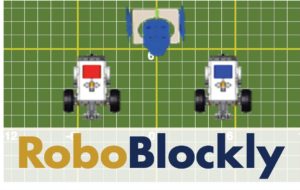
To evaluate C-STEM Studio, let’s look at three questions:
- so what
- who cares
- why bother
So What
One of the most pressing and timely issues facing the education community nationally is how we can address teaching math, science, and engineering concepts to the K-12 population. C-STEM Studio does that with a compelling and thorough software program which trains both students and teachers to use robotics as a superior vehicle for learning math.
Share this:
- Click to share on Facebook (Opens in new window) Facebook
- Click to share on X (Opens in new window) X
- Click to share on LinkedIn (Opens in new window) LinkedIn
- Click to share on Pinterest (Opens in new window) Pinterest
- Click to share on Telegram (Opens in new window) Telegram
- Click to email a link to a friend (Opens in new window) Email
- More