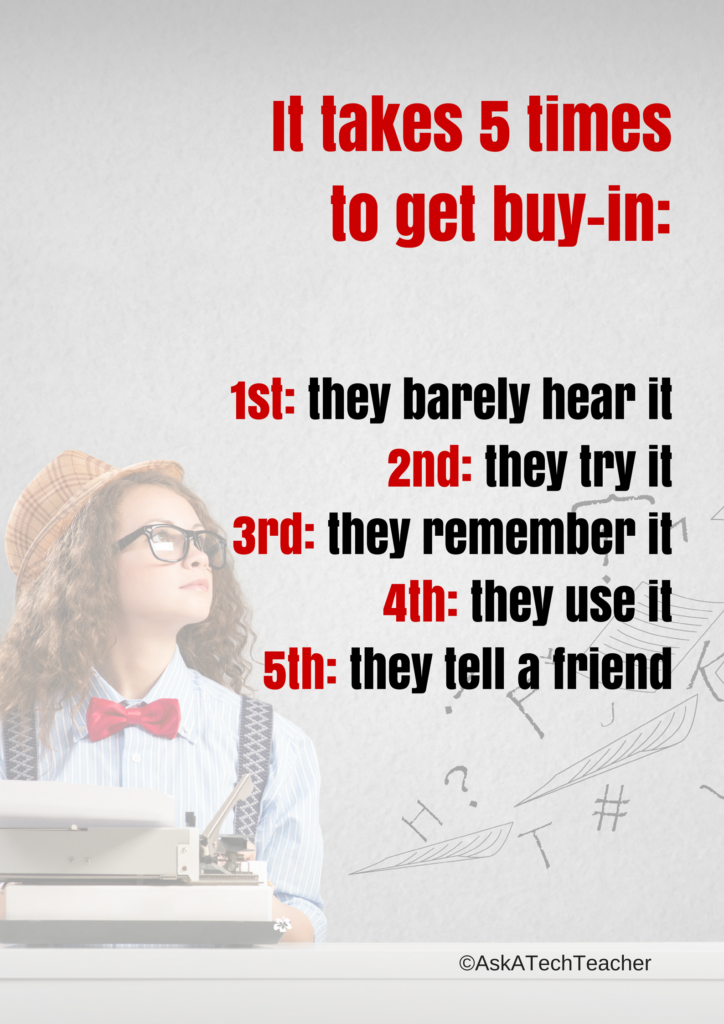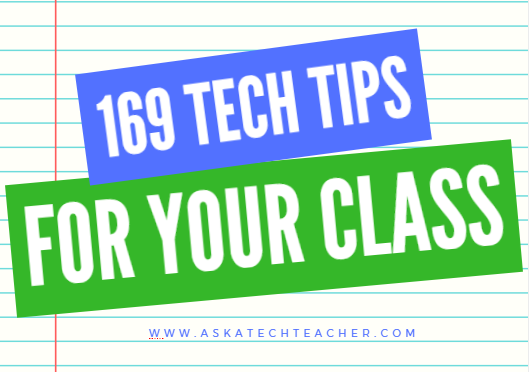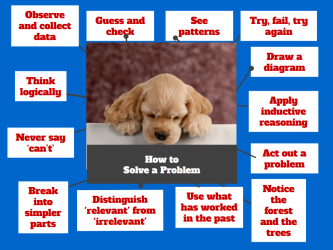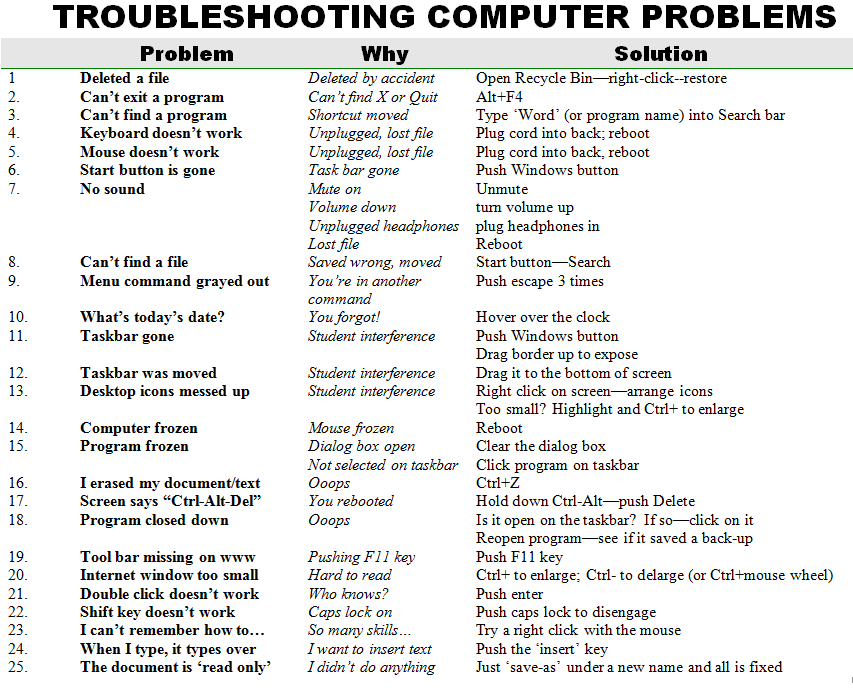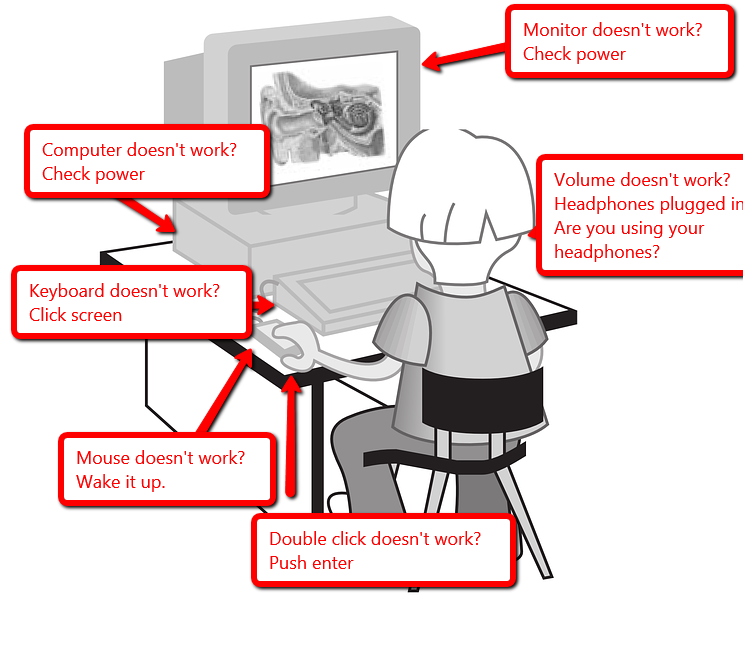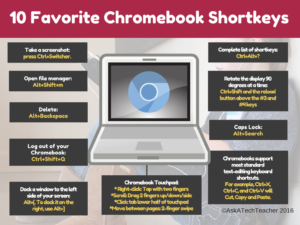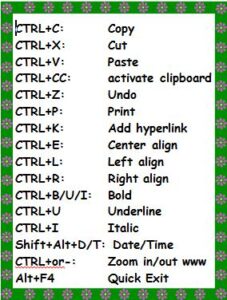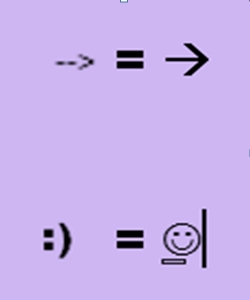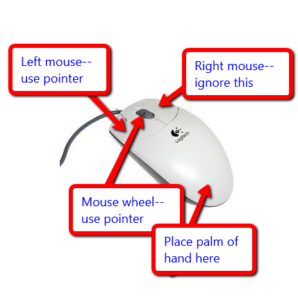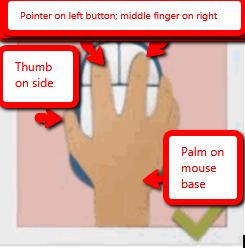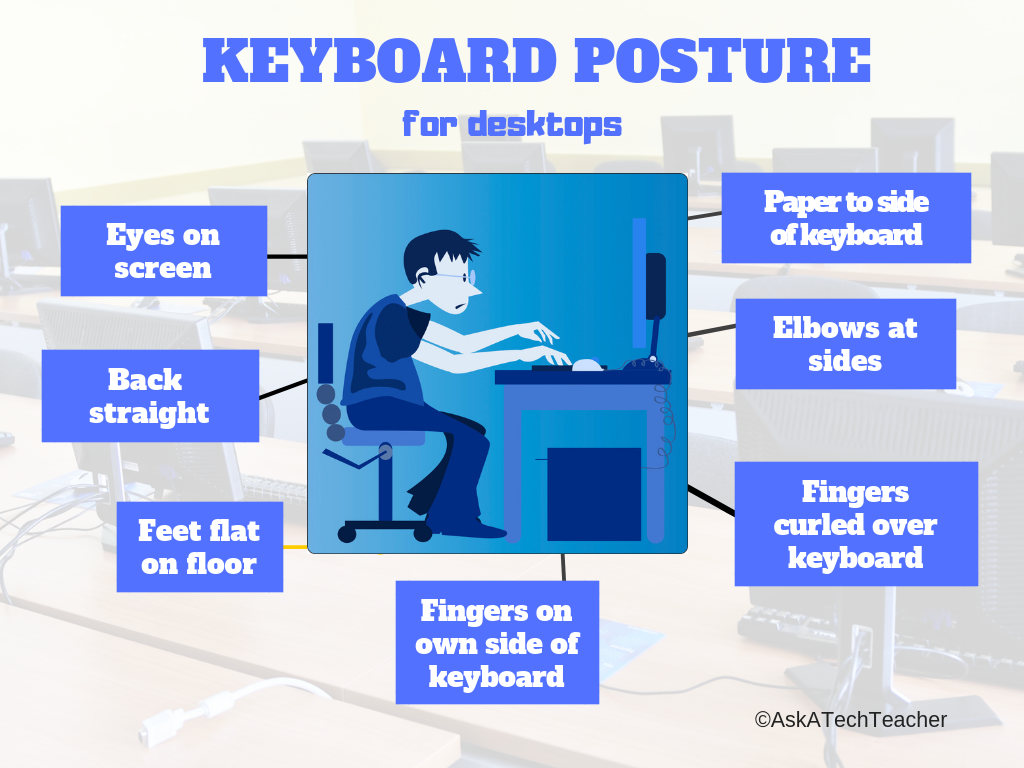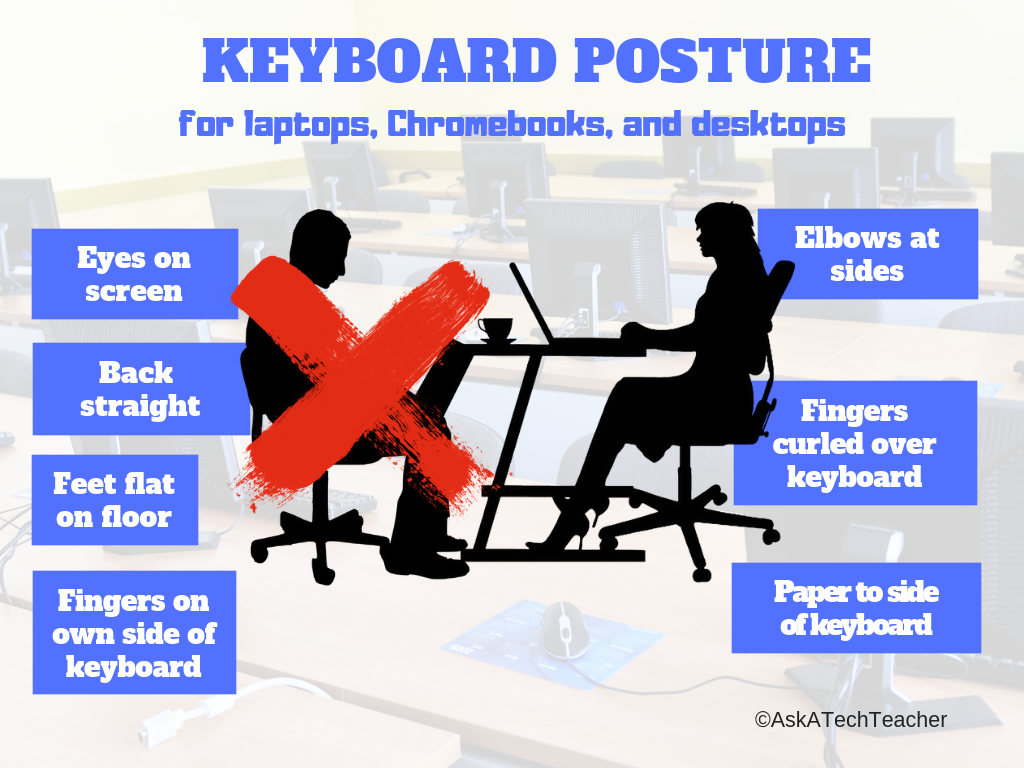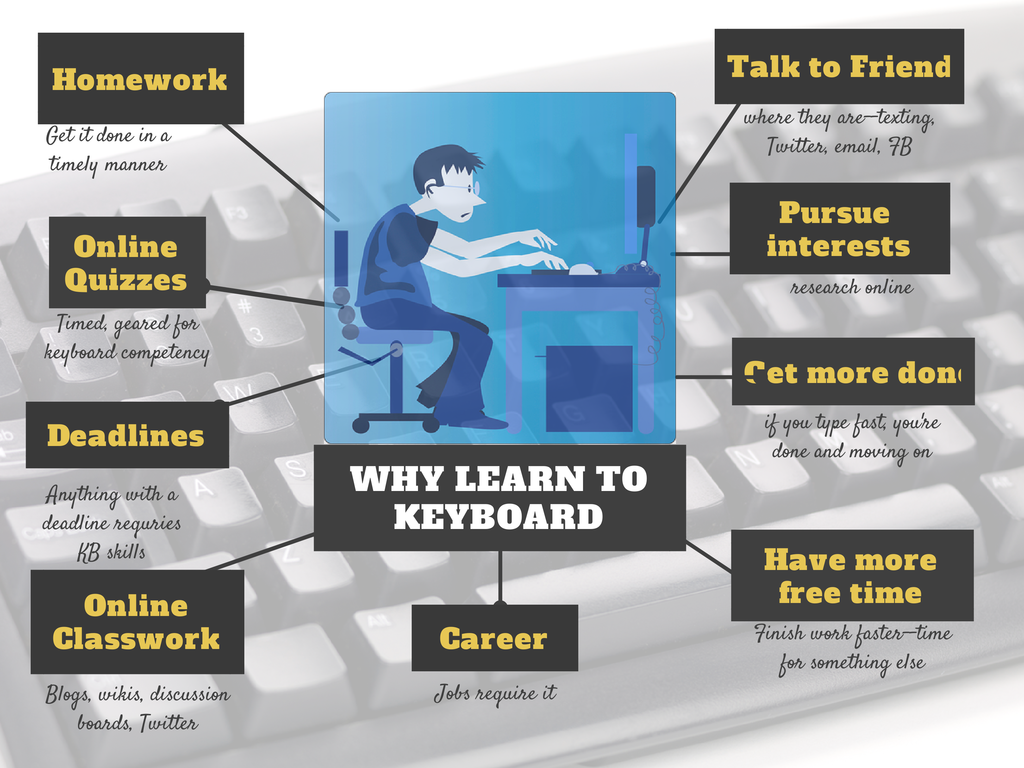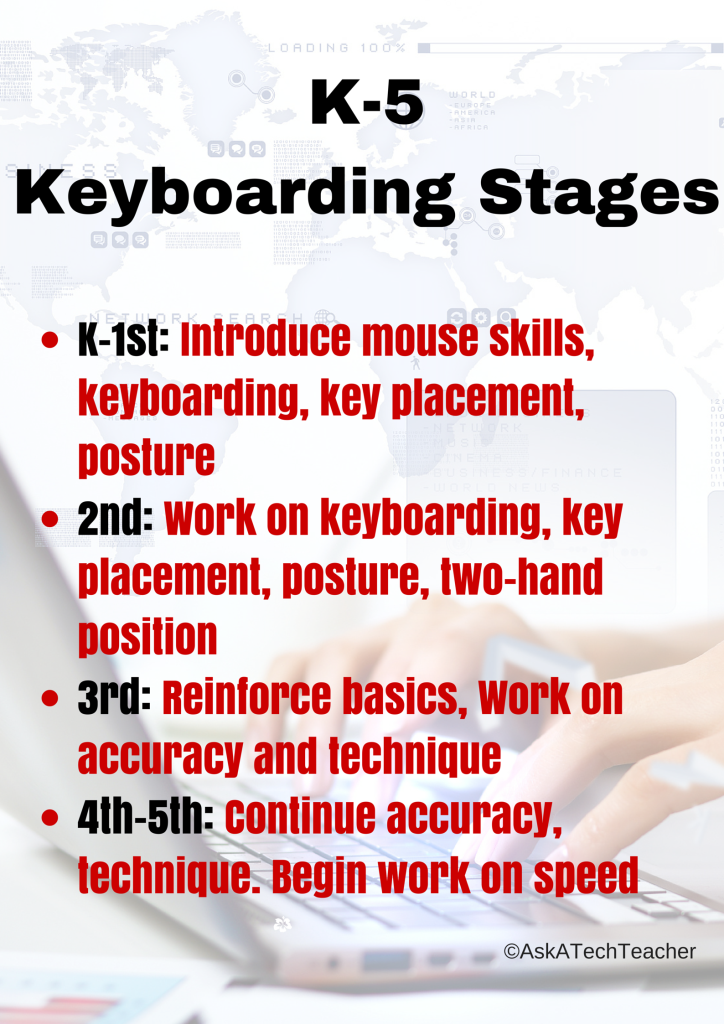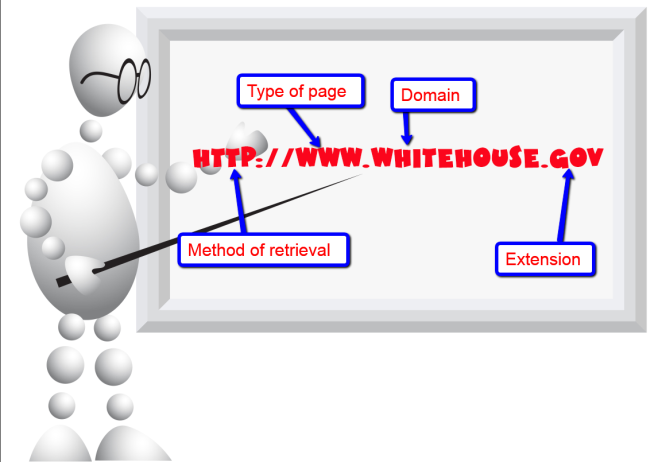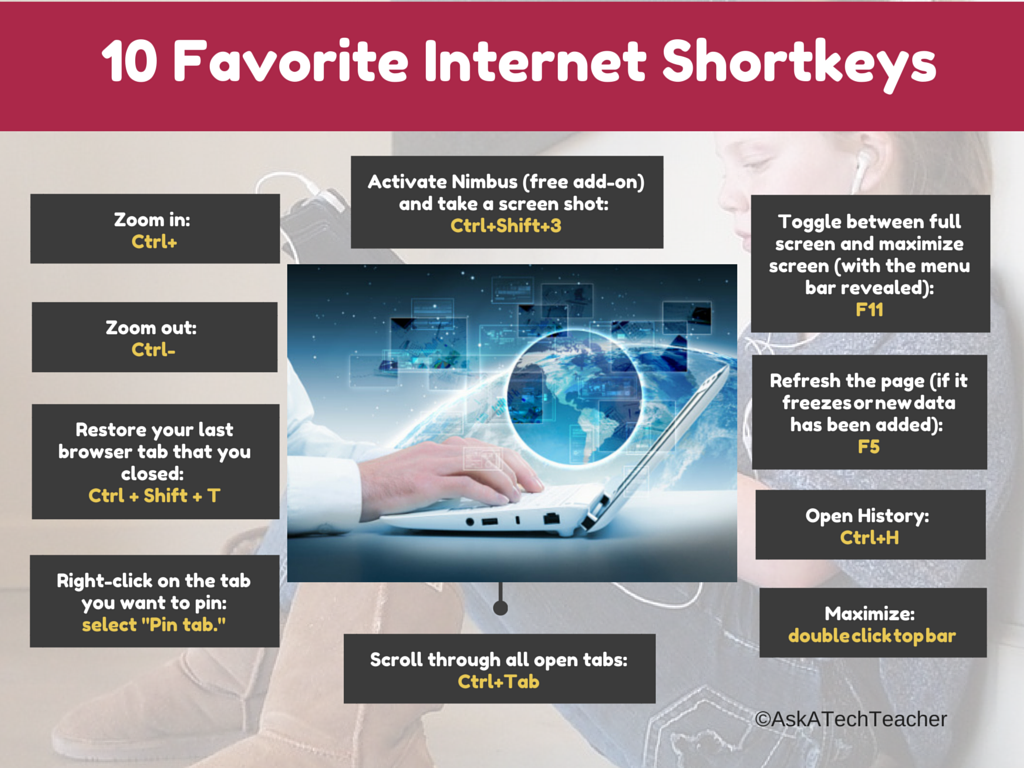Tag: posters
Kids’ Computer Posture Explored
Here’s a great article on a topic I don’t talk about enough–proper posture at the computer. Written by “Karen Weaver a 3rd grade elementary school teacher and author of the upcoming children’s book “The Magic Pencil”, it covers all the basics. I think you’ll enjoy it:
Good Sitting Posture in Front of the Computer Explored
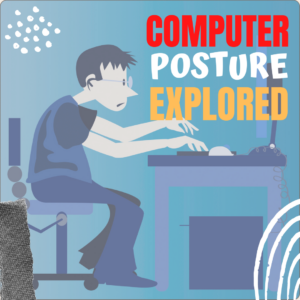 Are your kids slouching all the time especially when in front of the computer? You are not alone.
Are your kids slouching all the time especially when in front of the computer? You are not alone.
A recent study involving almost 600,000 children and adolescents found that over 65.3% have poor posture, while 3.7% had to be referred to radiography for intervention.
In this post, we tackle one of the major culprits of poor posture in children, what its effects are, and what you can do about it as a parent.
Technology and Bad Posture in Kids
Kids’ routines nowadays are filled with technology that can harm their posture and development if left unsupervised. Watching TV, browsing the Internet, checking social media, playing video games, and now, even remote learning all require using a device.
Think about how your child looks like when he’s doing any of the said tasks. He’s probably either lying down, lounging on the sofa with legs crossed, or sitting with his head tilted forward to look closely at his gadget.
One study showed the effects of habitual computer use in adolescents. It found that increased computer use led to increased head and neck flexion in male teens. Meanwhile, females showed an increased lumbar lordosis.
We used to associate slouching and a hunchback with old age or depression. Now, a majority of children and teenagers have poor posture due to the effects of technology. It’s so rampant that the condition has already been dubbed as “text neck” by the medical community.
Share this:
5 (free) Research Posters to Mainstream Tech Ed
Every month, we’ll share five themed posters that you can share on your website (with attribution), post on your walls, or simply be inspired.
This month: Research
Share this:
Tech Tip #133: 10 Favorite Mac Shortkeys
In these 169 tech-centric situations, you get an overview of pedagogy—the tech topics most important to your teaching—as well as practical strategies to address most classroom tech situations, how to scaffold these to learning, and where they provide the subtext to daily tech-infused education.
Today’s tip: 10 Favorite Mac Shortkeys
Category: Macs, Keyboarding
Here’s a poster with ten of the most popular Mac shortkeys among students:
Sign up for a new tip each week or buy the entire 169 Real-world Ways to Put Tech into Your Classroom.
What’s your favorite tech tip in your classroom? Share it in the comments below.
Jacqui Murray has been teaching K-18 technology for 30 years. She is the editor/author of over a hundred tech ed resources including a K-12 technology curriculum, K-8 keyboard curriculum, K-8 Digital Citizenship curriculum. She is an adjunct professor in tech ed, Master Teacher, webmaster for four blogs, an Amazon Vine Voice, CSTA presentation reviewer, freelance journalist on tech ed topics, contributor to NEA Today, and author of the tech thrillers, To Hunt a Sub and Twenty-four Days. You can find her resources at Structured Learning.
Share this:
5 (free) Tech Problem Solving Posters
Every month, we’ll share five themed posters that you can share on your website (with attribution), post on your walls, or simply be inspired.
This month: Problem-solving
–for the entire collection of 65 posters, click here. If this link doesn’t work (we’re redoing the website), visit Ask a Tech Teacher’s Free Posters page or search ‘Posters’ on StructuredLearning.net.
Jacqui Murray has been teaching K-18 technology for 30 years. She is the editor/author of over a hundred tech ed resources including a K-12 technology curriculum, K-8 keyboard curriculum, K-8 Digital Citizenship curriculum. She is an adjunct professor in tech ed, Master Teacher, webmaster for four blogs, an Amazon Vine Voice, CSTA presentation reviewer, freelance journalist on tech ed topics, contributor to NEA Today, and author of the tech thrillers, To Hunt a Sub and Twenty-four Days. You can find her resources at Structured Learning.
Share this:
5 (free) Shortkey Posters
Every month, we’ll share themed posters that you can share on your website (with attribution), post on your walls, or simply be inspired.
This month:
Share this:
5 (free) Shortkey Posters to Mainstream Tech Ed
Every month, we’ll share five themed posters that you can share on your website (with attribution), post on your walls, or simply be inspired.
This month: Shortkeys
–for the entire collection of 65 posters, click here
Jacqui Murray has been teaching K-18 technology for 30 years. She is the editor/author of over a hundred tech ed resources including a K-12 technology curriculum, K-8 keyboard curriculum, K-8 Digital Citizenship curriculum. She is an adjunct professor in tech ed, Master Teacher, webmaster for four blogs, an Amazon Vine Voice, CSTA presentation reviewer, freelance journalist on tech ed topics, contributor to NEA Today, and author of the tech thrillers, To Hunt a Sub and Twenty-four Days. You can find her resources at Structured Learning.
Share this:
5 (free) Mouse Skills Posters
Every month, we’ll share five themed posters that you can share on your website (with attribution), post on your walls, or simply be inspired.
This month: Mouse Skills
–for the entire collection of 65 posters, click here
Share this:
5 (free) Keyboarding Posters
Every month, we’ll share five themed posters that you can share on your website (with attribution), post on your walls, or simply be inspired.
This month: Keyboarding
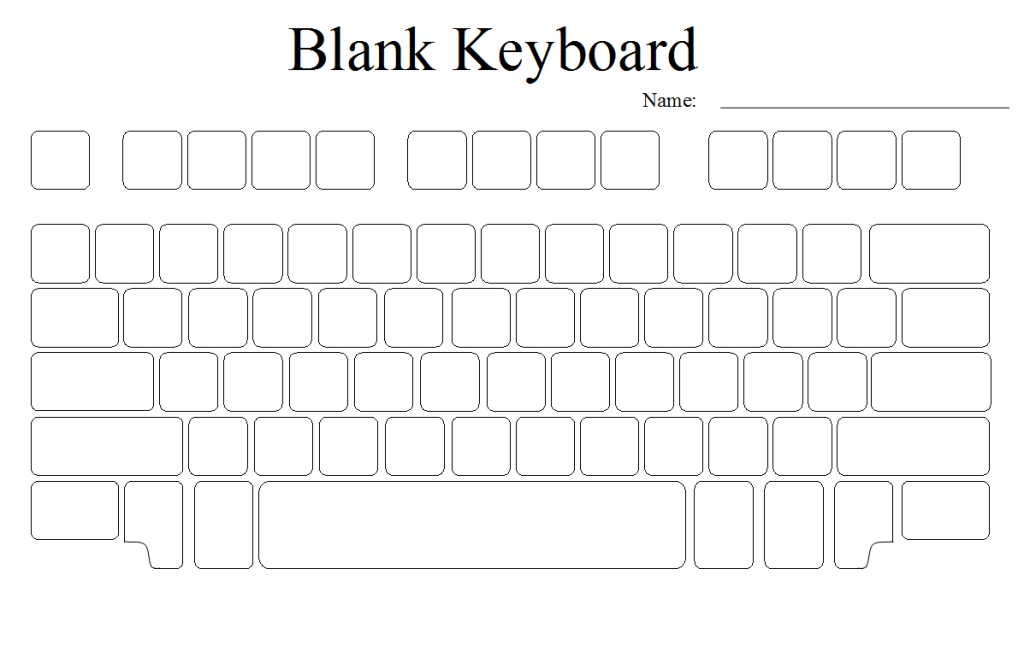 –for the entire collection of 65 posters, click here
–for the entire collection of 65 posters, click here
Jacqui Murray has been teaching K-18 technology for 30 years. She is the editor/author of over a hundred tech ed resources including a K-12 technology curriculum, K-8 keyboard curriculum, K-8 Digital Citizenship curriculum. She is an adjunct professor in tech ed, Master Teacher, webmaster for four blogs, an Amazon Vine Voice, CSTA presentation reviewer, freelance journalist on tech ed topics, contributor to NEA Today, and author of the tech thrillers, To Hunt a Sub and Twenty-four Days. You can find her resources at Structured Learning.
Share this:
169 Tech Tip #164 Parts of a Website
 In these 169 tech-centric situations, you get an overview of pedagogy—the tech topics most important to your teaching—as well as practical strategies to address most classroom tech situations, how to scaffold these to learning, and where they provide the subtext to daily tech-infused education.
In these 169 tech-centric situations, you get an overview of pedagogy—the tech topics most important to your teaching—as well as practical strategies to address most classroom tech situations, how to scaffold these to learning, and where they provide the subtext to daily tech-infused education.
Today’s tip: Parts of a Website
Category: Internet
Share with students the four most important parts of a website (see inset):
Sign up for a new tip each week or buy the entire 169 Real-world Ways to Put Tech into Your Classroom.
Share this:
169 Tech Tip #100 Top Ten Internet Shortkeys
 In these 169 tech-centric situations, you get an overview of pedagogy—the tech topics most important to your teaching—as well as practical strategies to address most classroom tech situations, how to scaffold these to learning, and where they provide the subtext to daily tech-infused education.
In these 169 tech-centric situations, you get an overview of pedagogy—the tech topics most important to your teaching—as well as practical strategies to address most classroom tech situations, how to scaffold these to learning, and where they provide the subtext to daily tech-infused education.
Today’s tip: Top Ten Internet Shortkeys
Category: Internet
Sub-category: Keyboarding
Here’s a poster with ten favorite shortkeys students will love when using the internet:
Sign up for a new tip each week or buy the entire 169 Real-world Ways to Put Tech into Your Classroom.