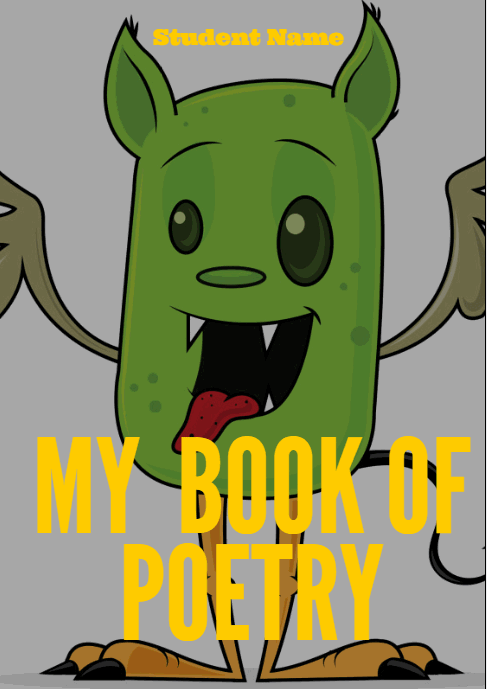Tag: lists
How to Integrate Web 2.0 Tools into the Classroom
‘Web 2.0’ is a term familiar to all teachers. Stated in its simplest form, it’s the set of interactive internet-based tools used by students to enrich educational opportunities. ‘Web 1.0’ referred to the act of accessing websites—
[caption id="attachment_2274" align="alignright" width="422"] Which of these do you use in your classroom[/caption]
Which of these do you use in your classroom[/caption]
nothing more. Students read websites, clicked a few links, and/or researched a topic.
Web 2.0—Web-based education basics–includes blogs, wikis, class internet homepages, class internet start pages, twitter, social bookmarks, podcasting, photo sharing, online docs, online calendars, even Second Life—all tools that require thoughtful interaction between the student and the site. For teachers, it’s a challenge to keep up with the plethora of options as the creative minds of our new adults stretch the boundaries of what we can do on the internet.
Students, adults, teachers who use this worldwide wealth of information and tools are referred to as ‘digital citizens’. They leave a vast digital footprint and it is incumbent upon them to make healthy and safe decisions, including:
- Treat others and their property with respect (for example, plagiarism—even undiscovered—is immoral and illegal)
- Act in a responsible manner
- Look after their own security
Here are some activities you can do in your classroom that will make your lessons and activities more student-centered and more relevant to this new generation of students:
Share this:
62 Kindergarten Websites That Tie into Classroom Lessons
These are my 62 favorite kindergarten websites. I sprinkle them in throughout the year, adding several each week to the class internet start page, deleting others. I make sure I have 3-4 each week that integrate with classroom lesson plans, 3-4 that deal with technology skills and a few that simply excite students about tech.
Here’s the list (check here for updates):
- Aesop Fables
- Aesop Fables—no ads
- Alphabet—Kerpoof Letters
- Alphabet Animals
- Alphabet Doors
- Audio stories
- Barnaby and Bellinda Bear
- Bembo’s Zoo
- Brown Bear Typing
- Build a Neighborhood
- Color US Symbols
- Counting Money
- Clocks
- Clock Talk
- Create Music
- Dinosaurs
- Dinosaurs II
- Dinosaurs III
- Dinosaurs IV
- Dinosaurs V
- Dinosaurs VI
- Dinosaur VII
- Dino Fossiles then and now
- Dr. Seuss
- Edugames at Pauly’s Playhouse
- Edugames—drag-and-drop puzzles
- Fairy Tales and Fables
- Find a dog
- Game Goo—wacky games that teach
- Games to teach mouse skills, problem-solving
- Games to teach problem-solving skills
- Geogreeting—find letters around the world
- Holiday Gingerbread house
- Interactive sites
- Kerpoof
- Kid’s Videos
- Keyboarding—Hyper Spider Typing
- Kindergarten Links—Science, etc.
- Kindergartend Math Links
- Kinder Stories
- Learn to Read
- Make a Face
- Make a Monster
- Make a Scary Spud
- Make a Story
- Math for K
- Math/LA Videos by grade level
- Math Games
- Mightybook Stories–visual
- Mr. Picasso Head
- Museum of Modern Art
- My Online Neighborhood
- Puzzle
- Shapes and colors
- Starfall
- Stories—non-text
- Storytime for Me
- The Learning Planet
- Time
- Virtual Farm
- Virtual Zoo
- Word games—k-2
Share this:
Weekend Websites #79: 57 Kindergarten Websites That Tie into Classroom Lessons
Every Friday I’ll send you a wonderful website that my classes and my parents love. I think you’ll find they’ll be a favorite of your students as they are of mine.
[caption id="attachment_5559" align="aligncenter" width="614"] Here’s my internet start page for kindergarten–you’ll see the websites we focused on at the end of this school year[/caption]
Here’s my internet start page for kindergarten–you’ll see the websites we focused on at the end of this school year[/caption]
(more…)
Share this:
23 Websites to Support Math Automaticity in K-5
Summer is when parents worry about math facts and the automaticity of math skills. The following websites focus solely on that facet of math.
I’ve broken them down by grade level, but you can decide if your second graders are precocious enough to try the websites for grades 3-5:
You can find updates for this page here.
K
1st
2nd
- Math Flashcards
- Math Practice Test
- Mental Math
- Mental Math Drills
- Minute Math
- More Quick Math
- Multiplication Tables
- Quick Math
- Quick Math II
- Quick Math—by level (more…)
Share this:
Weekend Website #68: Live Like Bear Grylls
Every Friday I’ll send you a wonderful website that my classes and my parents love. I think you’ll find they’ll be a favorite of your students as they are of mine.
Age:
3rd-5th
Topic:
Landforms
Review:
If you want to spice up a unit on landforms, have students look into surviving these unique natural habitats. To get out with their lives, they’ll have to understand the flora and fauna, dangers and helpers. Here are some websites they can visit to improve their survival toolkit:
Share this:
Weekend Website #72: 62 Favorite 1st Grade Websites
Every Friday I’ll send you a wonderful website that my classes and my parents love. I think you’ll find they’ll be a favorite of your students as they are of mine. Click here for updates on these links.
Age:
1st Grade
Topic:
General academic
Review:
These are my 62 favorite first grade websites. I sprinkle them in throughout the year, adding several each week to the class internet start page, deleting others. I make sure I have 3-4 each week that integrate with classroom lesson plans, 3-4 that deal with technology skills and a few that simply excite students about tech in education.
Here’s the list: (more…)
Share this:
Weekend Website #67: 20 Websites to Learn Everything About Landforms
Every Friday I’ll send you a wonderful website that my classes and my parents love. I think you’ll find they’ll be a favorite of your students as they are of mine.
Age:
3rd grade
Topic:
Landforms
Review:
If your third grader has to write a report about landforms, try these websites (check here for updated list):
- About Rivers www.42explore.com/rivers.htm
- Biomes/Habitats http://www.allaboutnature.com/biomes/
- Deserts http://www.42explore.com/deserts.htm
- Explore the Colorado http://www.desertusa.com/colorado/explorriver/du_explorrv.html (more…)
Share this:
18 Great Poetry Websites
My fourth grade students are working on poetry for a few weeks and I have discovered some truly wonderful, fun-filled websites. Here’s my list, each one tested and approved by 75 fourth graders. Just click the picture to go to the website:
[caption id="attachment_2502" align="aligncenter" width="450"]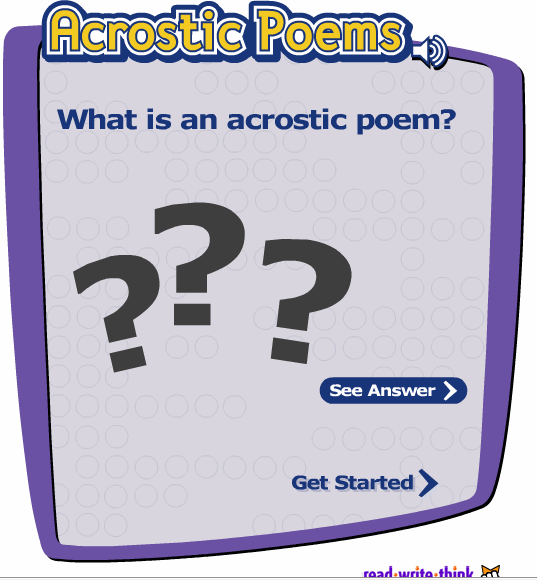 Acrostic[/caption]
[caption id="attachment_2503" align="aligncenter" width="450"]
Acrostic[/caption]
[caption id="attachment_2503" align="aligncenter" width="450"]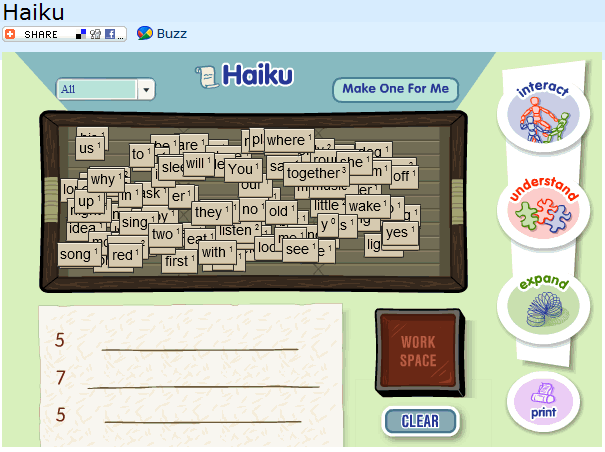 Haiku[/caption]
Haiku[/caption]
Share this:
31 Human Body Websites for 2nd-5th Grade
In my school, 2nd grade and 5th grade have units on the human body. To satisfy their different maturities, I’ve developed two lists of websites to complement this inquiry. I put them on the class internet start page so when students have free time, they can visit (check here for updates):
2nd -3rd Grade
[caption id="attachment_5364" align="alignright" width="212"] Place organs where they belong[/caption]
Place organs where they belong[/caption]
- Blood Flow
- Body Systems
- Build a Skeleton
- Can you place these parts in the correct place?
- Choose the systems you want to see.
- Find My Body Parts
- How the Body Works
- Human Body Games
- Human Body websites
- Human Body—by a 2nd grade class—video
- Human Body—videos on how body parts work
- Inside the Human Body: Grades 1-3
- Kids’ Health-My Body
- Matching Senses
- Muscles Game
- Nutrition Music and Games from Dole (more…)
Share this:
Weekend Websites #59: 62 First Grade Websites That Tie into Classroom Lessons
Every Friday I’ll send you a wonderful website that my classes and my parents love. I think you’ll find they’ll be a favorite of your students as they are of mine. Here’s my internet start page for first grade–you’ll see the websites we focused on at the end of this school year