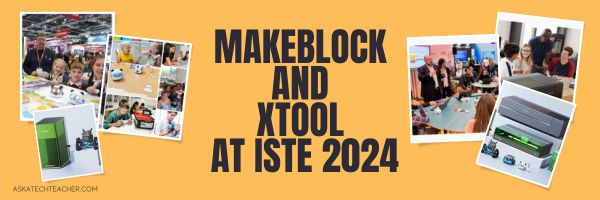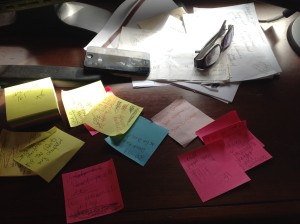Tag: iste
9 Must-have Tools for Ed Conferences
It’s summer, time for teachers to recharge their cerebral batteries. That could mean reading, going on field trips, spending time with online PLNs, or taking calls from family members who usually end up at voice mail. For many, it means attending conferences like ISTE June 24th or the NEA Aspiring Ed Conference June 29th to learn the newest ideas in AI, Chromebooks, Robotics, and more. If you aren’t a veteran conference attendee, you may wonder what to bring. That’s a fair question considering learning is no longer done sitting in auditoriums nodding off to the wisdom of a guest speaker behind a podium. These days, you might be asked to scan a QR code and visit a website, access meeting documents online, interact digitally, or use a backchannel device to share your real-time thoughts with the presenter.
Besides a toothbrush and aspirin, what should you take to your upcoming conference? Here are five tools that will make you look and act like the Diva of Digital:
Map App
Some conferences take multiple buildings spread out over several blocks, and depending upon the number of attendees, your hotel may not be around the corner from the Hall. Have a Maps app on your smartphone or iPad. All you do is tell it where you’re going, ask for directions.
Conference App
Most conferences have one. I find these more useful than the conference website. They are geared for people who are manipulating a digital device one-handed, half their attention on the phone and the rest on traffic, meaning: they’re simple and straightforward. Test drive it so you know where the buttons are, then use it to find meeting rooms, changes in schedules, and updates.
Share this:
- Click to share on Facebook (Opens in new window) Facebook
- Click to share on X (Opens in new window) X
- Click to share on LinkedIn (Opens in new window) LinkedIn
- Click to share on Pinterest (Opens in new window) Pinterest
- Click to share on Telegram (Opens in new window) Telegram
- Click to email a link to a friend (Opens in new window) Email
- More
Makeblock and xTool Ignite ISTE 2024:
Makeblock and xTool Set to Ignite ISTE 2024: A Glimpse into the Future of STEAM Education
As the curtains draw closer for the 2024 International Society for Technology in Education (ISTE) Conference, the educational community is abuzz with anticipation. Scheduled to take place from June 24-26 in the vibrant city of Denver, the event stands as a lighthouse for those seeking to revolutionize their classrooms with the latest in educational technology. This conference is the epicenter for educators, technologists, and visionaries who are driven by the passion to transform learning through the integration of technology.
A Pioneer in STEAM: Makeblock’s Commitment to Innovation
For nearly ten years, Makeblock has been a trailblazer in the realm of STEAM education, consistently leading the charge in delivering holistic solutions that both empower educators and ignite the imagination of students worldwide. Their diverse range of products includes sophisticated hardware, intuitive software, and a meticulously crafted curriculum, enhanced by top robotics competitions. Makeblock has been instrumental in fostering the principles of STEAM and nurturing the creative spirit of the next generation of innovators.
Share this:
- Click to share on Facebook (Opens in new window) Facebook
- Click to share on X (Opens in new window) X
- Click to share on LinkedIn (Opens in new window) LinkedIn
- Click to share on Pinterest (Opens in new window) Pinterest
- Click to share on Telegram (Opens in new window) Telegram
- Click to email a link to a friend (Opens in new window) Email
- More
9 Must-have Tools for Ed Conferences
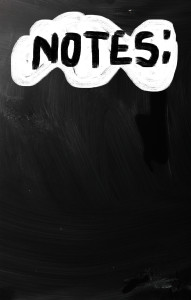 It’s summer, time for teachers to recharge their cerebral batteries. That could mean reading, going on field trips, spending time with online PLNs, or taking calls from family members who usually end up at voice mail. For many, it means attending conferences like ISTE and NEA to learn how the heck to integrate technology into their lesson plans. If you aren’t a veteran conference attendee, you may wonder what you should bring. That’s a fair question considering learning is no longer done sitting in auditoriums nodding off to the wisdom of a guest speaker behind a podium. These days, you might be asked to scan a QR code and visit a website, access meeting documents online, interact digitally, or use a backchannel device to share your real-time thoughts with the presenter. Besides a toothbrush and aspirin, what should you take to your upcoming conference? Here are five tools that will make you look and act like the Diva of Digital:
It’s summer, time for teachers to recharge their cerebral batteries. That could mean reading, going on field trips, spending time with online PLNs, or taking calls from family members who usually end up at voice mail. For many, it means attending conferences like ISTE and NEA to learn how the heck to integrate technology into their lesson plans. If you aren’t a veteran conference attendee, you may wonder what you should bring. That’s a fair question considering learning is no longer done sitting in auditoriums nodding off to the wisdom of a guest speaker behind a podium. These days, you might be asked to scan a QR code and visit a website, access meeting documents online, interact digitally, or use a backchannel device to share your real-time thoughts with the presenter. Besides a toothbrush and aspirin, what should you take to your upcoming conference? Here are five tools that will make you look and act like the Diva of Digital:
Besides a toothbrush and aspirin, what should you take to your upcoming conference? Here are five tools that will make you look and act like the Diva of Digital:
Google Maps
Some conferences take multiple buildings spread out over several blocks, and depending upon the number of attendees, your hotel may not be around the corner from the Hall. Bring the latest version of Google Maps on your smartphone or iPad, complete with audio directions. All you do is tell it where you’re going, ask for directions, and Siri (the voice behind the iPhone) will lock into your GPS and hold your hand the entire way. If friends are looking for a Starbucks or Dunkin’ Donuts near the conference, Google Maps will find one. If you want Chinese, use an app like Yelp to find one patrons like (although I’m becoming a tad leery about Yelp. Anyone have a good alternative?)
Conference App
Most educational conferences have one. I find these more useful than the conference website. They are geared for people who are manipulating a digital device one-handed, half their attention on the phone and the rest on traffic, meaning: they’re simple and straightforward. Test drive it so you know where the buttons are, then use it to find meeting rooms, changes in schedules, and updates.
Share this:
- Click to share on Facebook (Opens in new window) Facebook
- Click to share on X (Opens in new window) X
- Click to share on LinkedIn (Opens in new window) LinkedIn
- Click to share on Pinterest (Opens in new window) Pinterest
- Click to share on Telegram (Opens in new window) Telegram
- Click to email a link to a friend (Opens in new window) Email
- More
Feedback Needed on ISTE 2017 Standards for Teachers
 Back in December, ISTE asked for assistance reviewing draft 1 of the 2017 ISTE Standards for Teachers. You all responded wonderfully! Last week ISTE released draft v2 of the 2017 ISTE Standards for Teachers and expects to release one more draft in February before they are finalized and released at the ISTE conference in June. Carolyn Sykora, Senior Director of ISTE Standards Program, is asking for your help to ensure that they capture key knowledge, skills and dispositions needed to operationalize the 2016 ISTE Standards for Students and prepare teacher candidates to work in schools that increasingly invest in technology. The standards will need to serve the field for 5 to 10 years. This poses a unique challenge in the world of standards because devices, tools, and digital content are released every day and have the potential to impact how, where and what we learn. The goal–as many of us know–is to inspire teachers and teacher candidates to explore and examine how to meaningfully leverage these resources for learning.
Back in December, ISTE asked for assistance reviewing draft 1 of the 2017 ISTE Standards for Teachers. You all responded wonderfully! Last week ISTE released draft v2 of the 2017 ISTE Standards for Teachers and expects to release one more draft in February before they are finalized and released at the ISTE conference in June. Carolyn Sykora, Senior Director of ISTE Standards Program, is asking for your help to ensure that they capture key knowledge, skills and dispositions needed to operationalize the 2016 ISTE Standards for Students and prepare teacher candidates to work in schools that increasingly invest in technology. The standards will need to serve the field for 5 to 10 years. This poses a unique challenge in the world of standards because devices, tools, and digital content are released every day and have the potential to impact how, where and what we learn. The goal–as many of us know–is to inspire teachers and teacher candidates to explore and examine how to meaningfully leverage these resources for learning.
Here’s the survey link. Please click and share your thoughts.
Jacqui Murray has been teaching K-8 technology for 15 years. She is the editor/author of over a hundred tech ed resources including a K-8 technology curriculum, K-8 keyboard curriculum, K-8 Digital Citizenship curriculum. She is an adjunct professor in tech ed, CSG Master Teacher, webmaster for four blogs, an Amazon Vine Voice book reviewer, CAEP reviewer, CSTA presentation reviewer, freelance journalist on tech ed topics, and a weekly contributor to TeachHUB. You can find her resources at Structured Learning.
Share this:
- Click to share on Facebook (Opens in new window) Facebook
- Click to share on X (Opens in new window) X
- Click to share on LinkedIn (Opens in new window) LinkedIn
- Click to share on Pinterest (Opens in new window) Pinterest
- Click to share on Telegram (Opens in new window) Telegram
- Click to email a link to a friend (Opens in new window) Email
- More
Your Feedback Needed on ISTE 2017 Standards for Teachers
 As many of you know, I am one of the group of ISTE/CAEP reviewers. ISTE is working on revisions for the Standards for Teachers and would like your assistance reviewing and commenting on the draft v1 of the 2017 ISTE Standards for Teachers.
As many of you know, I am one of the group of ISTE/CAEP reviewers. ISTE is working on revisions for the Standards for Teachers and would like your assistance reviewing and commenting on the draft v1 of the 2017 ISTE Standards for Teachers.
“Between now and Feb 28, when the public comment period ends, we will release one or two more drafts. I encourage you to share far and wide with colleagues in teacher preparation and with candidates aspiring to become our future educators so that they have a voice in the development of these standards by:
- Sharing out this individual survey link
- Requesting the Teacher Refresh toolkit to lead discussions at staff or district meetings, conferences, or virtual events
Please take some time to review these and provide your feedback!
Share this:
- Click to share on Facebook (Opens in new window) Facebook
- Click to share on X (Opens in new window) X
- Click to share on LinkedIn (Opens in new window) LinkedIn
- Click to share on Pinterest (Opens in new window) Pinterest
- Click to share on Telegram (Opens in new window) Telegram
- Click to email a link to a friend (Opens in new window) Email
- More
5 Must-have tools for Ed Conferences
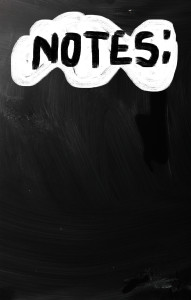 It’s summer, time for teachers to recharge their cerebral batteries. That could mean reading, going on field trips, spending time with online PLNs, or taking calls from family members who usually end up at voice mail. For many, it means attending conferences like ISTE and NEA to learn how the heck to integrate technology into their lesson plans. If you aren’t a veteran conference attendee, you may wonder what you should bring. That’s a fair questions considering learning is no longer done sitting in auditoriums nodding off to the wisdom of a guest speaker behind a podium. Now, you might be asked to scan a QR code and visit a website, access meeting documents online, interact digitally, or use a backchannel device to share your real-time thoughts with the presenter. Besides a toothbrush and aspirin, what should you take to your upcoming conference? Here are five tools that will make you look and act like the Diva of Digital:
It’s summer, time for teachers to recharge their cerebral batteries. That could mean reading, going on field trips, spending time with online PLNs, or taking calls from family members who usually end up at voice mail. For many, it means attending conferences like ISTE and NEA to learn how the heck to integrate technology into their lesson plans. If you aren’t a veteran conference attendee, you may wonder what you should bring. That’s a fair questions considering learning is no longer done sitting in auditoriums nodding off to the wisdom of a guest speaker behind a podium. Now, you might be asked to scan a QR code and visit a website, access meeting documents online, interact digitally, or use a backchannel device to share your real-time thoughts with the presenter. Besides a toothbrush and aspirin, what should you take to your upcoming conference? Here are five tools that will make you look and act like the Diva of Digital:
Google Maps
Some conferences take multiple buildings spread out over several blocks, and depending upon the number of attendees (ISTE last year had about 15,000), your hotel may not be around the corner from the Hall. Bring the latest version of the Google Maps app on your smartphone or iPad, complete with audio directions. All you do is tell it where you’re going, ask for directions, and Siri (the voice behind the iPhone) will lock into your GPS and hold your hand the entire way. If friends are looking for a Starbucks or Dunkin’ Donuts near the conference, Google Maps will find one. If you want Chinese, use an app like Yelp to find one patrons like (although I’m becoming a tad leery about Yelp. Anyone have a good alternative?)
Conference App
Most educational conferences have one. I find these more useful than the conference website. They are geared for people who are manipulating digital device one-handed, half their attention on the phone and the rest on traffic, meaning: they’re simple and straight-forward. Test drive it so you know where the buttons are, then use it to find meeting rooms, changes in schedules, and updates.
Share this:
- Click to share on Facebook (Opens in new window) Facebook
- Click to share on X (Opens in new window) X
- Click to share on LinkedIn (Opens in new window) LinkedIn
- Click to share on Pinterest (Opens in new window) Pinterest
- Click to share on Telegram (Opens in new window) Telegram
- Click to email a link to a friend (Opens in new window) Email
- More
18 Take-aways from ISTE–Observations, Tips and Great Digital Tools
ISTE was everything I expected–energizing, motivating, collegial and crowded. Very very crowded. Lots of events were packed–if you didn’t get there early, you weren’t getting in. There were surprisingly many that charged a fee or required a ticket. Sure, in a perfect world, I’d have been organized enough to request tickets a week before, but perfection has never inhabited my world so I didn’t. There were so many events, I had no trouble finding alternatives.
I have lots of observations, tips, notes, and takeaways to share with you, so let me get started:
Observations
- ISTE was extremely well-organized. There were lots of people to ehlp attendees find their way, understand materials, figure problems out. Me, I tried to be prepared, but it ended up a losing effort:
Share this:
- Click to share on Facebook (Opens in new window) Facebook
- Click to share on X (Opens in new window) X
- Click to share on LinkedIn (Opens in new window) LinkedIn
- Click to share on Pinterest (Opens in new window) Pinterest
- Click to share on Telegram (Opens in new window) Telegram
- Click to email a link to a friend (Opens in new window) Email
- More
ISTE 2014
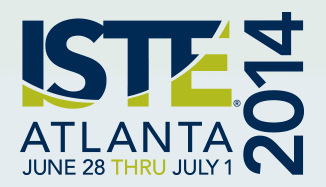 ISTE 2014 is fast approaching. This is the most popular meet-and-greet/training conference in all of tech ed. It’s four days (if you count the pre-conference Sunday) with over 700 sessions and 150 additional workshops on tech trends, knowledge, tools, and more. Plus, there are more than 500 exhibitors with everything you need to run a tech ed program and classroom.
ISTE 2014 is fast approaching. This is the most popular meet-and-greet/training conference in all of tech ed. It’s four days (if you count the pre-conference Sunday) with over 700 sessions and 150 additional workshops on tech trends, knowledge, tools, and more. Plus, there are more than 500 exhibitors with everything you need to run a tech ed program and classroom.
If you’re planning on attending ISTE 2014 in Atlanta GA, check out my June 4th post, 5 Must-have tools for Ed Conferences, for hints on getting the most out of this conference. If you want to register for ISTE by mail, it’s too late, but you can still register in person, in Atlanta. Once you have that taken care of, go through the schedule and add all the events you want to attend to your Planner. You can winnow it down on the plane trip there (mine is over seven hours–I’ll have lots of time)
If you are attending, leave a comment below–we’ll try to find each other. I’ve organized my schedule using their convenient ‘My Schedule’ program and seem to have free time Saturday. Anyone available?
For more information on ISTE, check out Erin Klein’s great post here on how to prepare.
Share this:
- Click to share on Facebook (Opens in new window) Facebook
- Click to share on X (Opens in new window) X
- Click to share on LinkedIn (Opens in new window) LinkedIn
- Click to share on Pinterest (Opens in new window) Pinterest
- Click to share on Telegram (Opens in new window) Telegram
- Click to email a link to a friend (Opens in new window) Email
- More
5 Must-have tools for Ed Conferences
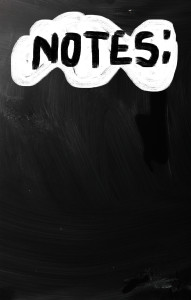 It’s summer, time for teachers to recharge their cerebral batteries. That could mean reading, going on field trips, spending time with online PLNs, or taking calls from family members who usually end up at voice mail. For many, it means attending conferences like ISTE June 28-July 1st and NEA June 26-July 6th to learn how the heck to integrate technology into their lesson plans. I’m going to ISTE as well as Teacher Pay Teacher’s first-ever conference in Las Vegas. I’m so excited about both of these, ready to meet new colleagues, get fresh ideas, and extend my PLN to places I hadn’t considered before.
It’s summer, time for teachers to recharge their cerebral batteries. That could mean reading, going on field trips, spending time with online PLNs, or taking calls from family members who usually end up at voice mail. For many, it means attending conferences like ISTE June 28-July 1st and NEA June 26-July 6th to learn how the heck to integrate technology into their lesson plans. I’m going to ISTE as well as Teacher Pay Teacher’s first-ever conference in Las Vegas. I’m so excited about both of these, ready to meet new colleagues, get fresh ideas, and extend my PLN to places I hadn’t considered before.
If you aren’t a veteran conference attendee, you may wonder what you should bring. That’s a fair questions considering learning is no longer done sitting in auditoriums nodding off to the wisdom of a guest speaker behind a podium. Now, you might be asked to scan a QR code and visit a website, access meeting documents online, interact digitally, or use a backchannel device to share your real-time thoughts with the presenter. Besides a toothbrush and aspirin, what should you take to your upcoming conference? Here are five tools that will make you look and act like the Diva of Digital:
Google Maps
Some conferences take multiple buildings spread out over several blocks, and depending upon the number of attendees (ISTE last year had about 15,000), your hotel may not be around the corner from the Hall. Bring the latest version of the Google Maps app on your smartphone or iPad, complete with audio directions. All you do is tell it where you’re going, ask for directions, and Siri (the voice behind the iPhone) will lock into your GPS and hold your hand the entire way. If friends are looking for a Starbucks or Dunkin’ Donuts near the conference, Google Maps will find one. If you want Chinese, use an app like Yelp to find one patrons like (although I’m becoming a tad leary about Yelp. Anyone have a good alternative?)
Conference App
Most educational conferences have one. I find these more useful than the conference website. They are geared for people who are manipulating digital device one-handed, half their attention on the phone and the rest on traffic, meaning: they’re simple and straight-forward. Test drive it so you know where the buttons are, then use it to find meeting rooms, changes in schedules, and updates.
Share this:
- Click to share on Facebook (Opens in new window) Facebook
- Click to share on X (Opens in new window) X
- Click to share on LinkedIn (Opens in new window) LinkedIn
- Click to share on Pinterest (Opens in new window) Pinterest
- Click to share on Telegram (Opens in new window) Telegram
- Click to email a link to a friend (Opens in new window) Email
- More
Can’t Attend ISTE 2013? Try this
Can’t attend ISTE 2013 in person? Not to worry—now you can access many of the same great sessions that our regular conference attendees do—right from the comfort of your own home!
Participate virtually in a full day of ISTE 2013, including our Tuesday morning keynote and 20 of our most popular sessions—all live!
- Choose from five concurrent sessions at each timeslot.
- Interact with presenters, conference attendees, and other Access ISTE participants via moderated chat.
- Engage in custom interactive interview discussion activities exclusively available to Access ISTE participants.
- Receive on-demand access to archived recordings of all 20 Access ISTE sessions.
Space is limited so reserve your spot now!
Cost: $219 (a bit pricey)—includes recorded archive of all Access ISTE 2013 sessions for six months
Jacqui Murray has been teaching K-18 technology for 30 years. She is the editor/author of over a hundred tech ed resources including a K-12 technology curriculum, K-8 keyboard curriculum, K-8 Digital Citizenship curriculum. She is an adjunct professor in tech ed, Master Teacher, webmaster for four blogs, an Amazon Vine Voice, CSTA presentation reviewer, freelance journalist on tech ed topics, contributor to NEA Today, and author of the tech thrillers, To Hunt a Sub and Twenty-four Days. You can find her resources at Structured Learning.
Share this:
- Click to share on Facebook (Opens in new window) Facebook
- Click to share on X (Opens in new window) X
- Click to share on LinkedIn (Opens in new window) LinkedIn
- Click to share on Pinterest (Opens in new window) Pinterest
- Click to share on Telegram (Opens in new window) Telegram
- Click to email a link to a friend (Opens in new window) Email
- More