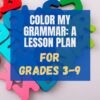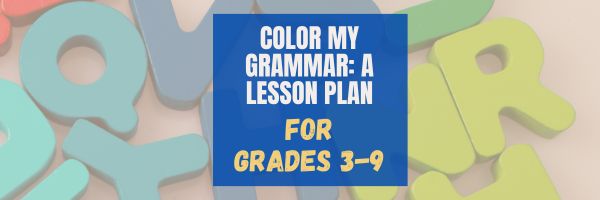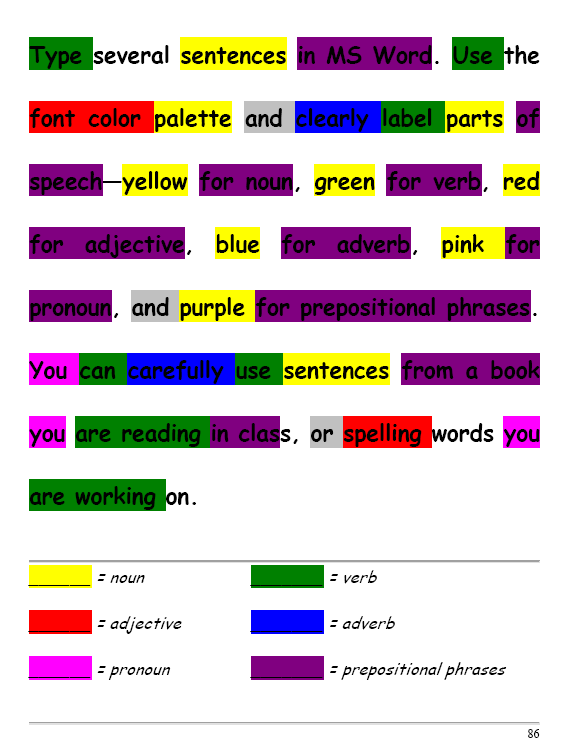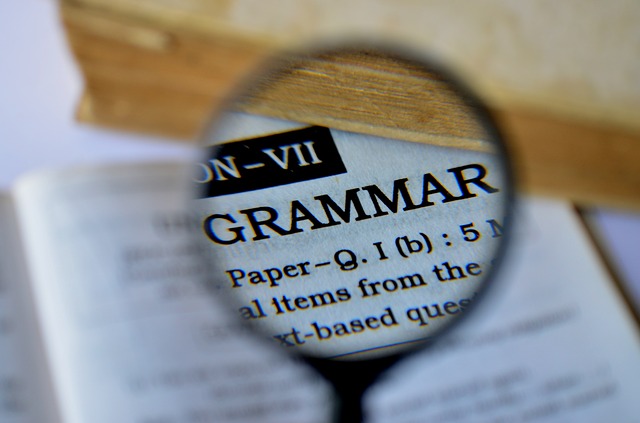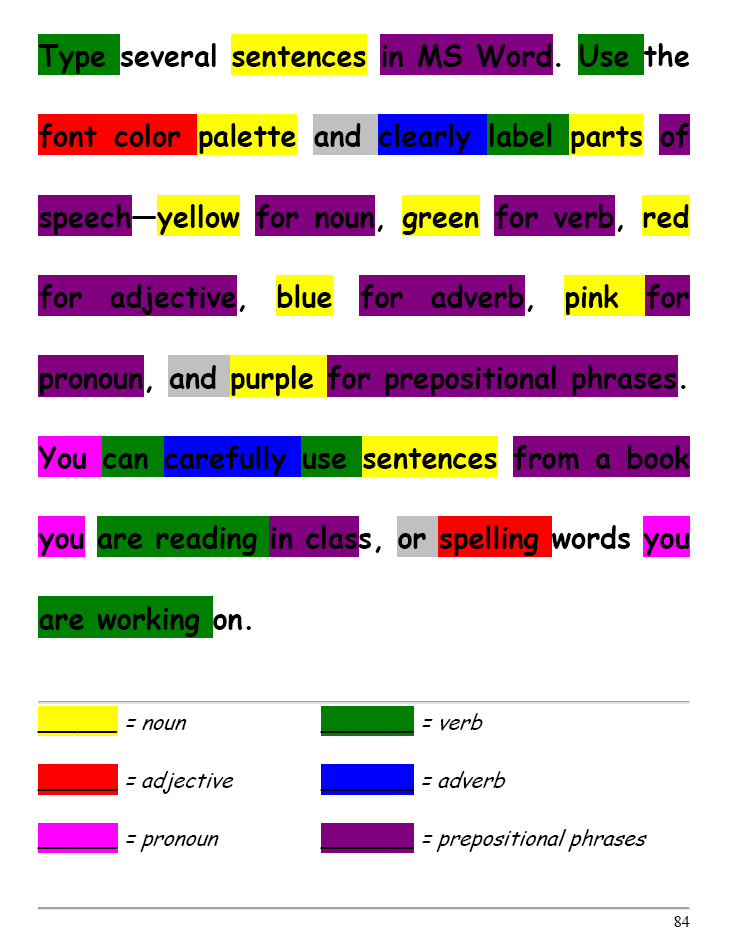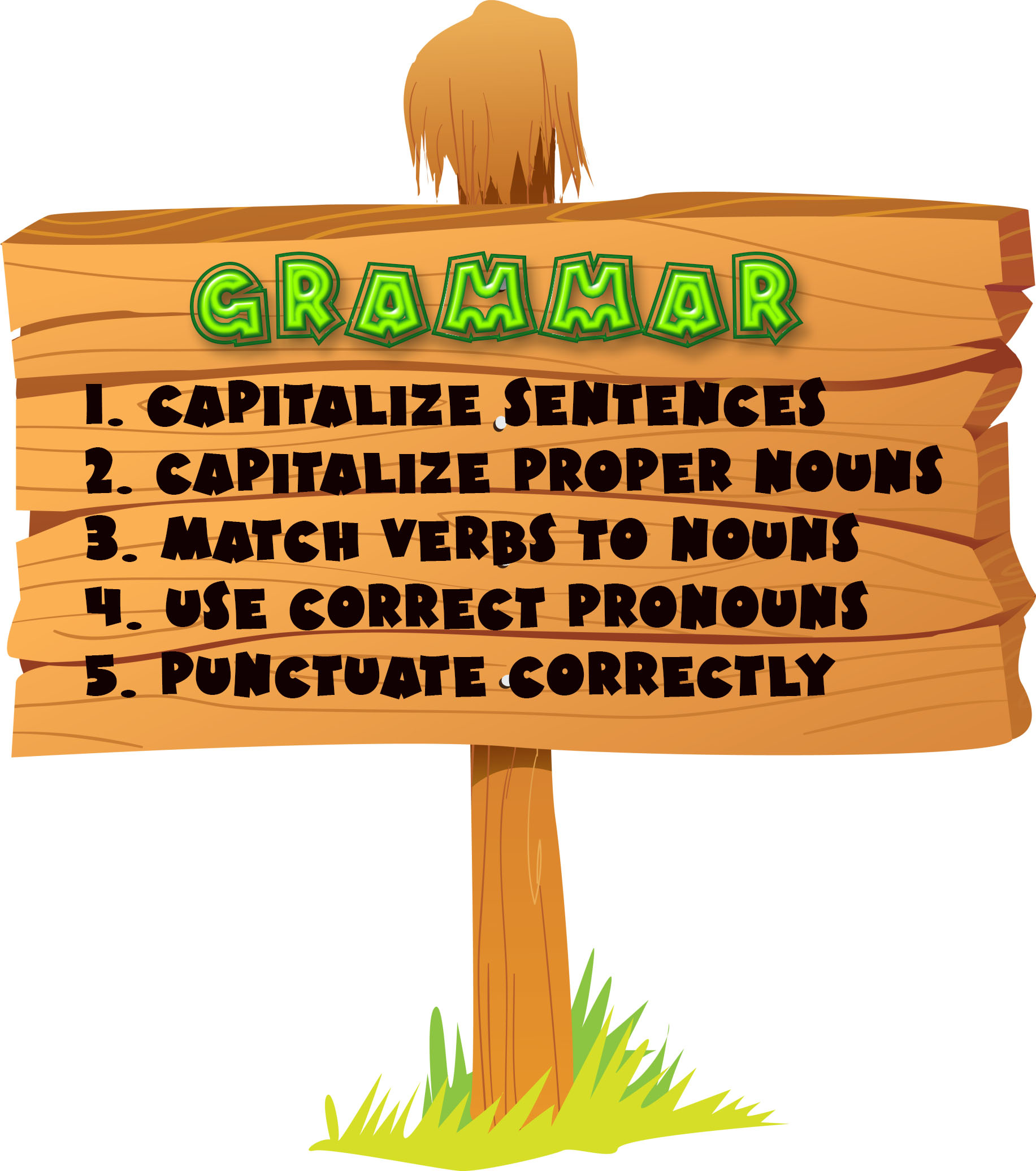Tag: grammar
Lesson Plan #32: Color my Grammar
In this lesson plan, students type several sentences in a word processing program like MS Word. Use the font color palette to label parts of speech, i.e., blue for subject, red for verb. Use sentences from a book they’re reading in class, spelling words they’re working on, or a teacher hand-out. This makes grammar fun.
Share this:
- Click to share on Facebook (Opens in new window) Facebook
- Click to share on X (Opens in new window) X
- Click to share on LinkedIn (Opens in new window) LinkedIn
- Click to share on Pinterest (Opens in new window) Pinterest
- Click to share on Telegram (Opens in new window) Telegram
- Click to email a link to a friend (Opens in new window) Email
- More
#32: How to Use Art to Teach Grammar
Here’s a great lesson that uses every child’s innate love of color to learn grammar. All you need is MS Word or Google Docs), a quick introduction to the toolbars and tools, and about 25 minutes to complete. If you’re the tech lab teacher, this gives you a chance to reinforce the grammar lesson the classroom is teaching and teach tech skills students need (click to enlarge):
[caption id="attachment_1026" align="aligncenter" width="450"] From Structured Learning’s Tech Lab Toolkit Volume I[/caption]
From Structured Learning’s Tech Lab Toolkit Volume I[/caption]
Share this:
- Click to share on Facebook (Opens in new window) Facebook
- Click to share on X (Opens in new window) X
- Click to share on LinkedIn (Opens in new window) LinkedIn
- Click to share on Pinterest (Opens in new window) Pinterest
- Click to share on Telegram (Opens in new window) Telegram
- Click to email a link to a friend (Opens in new window) Email
- More
25 Sites to Add Rigor and Authenticity to Word Study
Memorizing word lists and testing on them doesn’t really work very well. Here are lots of websites that will make student academic and domain-specific word study more relevant and sticky. I’ve collected them into various categories–pick what works for you:
- Context Clues Game
- Context Clues Millionaire
- Flashcard Stash–collect words, view sentences and images
- Friendly Letter Maker
- Main Idea Battleship
- The Patchworker
- Using a table of contents
- Web-based Mad Libs
- Word Balloons
- Word Central—Merriam Webster
- Word Games
Share this:
- Click to share on Facebook (Opens in new window) Facebook
- Click to share on X (Opens in new window) X
- Click to share on LinkedIn (Opens in new window) LinkedIn
- Click to share on Pinterest (Opens in new window) Pinterest
- Click to share on Telegram (Opens in new window) Telegram
- Click to email a link to a friend (Opens in new window) Email
- More
Grammar Check Websites and Apps That Save Your Writing
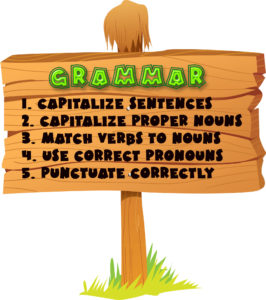 I confess, I cringe when I come across spelling and grammar errors on websites or blogs. To me and many others, that bad first impression creates an authenticity hurdle that’s close to impossible to overcome. Then there are homophones — to or too, your or you’re, their or there or they’re. I know the difference but write them wrong when I’m not paying attention. I am thankful when a well-meaning efriend points it out. And how about those messaging auto-corrections? They turn my words into gibberish.
I confess, I cringe when I come across spelling and grammar errors on websites or blogs. To me and many others, that bad first impression creates an authenticity hurdle that’s close to impossible to overcome. Then there are homophones — to or too, your or you’re, their or there or they’re. I know the difference but write them wrong when I’m not paying attention. I am thankful when a well-meaning efriend points it out. And how about those messaging auto-corrections? They turn my words into gibberish.
I started to think hope grammar errors have become so common that readers are immune until I read these statistics curated by Colin Newcomer:
1,003 UK consumers were interviewed about the factors most likely to damage a view of a brand. The number one response (by far) was “poor spelling or grammar.”
Global Lingo surveyed 1,029 people and found that 59% “would not use a company that had obvious grammatical or spelling mistakes on its website or marketing material”. 74% answered yes when asked whether they noticed spelling or grammar on a company’s website.
Studies show that a single spelling mistake on a website can cut a company’s online sales in half.
It seems everyone equates good writing mechanics with quality whether from a teacher, in her/his lesson plans, or on notes to parents. After all, doesn’t every word processor include spell-check?
In truth, solving this problem isn’t that easy. Consider the difficulty of automating the correction of writing across the globe, with the multitude of cultural spellings, grammar rules, and translations. But perception is reality so it’s incumbent upon teachers to turn out error-free written work and teach students to do the same. Start by explaining how to use automated spelling and grammar checkers (with their blue, green, and red squiggled underlines) but add a deeper level of protection by installing a dedicated grammar checker. If you’re looking for tools beyond the popular Hemingway App, here are the top five websites and browser apps I recommend:
Share this:
- Click to share on Facebook (Opens in new window) Facebook
- Click to share on X (Opens in new window) X
- Click to share on LinkedIn (Opens in new window) LinkedIn
- Click to share on Pinterest (Opens in new window) Pinterest
- Click to share on Telegram (Opens in new window) Telegram
- Click to email a link to a friend (Opens in new window) Email
- More
10 Grammar Tips You Don’t Want to Miss
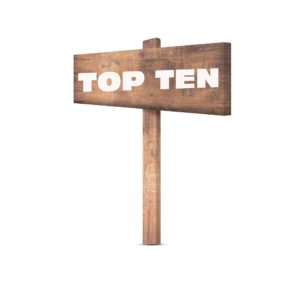 Here are ten of the top grammar/word study/vocabulary tips according to Ask a Tech Teacher readers:
Here are ten of the top grammar/word study/vocabulary tips according to Ask a Tech Teacher readers:
- Website Review: Grammarly
- 3 Apps to Combat Grammar Faux Pas
- 50 Sites to Add Rigor and Authenticity to Word Study
- Monday Freebies #32: Color my Grammar
- #32: How to Use Art to Teach Grammar
- Weekend Website #91: 16 Word Study Websites for 2nd Grade
- Dear Otto: How do I teach vocabulary?
- 5 Sure-fire Ways to Teach Vocabulary
- Weekend Website #92: 43 Language Arts Websites for 3rd Grade
- 50 Word Study Websites
Share this:
- Click to share on Facebook (Opens in new window) Facebook
- Click to share on X (Opens in new window) X
- Click to share on LinkedIn (Opens in new window) LinkedIn
- Click to share on Pinterest (Opens in new window) Pinterest
- Click to share on Telegram (Opens in new window) Telegram
- Click to email a link to a friend (Opens in new window) Email
- More
Website Review: Grammarly
 George Orwell lamented in his 1946 essay “Politics and the English Language, that:
George Orwell lamented in his 1946 essay “Politics and the English Language, that:
“Most people who bother with the matter at all would admit that the English language is in a bad way, but it is generally assumed that we cannot by conscious action do anything about it.”
‘Most people’ can safely ignore society’s grammar problems, but if you’re a teacher, you can’t afford to ignore your own. Words are the coin of your realm. They hold pride of place in your professional presence in the classroom. For years, I’ve searched for a good grammar-check program. I’ve tried many different online and software options that promised results (such as White Smoke, Ginger, After the Deadline, and Correct English Complete). None were better than the built-in program that comes with MS Word, and that is wrong half the time.
Then I found Grammarly. This online tool and word processing add-in (free or fee) searches 100 points of grammar (250 with Premium), is a contextual spellchecker, and offers word choices to improve writing. Both versions come with a Chrome extension to review emails, FB updates, and entries in Discussion Boards and Forums. The premium account offers a Windows Microsoft Office add-in and a choice of thirty writing styles like business emails and academic essays.
Share this:
- Click to share on Facebook (Opens in new window) Facebook
- Click to share on X (Opens in new window) X
- Click to share on LinkedIn (Opens in new window) LinkedIn
- Click to share on Pinterest (Opens in new window) Pinterest
- Click to share on Telegram (Opens in new window) Telegram
- Click to email a link to a friend (Opens in new window) Email
- More
3 Apps to Combat Grammar Faux Pas
Grammar has often been a subject students resisted learning, were bored by, or flat out didn’t understand. That’s changed, thanks to the popularity of iPads and their multimedia, multi-sensory apps. Here are three apps that will turn your classroom grammar program around.
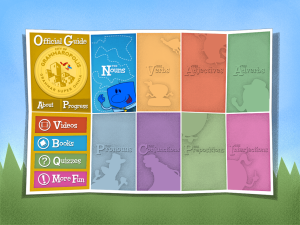 Grammaropolis
Grammaropolis
Free (fee required for full options)
4/5 stars
Overview
Called the Schoolhouse Rock of the 21st Century, Grammaropolis gamifies a subject that has traditionally been about laboriously conjugating verbs and diagramming sentences. Its eight cheery cartoon characters star in 9 books, 9 music videos, 20 animated shorts, 26 quiz categories, and a multitude of games which–when blended together–teach grammar. Through the vehicle of a map, catchy music and fast-paced lessons, students learn the parts of speech and win seals. Content is thorough, useful, and accurate, the app intuitive to use with a minimal learning curve. There is no software to download, no maintenance, no fuss. Students can sign up as an individual or through a class account where the teacher can track their progress. It’s available on iPads, smartphones, and the web.The iPad app opens immediately to the student account (only one user per iPad account) while the web interface requires a log-in.
Share this:
- Click to share on Facebook (Opens in new window) Facebook
- Click to share on X (Opens in new window) X
- Click to share on LinkedIn (Opens in new window) LinkedIn
- Click to share on Pinterest (Opens in new window) Pinterest
- Click to share on Telegram (Opens in new window) Telegram
- Click to email a link to a friend (Opens in new window) Email
- More
50 Sites to Add Rigor and Authenticity to Word Study
Memorizing word lists and testing on them doesn’t really work very well. Here are 52 websites that will make student academic and domain-specific word study more relevant and sticky. I’ve collected them into various categories–pick what works for you:
- Character Trading Cards

- Context Clues Game
- Context Clues Millionaire
- Flashcard Stash–collect words, view sentences and images
- Friendly Letter Maker
- Identify the Main Idea
- Jelly Fish
- Katie’s Clubhouse
- Main Idea Battleship
- The Patchworker
- Using a table of contents
- Web-based Mad Libs
- Word Balloons
- Word Central—Merriam Webster
- Word Family Sort
- Word Games
- Word Magnets
- Word Play
- Word Pond
- Words in Context
Share this:
- Click to share on Facebook (Opens in new window) Facebook
- Click to share on X (Opens in new window) X
- Click to share on LinkedIn (Opens in new window) LinkedIn
- Click to share on Pinterest (Opens in new window) Pinterest
- Click to share on Telegram (Opens in new window) Telegram
- Click to email a link to a friend (Opens in new window) Email
- More
Monday Freebies #32: Color my Grammar
Students type several sentences in MS Word. Use the font color palette to label parts of speech, i.e., blue for subject, red for verb. Use sentences from a book they’re reading in class, spelling words they’re working on, or a teacher hand-out. Makes grammar fun.
Share this:
- Click to share on Facebook (Opens in new window) Facebook
- Click to share on X (Opens in new window) X
- Click to share on LinkedIn (Opens in new window) LinkedIn
- Click to share on Pinterest (Opens in new window) Pinterest
- Click to share on Telegram (Opens in new window) Telegram
- Click to email a link to a friend (Opens in new window) Email
- More
#32: How to Use Art to Teach Grammar
Here’s a great lesson that uses every child’s innate love of color to learn grammar. All you need is MS Word, a quick introduction to the toolbars and tools, and about 25 minutes to complete. If you’re the tech lab teacher, this gives you a chance to reinforce the grammar lesson the classroom is teaching:
[caption id="attachment_1026" align="aligncenter" width="450"] From Structured Learning’s Tech Lab Toolkit Volume I[/caption]
From Structured Learning’s Tech Lab Toolkit Volume I[/caption]
Jacqui Murray has been teaching K-18 technology for 30 years. She is the editor/author of over a hundred tech ed resources including a K-12 technology curriculum, K-8 keyboard curriculum, K-8 Digital Citizenship curriculum. She is an adjunct professor in tech ed, Master Teacher, webmaster for four blogs, an Amazon Vine Voice, CSTA presentation reviewer, freelance journalist on tech ed topics, contributor to NEA Today, and author of the tech thrillers, To Hunt a Sub and Twenty-four Days. You can find her resources at Structured Learning.
Share this:
- Click to share on Facebook (Opens in new window) Facebook
- Click to share on X (Opens in new window) X
- Click to share on LinkedIn (Opens in new window) LinkedIn
- Click to share on Pinterest (Opens in new window) Pinterest
- Click to share on Telegram (Opens in new window) Telegram
- Click to email a link to a friend (Opens in new window) Email
- More