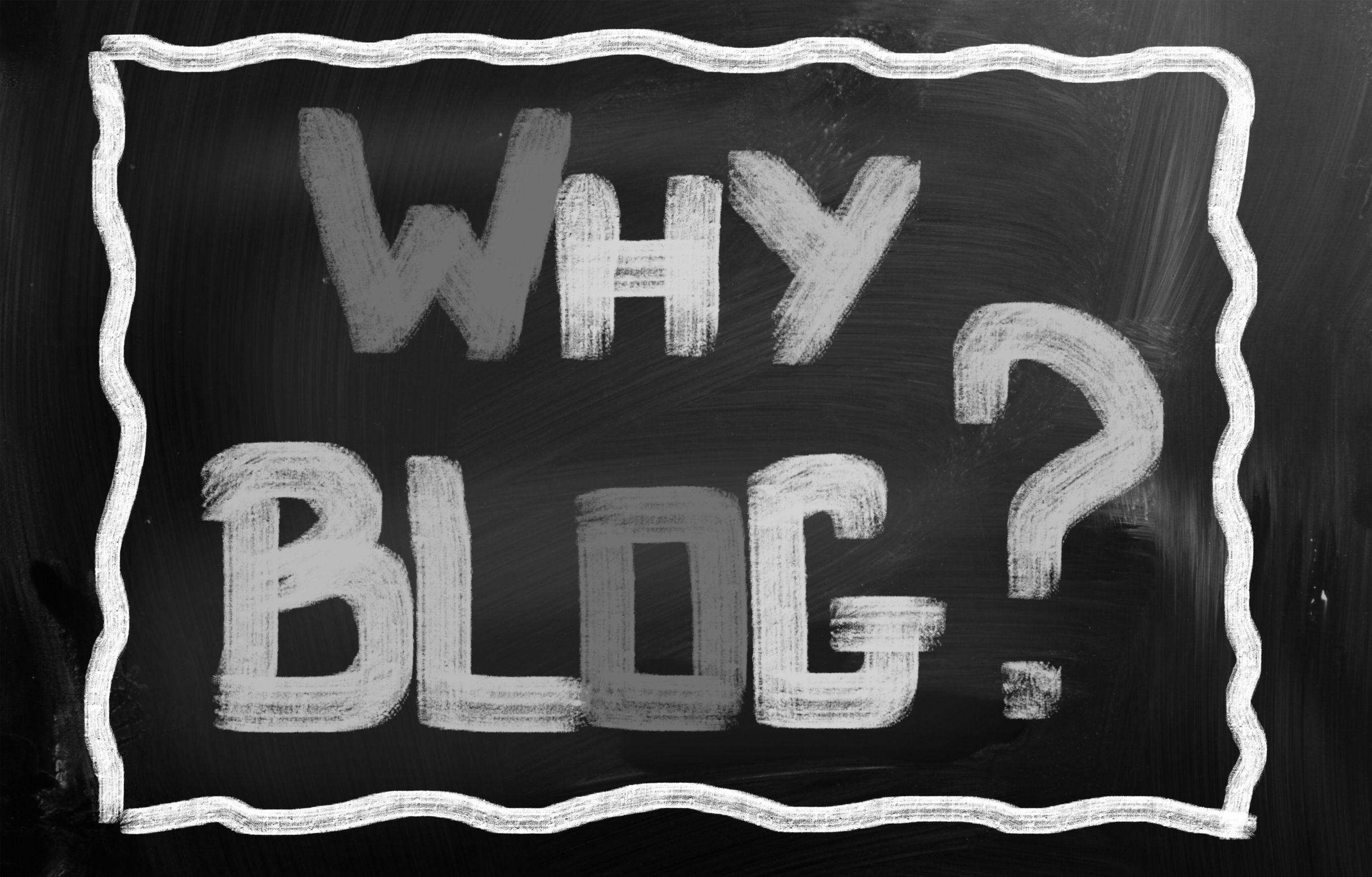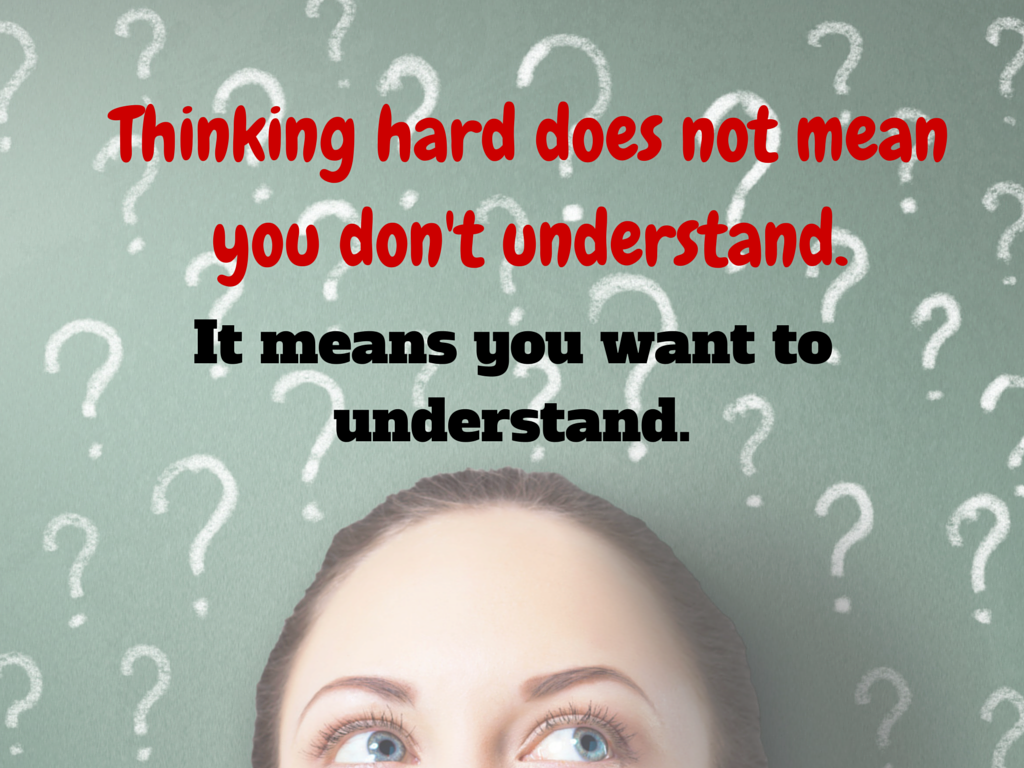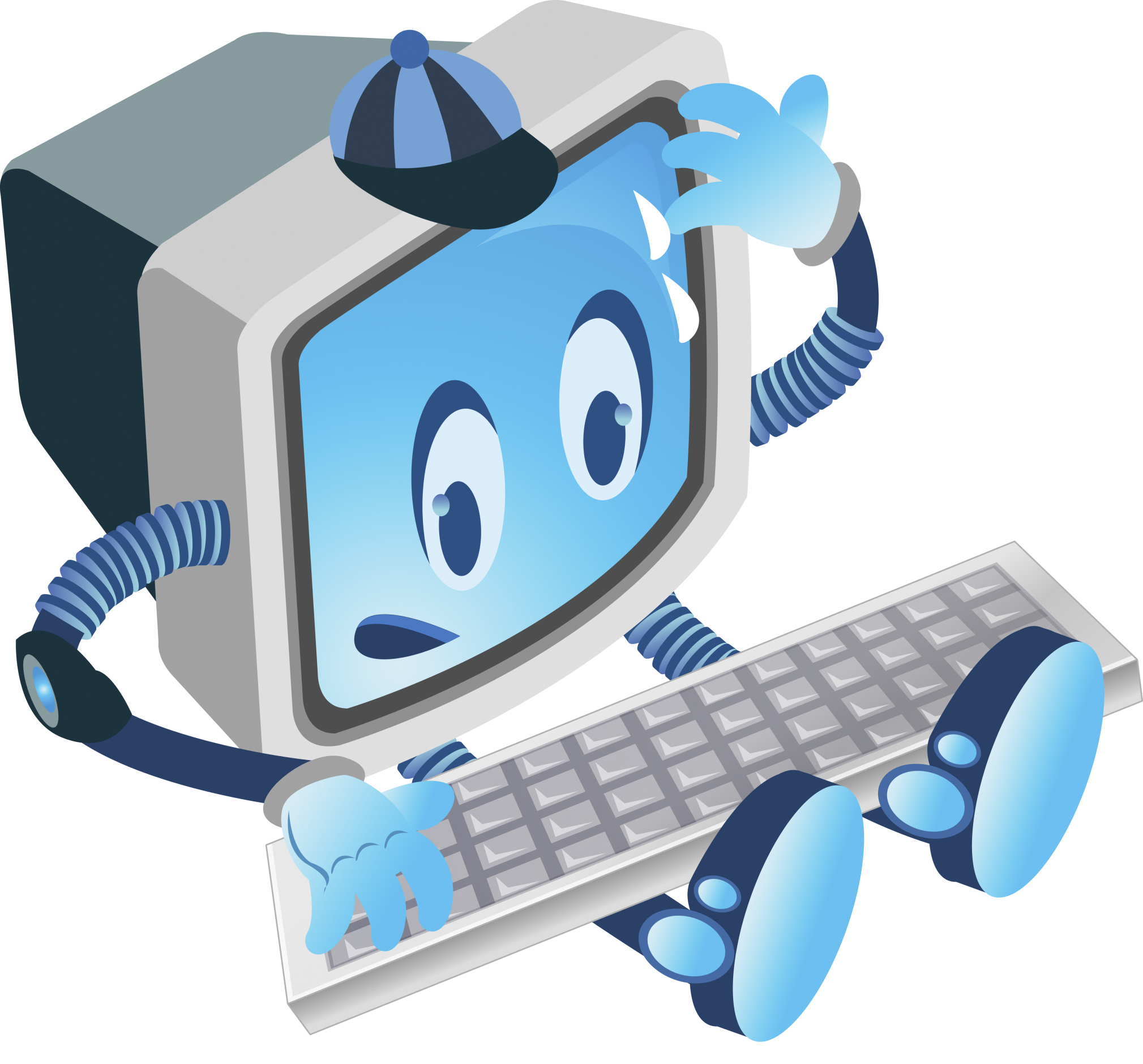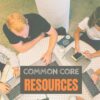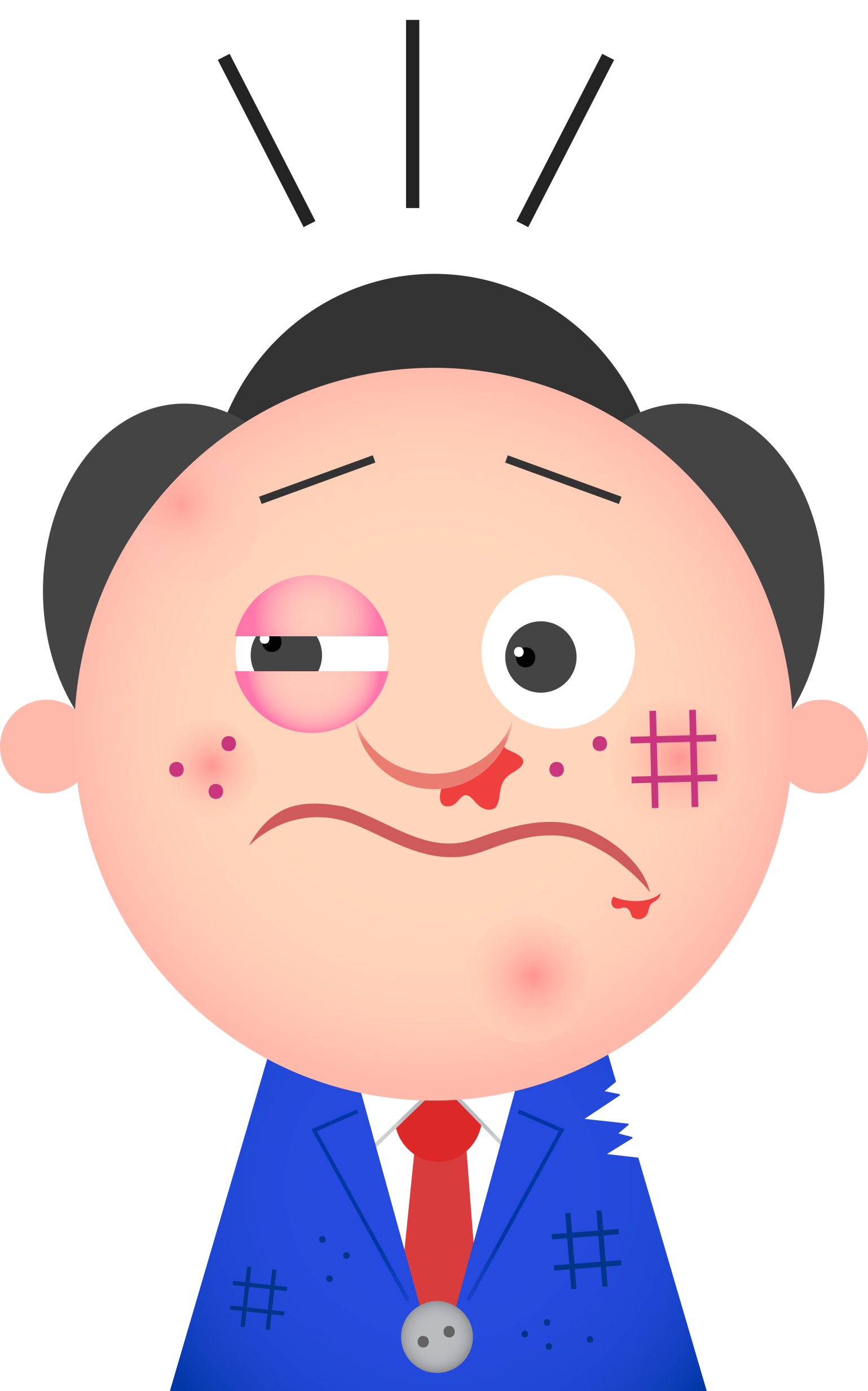Tag: common core
17 Ways to Add Tech to your Lessons Without Adding Time to Your Day
 Because I teach graduate classes for educators, I talk to lots of teachers all over the country. It’s become clear to me that for most of them, adding technology to their lessons means layering more work on top of their already overburdened lesson plans. Despite the claims of tech gurus that technology makes the job of teaching easier, few educators see it that way. Even the ones who love it put in lots of extra time to do one or more of the following:
Because I teach graduate classes for educators, I talk to lots of teachers all over the country. It’s become clear to me that for most of them, adding technology to their lessons means layering more work on top of their already overburdened lesson plans. Despite the claims of tech gurus that technology makes the job of teaching easier, few educators see it that way. Even the ones who love it put in lots of extra time to do one or more of the following:
- learn tech tools and then teach their students
- learn tech tools only to discover it’s not what they need
- learn a tech tool they love only to have it either disappear or switch to a fee-based program
- rework existing lesson plans in the school’s mandated digital program that too often, changes every year. This means they have to re-enter the lesson plan in a new format for a new LMS
- find a tool they love, but no one else in their teaching team agrees, understands it, or cares
- the tool won’t work on the Big Day of the lesson and nothing will bring it back to life
- the digital devices–computer or Chromebooks or iPads–won’t work on the Big Day
But the biggest reason is this: Students don’t know the technology, so their projects become rudimentary displays of their knowledge rather than anything resembling the higher order thinking we teachers aspire to. I’d put it at S- in the SAMR Model (if you don’t know what that is, click to get a brief primer).
Share this:
- Click to share on Facebook (Opens in new window) Facebook
- Click to share on X (Opens in new window) X
- Click to share on LinkedIn (Opens in new window) LinkedIn
- Click to share on Pinterest (Opens in new window) Pinterest
- Click to share on Telegram (Opens in new window) Telegram
- Click to email a link to a friend (Opens in new window) Email
- More
Dear Otto: Can We Eliminate Blogs–Teachers Hate Them!
Dear Otto is an occasional column where I answer questions I get from readers about teaching tech. If you have a question, please contact me at askatechteacher at gmail dot com and I’ll answer it here. For your privacy, I use only first names.
Here’s a great question I got from Christy:
HI!
I love your site – holy buckets of information! I was looking for examples of great classroom blog sites – I do marketing for our school and we had set up “classroom” blog pages for the teachers to control and be able to put up information – i.e. links to great sites relevant to their kids, their bio, hot reference sheets (memory work schedule, etc.) –
We are updating our website and the principal wants to take the blogs down so that it is not so much work for the teachers and they don’t have to take the time to update.
This is not surprising as our teachers are not great at keeping themselves tech savvy – so it is not like they are excited to have a blog page and are mostly just using it to “post” a periotic classroom update vs. making it a rich parent resource page.
I am curious with your tech wisdom – is this a trend for strong schools that teachers have a page for parents – does it help the school or classes stand out in a parents mind? Does it help with the marketing of the school and the value it offers in and out of the classroom? (we are a private school)
Is it worth me outlining a case to keep the blog and how to take them to a higher useful level or drop it – as it doesn’t matter and is not really a trend in classrooms today anyway?
Hi Christy
 I’m sad to hear that your principal wants to remove the teacher blog pages. It may solve the problem of out-of-date and non-relevant information, but the unintended consequences will be worse. Parents expect teachers to connect to them on a tech level, to offer 24/7 access via an online site like a blog (or a wiki, website, or any number of other albeit more complicated forums). They expect to be able to find homework help, links, resources, school materials at 7 at night while organizing the next school day with their child. Removing that access because teachers have difficulty keeping it up-to-date will solve one problem while causing many more.
I’m sad to hear that your principal wants to remove the teacher blog pages. It may solve the problem of out-of-date and non-relevant information, but the unintended consequences will be worse. Parents expect teachers to connect to them on a tech level, to offer 24/7 access via an online site like a blog (or a wiki, website, or any number of other albeit more complicated forums). They expect to be able to find homework help, links, resources, school materials at 7 at night while organizing the next school day with their child. Removing that access because teachers have difficulty keeping it up-to-date will solve one problem while causing many more.
Let’s back up a moment: Do you know why teachers aren’t keeping blogs up-to-date? Maybe:
- they don’t know how–a training session or 1:1 help might get them over this hump
- they think it takes too long–maybe a template with simple fill-ins, add-tos, or tweaks would make it faster. Truly, all teachers really need to start with is weekly lesson plans–resources, dates, reminders, newsletters. Fancy and involved can come later.
- they don’t think they are techie enough–recurring tech training might be necessary. Kids are baptized in iPads and smartphones. We can’t meet them where they are ready to learn if we’re afraid to enter that geeky room. Kids love learning with blogs, iPads, apps, online webtools–that sort.
Share this:
- Click to share on Facebook (Opens in new window) Facebook
- Click to share on X (Opens in new window) X
- Click to share on LinkedIn (Opens in new window) LinkedIn
- Click to share on Pinterest (Opens in new window) Pinterest
- Click to share on Telegram (Opens in new window) Telegram
- Click to email a link to a friend (Opens in new window) Email
- More
Let’s Talk About Habits of Mind
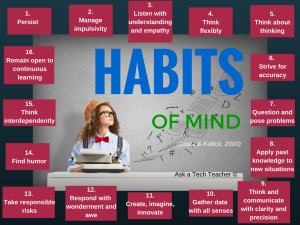 Pedagogic experts have spent an enormous amount of time attempting to unravel the definition of ‘educated’. It used to be the 3 R’s–reading, writing, and ‘rithmetic. The problem with that metric is that, in the fullness of time, those who excelled in the three areas weren’t necessarily the ones who succeeded. As long ago as the early 1900’s, Teddy Roosevelt warned:
Pedagogic experts have spent an enormous amount of time attempting to unravel the definition of ‘educated’. It used to be the 3 R’s–reading, writing, and ‘rithmetic. The problem with that metric is that, in the fullness of time, those who excelled in the three areas weren’t necessarily the ones who succeeded. As long ago as the early 1900’s, Teddy Roosevelt warned:
“C students rule the world.”
It’s the kids without their nose in a book that notice the world around them, make connections, and learn natively. They excel at activities that aren’t the result of a GPA and an Ivy League college. Their motivation is often failure, and taking the wrong path again and again. As Thomas Edison said:
“I have not failed. I’ve just found 10,000 ways that won’t work.”
Microsoft founder, Bill Gates, and Albert Einstein are poster children for that approach. Both became change agents in their fields despite following a non-traditional path.
Share this:
- Click to share on Facebook (Opens in new window) Facebook
- Click to share on X (Opens in new window) X
- Click to share on LinkedIn (Opens in new window) LinkedIn
- Click to share on Pinterest (Opens in new window) Pinterest
- Click to share on Telegram (Opens in new window) Telegram
- Click to email a link to a friend (Opens in new window) Email
- More
How to Compare and Contrast Authentically
 To students, knowing how to ‘compare and contrast’ sounds academic, not real world, but we teachers know most of life is choosing between options. The better adults are at this skill, the more they thrive in the world.
To students, knowing how to ‘compare and contrast’ sounds academic, not real world, but we teachers know most of life is choosing between options. The better adults are at this skill, the more they thrive in the world.
Common Core Standards recognize the importance of this skill by addressing it in over 29 Standards, at every grade level from Kindergarten through Twelfth Grade. Here’s a partial list:
Analyze how two or more texts address similar themes or topics in order to build knowledge or to compare the approaches the authors take. (K-5 and 6-12 Reading Anchor Standards)
Share this:
- Click to share on Facebook (Opens in new window) Facebook
- Click to share on X (Opens in new window) X
- Click to share on LinkedIn (Opens in new window) LinkedIn
- Click to share on Pinterest (Opens in new window) Pinterest
- Click to share on Telegram (Opens in new window) Telegram
- Click to email a link to a friend (Opens in new window) Email
- More
Playful Learning–What a Great Idea
 Playful Learning (Parents’ Choice Gold Medal website) is a well-done, professional-looking website that offers advice, projects, and visual images touting the benefits of education through play. The reader is drawn into the child-centered imagery and strong basic colors, wanting everything on offer so their child’s play areas can look and work as described.
Playful Learning (Parents’ Choice Gold Medal website) is a well-done, professional-looking website that offers advice, projects, and visual images touting the benefits of education through play. The reader is drawn into the child-centered imagery and strong basic colors, wanting everything on offer so their child’s play areas can look and work as described.
Let’s back up a moment. Play as the vehicle of education is not a revolutionary idea. Pedagogy has long recommended ‘play’ as a superior teacher for youngers–
Play is the great synthesizing, integrating, and developing force in childhood and adolescence. –PsycINFO Database Record 2012 APA,
The play of children is not recreation; it means earnest work. Play is the purest intellectual production of the human being, in this stage … for the whole man is visible in them, in his finest capacities, in his innermost being.~ Friedrich Froebel
In general, research shows strong links between creative play and language, physical, cognitive, and social development. Play is a healthy, essential part of childhood. —Department of Education, Newfoundland Labrador
Young children learn the most important things not by being told but by constructing knowledge for themselves in interaction with the physical world and with other children – and the way they do this is by playing.” –Jones, E., & Reynolds, G. “The play’s the thing: Teachers’ roles in children’s play”
Share this:
- Click to share on Facebook (Opens in new window) Facebook
- Click to share on X (Opens in new window) X
- Click to share on LinkedIn (Opens in new window) LinkedIn
- Click to share on Pinterest (Opens in new window) Pinterest
- Click to share on Telegram (Opens in new window) Telegram
- Click to email a link to a friend (Opens in new window) Email
- More
Book Review: Common Core Literacy for ELA
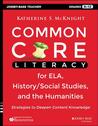 Common Core Literacy for ELA, History/Social Studies, and the Humanities: Strategies to Deepen Content Knowledge (Grades 6-12)
Common Core Literacy for ELA, History/Social Studies, and the Humanities: Strategies to Deepen Content Knowledge (Grades 6-12)
My rating: 4 of 5 stars
Dr. Katherine McKnight is an author, educator and consultant. She regularly publishes in professional journals and has written eleven books including titles like The English Teacher’s Survival Guide and The Elementary Teacher’s Big Book of Graphic Organizers--recipient of the 2013 Teachers’ Choice Award.
Three of her books are on Common Core, the latest being Common Core Literacy for ELA, History/Social Studies, and the Humanities: Strategies to Deepen Content Knowledge (Jossey-Bass 2014). When I saw this book on my Amazon Vine list, I was excited to read her thoughts on effective delivery of these far-reaching Standards.
Share this:
- Click to share on Facebook (Opens in new window) Facebook
- Click to share on X (Opens in new window) X
- Click to share on LinkedIn (Opens in new window) LinkedIn
- Click to share on Pinterest (Opens in new window) Pinterest
- Click to share on Telegram (Opens in new window) Telegram
- Click to email a link to a friend (Opens in new window) Email
- More
How to Teach Students to Solve Problems
 Of all the skills students learn in school, problem solving arguably is the most valuable and the hardest to learn. It’s fraught with uncertainty–what if the student looks stupid as he tries? What if everyone’s watching and he can’t do it–isn’t it better not to try? What if it works, but not the way Everyone wants it to? When you’re a student, it’s understandable when they decide to let someone tell them what to do.
Of all the skills students learn in school, problem solving arguably is the most valuable and the hardest to learn. It’s fraught with uncertainty–what if the student looks stupid as he tries? What if everyone’s watching and he can’t do it–isn’t it better not to try? What if it works, but not the way Everyone wants it to? When you’re a student, it’s understandable when they decide to let someone tell them what to do.
But this isn’t the type of learner we want to build. We want risk-takers, those willing to be the load-bearing pillar of the class. And truthfully, by a certain age , kids want to make up their own mind. Our job as teachers is to provide the skills necessary for them to make wise, effective decisions.
It’s not a stand-alone subject. It starts with a habit of inquiry in all classes–math, LA, history, science, any of them. I constantly ask students questions, get them to think and evaluate, provide evidence that supports process as well as product. Whether they’re writing, reading, or creating an art project, I want them thinking what they’re doing and why.
Common Core puts problem solving front and center. It comes up in ELA (“Students will be challenged and asked questions that push them to refer back to what they’ve read. This stresses critical-thinking, problem-solving, and analytical skills that are required for success in college, career, and life.”), but is inescapable in Math. In fact, students cannot fully meet the Math Standards without understanding how to effectively approach the unknown. Consider the Standards for Mathematical Practice that overlay all grade levels K-12:
Share this:
- Click to share on Facebook (Opens in new window) Facebook
- Click to share on X (Opens in new window) X
- Click to share on LinkedIn (Opens in new window) LinkedIn
- Click to share on Pinterest (Opens in new window) Pinterest
- Click to share on Telegram (Opens in new window) Telegram
- Click to email a link to a friend (Opens in new window) Email
- More
Dear Otto: How do I prepare students for PARCC Tests?
 Dear Otto is an occasional column where I answer questions I get from readers about teaching tech. For your privacy, I use only first names.
Dear Otto is an occasional column where I answer questions I get from readers about teaching tech. For your privacy, I use only first names.
Here’s a great question I got from Terry:
Any help for identifying and re-enforcing tech skills needed to take the online PARCC tests (coming in 2014-15)? Even a list of computer terms would help; copy, cut, paste, highlight, select; use of keys like tab, delete, insert; alt, ctrl and shift. There does not seem to be any guidelines as to prepping students on the “how to’s” of taking an online test and reading and understanding the directions. It would be great to take advantage of the time we have before the PARCC’s become a reality. Thanks!
Between March 24 and June 6, more than 4 million students in 36 states and the District of Columbia will take near-final versions of the PARCC and Smarter Balanced efforts to test Common Core State Standards learning in the areas of mathematics and English/language arts. Tests will be administered via digital devices (though there are options for paper-and-pencil). Though the tests won’t produce detailed, scaled scores of student performance (that starts next year), this field-testing is crucial to finding out what works and doesn’t in this comprehensive assessment tool, including the human factors like techphobia and sweaty palms (from both students and teachers).
After I got Terry’s email, I polled my PLN to find specific tech areas they felt their students needed help with in preparing for the Assessments. I got answers like these:
“They had to drag and drop, to highlight, and they had to compare and contrast. They had to write a letter. They had to watch a video, which meant putting on headphones. They had to fill in boxes on a table. There were a lot of different mouse-manipulation tasks.”
“Students are asked to retype a paragraph to revise. My students can’t type fast enough!”
“…questions [are] a mix of multiple-choice, problem solving, short-answer responses, and other tasks. Students had to drag and drop answers into different boxes.”
It boils down to five tech areas. Pay attention to these and your students will be much more prepared for Common Core assessments, be it PARCC or Smarter Balanced:
Keyboarding
Students need to have enough familiarity with the keyboard that they know where keys are, where the number pad is, where the F row is, how keys are laid out. They don’t need to be touch typists or even faciley use all fingers. Just have them comfortable enough they have a good understanding of where all the pieces are. Starting next school year, have them type fifteen minutes a week in a class setting and 45 minutes a week using keyboarding for class activities (homework, projects–that sort). That’ll do it.
Share this:
- Click to share on Facebook (Opens in new window) Facebook
- Click to share on X (Opens in new window) X
- Click to share on LinkedIn (Opens in new window) LinkedIn
- Click to share on Pinterest (Opens in new window) Pinterest
- Click to share on Telegram (Opens in new window) Telegram
- Click to email a link to a friend (Opens in new window) Email
- More
Common Core Writing–Digital Quick Writes
Here’s a free lesson plan from the newest Ask a Tech Teacher book, How to Achieve Common Core with Tech–the Writing Strand. This covers K-8, 208 Standards, and has 28 projects.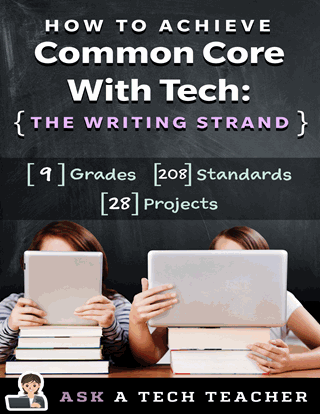
BTW, the lines at the front of each step are to track progress in case you don’t complete it in one class period. Feel free to print out for classroom use:
Essential Question
How does writing often and briefly improve skills?
Summary
Students use digital Quick Writes to integrate writing and critical thinking practice into any discipline. They use a variety of age-appropriate digital tools to prepare their work. Through these short, fun writings, students develop fluency, build the habit of reflection, and informally assess thinking.
Big Ideas
Writing routinely for short periods of time, for a range of tasks, purposes, and audiences, makes students better writers.
Materials
Internet, drawing program, quick write links
Share this:
- Click to share on Facebook (Opens in new window) Facebook
- Click to share on X (Opens in new window) X
- Click to share on LinkedIn (Opens in new window) LinkedIn
- Click to share on Pinterest (Opens in new window) Pinterest
- Click to share on Telegram (Opens in new window) Telegram
- Click to email a link to a friend (Opens in new window) Email
- More
Book Review: Google Apps Meets Common Core
by Michael J. Graham
My rating: 5 of 5 stars
Michael Graham’s Google Apps Meets Common Core (Corwin 2013) is exactly what I hoped it would be. As a teacher, there couldn’t be two bigger topics than ‘Google Apps for Education’ and ‘Common Core’. Juxtaposing the two instantly caught my attention. My only question was whether Graham would be up to the task.
Share this:
- Click to share on Facebook (Opens in new window) Facebook
- Click to share on X (Opens in new window) X
- Click to share on LinkedIn (Opens in new window) LinkedIn
- Click to share on Pinterest (Opens in new window) Pinterest
- Click to share on Telegram (Opens in new window) Telegram
- Click to email a link to a friend (Opens in new window) Email
- More