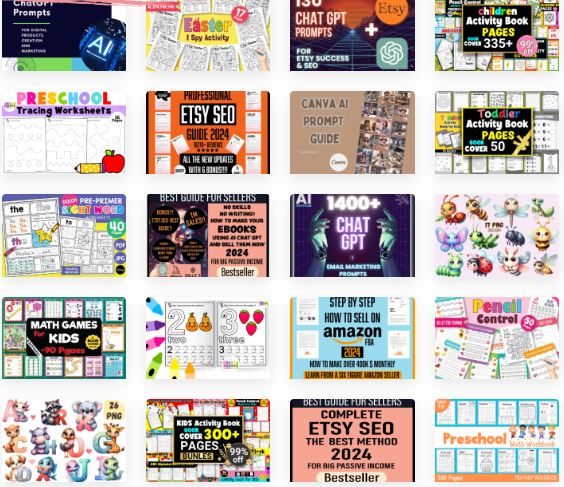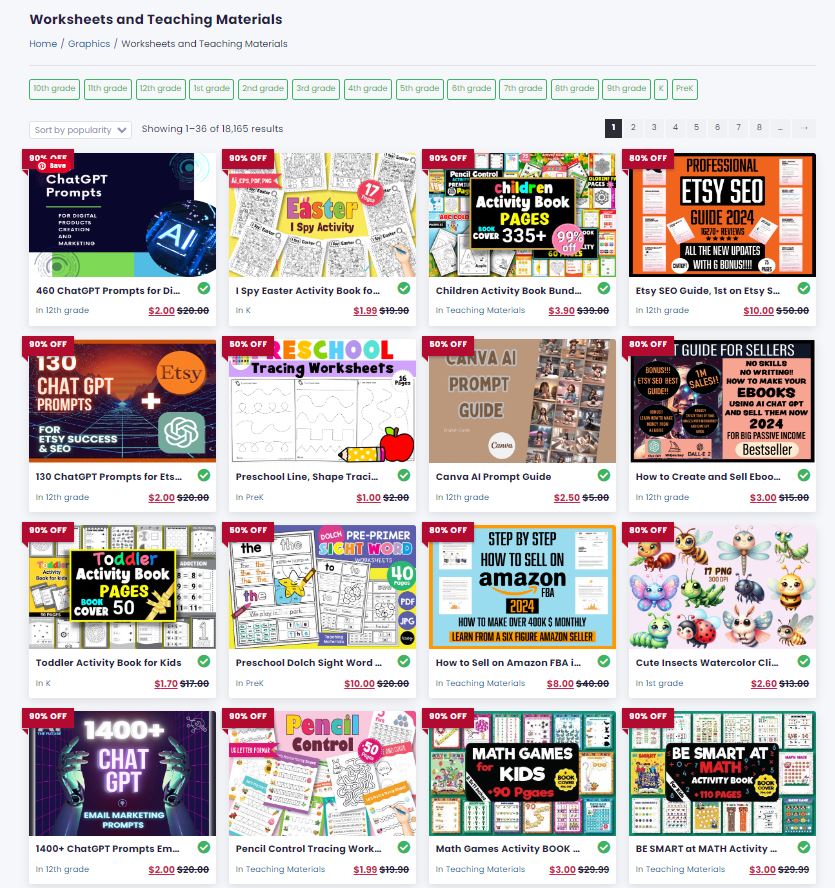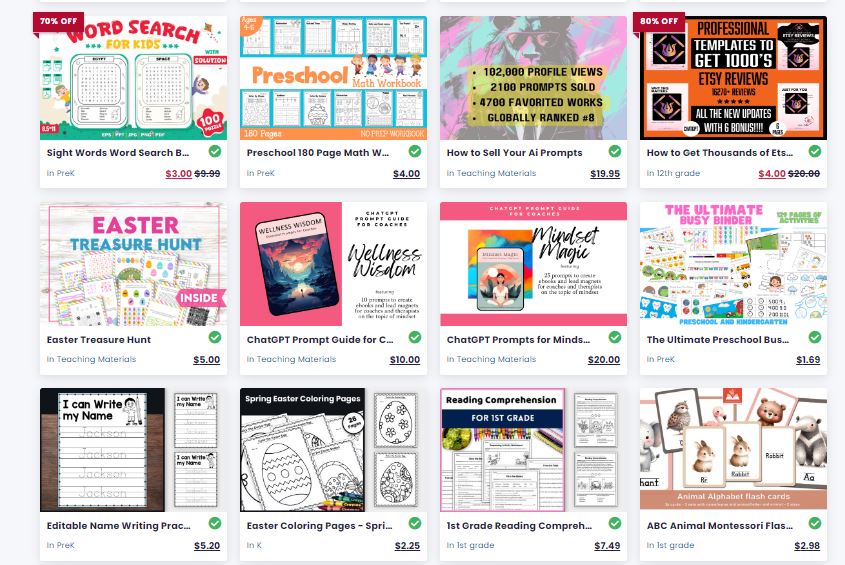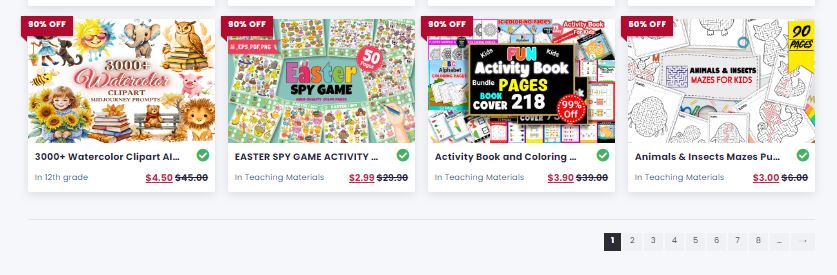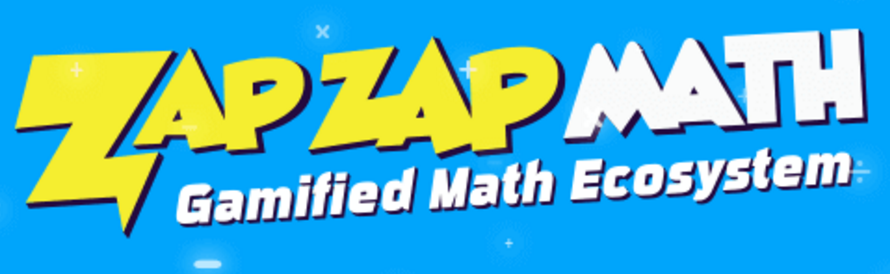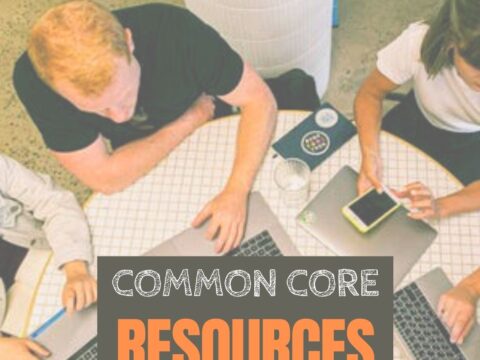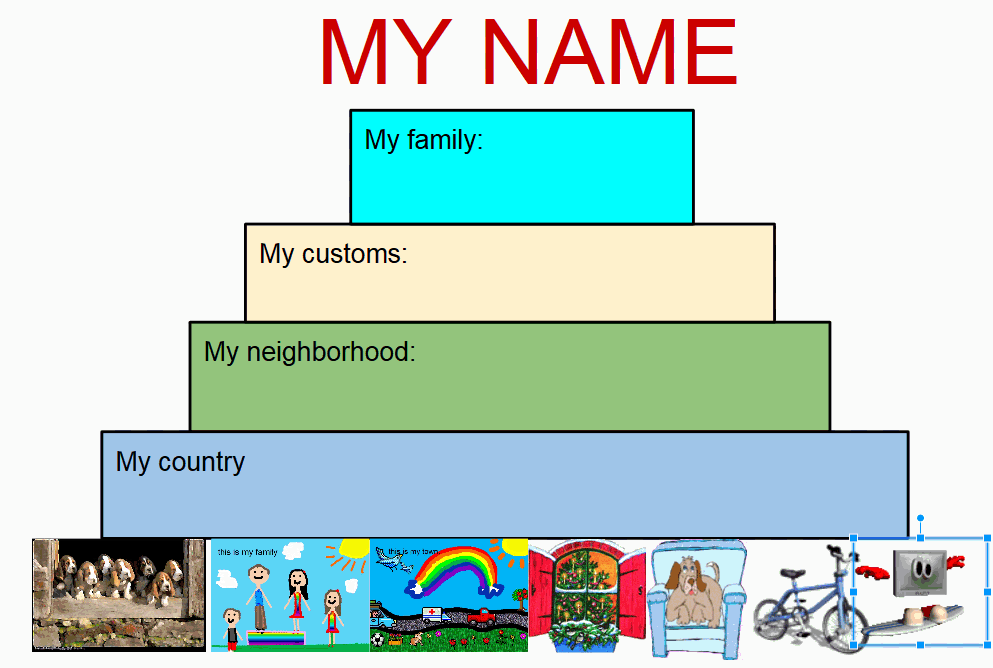I–like many teachers–do a lot of prep for my teaching, often requiring digital desktop publishing platforms. Between newsletters for parents, announcements on social media, communications for students and parents, and more, it became a challenge to demonstrate the excitement and engagement of learning through what could be boring tools.
Then I got an email from the folks at Creative Fabrica. My norm with these sorts of solicitations (I get about a dozen a week) is give the website ten seconds to grab me or lose me. With Creative Fabrica–I was sold faster. How had I never seen this amazing website? It seemed to hold the answer to so many of my daily tasks, offering quick professional, clean communication that save time. 
 What is it
What is it
Creative Fabrica is a digital marketplace out of Amsterdam that offers a wide range of creative resources for designers, crafters, creators, and to my specific area of interest–teachers. They offer over 9 million products from 50,000 designers besides what users design themselves. Users can access fonts, graphics, SVG files, 3D, tools, bundles, embroidery designs, mockups, teacher resources, and more for various creative projects.
You can pay ala carte for individual items or sign up for a monthly/yearly subscription and download unlimited items. Additionally, the platform features tutorials and community forums to support and inspire creators.
 How to get started
How to get started
Getting started with Creative Fabrica is straightforward:
- Go to the Creative Fabrica website at www.creativefabrica.com.
- Sign up for an account by clicking “Sign Up” or “Join Now”. Provide an email address and create a password.
- Explore the content, If you have a specific resource in mind, use the search bar at the top of the page to find it. You can search by keyword, category, or filter options.
- Before downloading or purchasing a resource, you can often preview it to see if it fits your needs.
- Join the Creative Fabrica community forums to connect with other users, ask questions, and share your creations.
Here’s a good sixteen-minute video on how to use this platform (note: prices change so check the platform for current pricing):
 Things I like
Things I like
The Teacher Club–of course–is my favorite because it is geared for educators like me. It provides boundless resources to spice up your classes, create lesson plans, quickly build newsletters, add content so social media platforms, and all the other tasks we teachers perform on a daily basis. There are over 18,000 templates and ready-to-use projects that you can personalize to your needs.
You can also become a creator–sell your resources through Creative Fabrica under the Teacher Club Card. Check out their website for details on this offering. Here’s a ten-minute video overview to get you started:
More I like about this app:
- The website is intuitive and user-friendly, making it easy to search, browse, and download.
- It includes endless templates for social media posts, invitations, posters, and more with design pieces for text, background, patterns, graphics, photos, and more
- It provides a range of design tools such as a mockup generator, color palette creator, and font identifier to assist the design process.
- It offers an artificial intelligence tool that suggests fonts and graphics based on your uploaded design or image.
- They frequently update the library with new content.
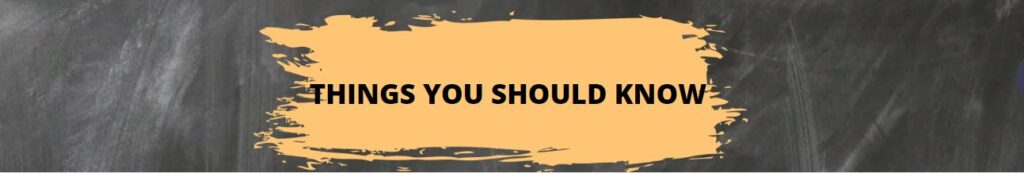 Things you should know
Things you should know
Here are a few details that might be helpful to know prior to starting:
- License Limitations: While Creative Fabrica provides resources under certain licensing agreements, as with any licensing arrangement, carefully review the terms to ensure compliance.
- Limited Free Content: There is some free content but–no surprise–most is sold per diem or through subscription.
- No refunds: Once you subscribe, there are no refunds (at least, not when I wrote this review). So if you change your mind, you will not get your money back–as is true with many digital content providers.
 Education Applications
Education Applications
Projects educators might like best from Creative Fabrica:
- Lesson planning materials
- Coloring book graphics–great for lower school teachers to use in student apps teaching mouse use, tool bars, and more
- Templates such as for math games and alphabet worksheets, by grade and topic
- KDP interiors–if you are a teacher-author of educational materials, this is a great way to quickly design and publish professional-looking publications to Kindle with your teaching ideas.
- Early finisher ideas for primary classes–templates for choice boards, math dice, word work, and more
- Sequencing activities with nursery rhymes
***
 Insider Tips
Insider Tips
If you’re a teacher creator, Creative Fabrica provides an opportunity to sell your own teacher-created resources through their Teacher Club Card. 100% of the fee paid by buyers is passed on to the creator.
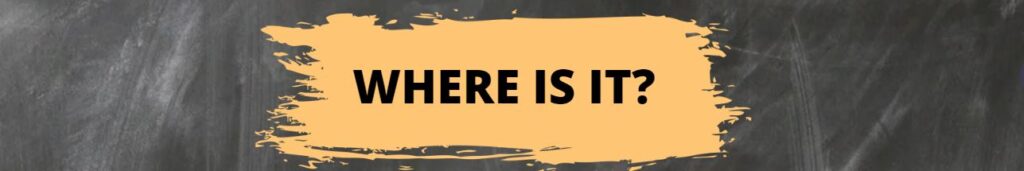 How to find it
How to find it
You can find Creative Fabrica at CreativeFabrica.com. Questions? Contact them at hi@creativefabrica.com.
–received a donation in exchange for an honest review
Here’s the sign-up link if the image above doesn’t work:
https://forms.aweber.com/form/07/1910174607.htm
“The content presented in this blog are the result of creative imagination and not intended for use, reproduction, or incorporation into any artificial intelligence training or machine learning systems without prior written consent from the author.”
Jacqui Murray has been teaching K-18 technology for 30 years. She is the editor/author of over a hundred tech ed resources including a K-12 technology curriculum, K-8 keyboard curriculum, K-8 Digital Citizenship curriculum. She is an adjunct professor in tech ed, Master Teacher, webmaster for four blogs, CSTA presentation reviewer, freelance journalist on tech ed topics, contributor to NEA Today, and author of the tech thrillers, To Hunt a Sub and Twenty-four Days. You can find her resources at Structured Learning.