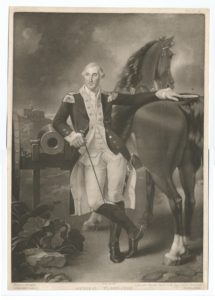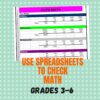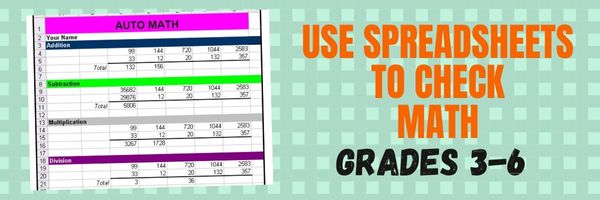57+ Kindergarten Websites That Tie into Classroom Lessons
Here’s the list of Kindergarten websites I use most often during the school year. Notice that many of the headings are links to more websites under that theme:
Animals
Art
Coding
Critical Thinking
Digital Citizenship
-
- Bullying–a read-along book
- Cybersmart Hero
- Hector’s World–Cyberbullying
Farms
Share this:
- Click to share on Facebook (Opens in new window) Facebook
- Click to share on X (Opens in new window) X
- Click to share on LinkedIn (Opens in new window) LinkedIn
- Click to share on Pinterest (Opens in new window) Pinterest
- Click to share on Telegram (Opens in new window) Telegram
- Click to email a link to a friend (Opens in new window) Email
- More
Tech Tip #45 My Screen is Sideways!!
 In these 169 tech-centric situations, you get an overview of pedagogy—the tech topics most important to your teaching—as well as practical strategies to address most classroom tech situations, how to scaffold these to learning, and where they provide the subtext to daily tech-infused education.
In these 169 tech-centric situations, you get an overview of pedagogy—the tech topics most important to your teaching—as well as practical strategies to address most classroom tech situations, how to scaffold these to learning, and where they provide the subtext to daily tech-infused education.
Today’s tip: How to fix a tilted screen
Category: Problem-solving
Q: My screen is sideways 90 degrees. How do I fix that?
A: If you ever needed this, you’re going to bless me. I run a tech lab and there are always those pesky prodigies who want to outsmart me. They know if they push Ctrl+Alt+(down arrow), it’ll turn the screen upside down. The first time it happened, I was at a loss. That’s when a different pesky prodigy told me how to fix it:
Ctrl+Alt+(up arrow)
If you use Chromebooks, the following keyboard shortcut will rotate the screen 90 degrees:
Ctrl + Shift and Reload
Note: the keys must be pressed simultaneously.
Sign up for a new tip each week or buy the entire 169 Real-world Ways to Put Tech into Your Classroom.
What’s your favorite tech tip in your classroom? Share it in the comments below.
Share this:
- Click to share on Facebook (Opens in new window) Facebook
- Click to share on X (Opens in new window) X
- Click to share on LinkedIn (Opens in new window) LinkedIn
- Click to share on Pinterest (Opens in new window) Pinterest
- Click to share on Telegram (Opens in new window) Telegram
- Click to email a link to a friend (Opens in new window) Email
- More
Teacher-Authors: What’s Happening on my Writer’s Blog
A lot of teacher-authors read my WordDreams blog. In this monthly column, I share the most popular post from the past month on my teacher education blog, Ask a Tech Teacher.
Here are the most popular posts from my writer’s blog. Apologies if you already saw this over there:
 Tech Tips for Writers is an occasional post on overcoming Tech Dread. I cover issues that friends, both real-time and virtual, have asked about. Feel free to post a comment about a question you have. I’ll cover it in a future tip.
Tech Tips for Writers is an occasional post on overcoming Tech Dread. I cover issues that friends, both real-time and virtual, have asked about. Feel free to post a comment about a question you have. I’ll cover it in a future tip.
You may have seen this on my education blog
When I promote my books on Amazon, I want to provide a link that automatically takes readers/buyers to their country’s Amazon outlet without adding a reference to the website that provided the universal link. I don’t want to depend upon that site always being there to manage the link. What if they go out of business? Or their site is down? It’s the same reason I buy ISBNs directly rather than use the ‘free’ ones on offer from various markets. For a while, I thought there were no options.
Until I found this. Here’s how to set up a simple Amazon universal link without branding, that goes directly to Amazon:
- Type in the Amazon Universal link URL http://a-fwd.com/asin=
- Add your book ASIN after the =. For example, my book is: http://a-fwd.com/asin=B0B9KPM5BW
Sound too easy? Click the link! You’ll see my latest book, Natural Selection. I know–way too simple.
Share this:
- Click to share on Facebook (Opens in new window) Facebook
- Click to share on X (Opens in new window) X
- Click to share on LinkedIn (Opens in new window) LinkedIn
- Click to share on Pinterest (Opens in new window) Pinterest
- Click to share on Telegram (Opens in new window) Telegram
- Click to email a link to a friend (Opens in new window) Email
- More
8 President’s Day Activities
Presidents’ Day is an American federal holiday celebrated on the third Monday in February–this year, February 20, 2023. It was originally established to honor George Washington, the first President of the United States, and expanded to also celebrate the birthdays and legacies of other U.S. Presidents, particularly Abraham Lincoln, whose birthday is on February 12th.
Here are great ways to celebrate in your classroom including websites, games, activities, printables, quizzes, audios, songs, interactive maps, crafts, flashcards, videos, webquests, books, posters, trading cards, lesson plans, word searches, puzzles, speeches, articles, animations, biographies, and more (click the titles for the link):
1. Activities
Check out Apples 4 the Teacher, a well-known resource site for teachers and homeschoolers, this site provides links to President-themed coloring pages, stories, biographies, word searches, word jumbles, puzzles, and book reviews that can be used to reinforce learning about all of America’s presidents.
Or, try Family Education, for quizzes, crafts, flashcards, as well as patriotic activities.
With the quality and ease-of-understanding teachers expect from all BrainPop resources, this link provides classroom resources on fifteen presidents including Washington, Lincoln, Roosevelt, Madison, Adams, Jackson, Nixon, Clinton, Kennedy, Reagan, and Obama. It also includes videos on the Presidential Election and Presidential Power.
3. Enchanted Learning Activities
From Enchanted Learning, one of the older but respected names in classroom printables, find crafts, printables, short printable books, a general collection of activities, spelling and writing activities, math worksheets, US symbols activities, quizzes, and more.
4. Games and online activities
From Primary Games, popular home of a wide variety of edutainment for kids, this link includes a President’s Day Wordsearch, games, coloring pages, worksheets, jokes, stationary, and mobile games.
This site is part of Google’s Arts and Culture, reputed to be well-done, visual, and immensely enticing to viewers. It is a curation of websites and web-based resources on each president, as well as general information on life in the White House. Each President’s archive is anchored by his official Presidential portrait.
From History.com, this is one of the most comprehensive, engaging collections of Presidents Day activities you’ll find online. It includes videos, animations, Presidential speeches, and articles as well as background on the White House and the holiday itself.
Curated by WhiteHouse.gov, this site includes links to each President. From there, you get a fairly short though comprehensive biography of each president, interesting facts, and the part he played in creating the nation.
From Education World, this lesson plan guides students and teachers in creating a timeline of events in the life of the president. It includes materials required, time allotted, objectives, lesson plan, assessments, and tie-ins to academic subjects.
–image credit Deposit Photos
***
Copyright ©2023 askatechteacher.com – All rights reserved.

Jacqui Murray has been teaching K-18 technology for 30 years. She is the editor/author of over a hundred tech ed resources including a K-12 technology curriculum, K-8 keyboard curriculum, K-8 Digital Citizenship curriculum. She is an adjunct professor in tech ed, Master Teacher, webmaster for four blogs, an Amazon Vine Voice, CSTA presentation reviewer, freelance journalist on tech ed topics, and author of the tech thrillers, To Hunt a Sub and Twenty-four Days. You can find her resources at Structured Learning.
Share this:
- Click to share on Facebook (Opens in new window) Facebook
- Click to share on X (Opens in new window) X
- Click to share on LinkedIn (Opens in new window) LinkedIn
- Click to share on Pinterest (Opens in new window) Pinterest
- Click to share on Telegram (Opens in new window) Telegram
- Click to email a link to a friend (Opens in new window) Email
- More
14 Valentine Sites For Students
Here are fourteen fun Valentine sites to fill those few minutes betwixt and between lessons, projects, bathroom breaks, lunch, and everything else:
- Apps for Valentine’s Day
- Drag-and-drop games
- Google Drawings Magnetic Poetry from Ctrl Alt Achieve
- Games and puzzles
- Games and stories
- ‘I love you’ in languages Afrikaans to Zulu
- Match
- Poem generator
- Puppy jigsaw
- Rebus game
- Sudoku
- Tic-tac-toe
- Typing
- Write in a heart
Do you use any I missed? If you’re looking for more, here’s my collection.
Share this:
- Click to share on Facebook (Opens in new window) Facebook
- Click to share on X (Opens in new window) X
- Click to share on LinkedIn (Opens in new window) LinkedIn
- Click to share on Pinterest (Opens in new window) Pinterest
- Click to share on Telegram (Opens in new window) Telegram
- Click to email a link to a friend (Opens in new window) Email
- More
Is ChatGPT Writing Your Students’ Homework? New Tech Will Detect It
The hottest disruptive technology to come to education since iPads is ChatGPT. It sounds too simple when I read the dozens of articles that fill the internet so I asked the AI to tell me what it was:
“ChatGPT is a computer program that generates text based on what you type to it. It uses advanced language processing to understand your prompt and respond with relevant, coherent text. You can talk to ChatGPT like you would with a person, and it will generate text that sounds similar to human writing. ChatGPT can be used for a variety of text-based tasks such as having a conversation, answering questions, writing content, and more.”
That is so human-like, it’s scary. So as a teacher, how will you know if an AI is doing student homework? Check out what Ask a Tech Teacher contributor and technology expert, Jodi Williams, has to say about ChatGPT:
Is ChatGPT Writing Your Students’ Homework? A New Technology Will Be Able to Detect It
It has been unthinkable for decades to suspect that artificial intelligence could write your students’ homework, yet it appears to be true with the famous ChatGPT bot. Since it’s relatively easy for a college professor to detect cases of plagiarism manually, it’s much safer when you can represent some proof that a student has used AI-generated writing for an assignment. The good news is that we have a technology that is able to detect it. Currently, Turnitin is able to implement a specific technology that will analyze what has been written and checked in terms of originality and machine learning algorithms. Although artificial technology is always getting better and more cryptic, the tools that are used by Turnitin are also evolving, thus allowing college professors to do the checking and save valuable time.
TurnItIn Has The Grip On ChatGPT Artificial Writing Tool
The use of TurnItIn provides educators with a great opportunity to get things checked. While it is a commercial tool, it does not reveal the specifics of how things work, yet it uses AI-based technology against machine learning algorithms used by the ChatGPT tool. Now, if you are feeling stuck and need help with writing, it’s much safer to use a plagiarism free essay writing service and discuss your concerns with the trained experts who can assist you in completing your work in a legit way. Sometimes you need just a bit of human assistance to understand the objectives and overcome writer’s block, among other things. Most importantly, it’s a legit way to avoid plagiarism and learn how to analyze and process information.
Highlighted Parts.
If locating the parts in question sounds problematic, TurnItIn will also highlight the odd sections with different colors and offer an intelligent search through the Internet to see whether some parts have been copied. The combination of both will help to be sure that there are no false alerts. Some students will also use tools like Google Translate, yet it’s a different matter and not a case of plagiarism. If you know a foreign exchange student, suggest dealing with TheWordPoint service instead to approach things correctly when some grammar and structure correction must be done. It will help to avoid trouble and the possible false alerts that AI-based tools may detect.
Analytical Reports.
The best part about detecting ChatGPT with TurnItIn is the presence of built-in analytical tools that will help you to check the report and confront the student if there is a clear denial stage. If a student claims that no ChatGPT has been used, ask for a revision and see if it maintains the same style. Of course, if you see drastic changes, one can assume that other AI tools might have been used, yet it is not always the fact! Use analytical reports and try to do your best to maintain contact with a student!
The Dangers of ChatGPT in Practice
While there are evident dangers like plagiarism and academic misconduct, it also brings modern students into an abyss of chaos as artificial intelligence technology is not able to understand the text that is being generated. Since most learners do not proofread or edit what’s being generated, it becomes easy for educators to see that an assignment does not make sense. Ultimately, it’s not only the time wasted but an academic future that becomes even vaguer. Therefore, using tools like ChatGPT is dangerous as it doesn’t teach you anything and cannot even be considered a form of cheating per se because it’s way worse than that!
BIO
Jodi Williams is a technology expert passionate about learning and innovative teaching methods. She loves to share bright ideas and her discoveries in writing. Follow Jodi to learn new things and find inspiration.
–image credit Deposit Photos
Copyright ©2023 askatechteacher.com – All rights reserved.

@turnitin
#chatgpt #aieducation
Jacqui Murray has been teaching K-18 technology for 30 years. She is the editor/author of over a hundred tech ed resources including a K-12 technology curriculum, K-8 keyboard curriculum, K-8 Digital Citizenship curriculum. She is an adjunct professor in tech ed, Master Teacher, webmaster for four blogs, an Amazon Vine Voice, CSTA presentation reviewer, freelance journalist on tech ed topics, and author of the tech thrillers, To Hunt a Sub and Twenty-four Days. You can find her resources at Structured Learning.
Share this:
- Click to share on Facebook (Opens in new window) Facebook
- Click to share on X (Opens in new window) X
- Click to share on LinkedIn (Opens in new window) LinkedIn
- Click to share on Pinterest (Opens in new window) Pinterest
- Click to share on Telegram (Opens in new window) Telegram
- Click to email a link to a friend (Opens in new window) Email
- More
#72: Check Your Math in Excel
This is one of the most popular lessons I teach to Excel beginners. It is relevant, instantly usable and makes sense from the beginning. Click the images below to enlarge them for viewing.
[gallery columns="2" ids="45219,45218"]–from 55 Technology Projects for the Digital Classroom
Copyright ©2023 usna.wordpress.com – All rights reserved.

Jacqui Murray has been teaching K-18 technology for 30 years. She is the editor/author of over a hundred tech ed resources including a K-12 technology curriculum, K-8 keyboard curriculum, K-8 Digital Citizenship curriculum. She is an adjunct professor in tech ed, Master Teacher, webmaster for four blogs, an Amazon Vine Voice, CSTA presentation reviewer, freelance journalist on tech ed topics, and author of the tech thrillers, To Hunt a Sub and Twenty-four Days. You can find her resources at Structured Learning.
Share this:
- Click to share on Facebook (Opens in new window) Facebook
- Click to share on X (Opens in new window) X
- Click to share on LinkedIn (Opens in new window) LinkedIn
- Click to share on Pinterest (Opens in new window) Pinterest
- Click to share on Telegram (Opens in new window) Telegram
- Click to email a link to a friend (Opens in new window) Email
- More
Use Tech to Teach Languages
Every year, the world grows smaller, making the importance of language learning greater. Ask a Tech Teacher contributor, Roman Zhidkov, has interesting ideas on easy ways to learn a new language using already-available online technology:
How to Use Tech for Language Learning
As an educator, I’m always looking for ways to facilitate learning through technology. In the language learning field, tech has been transformative in enabling learners to master languages from home, particularly in recent years with the pandemic. In this article, we will explore some of the most effective ways to use technology for learning languages.
Learning a new language can be a challenging and time-consuming task, but technology can make it more accessible, easier and more efficient. There are many tools available that can help educators and students alike to make the most of their language-learning experience.
Flashcards are a tool used by many language learners. There are dozens of apps available that allow you to create and use flashcards to learn new words and phrases. They apply a concept called spaced repetition: an algorithm recognises how well you know each word/flashcard, then prioritizes them so that you study the things you don’t know, without wasting precious time on the things you already do. These apps often allow you to create your own flashcards or use pre-made ones, and they also typically have a feature that allows you to track your progress. One popular and free flashcard app worth trying is Quizlet.
Another learning method that has exploded in popularity since 2020 is online language classes. These are made possible by video calling tools, which are either embedded in the learning platforms, or linked to from those platforms (e.g. Zoom, Skype etc.) These tools allow you to have live, interactive lessons that are just as effective as in-person classes. They also provide the added benefit of being able to schedule lessons at any time and from any location. This reduces costs as the tutor doesn’t need to travel. In my experience, the quality of online language tutors varies considerably, so look for a platform that has a rigorous application process.
Share this:
- Click to share on Facebook (Opens in new window) Facebook
- Click to share on X (Opens in new window) X
- Click to share on LinkedIn (Opens in new window) LinkedIn
- Click to share on Pinterest (Opens in new window) Pinterest
- Click to share on Telegram (Opens in new window) Telegram
- Click to email a link to a friend (Opens in new window) Email
- More
Tech Tip #55 Find a Lost Shortcut
 In these 169 tech-centric situations, you get an overview of pedagogy—the tech topics most important to your teaching—as well as practical strategies to address most classroom tech situations, how to scaffold these to learning, and where they provide the subtext to daily tech-infused education.
In these 169 tech-centric situations, you get an overview of pedagogy—the tech topics most important to your teaching—as well as practical strategies to address most classroom tech situations, how to scaffold these to learning, and where they provide the subtext to daily tech-infused education.
Today’s tip: How to find a lots shortcut
Category: Problem-solving
Q: I can’t find the shortcut for a program I want to open. It’s not on the desktop, the start menu or in ‘all programs’. How do I open the program?
A: PC’s: Click the ‘Start button’, then type the program name where it says ‘search’ to get the shortcut.
iPads: Swipe down from the top with one finger and type the program name in the search bar.
For Chromebooks: Look in Apps or on the Chromebook Shelf at the bottom of the device. Or, use Alt+Shift+M to open the File Manager.
Sign up for a new tip each week or buy the entire 169 Real-world Ways to Put Tech into Your Classroom.
What’s your favorite tech tip in your classroom? Share it in the comments below.
Share this:
- Click to share on Facebook (Opens in new window) Facebook
- Click to share on X (Opens in new window) X
- Click to share on LinkedIn (Opens in new window) LinkedIn
- Click to share on Pinterest (Opens in new window) Pinterest
- Click to share on Telegram (Opens in new window) Telegram
- Click to email a link to a friend (Opens in new window) Email
- More
Photoshop Basics
Before teaching Lesson Plans using Photoshop, be sure to cover the basics with students:
Open Photoshop. Notice the tool bars at the top. These will change depending upon the tool you choose from the left side. These are the crux of Photoshop. We’ll cover about ten of them in fifth grade. The rest will have to wait. The right-hand tools are used independent of the left-hand tools. They are more project oriented.
- Click the File Browser tool (top right-ish). It shows you the folders on your computer. From here, you can select the picture you’d like to edit (or use File-open) (more…)
Share this:
- Click to share on Facebook (Opens in new window) Facebook
- Click to share on X (Opens in new window) X
- Click to share on LinkedIn (Opens in new window) LinkedIn
- Click to share on Pinterest (Opens in new window) Pinterest
- Click to share on Telegram (Opens in new window) Telegram
- Click to email a link to a friend (Opens in new window) Email
- More