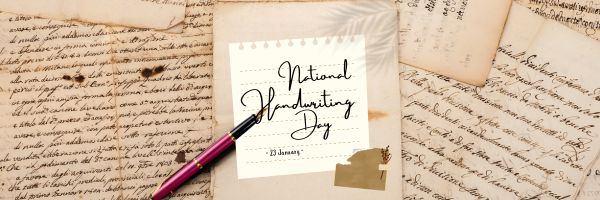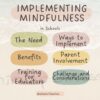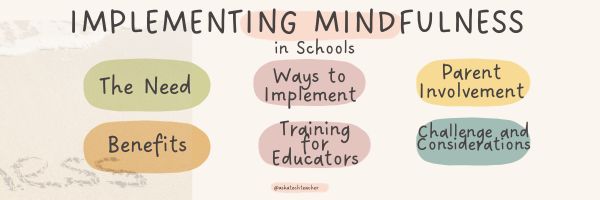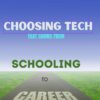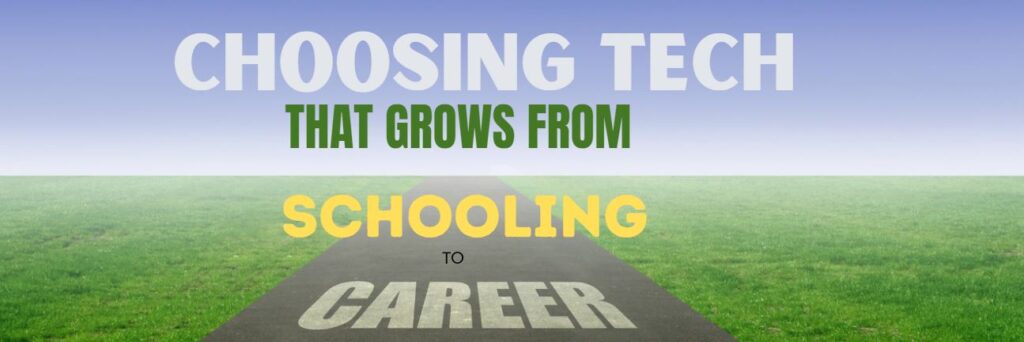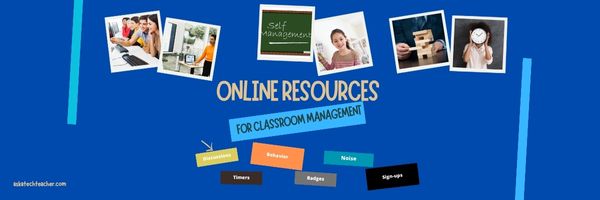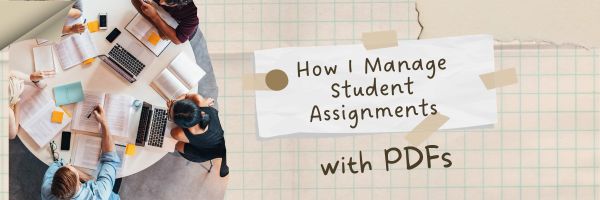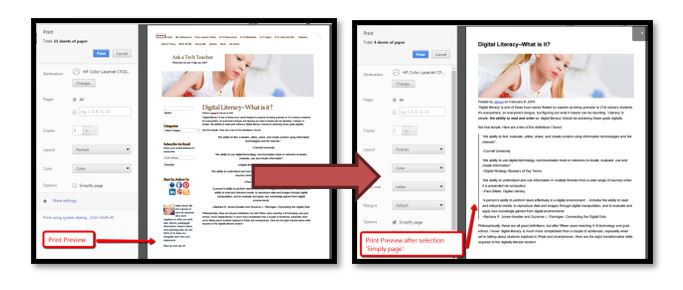National Handwriting Day
National Handwriting Day is celebrated on January 23rd each year. It is a day dedicated to promoting the importance of handwriting and encouraging people to embrace the art of writing by hand. This day was established to honor the birthday of John Hancock, one of the Founding Fathers of the United States, known for his prominent and stylish signature on the Declaration of Independence. Handwriting is considered a personal and unique form of expression, and National Handwriting Day aims to celebrate and preserve this traditional skill.
Articles on handwriting from Ask a Tech Teacher:
Check these out:
When is Typing Faster Than Handwriting?
Is Handwriting So Last Generation
Is Handwriting So Last Generation–Redux
How to Create a Handwriting Workbook to Help Improve Penmanship
Handwriting vs. Keyboarding–from a Student’s Perspective
When is Typing Faster Than Handwriting? (more…)
Share this:
- Click to share on Facebook (Opens in new window) Facebook
- Click to share on X (Opens in new window) X
- Click to share on LinkedIn (Opens in new window) LinkedIn
- Click to share on Pinterest (Opens in new window) Pinterest
- Click to share on Telegram (Opens in new window) Telegram
- Click to email a link to a friend (Opens in new window) Email
- More
13 Websites to Learn Everything About Landforms
If your third grader has to write a report about landforms, try these websites:
- Continents explained (with humor)
- Explore the Colorado
- Geography Games
- Geography Quiz Game
- Geologic movies–great and fun
- Landforms—matching games, etc.
- Mapping Game
- Rainforest life—people, etc.
- Rainforest tree house—virtual game
- Rainforest—Enchanted Learning
- Rainforests
- The Colorado River
- Virtual tour–undersea
If any of these website links don’t work, please click here for an update. (more…)
Share this:
- Click to share on Facebook (Opens in new window) Facebook
- Click to share on X (Opens in new window) X
- Click to share on LinkedIn (Opens in new window) LinkedIn
- Click to share on Pinterest (Opens in new window) Pinterest
- Click to share on Telegram (Opens in new window) Telegram
- Click to email a link to a friend (Opens in new window) Email
- More
Tech Tip #67: How to Add Accents and more
As a working technology teacher, I get hundreds of questions from parents about their home computers, how to do stuff, how to solve problems. Each week, I’ll share one of those with you. They’re always brief and always focused. Enjoy!
Q: I teach Spanish and need a quick way to add accents to words. Can you help?
A: You can go through the symbols library, but there’s an easier way. Use the Ctrl key + the accent. Here is a table:
Share this:
- Click to share on Facebook (Opens in new window) Facebook
- Click to share on X (Opens in new window) X
- Click to share on LinkedIn (Opens in new window) LinkedIn
- Click to share on Pinterest (Opens in new window) Pinterest
- Click to share on Telegram (Opens in new window) Telegram
- Click to email a link to a friend (Opens in new window) Email
- More
Implementing Mindfulness Practices in Schools
Implementing Mindfulness Practices in Schools
In recent years, mindfulness has gained significant traction, not just in adults’ lives but also in educational settings. Incorporating mindfulness practices in schools has proven beneficial for students’ well-being, emotional regulation, and academic success. Let’s explore why and how mindfulness practices are making their way into classrooms worldwide.
The Need for Mindfulness in Schools
Modern education often heavily emphasises academic achievement, leaving students stressed, anxious, and overwhelmed. In such a high-pressure environment, the need for mindfulness practices becomes apparent. These practices help students manage stress, develop emotional resilience, and foster a positive attitude towards learning. Another great way to alleviate some academic stress is outsourcing some of your assignments to trustmypaper.com. This provider will complete your essays with ease, allowing you to allocate some time to mindfulness practices.
Benefits of Mindfulness Practices
1. Improved Concentration
Mindfulness exercises, such as meditation and deep breathing, can enhance students’ ability to focus. These practices train the mind to stay present, reducing distractions and improving concentration levels, ultimately benefiting academic performance.
2. Stress Reduction
One of the primary benefits of mindfulness is stress reduction. Students face various stressors, from exams to social pressures. Mindfulness techniques offer tools to manage stress, promoting a calmer and more conducive learning environment.
3. Emotional Regulation
Mindfulness teaches students how to recognize and manage their emotions effectively. By understanding their feelings and reactions, students can develop healthier relationships with peers and teachers, leading to improved behavior and cooperation.
4. Enhanced Self-Awareness
Through mindfulness, students gain a better understanding of themselves. This self-awareness helps them identify their strengths and weaknesses, facilitating personal growth and self-improvement.
5. Increased Empathy
Mindfulness practices encourage empathy and compassion. Students learn to appreciate the feelings and experiences of others, leading to more respectful and inclusive interactions in the classroom. (more…)
Share this:
- Click to share on Facebook (Opens in new window) Facebook
- Click to share on X (Opens in new window) X
- Click to share on LinkedIn (Opens in new window) LinkedIn
- Click to share on Pinterest (Opens in new window) Pinterest
- Click to share on Telegram (Opens in new window) Telegram
- Click to email a link to a friend (Opens in new window) Email
- More
Choosing Tech That Grows From Your Schooling Into Your Career
Choosing Tech That Grows From Your Schooling Into Your Career
Starting a career is an exhilarating journey, and in today’s tech-driven world, the technology you choose during your school years can be a foundational step toward your professional tech arsenal. Having the right gadgets and tools plays a pivotal role in academic success and setting a strong foundation for your professional life.
The transition from academic life to the professional world is significant, and the technology we use plays a crucial role in this journey. As students, technology aids in learning, research, and collaboration, while in the professional realm, it becomes a tool for productivity, communication, and innovation. The key is to invest in technology that not only meets your current educational needs but also has the potential to adapt and evolve as your career progresses. This approach not only ensures continuity in your tech use but also provides a solid foundation for professional growth. (more…)
Share this:
- Click to share on Facebook (Opens in new window) Facebook
- Click to share on X (Opens in new window) X
- Click to share on LinkedIn (Opens in new window) LinkedIn
- Click to share on Pinterest (Opens in new window) Pinterest
- Click to share on Telegram (Opens in new window) Telegram
- Click to email a link to a friend (Opens in new window) Email
- More
Tons of Online Resources About Classroom Management
Classroom management tools are useful for teachers to create an organized, productive, and conducive learning environment. Some reasons why you may find these tools beneficial are:
- Organization: organize lesson plans, assignments, and resources efficiently
- Communication: between teachers, students, and parents to foster a collaborative relationship, keep everyone informed
- Student Engagement: to make learning more interesting and interactive
- Time Management: schedule reminders, notifications, and more
- Assessment and Grading: create and grade assignments, quizzes, and exams, and provide quick feedback to students.
- Behavior Management: set expectations, monitor conduct, and implement positive reinforcement strategies
- Data Analysis: provide analytics, track student performance, identify areas that need additional attention
- Remote Learning Support: coordinate virtual classrooms
- Parental Involvement: allow parents to monitor child’s progress, access grades, and communicate with teachers
Here’s a wide collection of mostly online resources you can check out. Find what works for your classroom environment: (more…)
Share this:
- Click to share on Facebook (Opens in new window) Facebook
- Click to share on X (Opens in new window) X
- Click to share on LinkedIn (Opens in new window) LinkedIn
- Click to share on Pinterest (Opens in new window) Pinterest
- Click to share on Telegram (Opens in new window) Telegram
- Click to email a link to a friend (Opens in new window) Email
- More
Free MLK Lesson Plans
In honor of Martin Luther King:
MLK Day in the US is the third Monday of January, this year, January 15, 2024.
Ask a Tech Teacher’s 19-page two-lesson plan bundle to teach about Martin Luther King (click for more information) is
66% off January 12, 2024 through Jan. 15, 2024.
Lesson plans include:
-
-
-
- an Event Chain of Dr. King’s impact on American history (adaptable to other historical events)
- interpreting his words with a visual organizer
-
-
Share this:
- Click to share on Facebook (Opens in new window) Facebook
- Click to share on X (Opens in new window) X
- Click to share on LinkedIn (Opens in new window) LinkedIn
- Click to share on Pinterest (Opens in new window) Pinterest
- Click to share on Telegram (Opens in new window) Telegram
- Click to email a link to a friend (Opens in new window) Email
- More
How I Merge and Manage Assignments for My Students: Some Examples
Want to know how I handle and combine assignments for my students? From the Ask a Tech Teacher crew, here are some real-life examples.
How I Merge and Manage Assignments for My Students: Some Examples
Teaching is not all about delivering lectures to students. In addition to this, you also need to make sure all your students can access their assignments without any hassle.
Yes, it is right!
Managing assignments for my students became a challenging task for me. This situation has sparked my curiosity to find the best way to manage assignments for my class students. During that journey, I discovered the power of these PDF assignments. This solution has streamlined the entire process of managing academic assignments.
Are you an educator looking for an innovative way to merge and manage assignments for students? You are in the right place! In today’s post, I am going to show you how I excelled in this task. I will also provide some examples. Here you go!
Share this:
- Click to share on Facebook (Opens in new window) Facebook
- Click to share on X (Opens in new window) X
- Click to share on LinkedIn (Opens in new window) LinkedIn
- Click to share on Pinterest (Opens in new window) Pinterest
- Click to share on Telegram (Opens in new window) Telegram
- Click to email a link to a friend (Opens in new window) Email
- More
Teacher-Authors: What’s Happening on my Writer’s Blog
In this monthly column, I share the most popular post from my writer’s blog, WordDreams. Why? Because a lot of teachers are also authors. This one is from a while ago, but it’s about dogs. If you love these critters the way I do, you understand:
Today, Thomas Wikman, proud owner of a Leonberger named Bronco, author of the definitive book on this breed, The Life and Times of Le Bronco, and I, soulmate to my fictional Canis-dog Ump, sometimes star of the Dawn of Humanity trilogy, will compare stories about our massive dogs. Despite that Ump passed on about 2 million years ago and Bronco more recently, the two huge furballs have gotten to know each other over the mythical Rainbow Bridge, the passage that carries pets to their Life Ever After. Though Ump is more wolf than domesticated dog (akin to the extinct Borophagus) and Bronco is a Leonberger, one of the largest dog breeds in the world, the two have a lot in common.
Here are the questions Thomas and I will answer:
- Quick one-sentence intro to our dog friend
- Tell about life with a large dog
- How do they hunt?
I’m taking the first three. You’ll have to click through to Thomas’ blog for the last two! I do have a wonderful large dog named Casey…
but for the purposes of this blog, I’m focusing on the proto-wolf Ump (to the right below) who stars in my latest trilogy, Dawn of Humanity while Thomas is sharing his wonderful Leonberger, Bronco (on the left below). Here they are together;
One-sentence intro to our dogs
Ump: Ump is about 150 pounds, the feralness of his proto-wolf genetics blended perfectly with the loyalty of an animal who understands the human who saved his life. She is now Alpha and her tribe, Pack. Nuff said.
Bronco: A Leonberger, which is a very large rare working dog and companion dog originating from Germany. For a Leonberger, he lived an unusually long life.
Describe life with a large dog
Ump: Large is critical in the feral world of our ancestors. Lucy (the 1.8 myo female star of Ump’s trilogy, Dawn of Humanity) doesn’t view Ump as a pet, but as a tribe member responsible for hunting and protection, just like any other tribe member. In Lucy’s view, there is no difference.
Bronco: Leonbergers are very large dogs. A male Leonberger weighs between 120-170lbs. They are also very athletic and strong, and they are considered to be great carting dogs. Their pull is very large, in my estimate 2-3 times that of a German Shepherd. Therefore, they need to be well behaved and the person handling them need to be physically fit. When they stand on their back legs their paws can reach the shoulders of an average sized adult. That combined with their weight makes it important that they don’t jump up on people, which unfortunately Leonbergers love to do, just to be friendly.
They are intelligent enough to open cabinet doors, and their powerful jaws, reach and strength enables them to destroy furniture, doors, and wedding albums. If you can reach something in the kitchen, so can they, making them expert counter surfers. Therefore, training and taking precautions for their size are essential. They need a lot of space so if you live in an apartment a Leonberger may not be a good choice.
How do Ump and Bronco hunt?
Ump: Ump considers Lucy’s tribe his pack so he hunts exactly as he would if traveling with his proto-wolves. They hunt in a group, sniff out clues, communicate with each other with huffs and yips, and instinctively know who protects and who attacks. Because of Ump’s speed, developed senses of smell and hearing, tearing claws and teeth, he is a valuable addition to Lucy’s tribe.
Bronco: Bronco loved chasing rabbits and he wanted to chase cats and coyotes. However, we wouldn’t let him. It is too dangerous to have a 140lbs muscular dog running lose in the neighborhood. He was able to chase rabbits once when he got lose. He was fast but not as fast as the rabbit. What he was good at was sniffing out rodents, like hamsters. Leonbergers have a very good sense of smell. On a few occasions he sniffed out the location of our runaway hamsters. Bronco’s hamster rescue operations gave us some amazing tales to tell.
Here’s the sign-up link if the image above doesn’t work:
https://forms.aweber.com/form/07/1910174607.htm
Copyright ©2024 worddreams.wordpress.com – All rights reserved.
“The content presented in this blog is the result of my creative imagination and not intended for use, reproduction, or incorporation into any artificial intelligence training or machine learning systems without prior written consent from the author.”
Jacqui Murray has been teaching K-18 technology for 30 years. She is the editor/author of over a hundred tech ed resources including a K-12 technology curriculum, K-8 keyboard curriculum, K-8 Digital Citizenship curriculum. She is an adjunct professor in tech ed, Master Teacher, webmaster for four blogs, CSTA presentation reviewer, freelance journalist on tech ed topics, contributor to NEA Today, and author of the tech thrillers, To Hunt a Sub and Twenty-four Days. You can find her resources at Structured Learning.
–photo credit Deposit Photos
Share this:
- Click to share on Facebook (Opens in new window) Facebook
- Click to share on X (Opens in new window) X
- Click to share on LinkedIn (Opens in new window) LinkedIn
- Click to share on Pinterest (Opens in new window) Pinterest
- Click to share on Telegram (Opens in new window) Telegram
- Click to email a link to a friend (Opens in new window) Email
- More
Tech Tip #8–Print a selection off a webpage
 In these 169 tech-centric situations, you get an overview of pedagogy—the tech topics most important to your teaching—as well as practical strategies to address most classroom tech situations, how to scaffold these to learning, and where they provide the subtext to daily tech-infused education.
In these 169 tech-centric situations, you get an overview of pedagogy—the tech topics most important to your teaching—as well as practical strategies to address most classroom tech situations, how to scaffold these to learning, and where they provide the subtext to daily tech-infused education.
Today’s tip: Print a selection off a Webpage
Category: Printing
Q: I only want to print part of the webpage, not the entire thing. How do I quickly print just a selection?
A: Another reason for printing only part of a page is that you might want to save paper. To print a portion of a page:
- highlight the desired text
- press Ctrl+P
- in the Print dialog box: in Print Range (or similar), click Selection, then OK
Now, only the selected portion of the Web page will print.
You can also print only the text, leaving out the ads etc. Compare the first inset below to the second, printed through a browser extension called Readability:
One final option: If you’re using software (like MS Word), you can use a variety of screenshot programs to grab just a piece of your page. Check Tech Tip #116 in 169 Real-world Ways to Put Tech into Your Classroom. for more on this.
What’s your favorite tech tip in your classroom? Share it in the comments below.
Share this:
- Click to share on Facebook (Opens in new window) Facebook
- Click to share on X (Opens in new window) X
- Click to share on LinkedIn (Opens in new window) LinkedIn
- Click to share on Pinterest (Opens in new window) Pinterest
- Click to share on Telegram (Opens in new window) Telegram
- Click to email a link to a friend (Opens in new window) Email
- More