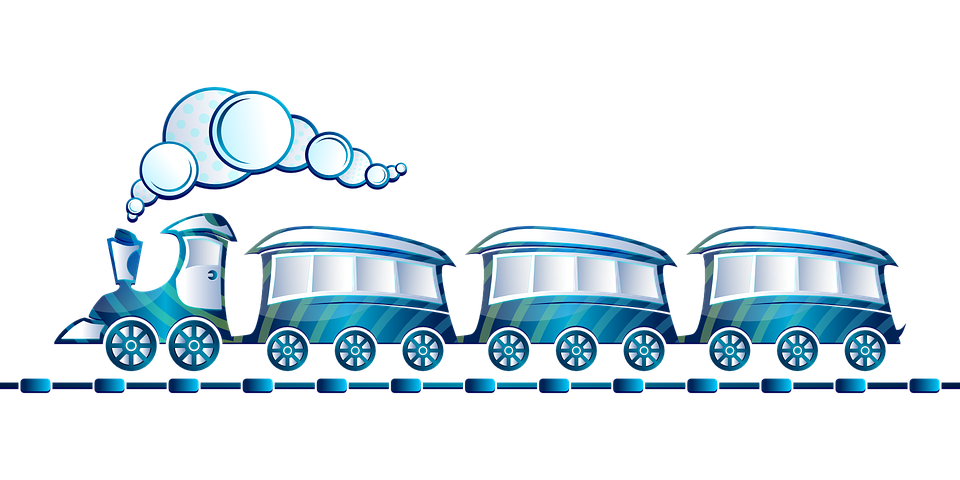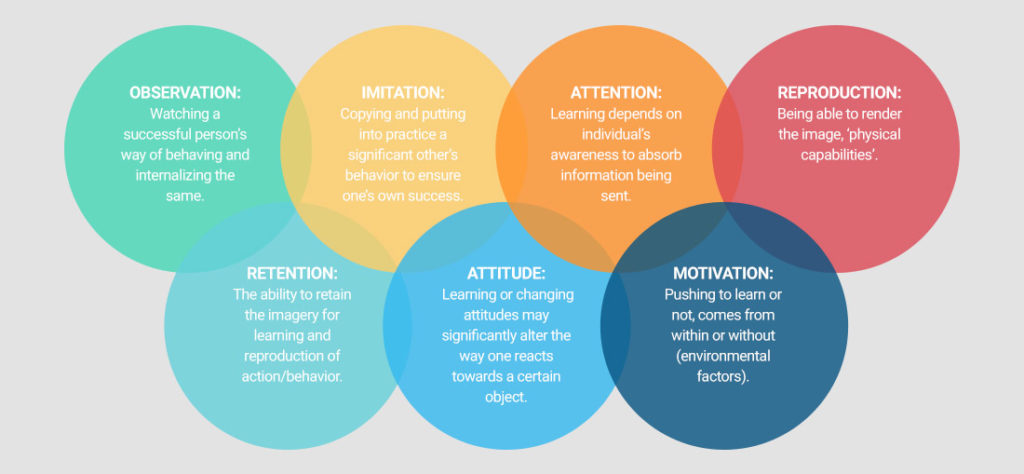Kiddom Helps Administrators Manage Change
 Kiddom is an easy-to-use learning management system alternative that provides educators with an effective alternative to Google Classroom. Its pages are visual and easy-to-understand, enabling teachers to quickly create lesson plans, find targeted resources, and determine how students are doing. Click here for my full review.
Kiddom is an easy-to-use learning management system alternative that provides educators with an effective alternative to Google Classroom. Its pages are visual and easy-to-understand, enabling teachers to quickly create lesson plans, find targeted resources, and determine how students are doing. Click here for my full review.
What Kiddom does that few other education webtools do is provide free educator and administrator guides on topics such as Standards-based Grading, Blended Learning, and lesson planning (click for my reviews of these). Their newest is the twenty-eight-page ISTE-aligned Change Management eBook. It addresses how to create a sense of urgency, build a coalition, form and communicate your strategic vision, enable action by removing barriers and instituting change, generate short-term wins, and more.
Eric Sheniger, a Senior Fellow at the International Center for Leadership in Education, argues that when considering changes, especially in the realm of education technology, administrators should begin by naming the reasons behind our decision before doing anything else. Start by considering: What is your vision for how technology will be utilized to improve students’ learning outcomes?
In the oft-daunting world of tech-infused education, this guide provides effective strategies to lead the way from wherever you are, be it paper-and-pencil or tech comfort, to where you need to be.
Share this:
- Click to share on Facebook (Opens in new window) Facebook
- Click to share on X (Opens in new window) X
- Click to share on LinkedIn (Opens in new window) LinkedIn
- Click to share on Pinterest (Opens in new window) Pinterest
- Click to share on Telegram (Opens in new window) Telegram
- Click to email a link to a friend (Opens in new window) Email
- More
Technology Turnaround Stories from Hawaii and California
All around the country, schools are turning around education through the use of technology. Here are two, one in Hawaii and one in California that show you steps that might work for you:
[caption id="attachment_59609" align="alignright" width="300"]
 Kalakaua Middle School leadership team gets into the spirit to boost positive behavior.[/caption]
Kalakaua Middle School leadership team gets into the spirit to boost positive behavior.[/caption]
King David Kalakaua MS, Hawaii
When innovative school leaders decided to try a new technology program at King David Kalakaua Middle School this year, they hoped recognizing students’ good behavior would lessen their bad behavior. Their goal was to improve school climate and build positive relationships with everyone on campus by focusing on the positive. In less than six months, not only have they met that goal, but they also changed their peer’s perception of “trouble” students and helped boost grades.
“We feel like it’s had a major impact on students,” says MTSS Coordinator, Tiana Kamiko. She spearheaded the program with her fellow Behavioral Health Specialist Kristen Shimabukuro. “The campus itself feels happier. The kids are smiling more. Just the other day, we had a student telling Kristen that we’re part of the reason he likes to come to school now.”
The idea of rewarding students for positive behavior has a long history in schools, and numerous studies have shown the practice can improve student behavior, reduce suspensions, and even boost student achievement. It is, however, unusual for a school to see such a large jump in so many categories so quickly.
Share this:
- Click to share on Facebook (Opens in new window) Facebook
- Click to share on X (Opens in new window) X
- Click to share on LinkedIn (Opens in new window) LinkedIn
- Click to share on Pinterest (Opens in new window) Pinterest
- Click to share on Telegram (Opens in new window) Telegram
- Click to email a link to a friend (Opens in new window) Email
- More
I’m traveling!
 My Army son is coming to visit from Okinawa Japan for a month. We are training it across country (I’m in California) to visit my Navy daughter in the Washington DC area. Along the way, we’re stopping in Marion Indiana to visit my sister Tina who I haven’t seen in over a decade (though we talk often). I will get to meet many of her extended family I have never met. What a trip!
My Army son is coming to visit from Okinawa Japan for a month. We are training it across country (I’m in California) to visit my Navy daughter in the Washington DC area. Along the way, we’re stopping in Marion Indiana to visit my sister Tina who I haven’t seen in over a decade (though we talk often). I will get to meet many of her extended family I have never met. What a trip!
I am planning to be back to blogging the last week or so of July. Really, it’s hard to keep my fingers off the keys for longer than that. As a result, I won’t be around much. I apologize in advance for missing many of your posts. I will try to drop in now and then but I’m not sure of time constraints.
Share this:
- Click to share on Facebook (Opens in new window) Facebook
- Click to share on X (Opens in new window) X
- Click to share on LinkedIn (Opens in new window) LinkedIn
- Click to share on Pinterest (Opens in new window) Pinterest
- Click to share on Telegram (Opens in new window) Telegram
- Click to email a link to a friend (Opens in new window) Email
- More
Happy Fourth of July!
It’s America’s birthday and I’m celebrating. I have an Army son heading off overseas and a Navy daughter doing her thing stateside. I’m toasting both of them today and all of America’s warriors, God be with you.
Share this:
- Click to share on Facebook (Opens in new window) Facebook
- Click to share on X (Opens in new window) X
- Click to share on LinkedIn (Opens in new window) LinkedIn
- Click to share on Pinterest (Opens in new window) Pinterest
- Click to share on Telegram (Opens in new window) Telegram
- Click to email a link to a friend (Opens in new window) Email
- More
Should you Teach Typing? And Does it Work?
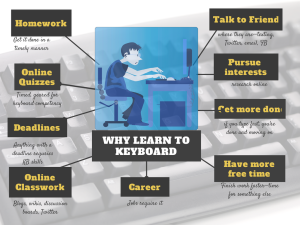 This topic that is close to my tech teacher soul. It has become a familiar argument between those who believe children intuitively learn to type (“see them on smartphones and iPads–they don’t need help”) and those of us who believe instruction makes them better, faster. Ask a Tech Teacher contributor, James Lovelock, discusses this:
This topic that is close to my tech teacher soul. It has become a familiar argument between those who believe children intuitively learn to type (“see them on smartphones and iPads–they don’t need help”) and those of us who believe instruction makes them better, faster. Ask a Tech Teacher contributor, James Lovelock, discusses this:
Explicit typing, simulated application and practical application – Why is this not a thing?
When it comes to education, there has always been a call for approaches that are more grounded in context. For example, you could just look at a map and do some measurements, or you can get out there with a trusty surveyor’s wheel and chart a space and learn real applications. It makes perfect sense to do this, practical application proves relevance and also allows for greater engagement.
Having said that, one would not do this without first explaining the concepts and practicing the basics of measurement. Yet all too often, when it comes to touch-typing that is exactly what occurs, students are expected to just ‘pick it up’ as they go along because the work required to develop the skill correctly can be viewed as “unnecessary,” “too time-consuming,” or “artificial learning.”
Share this:
- Click to share on Facebook (Opens in new window) Facebook
- Click to share on X (Opens in new window) X
- Click to share on LinkedIn (Opens in new window) LinkedIn
- Click to share on Pinterest (Opens in new window) Pinterest
- Click to share on Telegram (Opens in new window) Telegram
- Click to email a link to a friend (Opens in new window) Email
- More
169 Tech Tip #28: My Sound Doesn’t Work
 In these 169 tech-centric situations, you get an overview of pedagogy—the tech topics most important to your teaching—as well as practical strategies to address most classroom tech situations, how to scaffold these to learning, and where they provide the subtext to daily tech-infused education.
In these 169 tech-centric situations, you get an overview of pedagogy—the tech topics most important to your teaching—as well as practical strategies to address most classroom tech situations, how to scaffold these to learning, and where they provide the subtext to daily tech-infused education.
Today’s tip: #28: My Sound Doesn’t Work
Category: Hardware
Q: I can’t get any sound out of my computer. Do I need a new sound card?
A: Before you invest that kind of money, try these easy fixes:
Share this:
- Click to share on Facebook (Opens in new window) Facebook
- Click to share on X (Opens in new window) X
- Click to share on LinkedIn (Opens in new window) LinkedIn
- Click to share on Pinterest (Opens in new window) Pinterest
- Click to share on Telegram (Opens in new window) Telegram
- Click to email a link to a friend (Opens in new window) Email
- More
Top Ten Education Blogs
I am honored to be selected as one of TutorFair’s Top Ten Education Blogs for 2018! Without a doubt, the credit goes to my readers. I am proud that the resources, reviews, and materials I curate for you resonate with your teaching needs.
Do check out their full article to see all ten selected blogs. It includes names of edtech experts you already follow and a few you’ll want to add to your list.
More edtech blogs:
Share this:
- Click to share on Facebook (Opens in new window) Facebook
- Click to share on X (Opens in new window) X
- Click to share on LinkedIn (Opens in new window) LinkedIn
- Click to share on Pinterest (Opens in new window) Pinterest
- Click to share on Telegram (Opens in new window) Telegram
- Click to email a link to a friend (Opens in new window) Email
- More
Gamechanger: Type to Learn is Now in the Cloud!
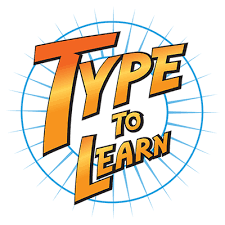 When I started teaching a decade ago, Type to Learn was the MS Word of typing programs–everyone used it. The game-based keyboarding program was fun, engaging, and actually worked. Students graduated from the thirty-forty lessons (that took about a year to get through) with the skills they needed to become fast and accurate typists who could use the keyboard as an effective tool in both classwork and homework.
When I started teaching a decade ago, Type to Learn was the MS Word of typing programs–everyone used it. The game-based keyboarding program was fun, engaging, and actually worked. Students graduated from the thirty-forty lessons (that took about a year to get through) with the skills they needed to become fast and accurate typists who could use the keyboard as an effective tool in both classwork and homework.
At some point in the past, busy teachers moved away from a committed program that teaches typing to solutions that promised to automate the process with rote drills and games. With most of these freemium online programs, students log in and get started. No installation, no set-up, often little supervision, just typing. The problem is, they don’t work very well. With the push to move assessments online, students need good keyboarding skills. That means:
…fast accurate typing as a tool for writing and test-taking, not a distraction
If you’re one of the many who realize your students’ typing skills aren’t up to this standard, you’ll love Type to Learn’s game-changing update: It’s now in the cloud. No more software downloads. No more inability to sync between home and school. No more “runs only on desktops and laptops”.
Let me back up and describe Type to Learn Cloud. It’s a comprehensive typing program that teaches not just the basics but advanced skills necessary to become fast and accurate touch typists. It does this through a process of review, demonstration, practice, and assessment. Using avatar-like animation, engaging sounds, and colorful graphics, rolled out in a space-themed story, students progress through thirty-six lessons, five games per lesson, and seven assessments to complete the interactive missions that will save their world. It operates in the cloud, works on most digital devices (including Chromebooks and iPads with an external keyboard), and plays well with all browsers. Students can work from home or school and their progress syncs between the two.
Share this:
- Click to share on Facebook (Opens in new window) Facebook
- Click to share on X (Opens in new window) X
- Click to share on LinkedIn (Opens in new window) LinkedIn
- Click to share on Pinterest (Opens in new window) Pinterest
- Click to share on Telegram (Opens in new window) Telegram
- Click to email a link to a friend (Opens in new window) Email
- More
The Case for PDFs in Class
 The biggest reason teachers report for NOT liking cloud accounts has nothing to do with money, security, or privacy. It’s that they aren’t reliable. No matter how many redundancies are in place, if a student can’t access their cloud storage for a project they’re working on, if a teacher can’t get to lesson plan resources, or if a student started a project at school and can’t finish it at home, the excitement of learning melts away like ice cream on a hot day.
The biggest reason teachers report for NOT liking cloud accounts has nothing to do with money, security, or privacy. It’s that they aren’t reliable. No matter how many redundancies are in place, if a student can’t access their cloud storage for a project they’re working on, if a teacher can’t get to lesson plan resources, or if a student started a project at school and can’t finish it at home, the excitement of learning melts away like ice cream on a hot day.
I remember when web-based tools first arrived (yeah, that long ago), As good as they sounded, I insisted my IT folks install computer-based programs for when the Internet didn’t work or the school’s network lost its connection. It seemed the only reliable programs were those loaded onto the local computer, not floating around in the cloud.
Fast forward to today. Schools have moved many of their educational resources to the cloud. This might be to save money on maintenance or to make them accessible from anywhere or any number of other great reasons, but the change isn’t without its own set of problems. In particular, in the area of files and documents, there’s a rebirth in the popularity of Portable Document Formatted books and resources, commonly referred to as PDFs. While not perfect for every situation, they are exactly the right answer for many.
Here are ten reasons to consider when evaluating PDF vs. cloud-based resources:
PDFs play well with others
PDFs work on all digital devices, all platforms. No worries about whether they run better in Firefox or Chrome, Macs or PCs (or Chromebooks or iPads), Windows or MacOS (or Linux or iOS). They work on all of these as well as almost all others. With a free PDF reader (like Adobe or hundreds of others), students can open and get started right away. Even if they’re school system is a Mac and their home is a PC, the PDF (with or without annotations) opens fine.
Share this:
- Click to share on Facebook (Opens in new window) Facebook
- Click to share on X (Opens in new window) X
- Click to share on LinkedIn (Opens in new window) LinkedIn
- Click to share on Pinterest (Opens in new window) Pinterest
- Click to share on Telegram (Opens in new window) Telegram
- Click to email a link to a friend (Opens in new window) Email
- More
How can Teachers Increase Social Learning While Teaching Online?
It’s becoming more common to take online classes or blend traditional with online learning. Ila Mishra, a specialist in both LMS and virtual classrooms, has this informative explanation of how teachers can increase their social learning while teaching online classes:
Social Learning is defined as learning through observing behavior, attitudes, and outcomes of those behaviors. These help individuals to create a frame of reference of behaviors within themselves and prompt them to act. The main point of this theory is that social learning attributes human behavior to be an outcome of cognitive, behavioral and environmental influences (Bandura, 1977).
These cognitive, behavioral and environmental influences are:
Traditional classrooms were a conduit for social learning where students could sit together and collaborate on projects, group assignments, or make use of peer-to-peer learning opportunities. However, in the current educational environments where technology is used to enhance learning outcomes, educators have consciously allowed for and are making use of technology to facilitate learning online.
Share this:
- Click to share on Facebook (Opens in new window) Facebook
- Click to share on X (Opens in new window) X
- Click to share on LinkedIn (Opens in new window) LinkedIn
- Click to share on Pinterest (Opens in new window) Pinterest
- Click to share on Telegram (Opens in new window) Telegram
- Click to email a link to a friend (Opens in new window) Email
- More