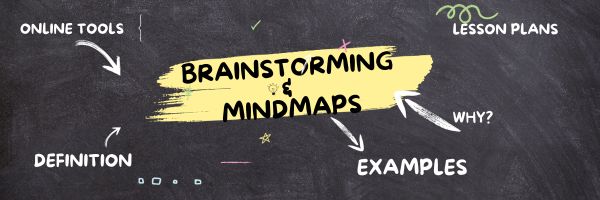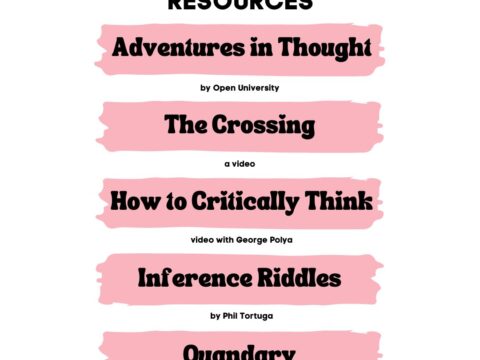A mind map is a visual representation of information and ideas that helps organize and connect various concepts, making it easier for individuals and groups to understand, remember, and communicate complex topics. Some reasons why people use mind maps:
- Organizing Information: allow you to break down a topic into key components and show how they relate to each other.
- Visual Thinking: promote creativity and help individuals see patterns and relationships in a way text cannot.
- Memory Aid: for some, the visual nature makes it easier to recall information
- Problem Solving: encourage a non-linear approach to thinking and brainstorming.
- Project Planning: outline tasks, set priorities, and assign responsibilities
- Studying and Learning: make an excellent study aid for visual learners.
- Communication: present complex information in a more digestible and engaging manner
- Collaboration: facilitate collaborative thinking
Here are some online tools you might like:
- Bubbl.us
- Coggle–collaborative mindmaps and flowcharts
- Connected Mind–mindmapping app
- Forky–mind-mapping tool that is distraction free, with a minimal feature set.
- Gitmind–Free full-featured mind mapping and brainstorming tool available for PC and mobile devices
- iBrainstorm–Capture and share with text, post-its, and freeform drawings. A multi-device collaboration tool.
- iMindmap
- iThoughts–add words, images, more (fee)
- Lino–share notes and photos
- Mind42
- MindMup
- Popplet–Great for work. Great for school. Popplet is a platform for your ideas.
- Spiderscribe
- Text2MindMap–online, no login
- Transno–outline-based notetaking app that supports one click to mind map
- Whimsical–mind maps, sticky notes, flowcharts, more
Lesson Plans
Here are some examples:
If you’re looking for templates, Canva has some amazing examples from their talented artists. Check these out:
Here’s the sign-up link if the image above doesn’t work:
Jacqui Murray has been teaching K-18 technology for 30 years. She is the editor/author of over a hundred tech ed resources including a K-12 technology curriculum, K-8 keyboard curriculum, K-8 Digital Citizenship curriculum. She is an adjunct professor in tech ed, Master Teacher, webmaster for four blogs, CSTA presentation reviewer, freelance journalist on tech ed topics, contributor to NEA Today, and author of the tech thrillers, To Hunt a Sub and Twenty-four Days. You can find her resources at Structured Learning.