 As schools look ahead to serving not just student needs, but the greater needs of their community and world, service learning becomes an increasingly important part of high school education. The positive relationship between personal success and giving has been proven over and over, but it is not intuitive. When students become involved in ventures that give of their time and knowledge, they understand how important helping others is, not in an academic way but in a hands-on practical sense.
As schools look ahead to serving not just student needs, but the greater needs of their community and world, service learning becomes an increasingly important part of high school education. The positive relationship between personal success and giving has been proven over and over, but it is not intuitive. When students become involved in ventures that give of their time and knowledge, they understand how important helping others is, not in an academic way but in a hands-on practical sense.
A popular service learning endeavor is teaching technology skills to those who don’t have them. In any number of homes and schools across the nation, students are more comfortable with using digital devices than many adults. Sharing their skill is natural and an easy way for them to give back to the community.
In this lesson plan, students will teach a group of seniors how to use common technology to help them manage their life and relationships better.
Teacher Preparation
- Establish a relationship with a local community center (try SeniorNet or Connected Living for local centers).
- Know what topics seniors would like to learn such as how to use iPads, how to send an email, how to digitally read using Kindle or iBooks, and more.
- Reach out to your academic team to assist with this project. It requires extended supervision and after-hours participation from all involved parties.
- Review basic tech skills with students so they are comfortable teaching them.
Learning Expectations
- develop and hone the ability to analyze, interpret, and synthesize information

- collaborate with others
- develop language skills to present information
This intergenerational project also focuses on supporting students as they build and explore their community by getting to know its elder members.
Steps
An important part of high school education is knowing how to speak to a group, listen to feedback, adapt the presentation to the audience’s learning style, and communicate information so listeners understand. Nothing makes knowledge more authentic than being able to teach it to others. This is purposeful learning with real-world applications.
Discuss with students how this supports Common Core’s “Capacities for the Literate Individual”:
- Demonstrate independence
- Build strong content knowledge
- Respond to varying demands of audience, task, purpose, and discipline
- Comprehend as well as critique
- Value evidence
- Use technology and digital media strategically and capably
- Come to understand other perspectives and cultures
Kick this unit off with a guest presentation from a social worker to discuss ways of connecting with an elderly population. Students learn physical, mental, and emotional characteristics of an aging person and familiarize themselves with problems they should expect when communicating with the elderly.
Next, divide students into groups who will work together to teach weekly classes to interested members of a local senior center. Each group will include an adult supervisor.
Classes will last 4-6 weeks. Know ahead of time which digital devices are available at the center. Bring back-up devices from the school if possible.
Start the first senior class by introducing the student teachers and adult supervisors. Spend time getting to know each other and establishing trust. Set a tone that is friendly, open, positive, and enthusiastic.
Now it’s time to set the class agenda of activities. To do this, ask participants what they’d like to learn. If they’re unsure, ask about technology skills they’ve had problems with. Topics may include how to:
- use computers—in general terms
- use email
- use the internet
- play online games with grandchildren or each other
- use Skype to stay in touch with family
- download favorite songs into a music center on their computer
- digitize photos to use on phones/desktops/slideshow
- create blogs to share events with each other
- create a webcam video to share with family members
- read ebooks from an iPad or a phone app
- search for information on areas of interest
- solve computer problems (i.e., taskbar disappeared, can’t find a program, or the internet window too small)
- use tech equipment at the senior center that residents don’t know how to use
- understand domain-specific language associated with technology, i.e. ‘cloud’
Provide an overview of the device being discussed—iPad, laptop, computer, Chromebook, Mac, or another. Go over basics such as mouse skills. Make sure seniors understand the left and right buttons, scroll wheel, drag-drop, and double click. Do this slowly and carefully by having one student present as the others walk around to help. Always be completely available to seniors. Student teachers should never gather into a group to chat among themselves. Remember: Olders aren’t digital natives. Many may never have used anything techie but want to or they wouldn’t be in the class.
Throughout classes, encourage seniors to help each other with problem solving rather than wait for the teachers. The more they ‘do’, the more confidence they have they can ‘do’. Also encourage seniors to share early memories of technology—cars, kitchen appliances, TVs, their first computer, radios, how to make food without a microwave, or whatever comes to mind.
Spread the selected topics (maybe from the list above) through the allocated classes.
For the last class, invite family and friends to a graduation ceremony where seniors perform skills they learned. For example: 1) call a family member on Skype, 2) hang out with family members on a Google Hangouts, 3) upload videos to the senior center website, 4) create an online resource site to teach others who couldn’t attend class, 5) edit and format a digital photo, 6) download an ebook to an iPad, and 6) ???.
During the in-class time, review how the teaching is going, troubleshoot questions, plan lessons, and ask about Senior issues. This can be done via Google Hangouts if that works better.
The final in-class project (done in the students’ class, not with seniors) will be two-fold:
First: create a mash-up video of senior classes that is narrated, subtitled, professionally arranged by students, and then posted to the class website. Students can use MovieMaker, Snagit, YouTube video editing, Screencast-o-matic, or another video creator. Students can also use online tools they are familiar with like Animoto, Prezi, or Issuu. In this mashup, include:
- information on preparation, process, and product
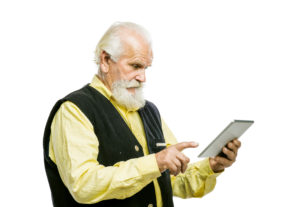
- concrete details, quotes, and examples related to topic
- insights about and analysis of information.
- quotes from seniors, students, and care center management
- student reflections on what went right and wrong
- student reflection on similarities between students and seniors. This might require discussion.
- domain-specific language—vocabulary and terms specific to topic.
- instructions for the next group of students
Second: create a how-to library of class videos for the senior center, uploaded to their website.
Overall, this is a hands-on class that empowers students to be an active part of their community in a way book-centered learning can’t. It might be perfect for your high school program.
–published first on TeachHUB
More Information:
- For more information on Common Core Standards and Service Learning, read “Linking Service Learning and the Common Core Initiative”
- Lesson questions? Go to https://askatechteacher.com
- Click Learning to Give for more intergenerational projects
Jacqui Murray has been teaching K-8 technology for 20 years. She is the editor/author of over a hundred tech ed resources including a K-8 technology curriculum, K-8 keyboard curriculum, K-8 Digital Citizenship curriculum. She is an adjunct professor in tech ed, CSG Master Teacher, webmaster for four blogs, an Amazon Vine Voice reviewer, CAEP reviewer, CSTA presentation reviewer, freelance journalist on tech ed topics, and a weekly contributor to TeachHUB. You can find her resources at Structured Learning. Read Jacqui’s tech thriller series, To Hunt a Sub and Twenty-four Days.


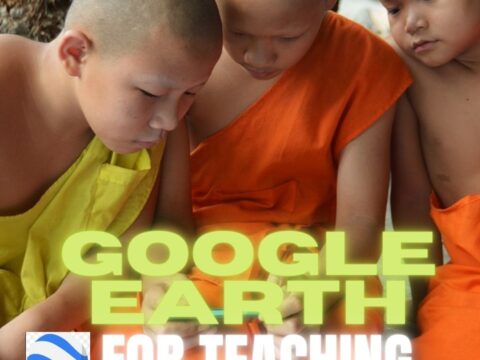
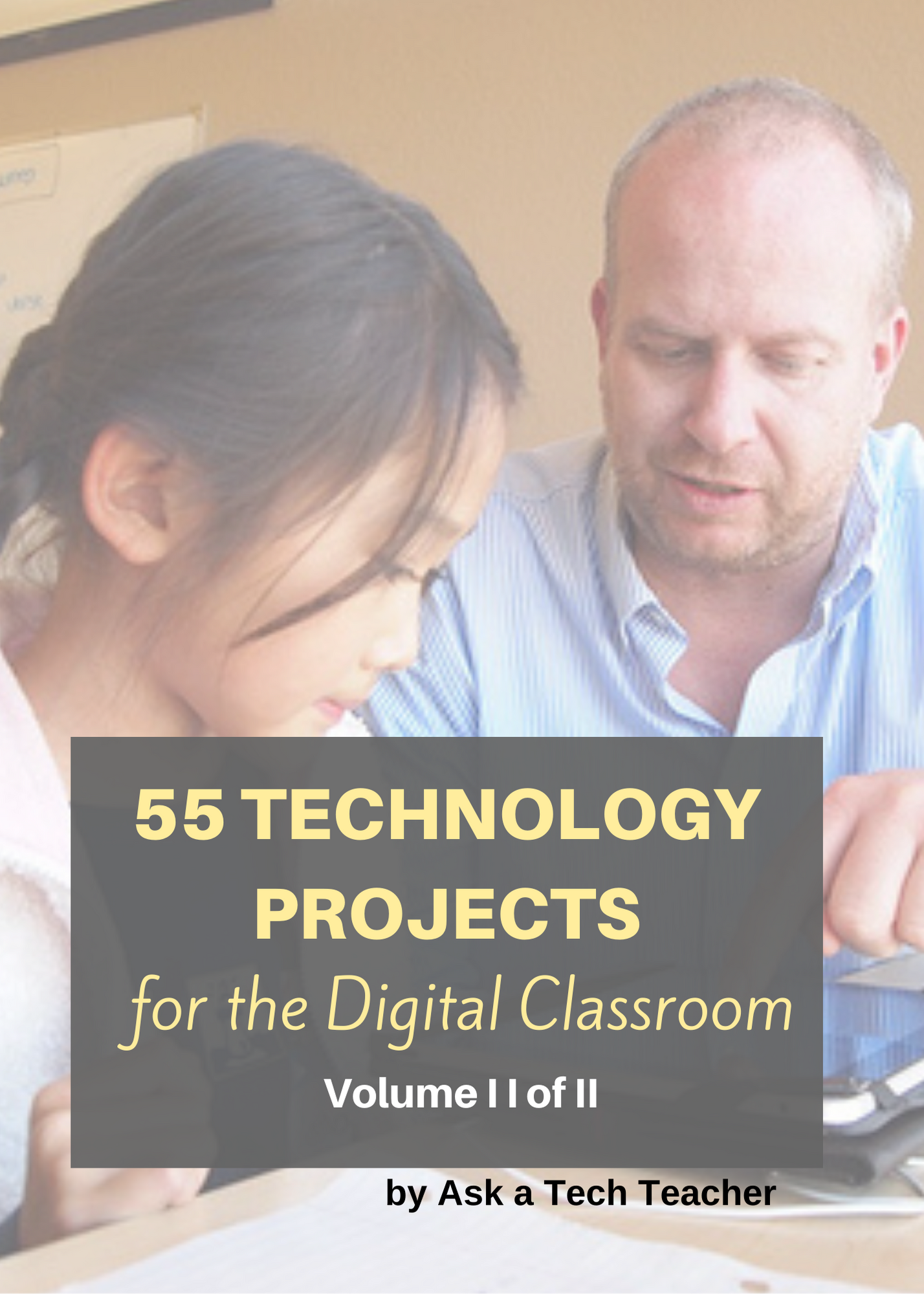
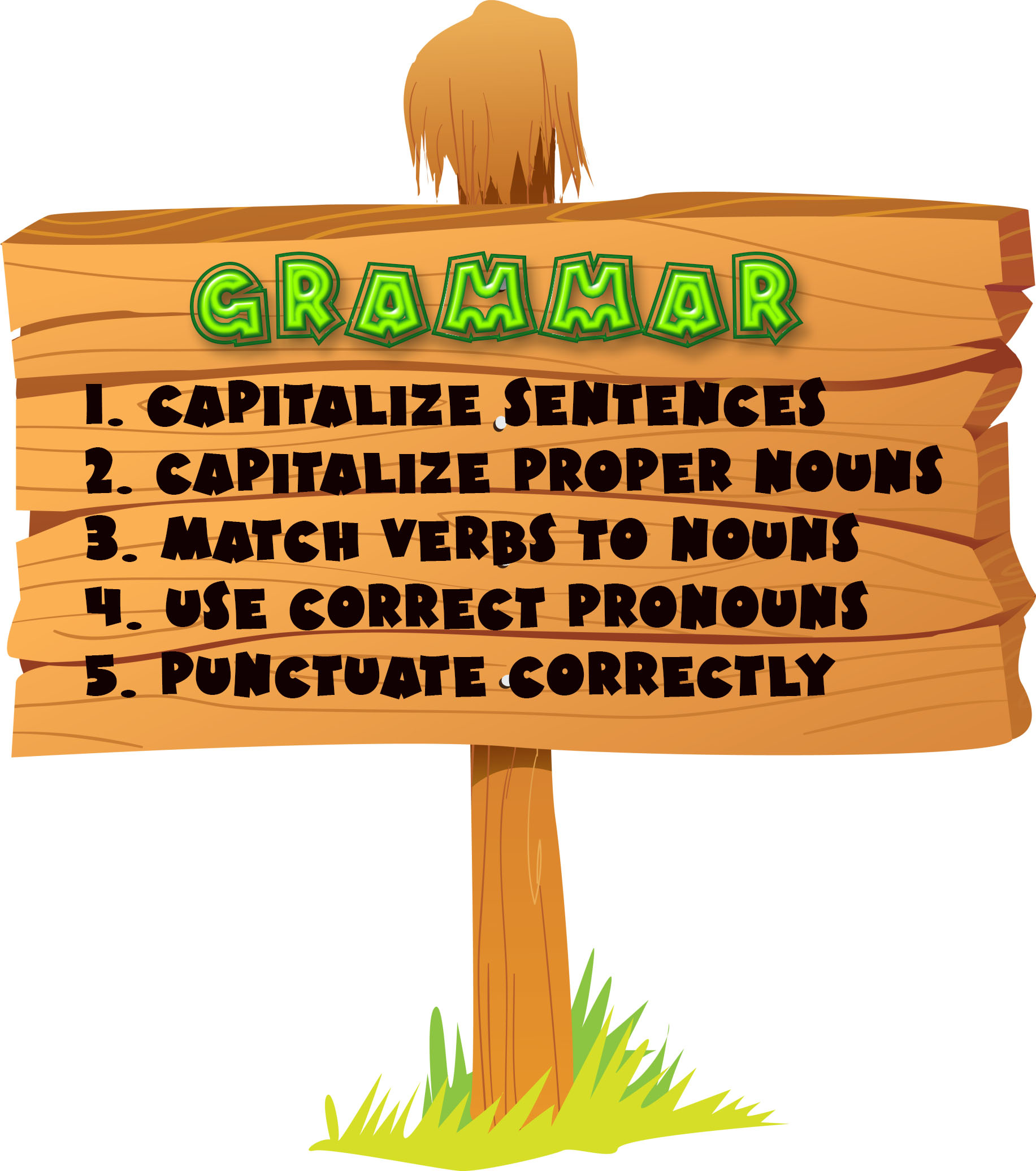
































Thanks for a great article…In addition, I can recommend Edubirdie educational services, I find it usefull for students…
The article is well detailed and got useful information for those who would like to be teachers in the near future.
http://www.essaycyber.com