Here are a wide variety of resources that teach keyboarding–from games to drills to everything in between:
- ABCYa–Keyboard challenge—grade level
- Alphabet rain game
- Alpha Quick–how quickly can a student type the alphabet?
- Barracuda game
- Big Brown Bear
- Bubbles game
- Digipuzzles–6 keyboarding practice games for youngers
- Edutyping–fee-based
- Free typing tutor

- GoodTyping.com
- KAZ–speed typing in 90 minutes
- Keyboard practice—quick start
- Keyboarding—more lessons
- NitroType
- TIPP 10
- Touch Typing Progressive Program
- Typaphone–make music while you type
- TypeDojo — word lists, 10-key, and more
- Typesy
- Typing Arena–lots of games to teach typing
- Typing Mentor
- Typing Pal
- Typing Tournament
- Typing.IO–typing code for practice
Graduated programs
For iPads
- Ghost Type
- Tap Fun Lite
- Tap Typing
- Typing Tournament–with teacher dashboard; includes games; fee
- Typetastic–also for computers
By row
Software
For Special Needs
Typing test
Lesson Plans
- 4 lesson plans–bundled
- Homeschool Keyboarding Kit
- K-5 Curriculum
- K-8 Curriculum
- Keyboarding and the Scientific Method
- Middle School Curriculum
Jacqui Murray has been teaching K-18 technology for 30 years. She is the editor/author of over a hundred tech ed resources including a K-12 technology curriculum, K-8 keyboard curriculum, K-8 Digital Citizenship curriculum. She is an adjunct professor in tech ed, Master Teacher, webmaster for four blogs, an Amazon Vine Voice, freelance journalist on tech ed topics, and author of the tech thrillers, To Hunt a Sub and Twenty-four Days. You can find her resources at Structured Learning.


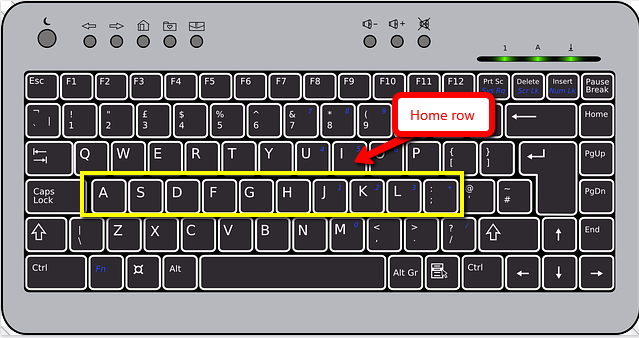


































Thanks, Jacqui. There’s almost too much information in our world now, isn’t there?
There is! And as comprehensive as this list looks, it took a long time to cull it down to this. Then, there’s the issue of websites dying constantly. Yikes!
It is a problem. You’ve done well.